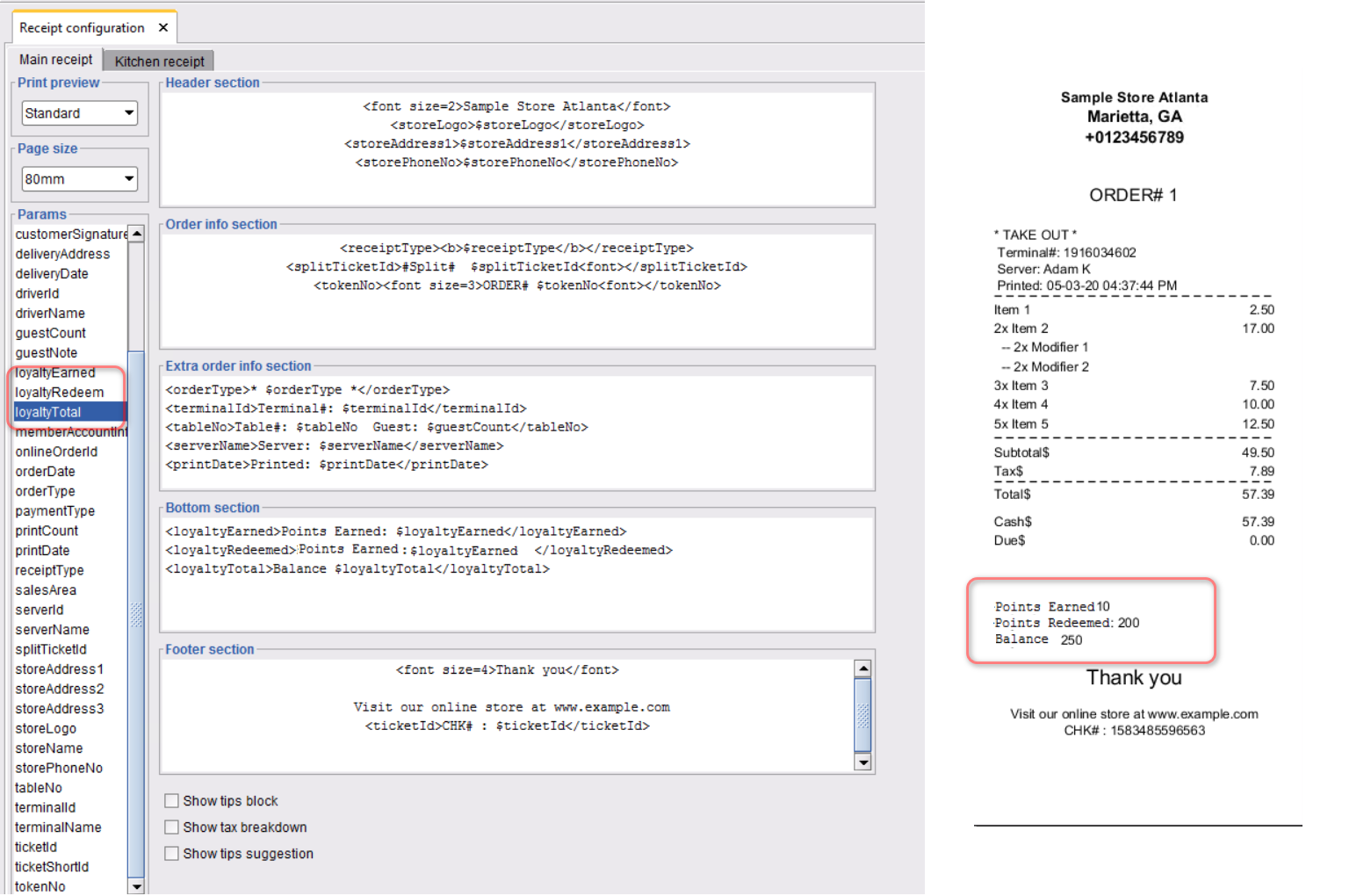With Cust plugin store owners can manage their customers and add loyalty ids for them ( 1️⃣ ). Loyalty points are updated automatically as per the loyalty configuration described below. The store manager can anytime go to customers’ profiles and check their current balances ( 2️⃣ ).
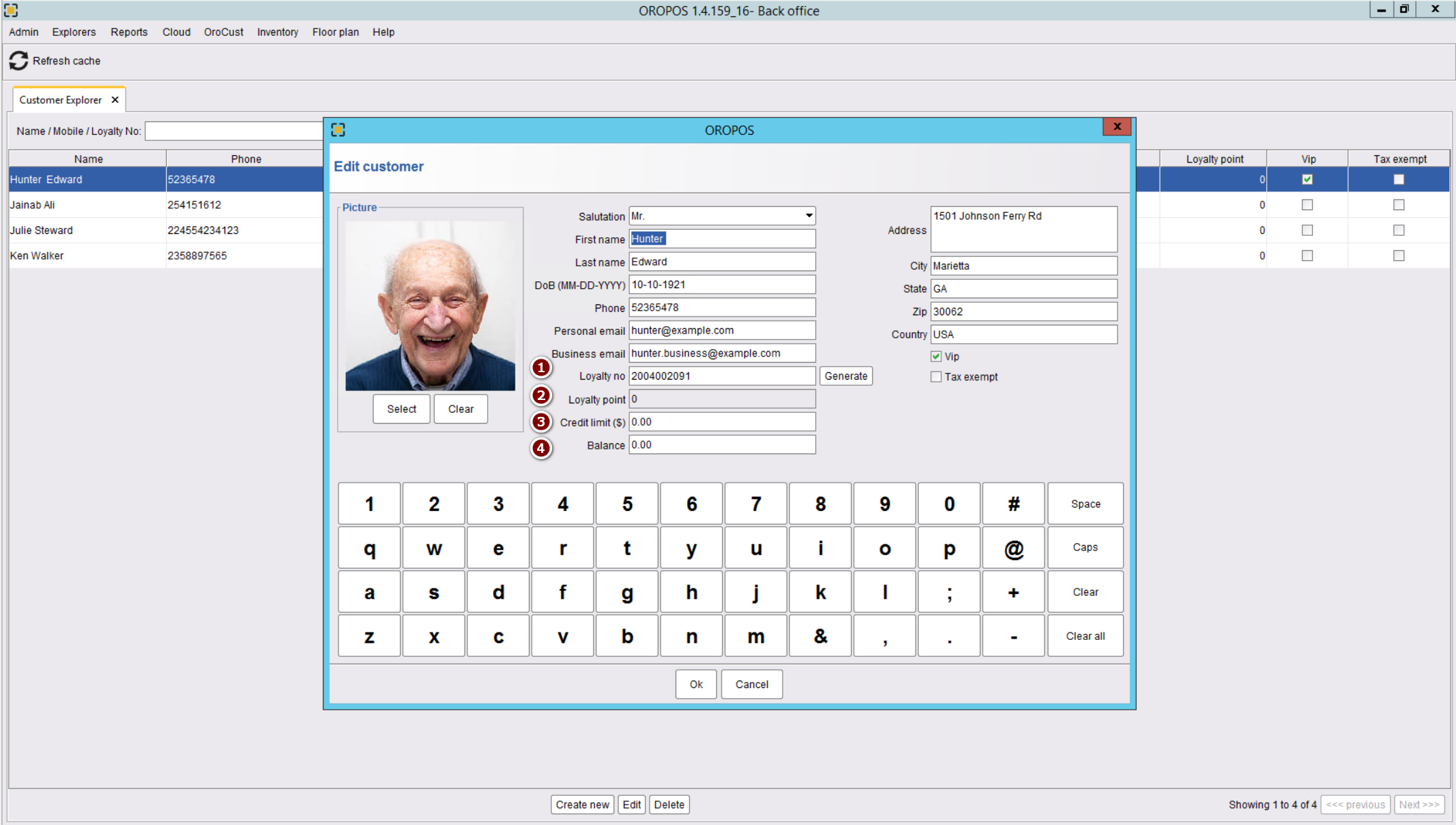
Loyalty Configuration
From back office->OroCust->OroCust configuration, select the following
- Points per purchases( 2️⃣ ): If the value is 10, For every $1 it will add 10 points.
- Points per visit (3️⃣ ) If the value is set 10, For every order, it will add 10 points
- Exchange rate ( 1️⃣ ): If the value is 0.05 for every point it will convert to $0.05.
- Minimum redeemable point (4️⃣): Customers need to have certain points to redeem points.
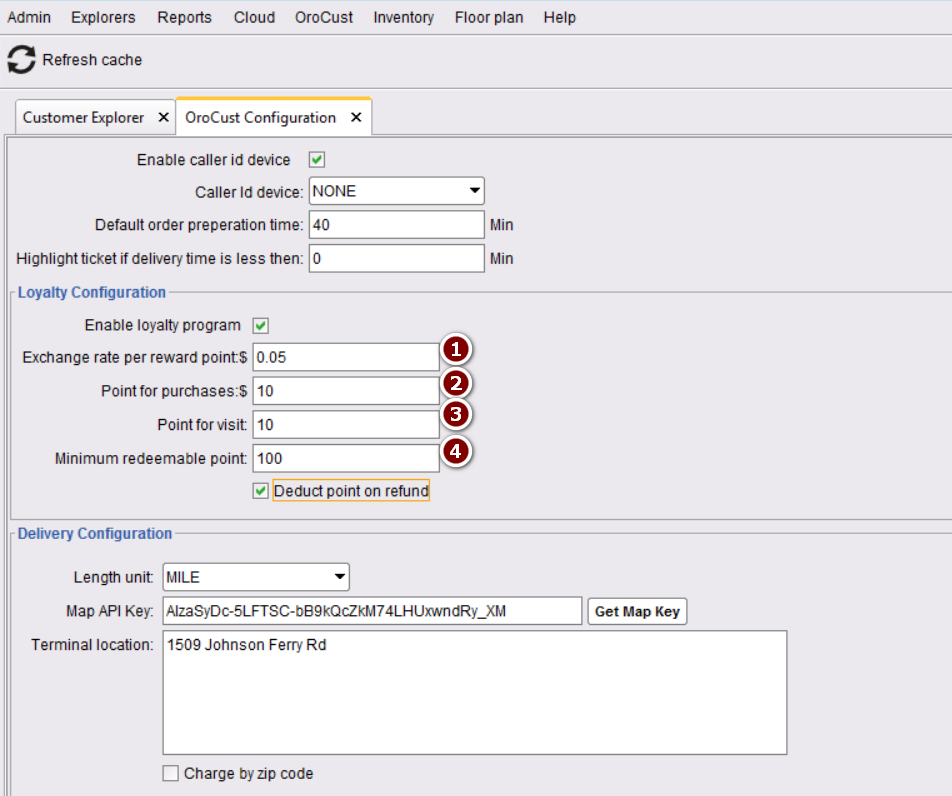
Loyalty in Receipt
A store can show loyalty points in sales receipts. There 3 variables to be added to the ticket as follows