We have 3 types of units in our system.
- Standard Units in Inventory
- Packaging Units / Pack units
- Recipe Units
| Standard Units | Packaging Unit | Recipe Unit |
| These units are known globally as standard Measuring Units. Examples are Piece, Gram, Pound, Kg, etc. |
They are non-standard units mostly for packing products. For example, Case. There is no global standard of the case. A case of Coke bottles contains 24 bottles of Coke. While a case of Soap may contain 16 units of soap.
| They are standard/non-standard units used while preparing food. For example A spoon of sugar. |
| These are shared units for all items. | They are created for individual items. | They are created for individual items. |
Standard Measuring Units
The following picture should explain it all. We create a group first to define which units are convertible to each other. We set one of the units as a Base unit (4). The base unit always has a conversion rate = 1.
Conversion rule defines if Other Units in that group are multiplied or divided.
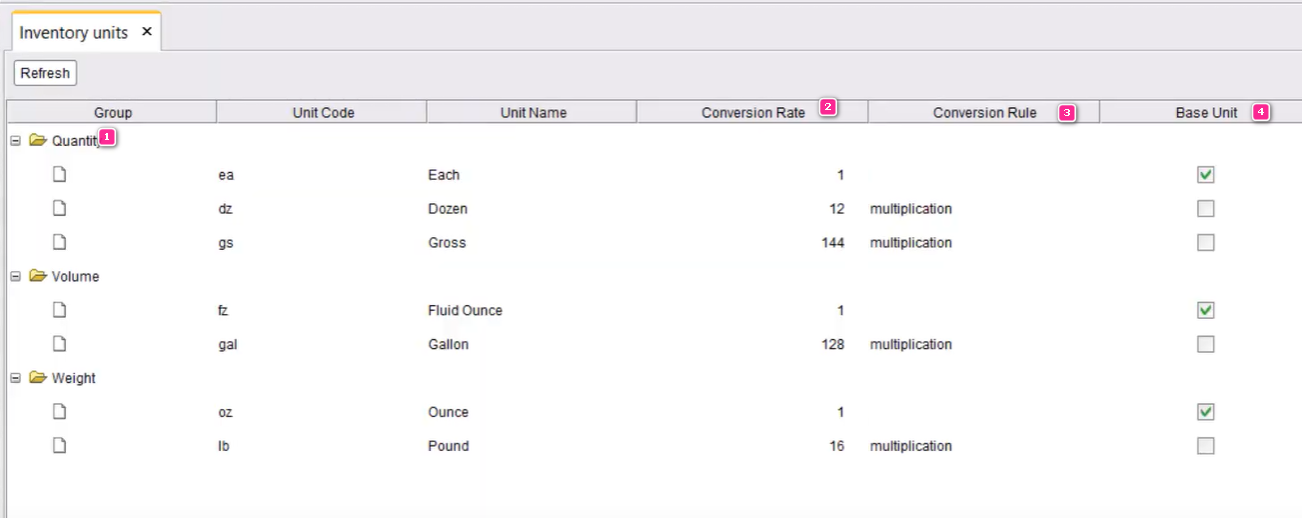
Step 1: Create Units Group
Go to back-office–>inventory–>units–>New group
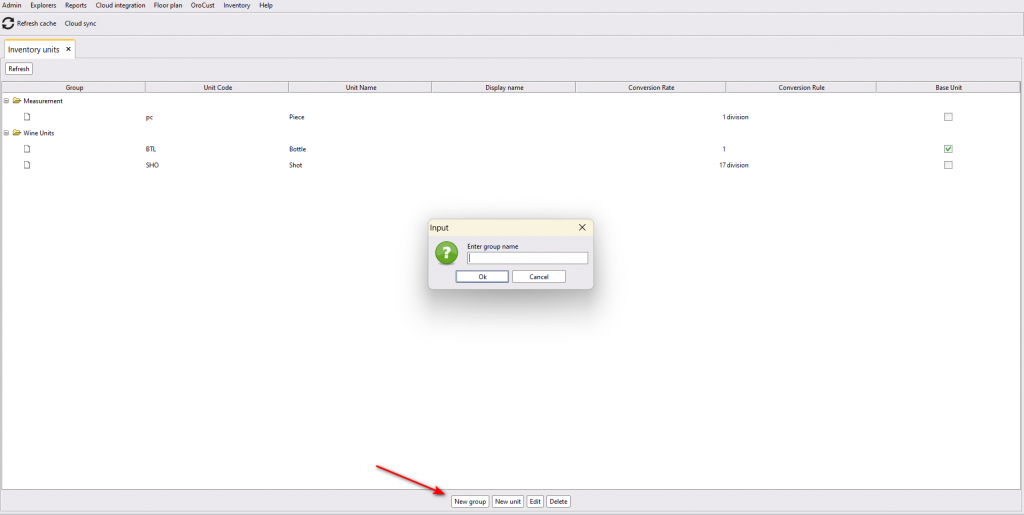
Step 2: Making New Unit
Just go to back-office–>inventory–>units–>New Unit
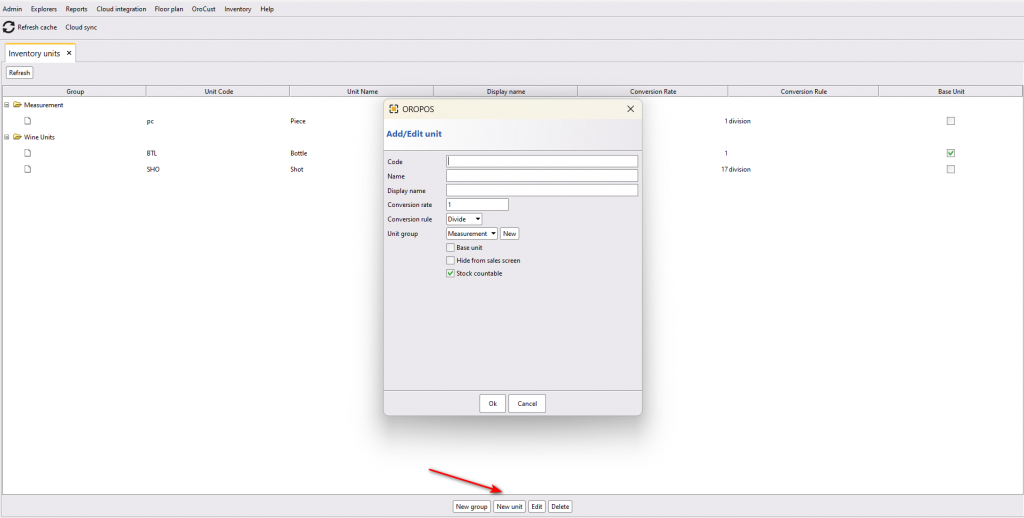
Packing Units/Packaging Units
When we buy inventory items in a significant amount, we need to have packing units. For example, a store may purchase burger patties in a box, and the box may have 100 pieces of patties. So we need a packaging unit to make that conversion.
To add packaging unit just go to back office –> inventory –> packaging unit –> new
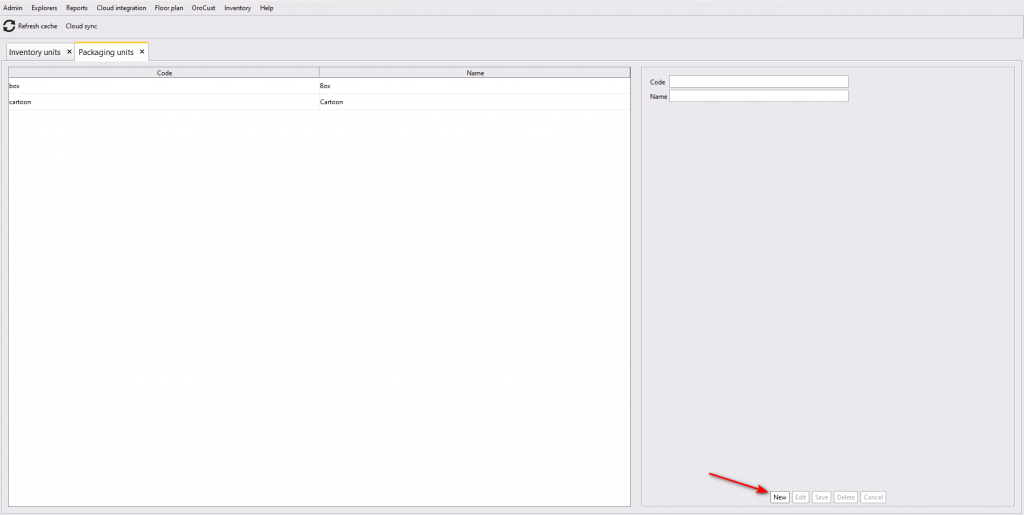
You can set the conversion rate of Packaging / Pack units in Items.
Next, you have to select that packaging unit to the menu items of your choice. To do this just go to back office–>explorers–>menus & others–>select the menu item of your choice–>edit item–>packaging & recipe unit–>add
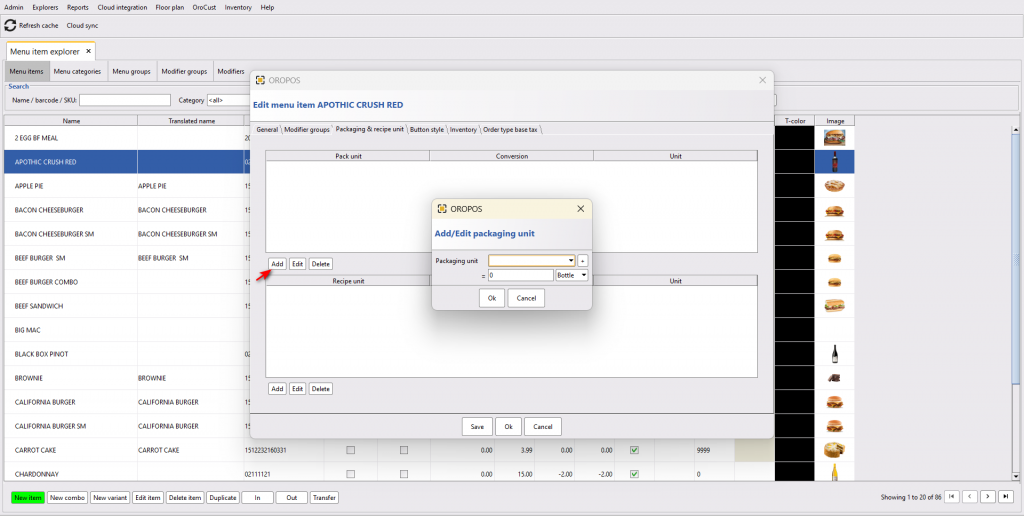
Please Note, same packaging unit may have a different amount of unit. Like, in this case, the packaging unit box has 12 units of pc. In another case like for menu item coke, you may have 100 units of pc for packaging unit box.


