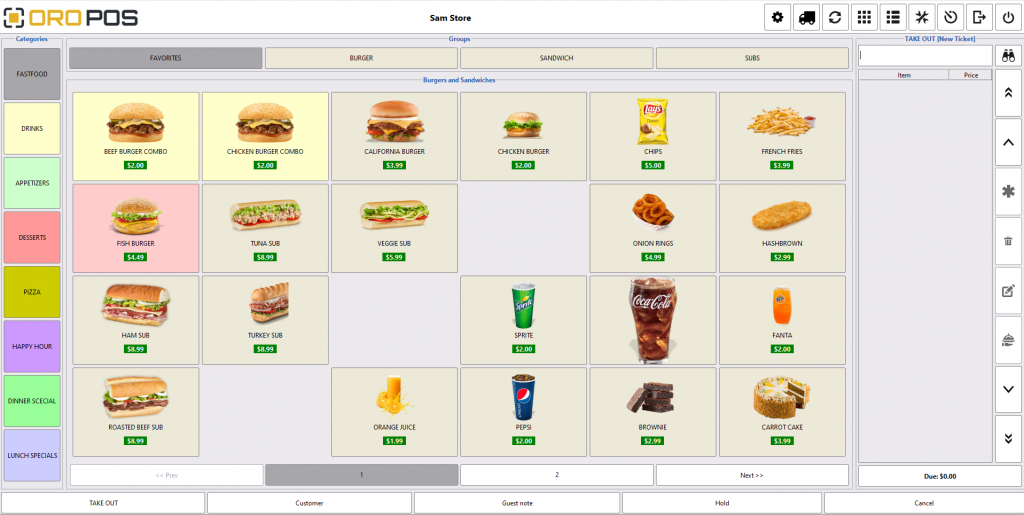If you want to hide the MISC button from the order taking screen just follow the instructions below:
Back office–> store configuration –> Miscellaneous–> Select unchecked MISC button in order –> press ok to save –> restart the POS
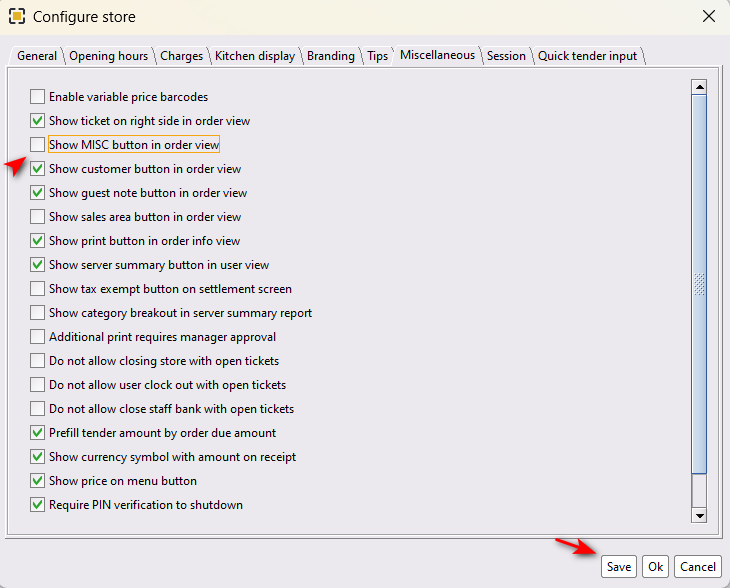
Now, go to any order type and check there is no more MISC button.