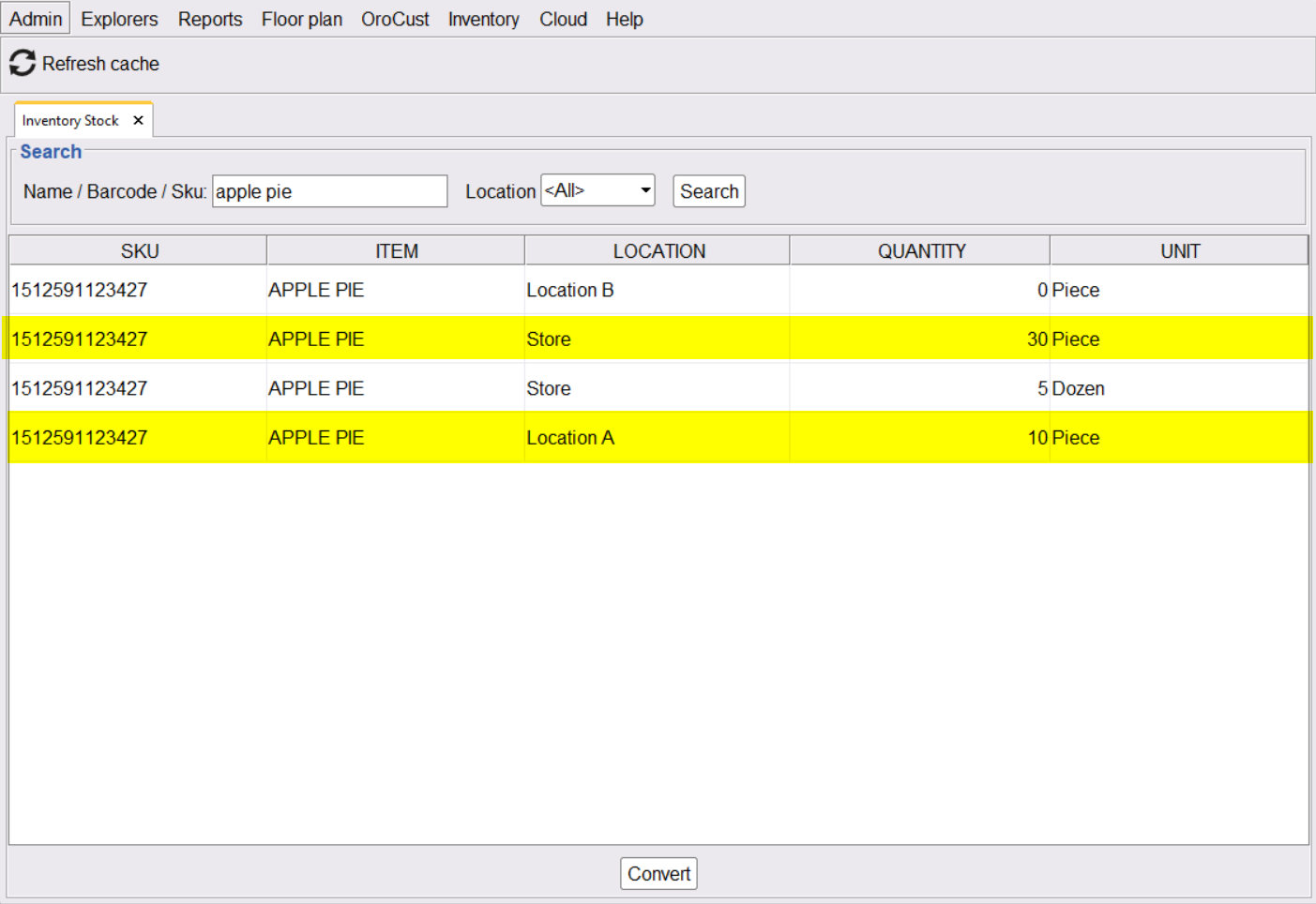To transfer an inventory item from one location to another go to back office–> inventory –> select an item –> transfer
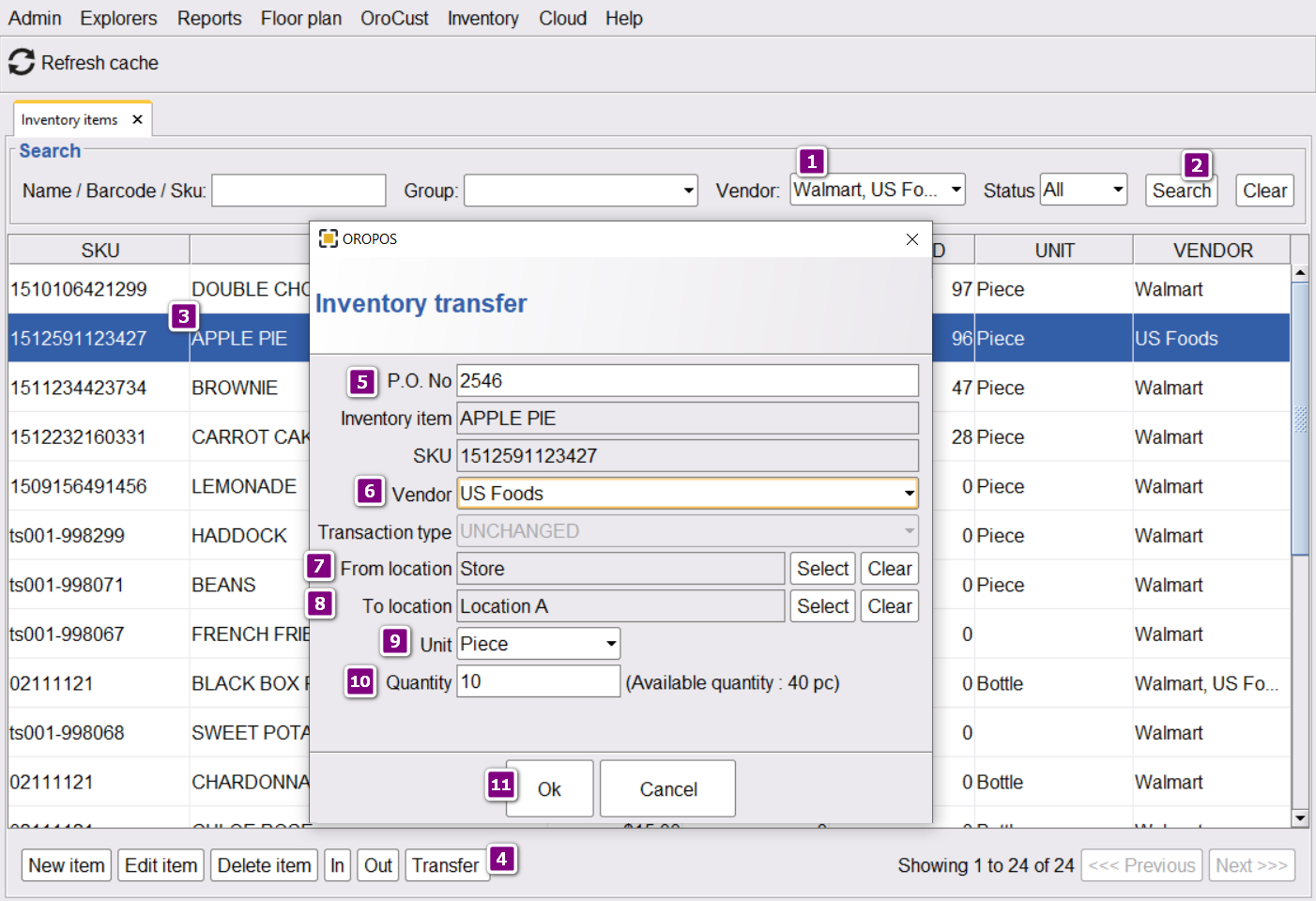
- Select vendor.
- Search the inventory items purchased from those vendors.
- Select the inventory item you want to transfer.
- Click on transfer.
- Enter a purchase order number.
- Select the vendor from the drop down list.
- Select the from location, where inventory item is located.
- Select to location where you want to transfer the inventory item.
- Select the unit in which you want to transfer the item.
- Enter the quantity.
- Click on OK to perform the transfer.
To check the transfer go to back office–> inventory–> stock–> search the inventory item