After a user has purchased ORO POS license, needs to obtain Terminal Key for the terminal where the user wants to run the POS.
License activation process overview
The user needs to run the POS and copy the license key and send over helpdesk/email to orocube. When the user will get the license approval notification, the user can activate it by order number or importing the license file.
How to get the terminal key
For active POS
Terminal key is a unique 32 digit identifier of the user’s computer. User can find it in back-office–>help–> about dialog.
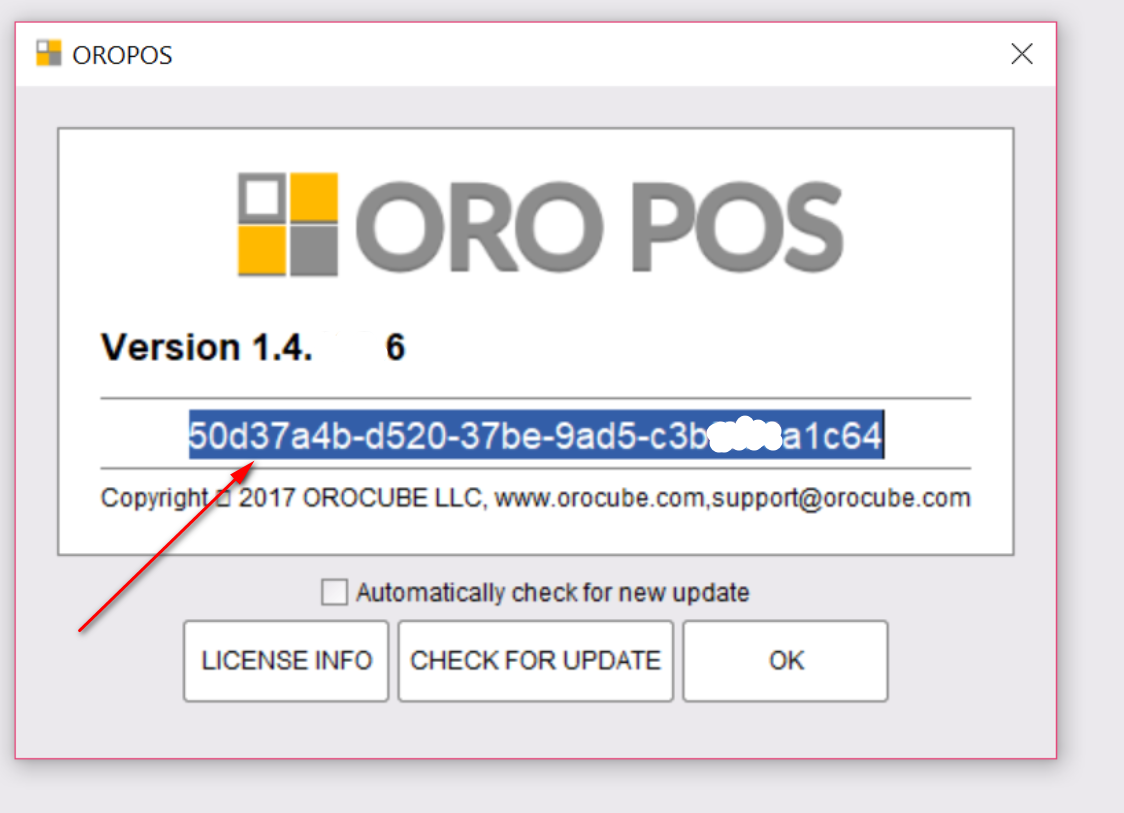
Users need to select 32 digit terminal key and copy(ctrl+c) this key and send it to helpdesk @orocube.net. In case a user is running ORO POS demo follow this page.
Running for the first time/expired POS
The user will find the following screen with the long 32-digit terminal key. Tapping on the copy button will copy the terminal key in the clipboard.
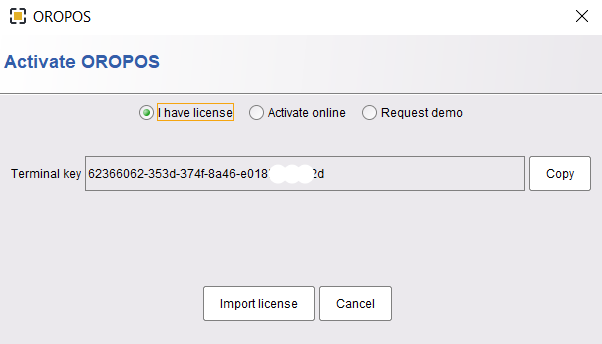
Activate license
It may take 3 – 12 hours to receive a license ready in our server.
There are two ways to activate it.
- Online Activation using the Order number
- Offline Activation using Lic File
Activate using the order number
Go to back-office–>help–> about and license info and update license
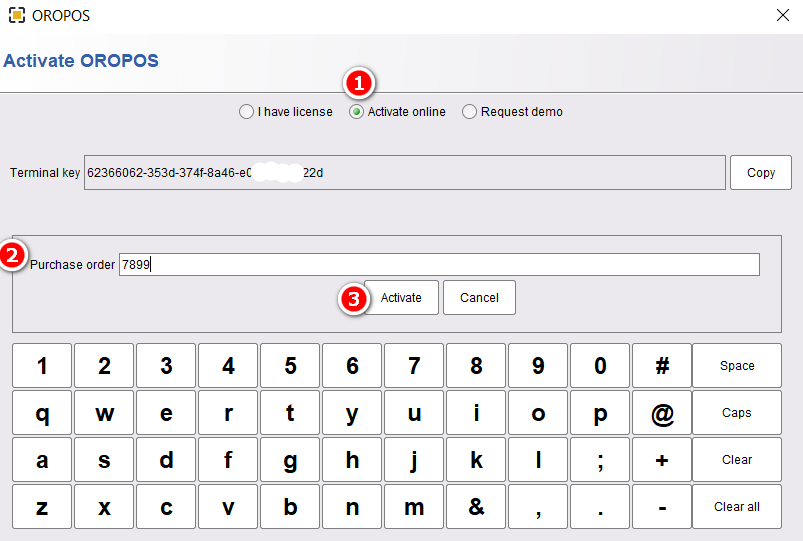
Select “Activate online” and enter purchase order number and press “Activate” button. When successfully activated restart the POS.
Activate offline using the license file
If you are running POS offline or have connectivity issues we will also send license as “.lic” file. In this case you need to select “I have license” option and click on the “Import license” button. Select that license file.
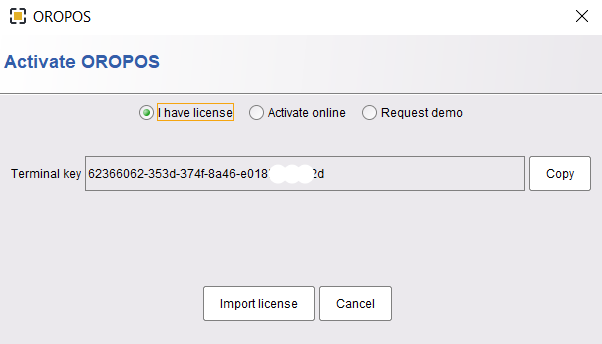
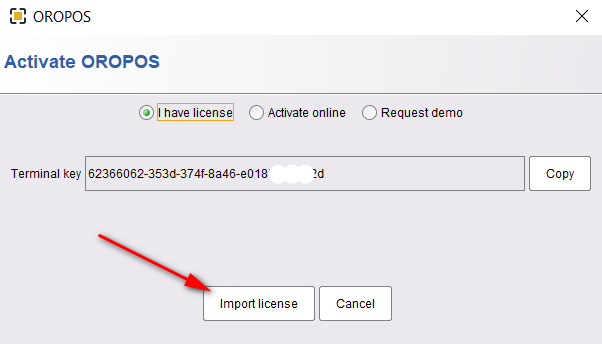
Your license will be activated and your POS will be ready on next restart.
Update existing license
Check your license information from back office–> help–> about–> license info. To avoid any kind of interruption of the service you should purchase license ahead of that has been expired. To update existing license click on update license in License Information page.
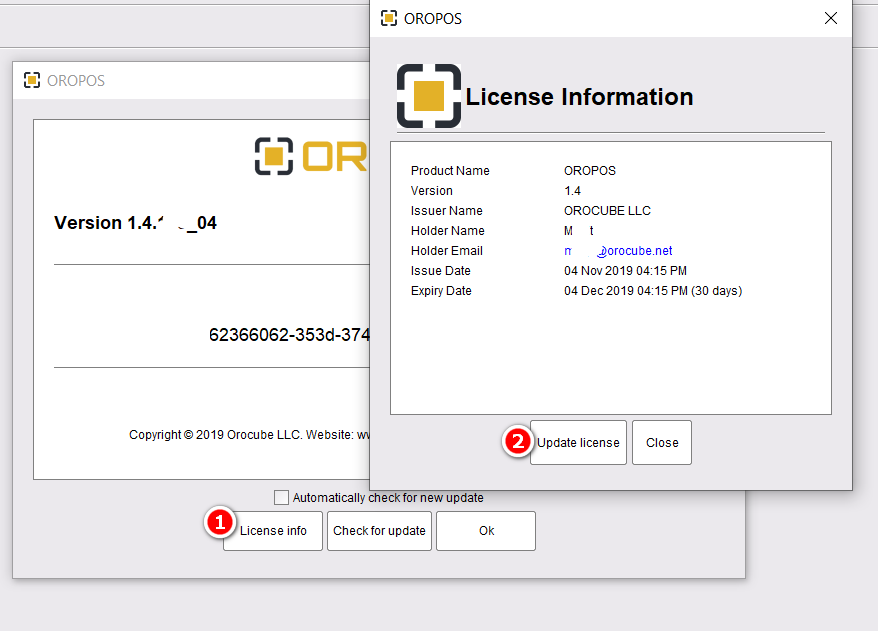
How to activate plugin licenses
You should remove any plugin that you do not want to use from plugins folder. Otherwise you can also skip plugins by accepting “continue with default” prompt.
When you have plugin licenses go to back-office–>select the plugin you want to activate–> about–> activate–> use the license file to activate or use the purchase order number.
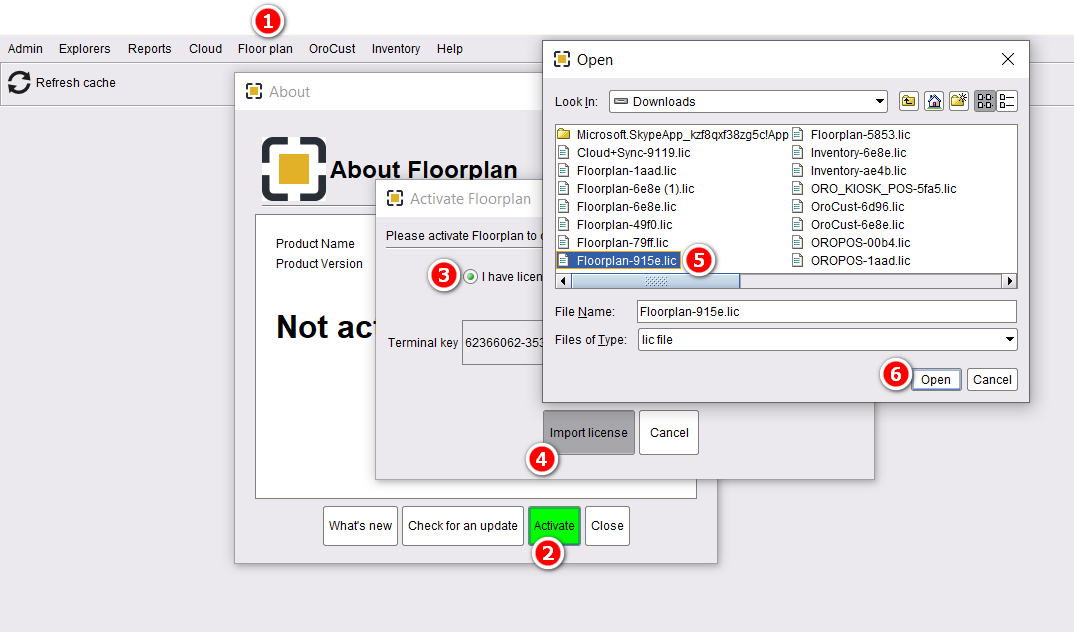
Please note you need to restart multiple times after activation of each plugin license. In recent version you can also activate plugin license online.


