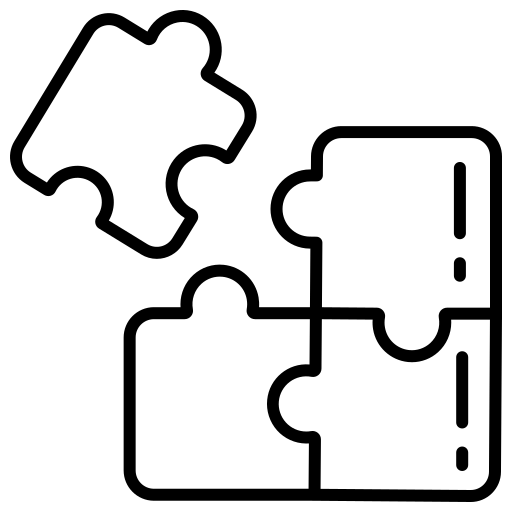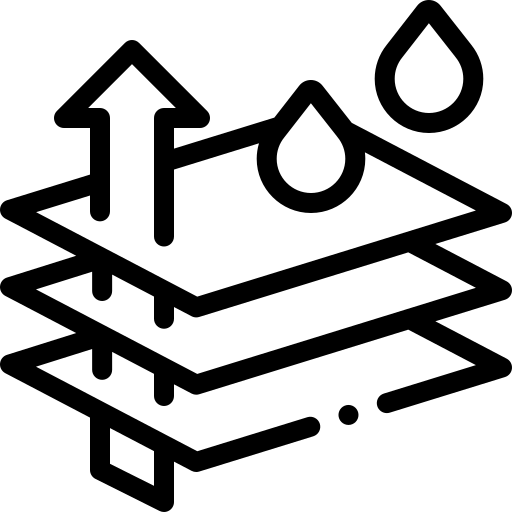v1.5.2_06
v1.5.2_06
New features:
- Improved combo pricing. Added several rules to define combo price. These are:
- Base price only
- Base price + group item price
- Sum of added items price
- Highest priced item determines price.
- Base price only: The base price of the item will be the total price of that combo item.
- Base price + group item price: the sum of base price and group item’s modified price will be the total price of the combo item.
- Sum of added items price: The sum of combo child items and modified price of group item’s will be the total price of that combo item.
- Highest priced item determines price: The price of the most expensive item added to the combo item will be the total price of that combo item.
What is modified price: Combo group’s item price can be modified in several ways:
-
- Using percentage: For example, the combo group item’s sales price is $10. Now apply a 10% increment. So, the percentage sales price is $1. Now the modified price will be $10 + $1 = $11. Similarly, in the case of a -10% reduction, the modified price will be $10 – $1 = $9.
- Using static amount: For example, the combo group item’s sales price is $10. Now enter in modified price is 20$. So the modified price will be $20.
 +1 (800) 844-6603
+1 (800) 844-6603