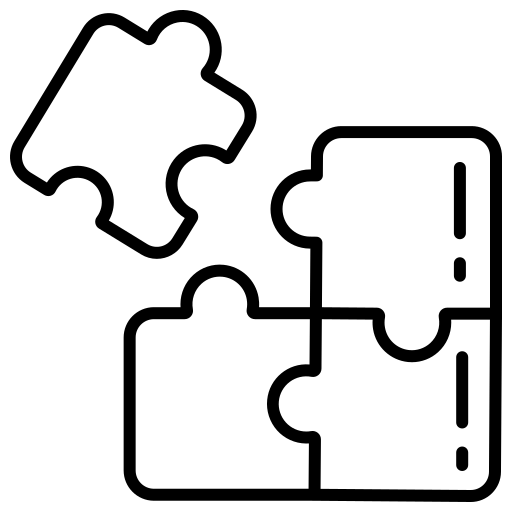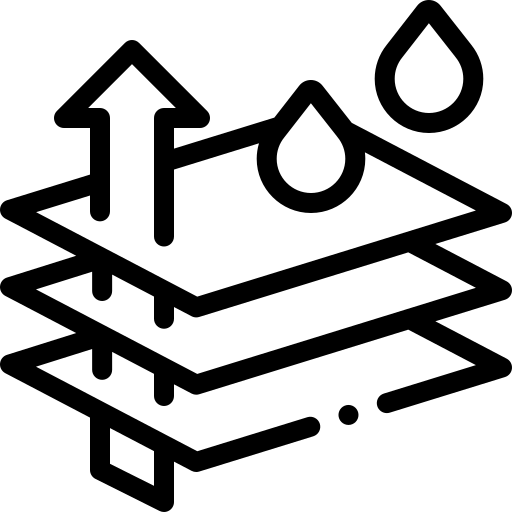OROPOS v1.5.5
OROPOS v1.5.5 Download
New features:
- Added support to add balance in customer account.
To add balance in customer account, go to Back office-> Explorers-> Service items. Now create a new service item where the service type will be ‘Customer balance’. Save it and add it in menu page.Now go to order view and click the Customer balance item. You will need to select the customer in whose account balance will be added. Enter the amount to add and press Ok button. Pay the ticket and desired balance will be added to customer account
- Added option to calculate employee work hour between two time. To do this, go to Backoffice -> Explorers -> Work hour calculation. Set your desired date and time and click on Go button.
- Price list UI has been slightly improved. Removed the price rule tab from this explorer. Now all the conditions of the price rule have been added to the price list. Added a new ‘customer is member’ checkbox into the price list. If this checkbox is marked then this price list items will only work for that customer who is a member. (OR-3091)
- Added a new feature “Order status”. This will show customer order status. To show customer status, click on Extra functionalities and then Order status. (OR-3157)
Changes:
- The kitchen display window has been slightly improved. From now on the header section of the kitchen ticket will show the order type name. (OR-3154)
- If you want to see a Guest note on the kitchen display and kitchen receipt just click on the “Print guest note” check box from the “Admin-> receipt configuration -> kitchen receipt “(OR-3155)
- To add cooking instructions on receipt go to the “Admin-> receipt configuration -> Main receipt ” and click the checkbox “Print cooking instructions on receipt”
- Added a new customer account report. This report will be displayed if any payment is made through the customer account or the balance is added to the customer account. (OR-3118)
- We’ve added some changes to the payroll report that make it a little more efficient for users. Now payroll report shows overtime on a daily & weekly basis. Added ‘overtime type’ & ‘payment type’ combo boxes in the payroll report. If this report is searched by overtime type: weekly & Payment type: weekly then the report will be generated as same as weekly payroll report. If this report is searched by overtime type: weekly & Payment type: Bi-weekly then the data will be displayed in a row for that particular user. Also, some column width has been slightly reduced in the weekly payroll report. (OR-3149)
- Added ‘Tax’ column in category wise sales report where shows tax according to the menu category. (OR-3126)
Bug fix:
- Void payment report showing incorrect times (OR-3115)
- The credit limit amount should be shown on the message when paid by the customer account. (OR-3122)
- Customer Member id can be duplicated. (OR-3132)
- Euro Symbol is not printing correctly on receipts (OR-3099)
 +1 (800) 844-6603
+1 (800) 844-6603