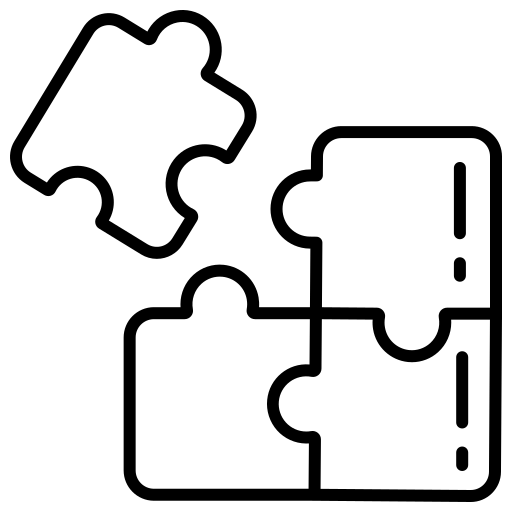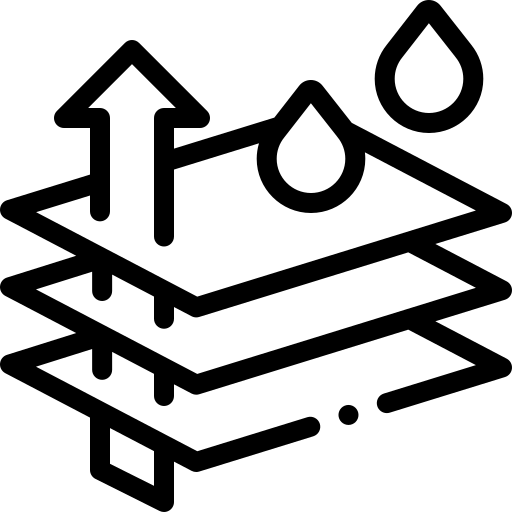Inventory(Floreant POS)
$ 5.00
/ monthpaid annually
- Single location Inventory
- Warehouse & stores
- Create Individual Items
- Keep track of transactions
-
Features
Floreant POS Inventory plugin is going to be phased out soon and considered “AS IS” without any support or replacement. We recommend ORO POS with the Inventory plugin that includes 24×7 helpdesk support and bug fix.
Please read the description carefully so that you understand what you are going to receive.
# Feature Description 1 Backoffice Changes – Inventory Plugin will add “Inventory Items” menu in the back office.
– You will be able to create inventory items, specify their cost, unit, and location.
– It will automatically create necessary database tables in Floreant POS.2 Lookup tables You will find lookup table and their forms for
– Inventory Item Group
– Units of Measurements
– Vendors3 Store Location You can create Warehouses & Locations.
Please note one Inventory item can stay under one warehouse and locations.4 Recipe In Menu Item Inventory will add a new tab in Menu Item. It will let you connect Raw material with Menu items 5 Shopping list We will generate a shopping list based on re-order level. 6 Packing Units We maintain a Packing and recipe units. By default on Recipe, units will be deducted. 7 Recipe Recipe to deduct ingredient items when they are sold. It does not deduct fractional units.. 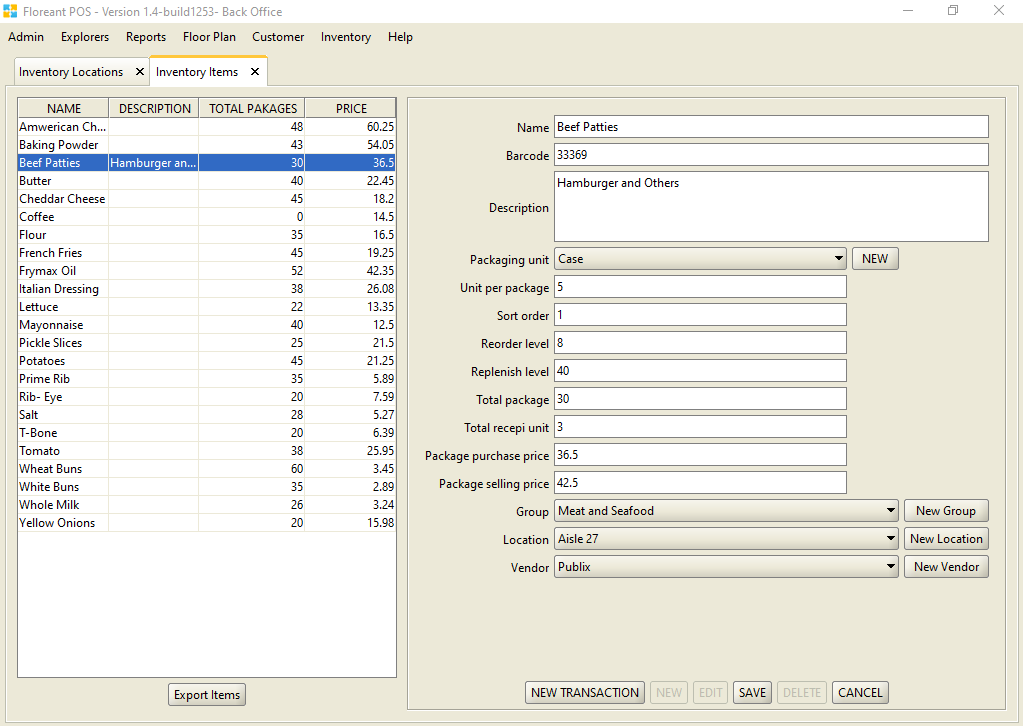
Inventory Item IN and OUT
Please note that IN and OUT affect only inventory items. You can record IN and OUT directly from the back office or let it happen automatically by selling items on Recipe. Inventory items must be connected to the recipe to turn this feature on.
Reports
# Report Description 1 On Hand Report Shows stock balance for items 2 Transaction Report Show IN and OUT transactions for items Plugins must use the latest version. After you have purchased you will be eligible to receive a Temp license for training purpose. You need to send us your terminals key to obtain the license after you have purchased it.
As the nature of a digital product, we may not able to refund for installed produce. You may ask any questions on any of our products over the phone or email sales@orocube.com
Some Screenshots:
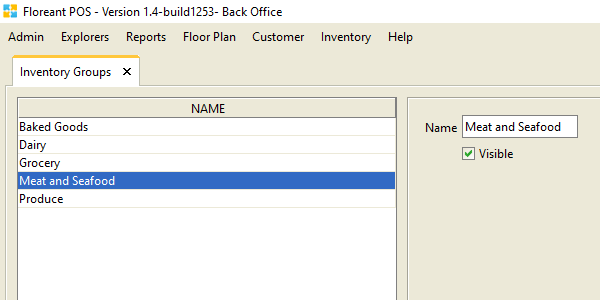
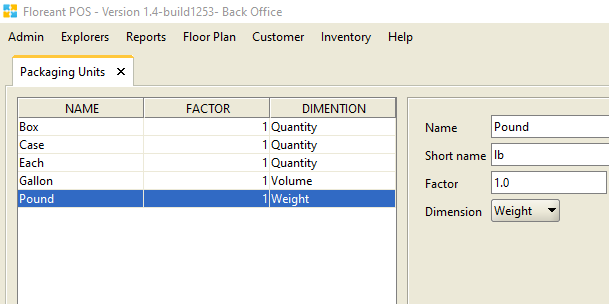
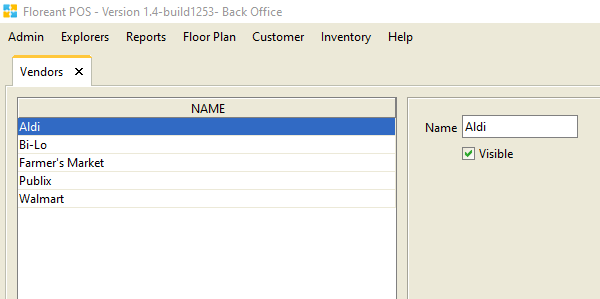
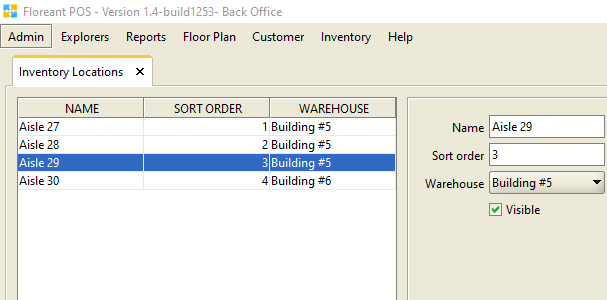
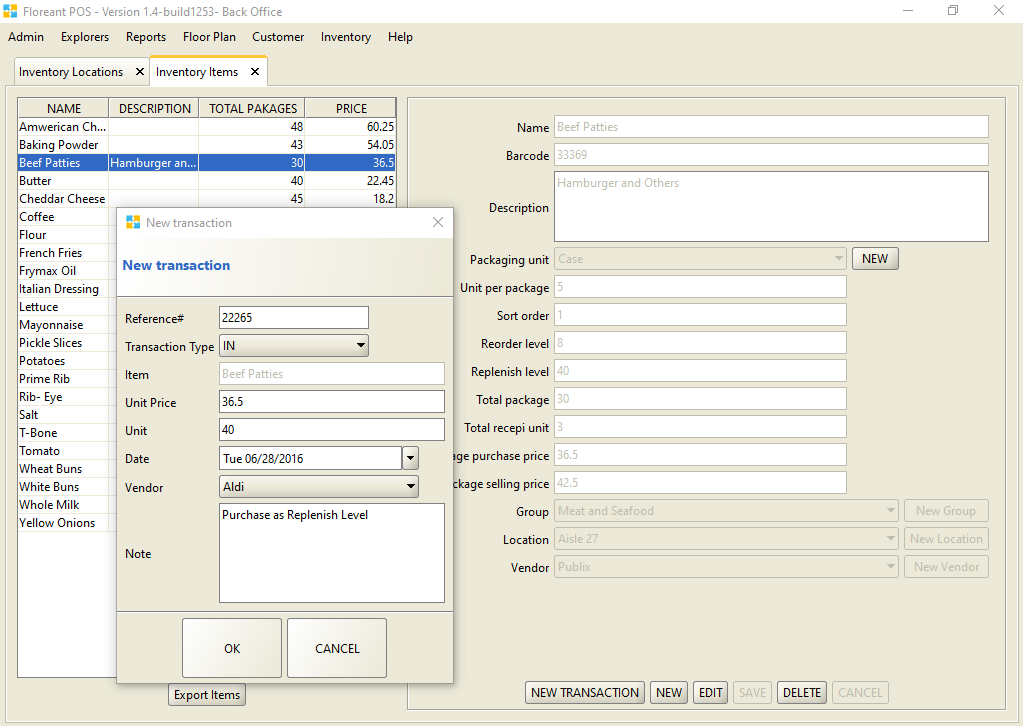
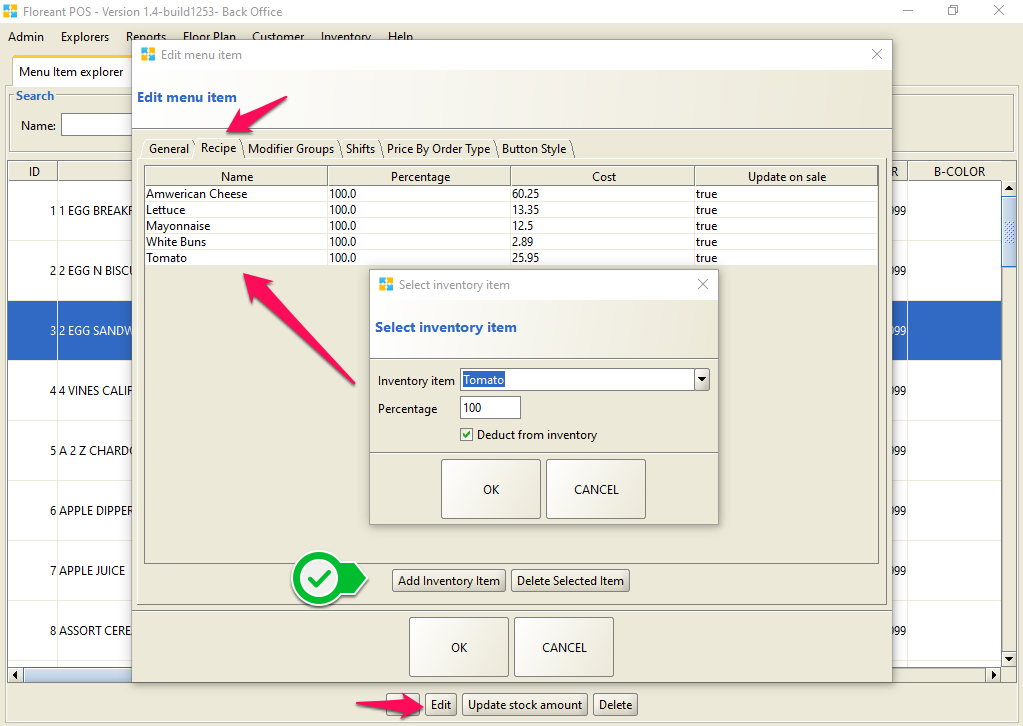
-
Feature ORO POS Inventory Plugin Floreant POS Inventory Plugin Multi-location Yes No Raw material inventory Yes Yes Finished good inventory Yes No Purchase order and partial receive Yes No Recipe Advanced Basic
Compare with ORO POS Plugin
 +1 (800) 844-6603
+1 (800) 844-6603