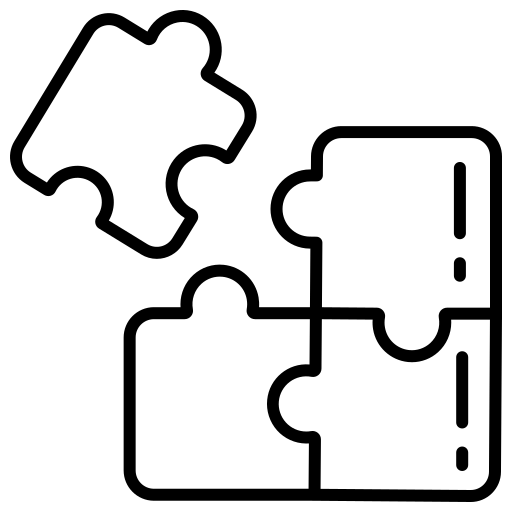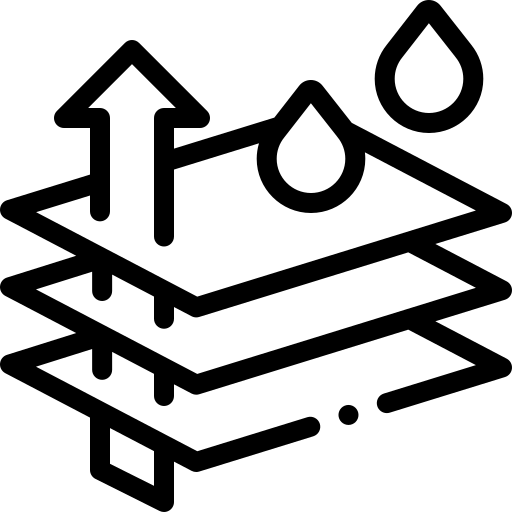ORO POS 1.6.3
ORO POS 1.6.3
Changes:
- Improved system startup.
ORO POS 1.6.2
ORO POS 1.6.2
Bug fixes:
- An exception occurred in the price list explorer. (OR-3826)
ORO POS-1.6.1
ORO POS-1.6.1
Changes:
- Internal bug fixes.
ORO POS 1.6.0
ORO POS 1.6.0
Introducing ORO POS version 1.6.0 with new Look & Feel

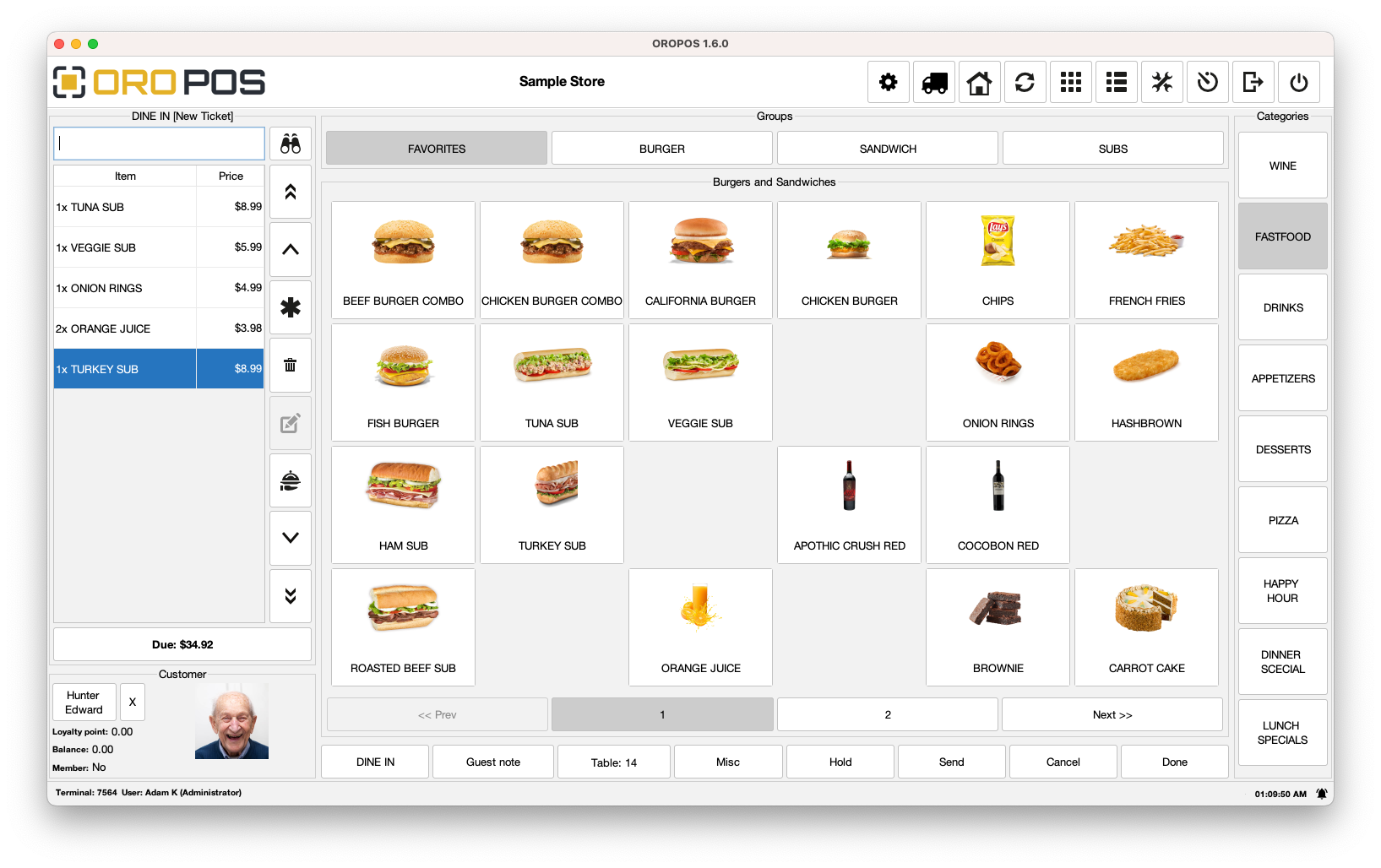
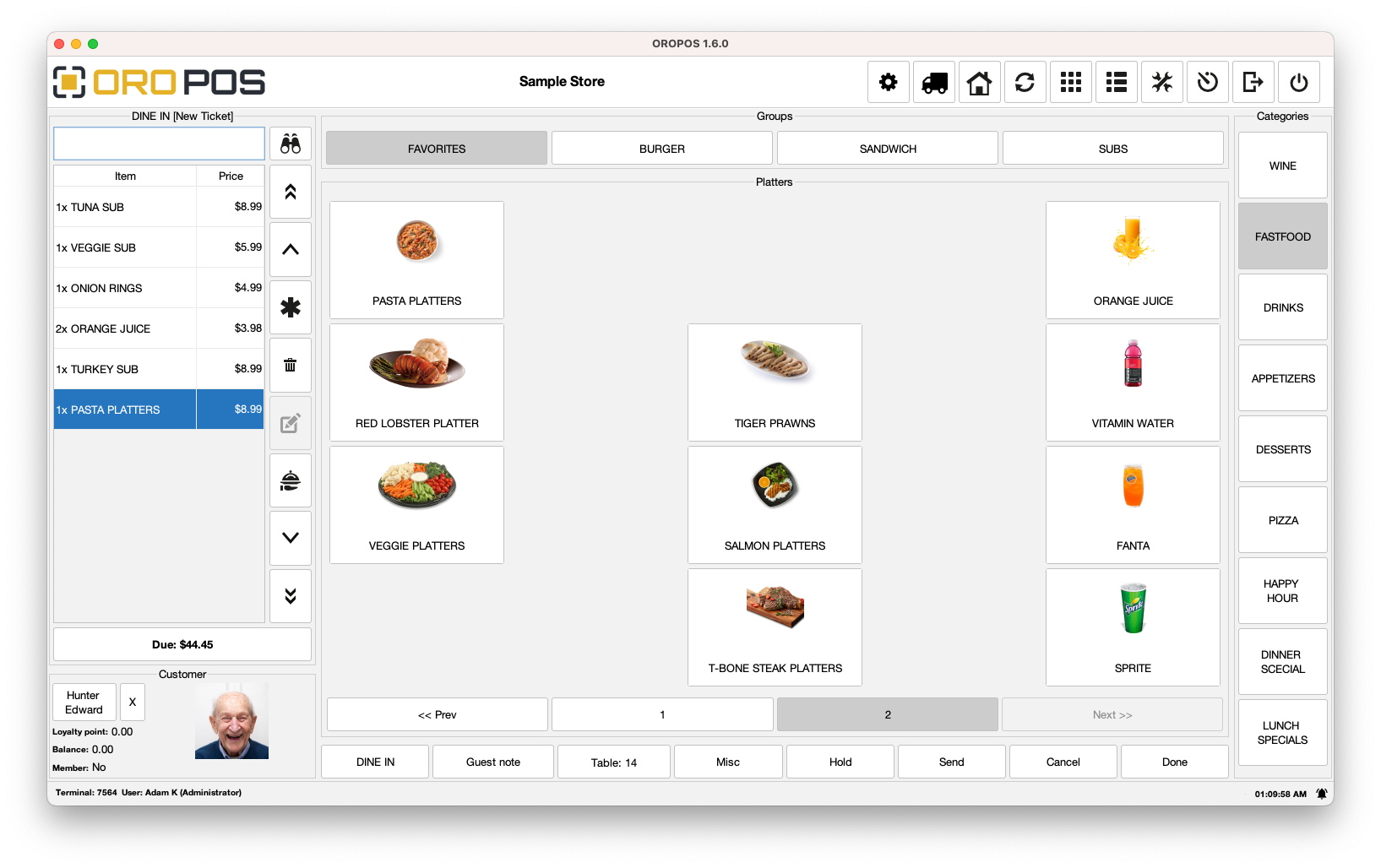
ORO POS 1.5.9
ORO POS 1.5.9
Improvements:
- Item countdown feature is introduced in this version. To enable this, go to Back office -> Admin -> Store configuration -> Miscellaneous tab -> Mark ‘Show item countdown’ checkbox. If this checkbox is marked then the on-hand quantity of the item will be displayed in the order view & If negative then 0 will be displayed. (OR-3748)
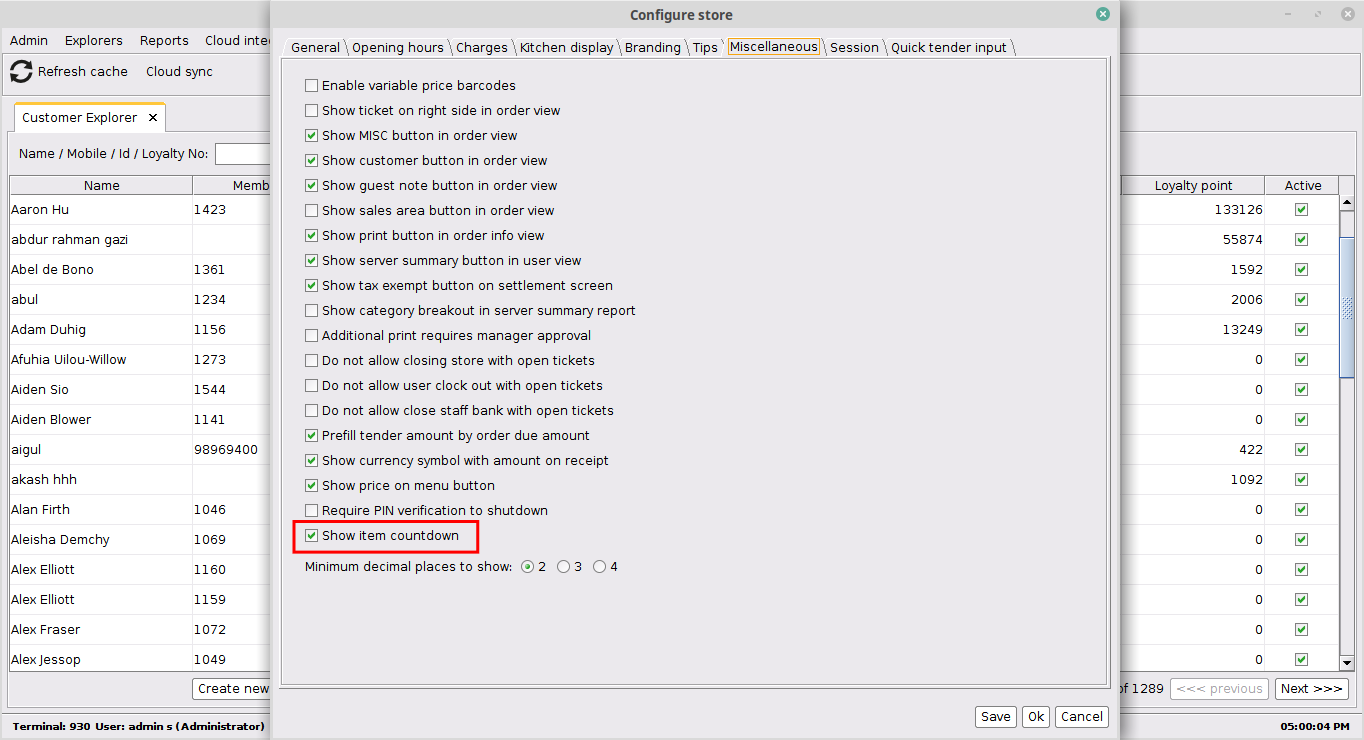
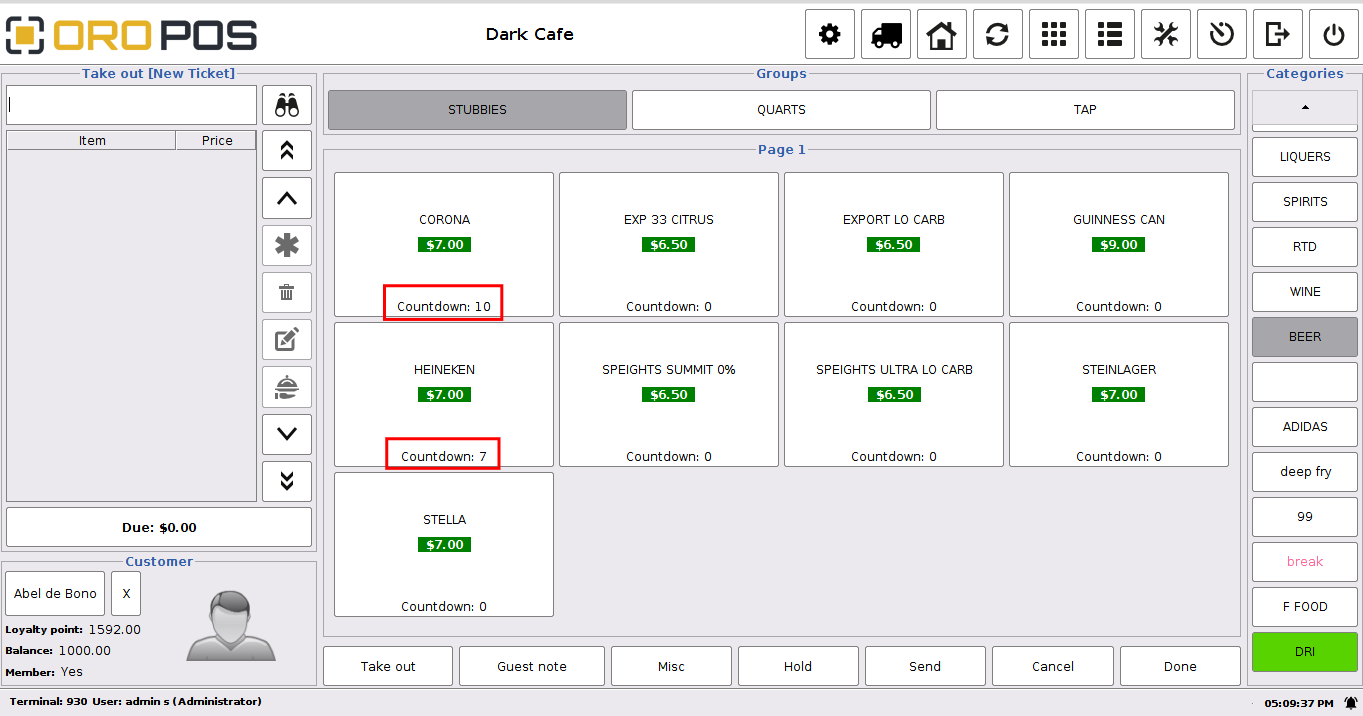
- Added new checkboxes for auto-printing receipts. Go to back office -> Terminal configuration -> Select print tab -> Added Auto Print Store and Customer Copy checkboxes for automatic printing of receipts. The receipt will be auto-printed according to what the user has marked.
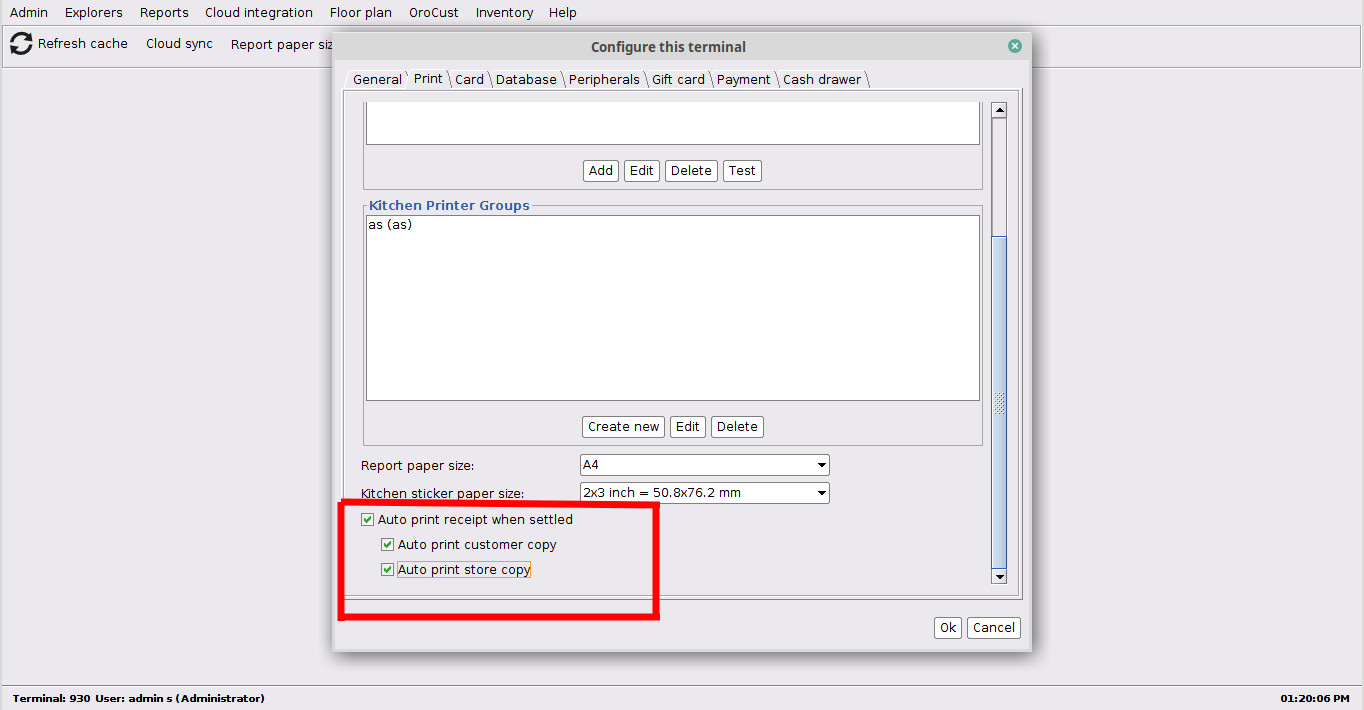
- A customer filter combobox has been added to the itemwise sales report where the items sold by that customer will be displayed when the customer searches. It has also been added to the sales report. (OR-3750)
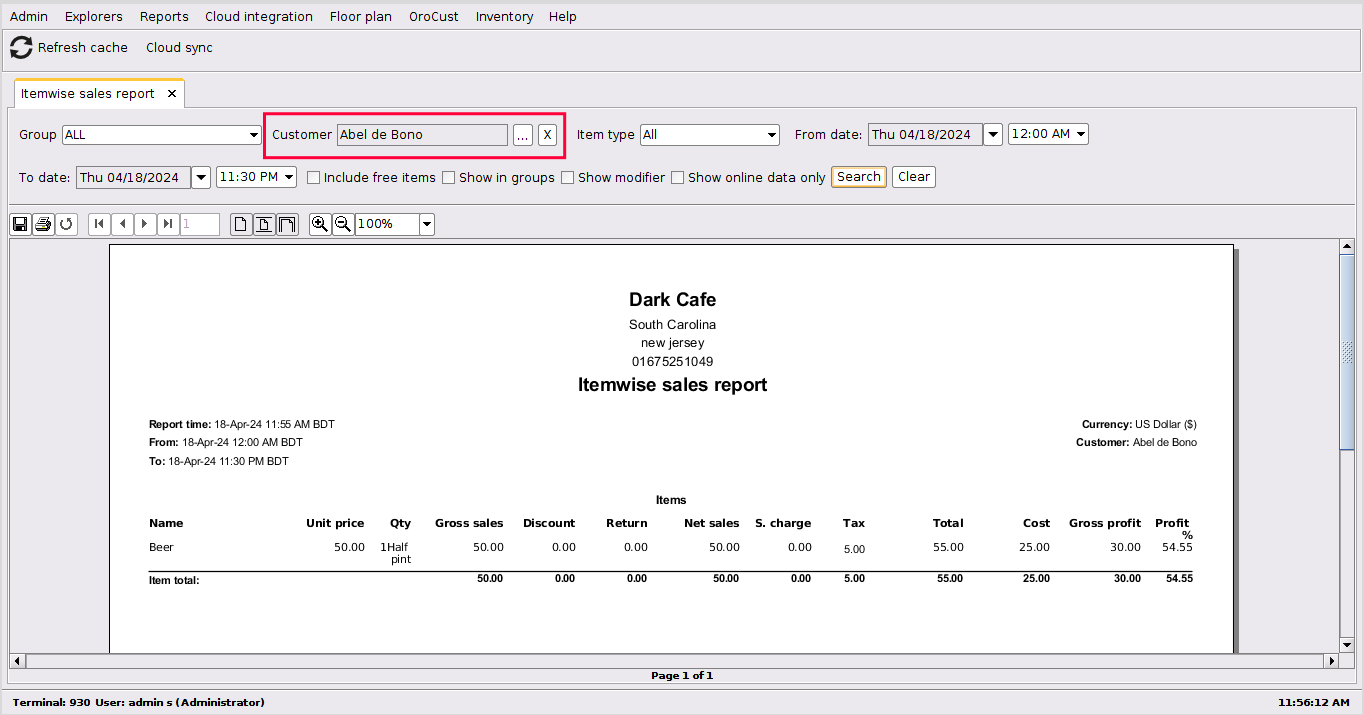
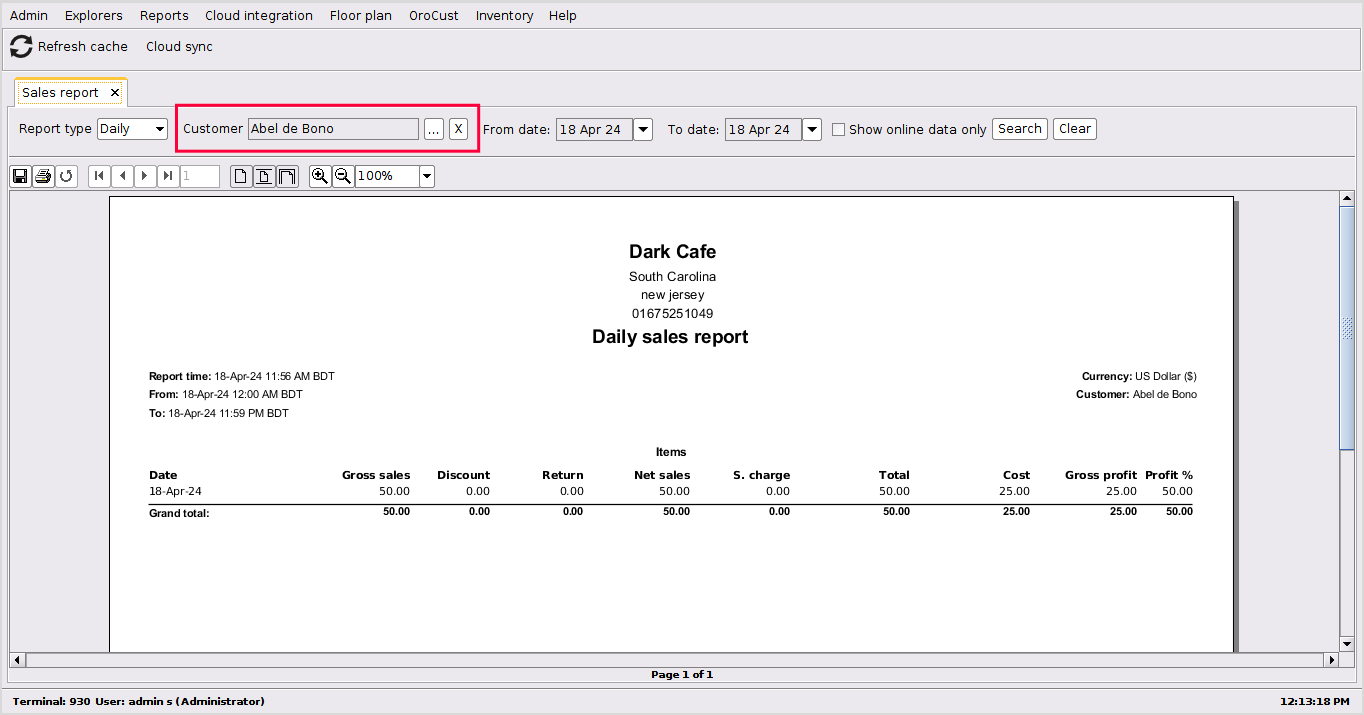
- Added a ‘customer group’ field to the ‘Edit customer’ dialog. Here the group under which the customer belongs will be displayed. The user can add customers under the group from here. (OR-3746)
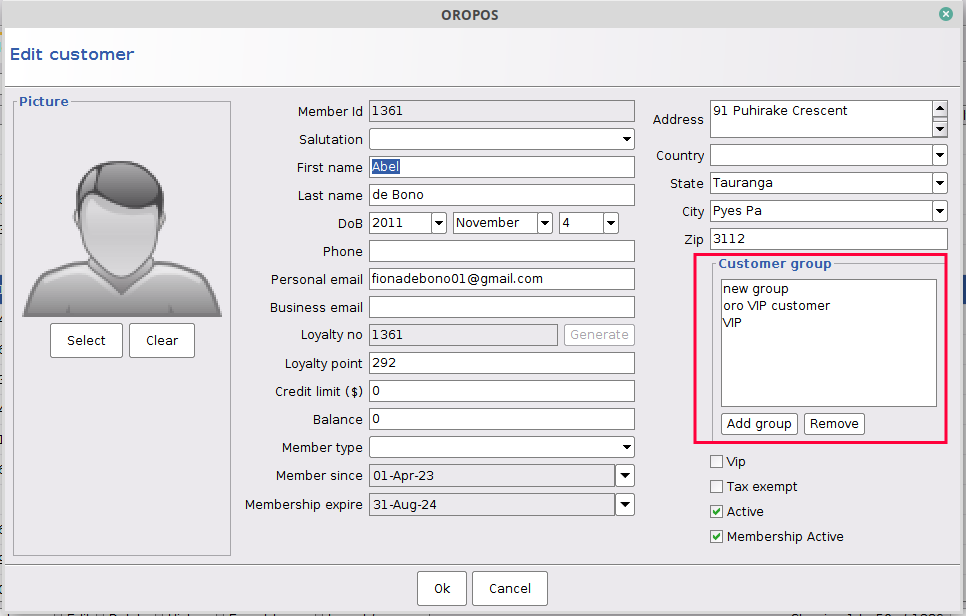
- Added customer info section in order and settlement view which will show customer information like balance, loyalty points, membership status etc. (OR-3749)
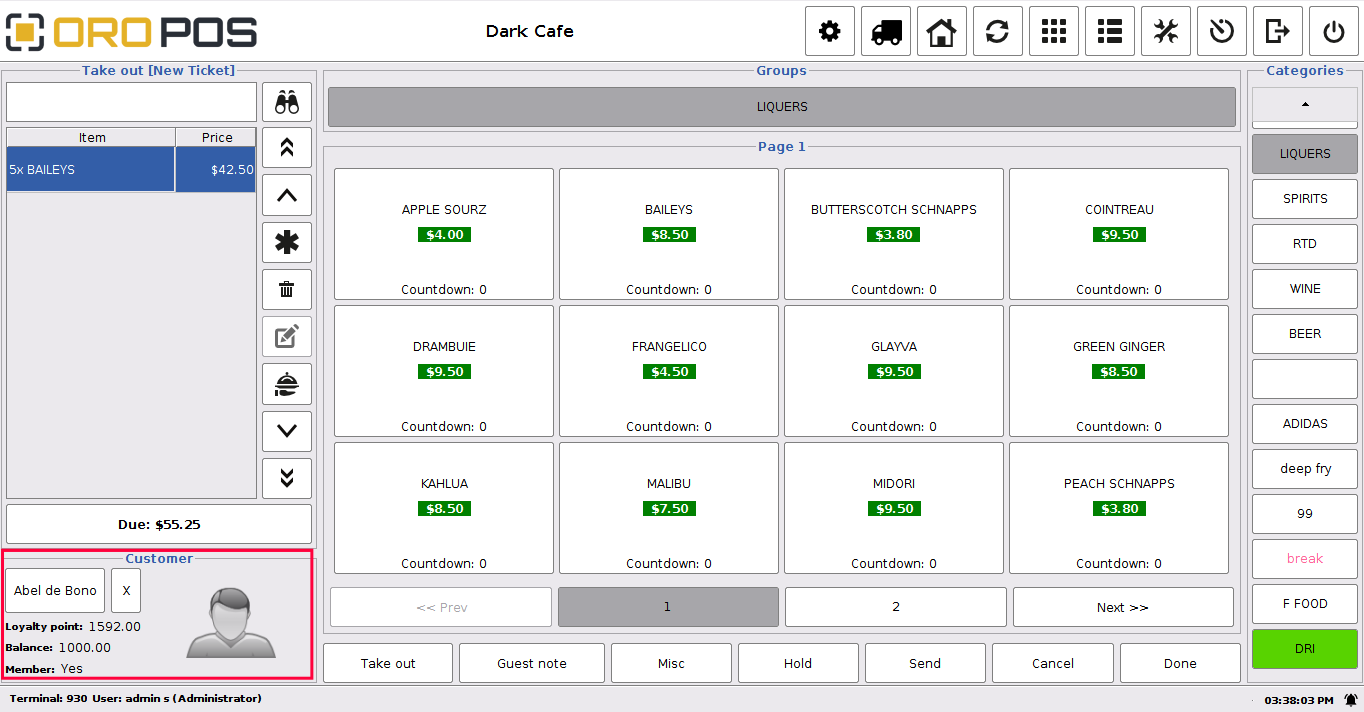
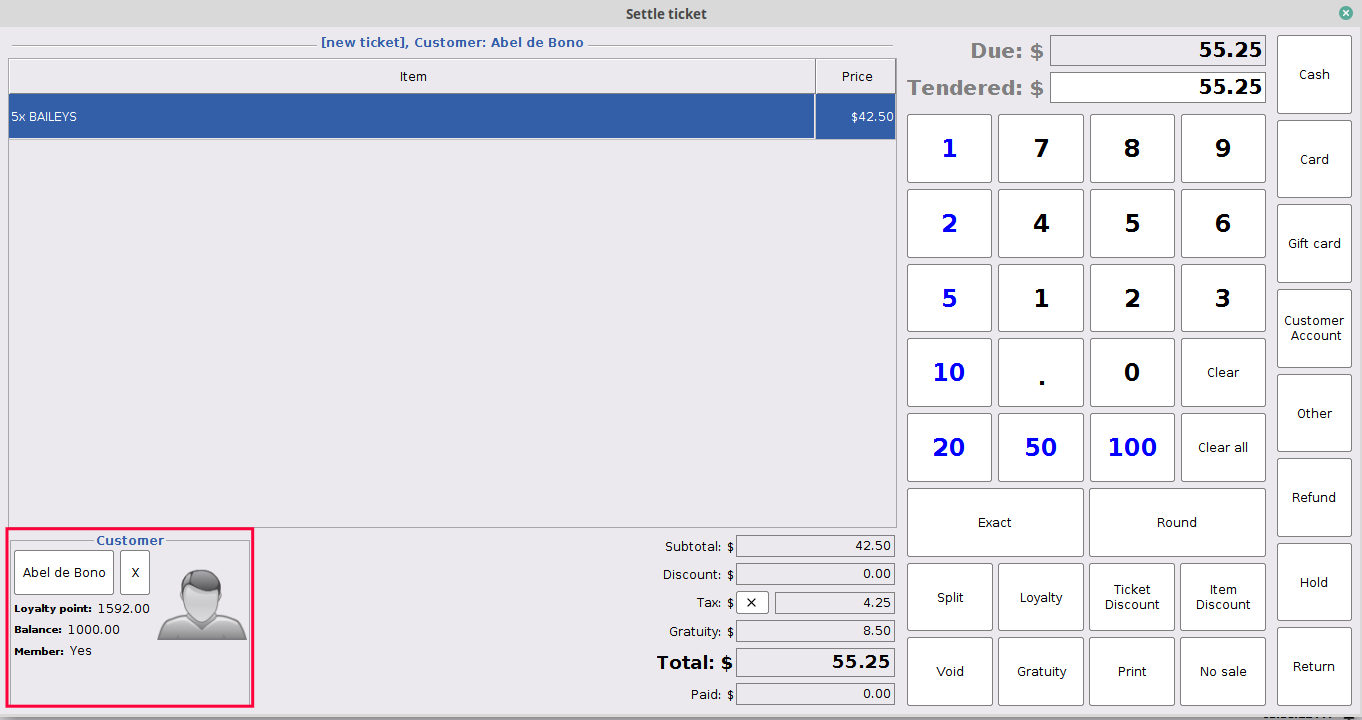
- Added an ‘X’ and space to the sales screen and ticket receipts for unitwise item quantities. (OR-3722)
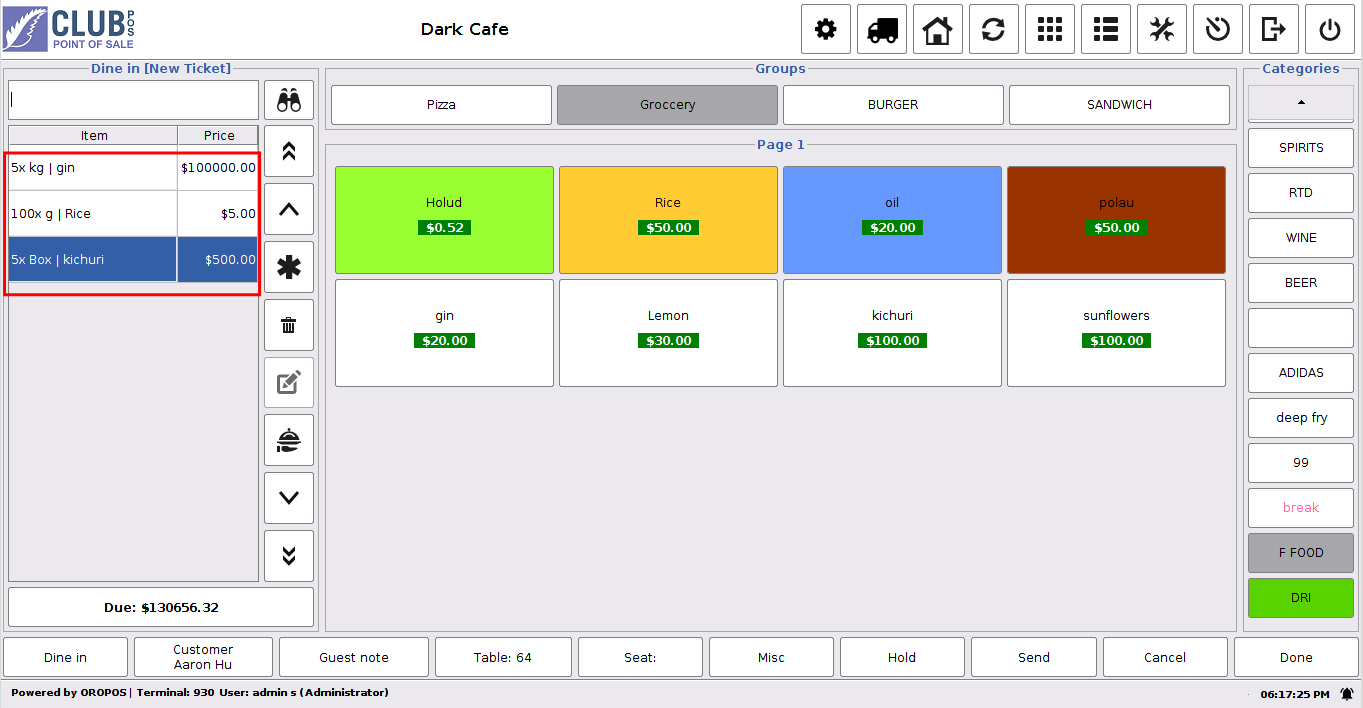
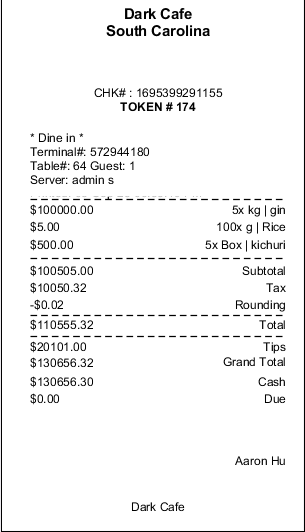
- The Customer Monitor dialog has been improved. Now the customer’s name, balance, and loyalty points will be displayed on the customer monitor. (OR-3721)
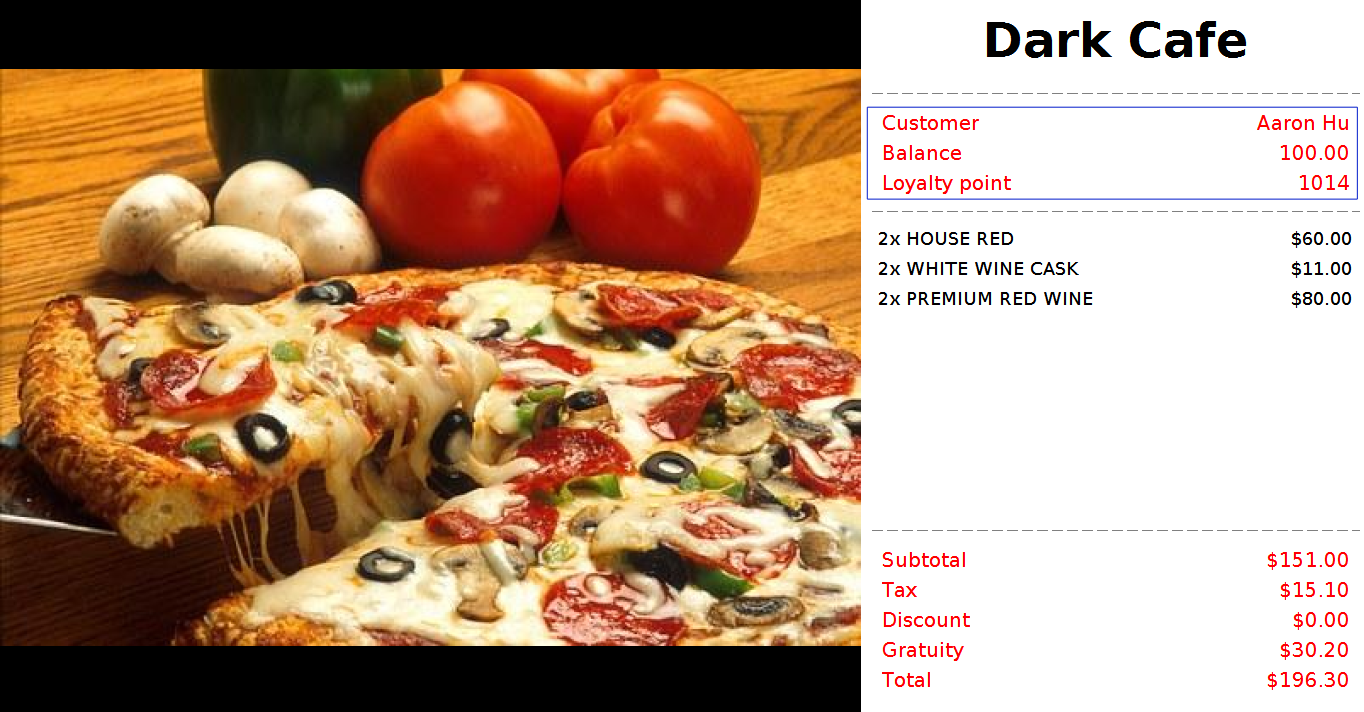
- Added an option to set any date for subscription payment. Now users can select the preferred activation date for subscription payments from the activation/renewal membership dialog. (OR-3720)
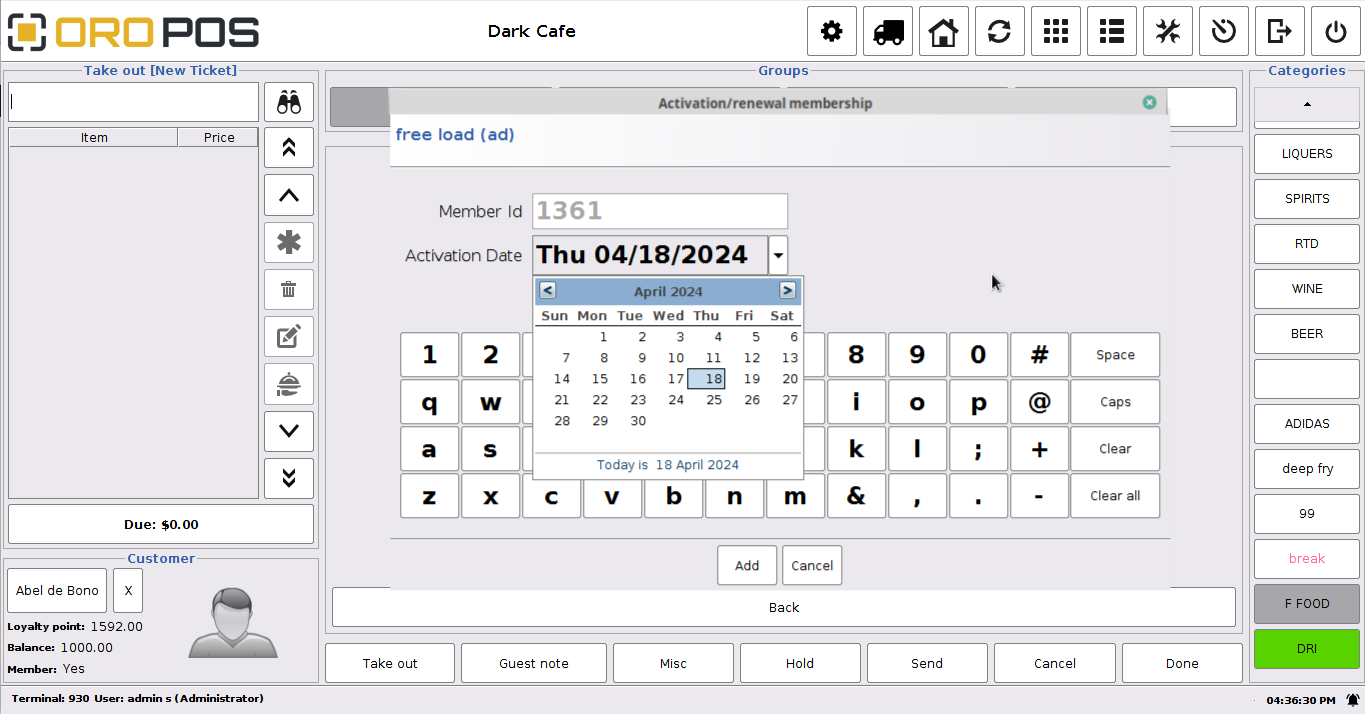
- Added ‘customer group’ & ‘member type’ columns in the customer explorer.
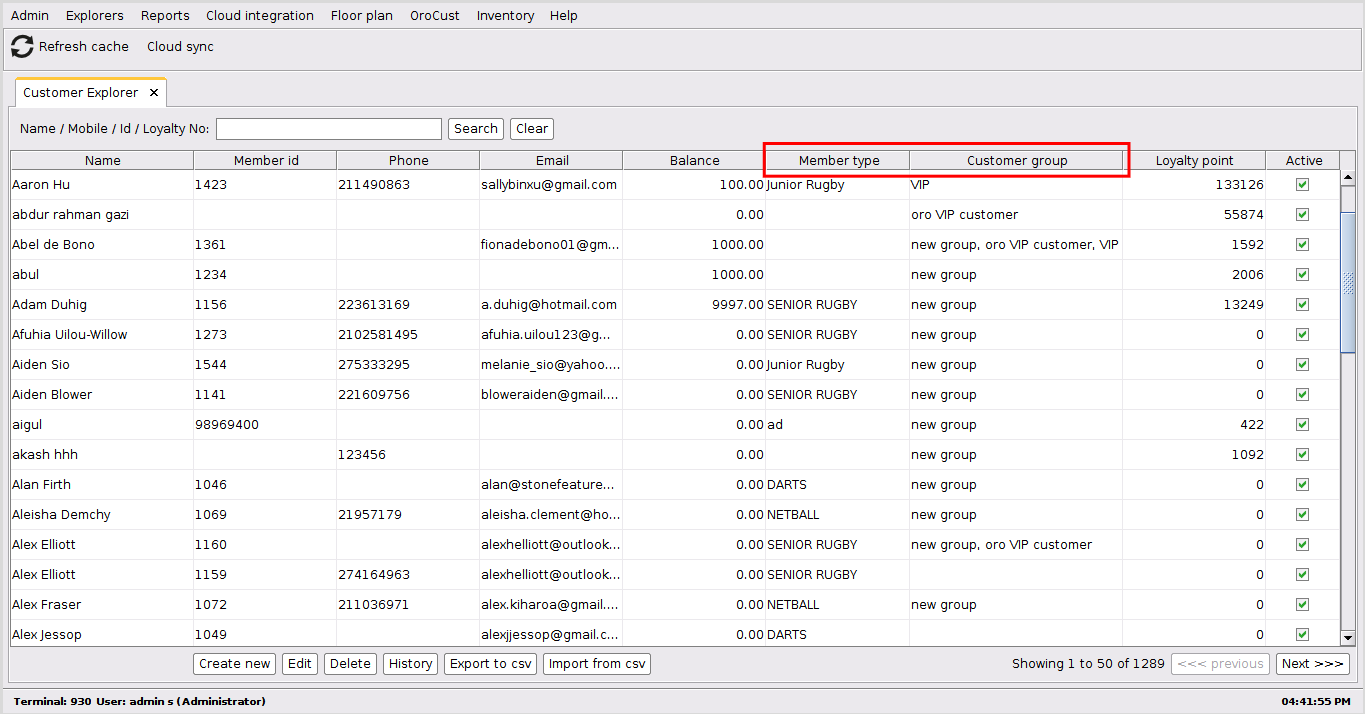
Bug fixes:
- Fixed auto printing credit card slip. (OR-3802)
- An exception occurred in the sales balance report. (OR-3735)
- Cash drawer report calculation fixed. (OR-3743)
- Postgres database creation failed. (OR-3795)
- An exception occurred when increasing the item quantity. (OR-3803)
ORO POS 1.5.8_01
ORO POS 1.5.8_01
Changes:
- Internal bug fix.
ORO POS 1.5.8
ORO POS 1.5.8
Improvements:
- Added an ‘X’ and space to the sales screen and ticket receipts for unitwise item quantities.
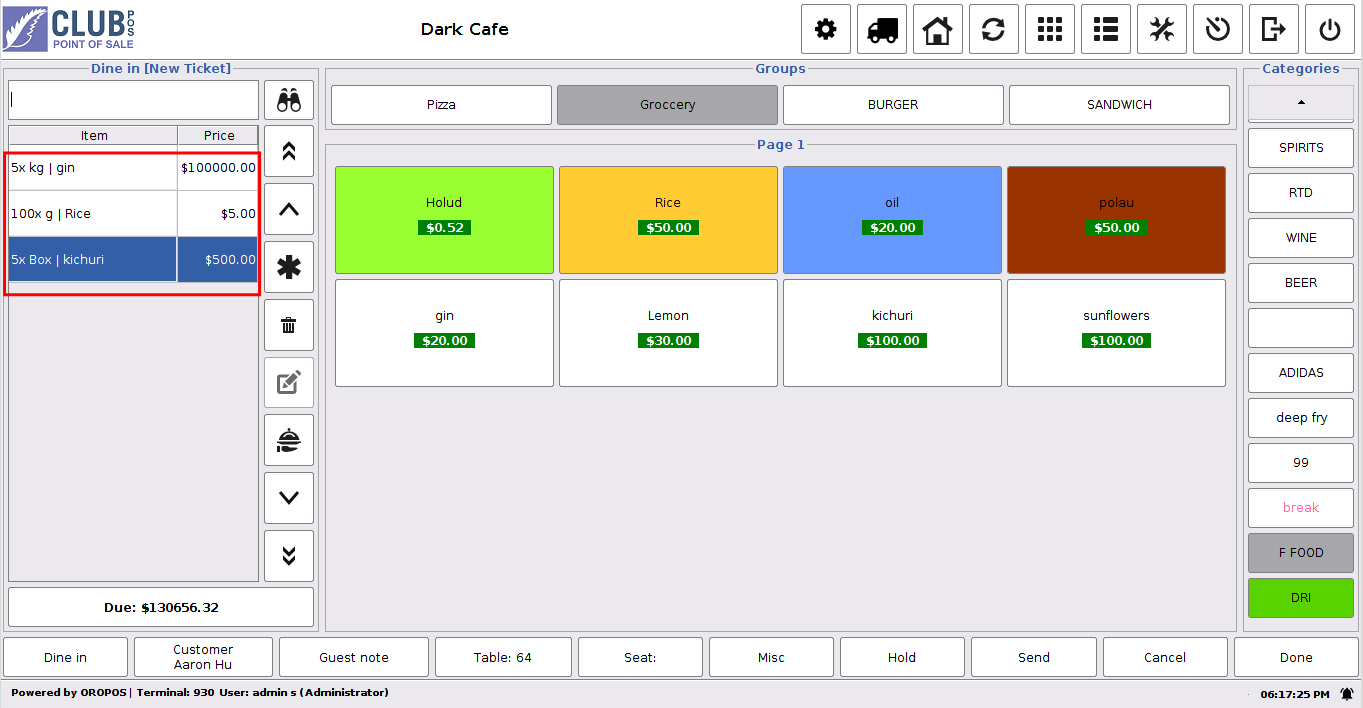
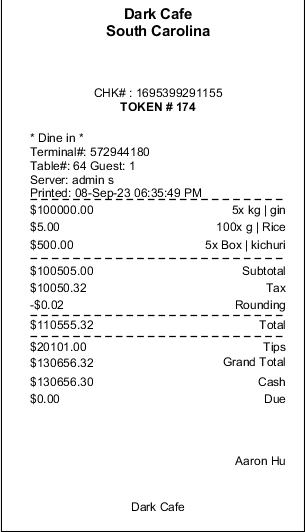
- The Customer Monitor dialog has been improved. Now the customer’s name, balance, and loyalty points will be displayed on the customer monitor.
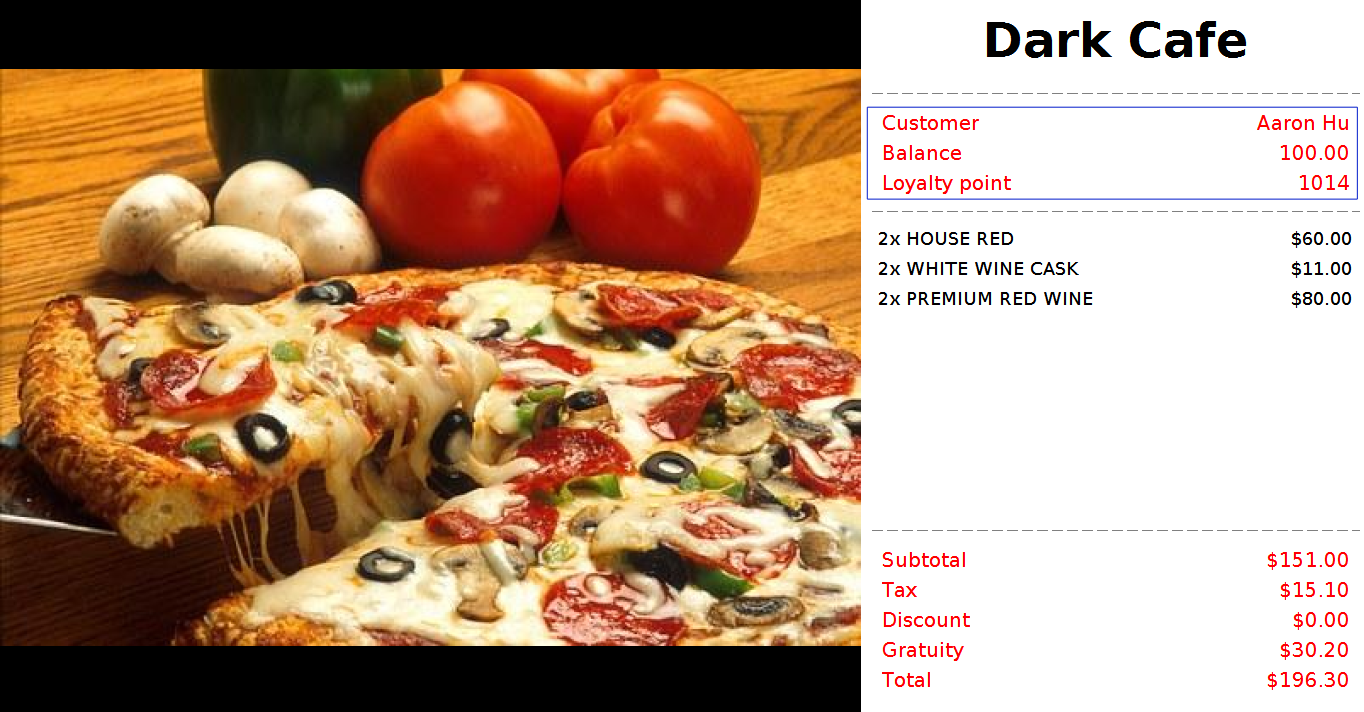
- Added an option to set any date for subscription payment. Now user can select the preferred activation date for subscription payments from the activation/renewal membership dialog.
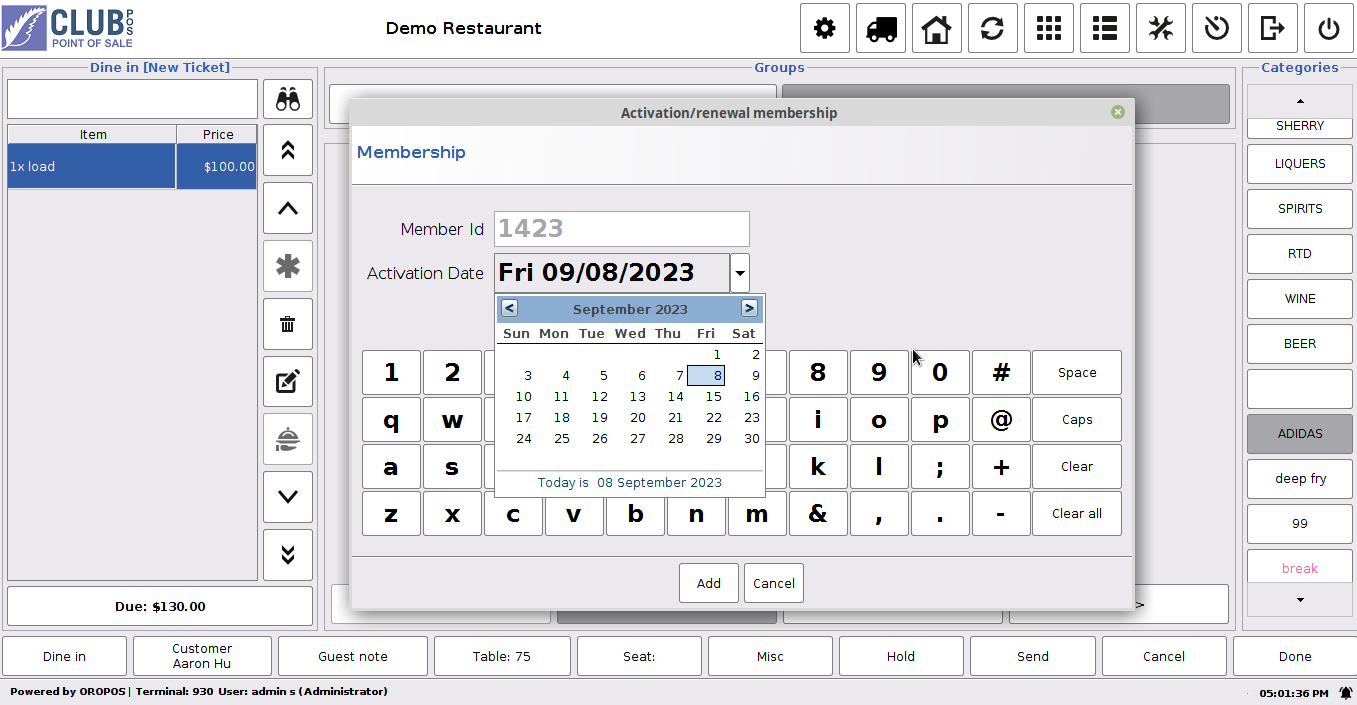
ORO POS 1.5.7
ORO POS 1.5.7 Download
Release Date: 20230828
Improvement:
- Added log to journal report for time card adjustments. Adding or editing a user’s clock in/out time from the attendance history explorer will show that action in the journal report. (OR-3702)
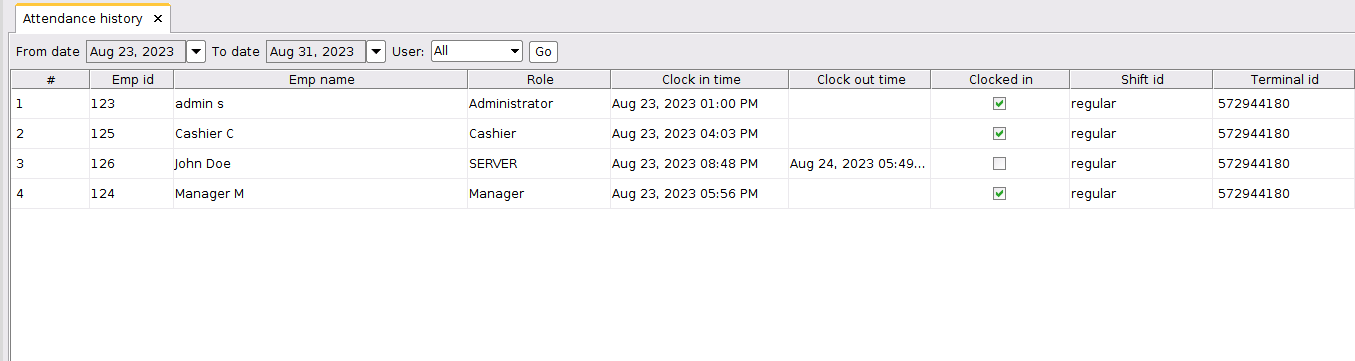
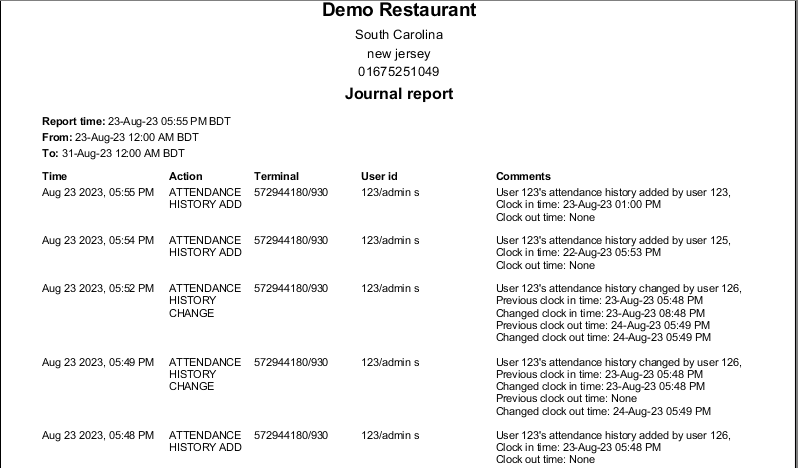
Bug fixes:
- The chair set-up needed correction on the table page. (OR-3648)
- User permissions needed for No Sale. (OR-3686)
- The wrong cost appeared for a recipe item. (OR-3706)
- KDS – Item text size was not working. (OR-3712)
- Member type was not imported from the CSV file. (OR-3713)
- Multiple discounts related problem. (OR-3715)
- Inventory adjustment showing wrong. (OR-3717)
ORO POS 1.5.6_02
ORO POS 1.5.6_02
Changes
- In default table selection view, tables are now rendered in sorted order.
OROPOS 1.5.6
OROPOS 1.5.6
Added android support.
We are very happy to announce that OROPOS can now be used in android. It is a great way to take order from customer without thee need of pen and paper. Waiter can take OROPOS terminal to customer and take order.


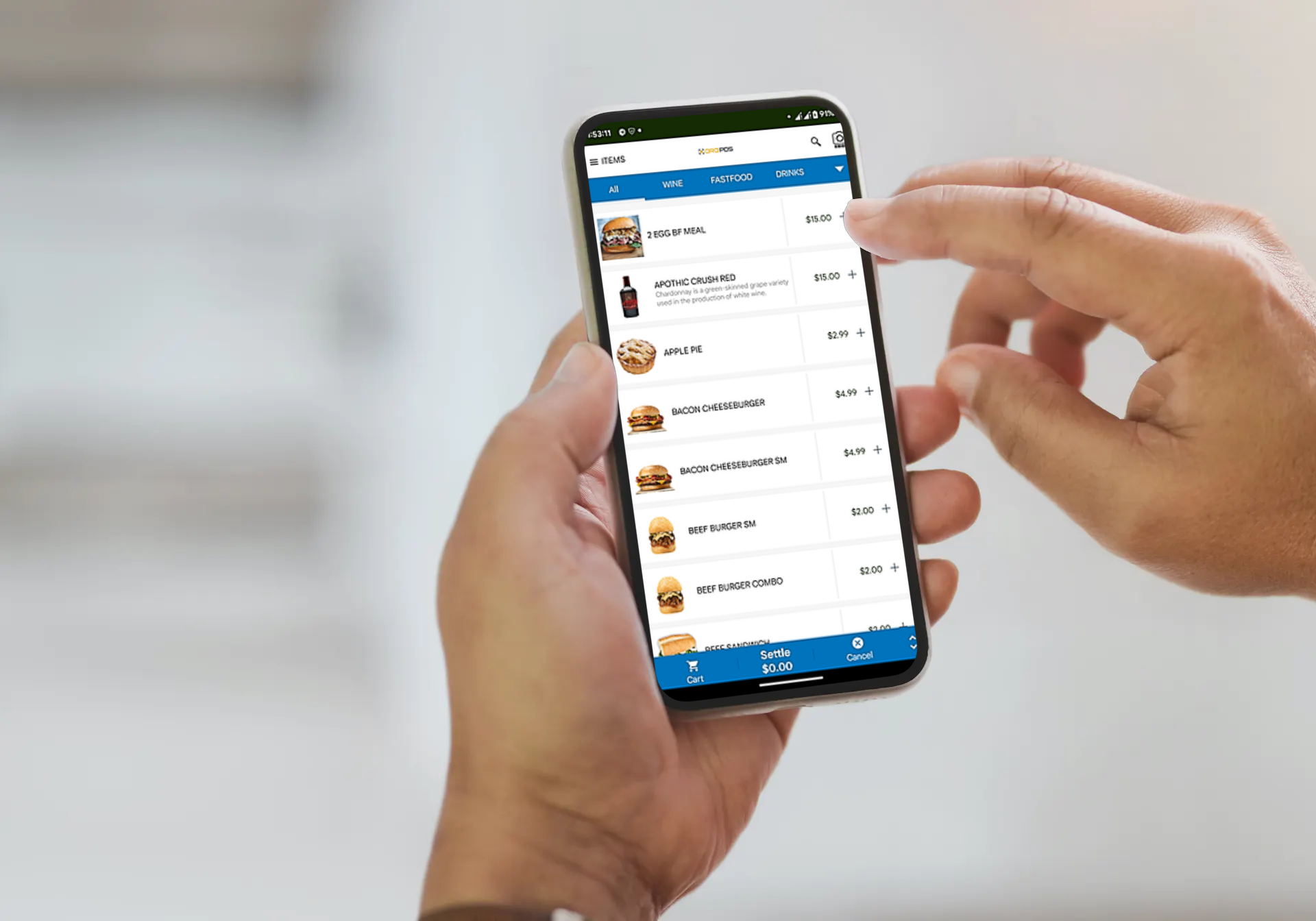
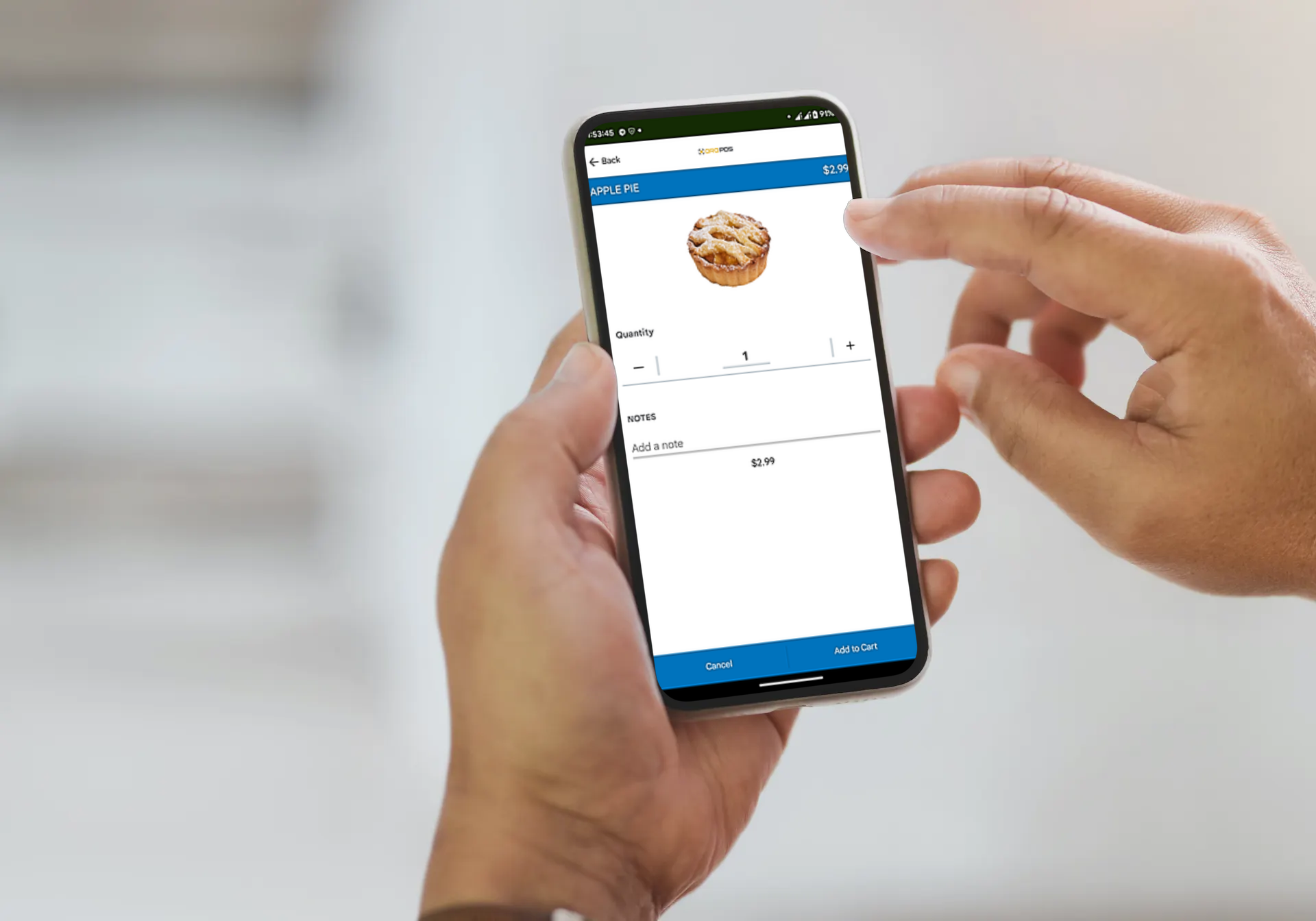
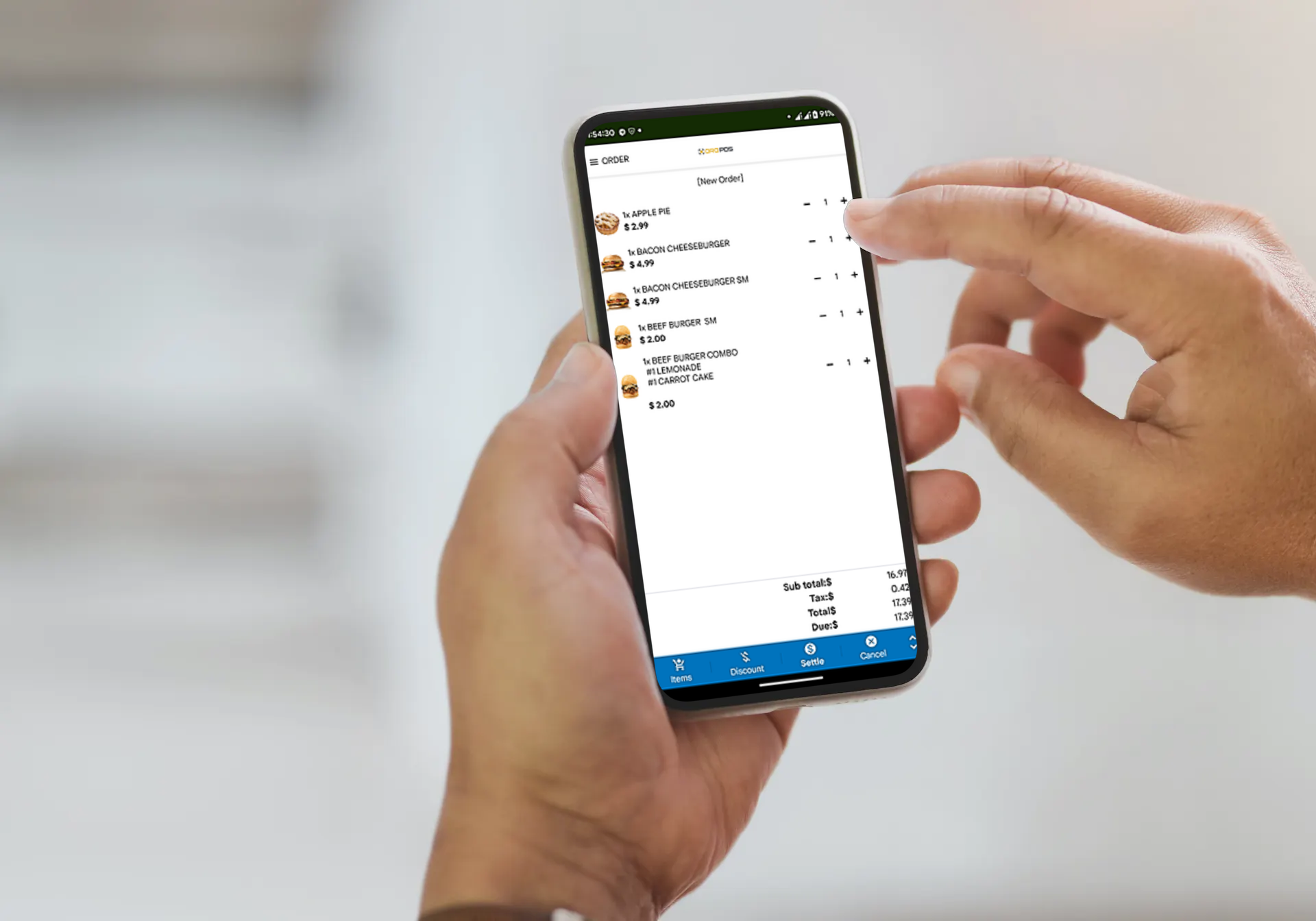
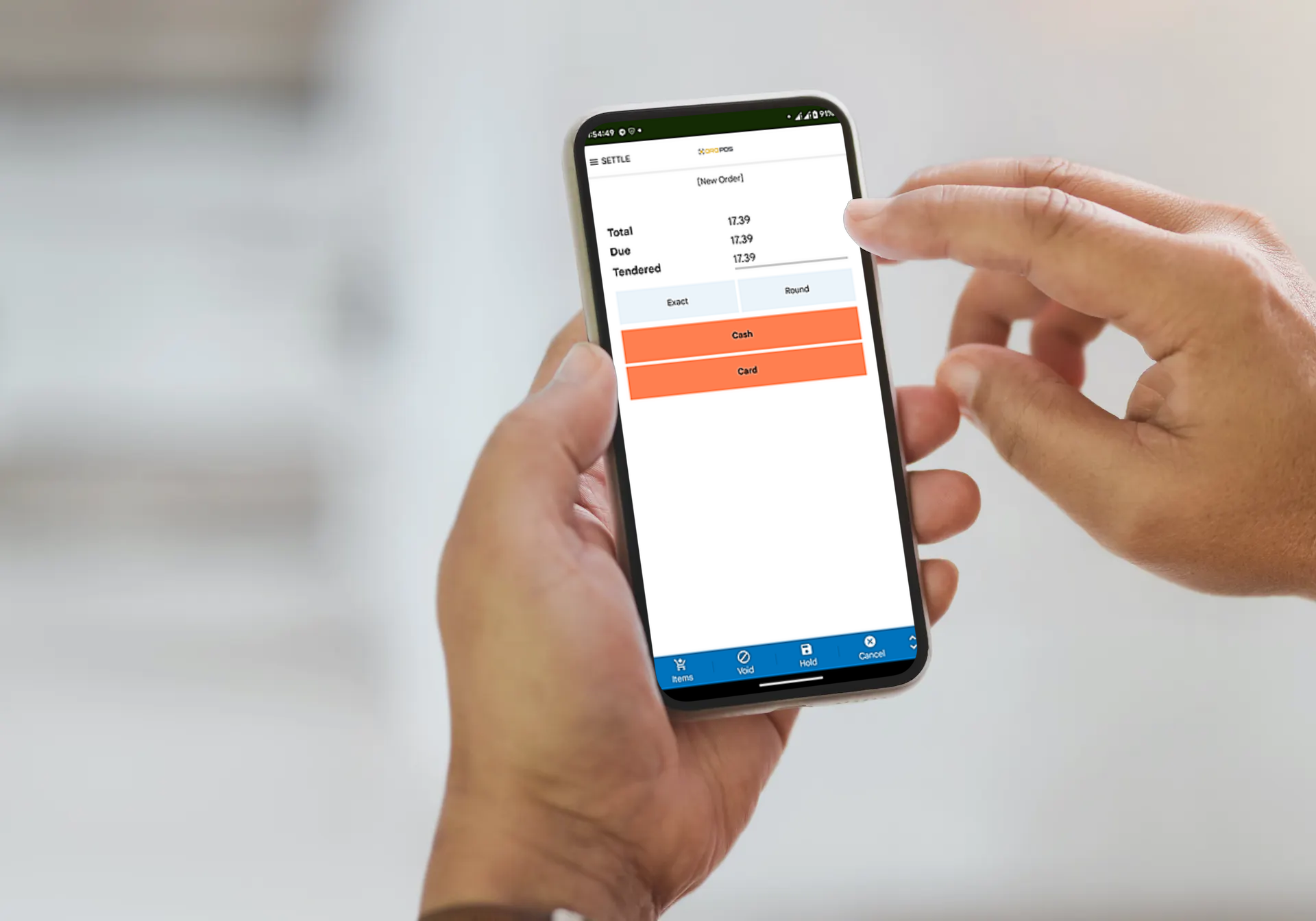
The following videos show how to use OROPOS on android.
Introduction to OROPOS mobile- https://dl.dropboxusercontent.com/s/63vm4gyxhtnfrl1/Oropos-Mobile-Intro.mp4
How to activate OROPOS mobile- https://dl.dropboxusercontent.com/s/tu9uc8f2mrkyeui/Oropos-Mobile-Activation.mp4
ORO POS 1.5.5_36
ORO POS 1.5.5_36
New features:
- Pizza Explorer has been renamed to ‘Pizza & Subs’.
- Added Sub sandwich support. To create sub, open ‘Pizza & Subs’ and then click on ‘New Sub’.
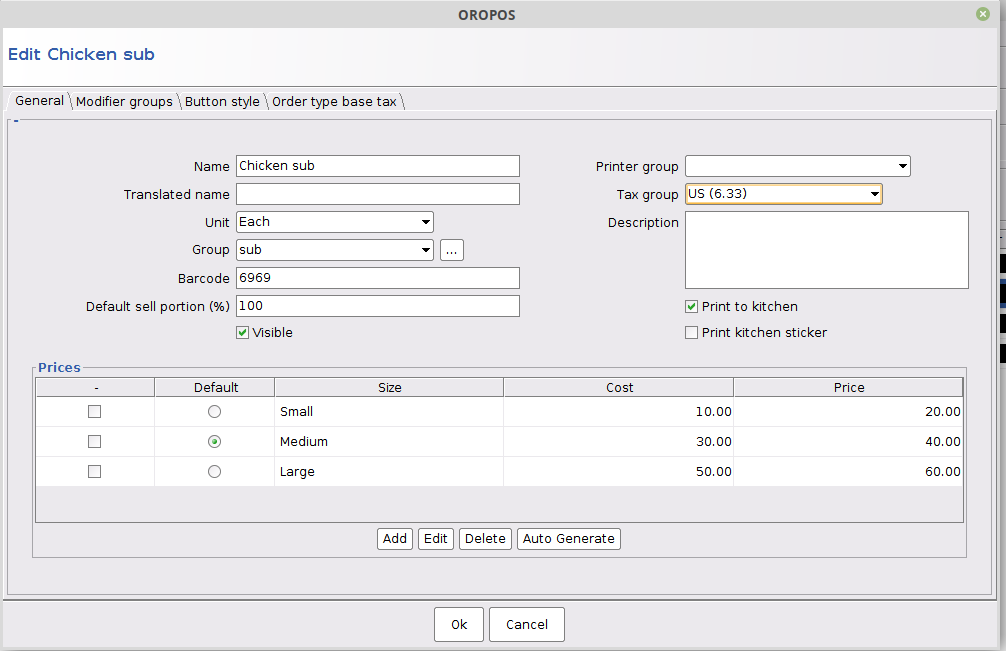
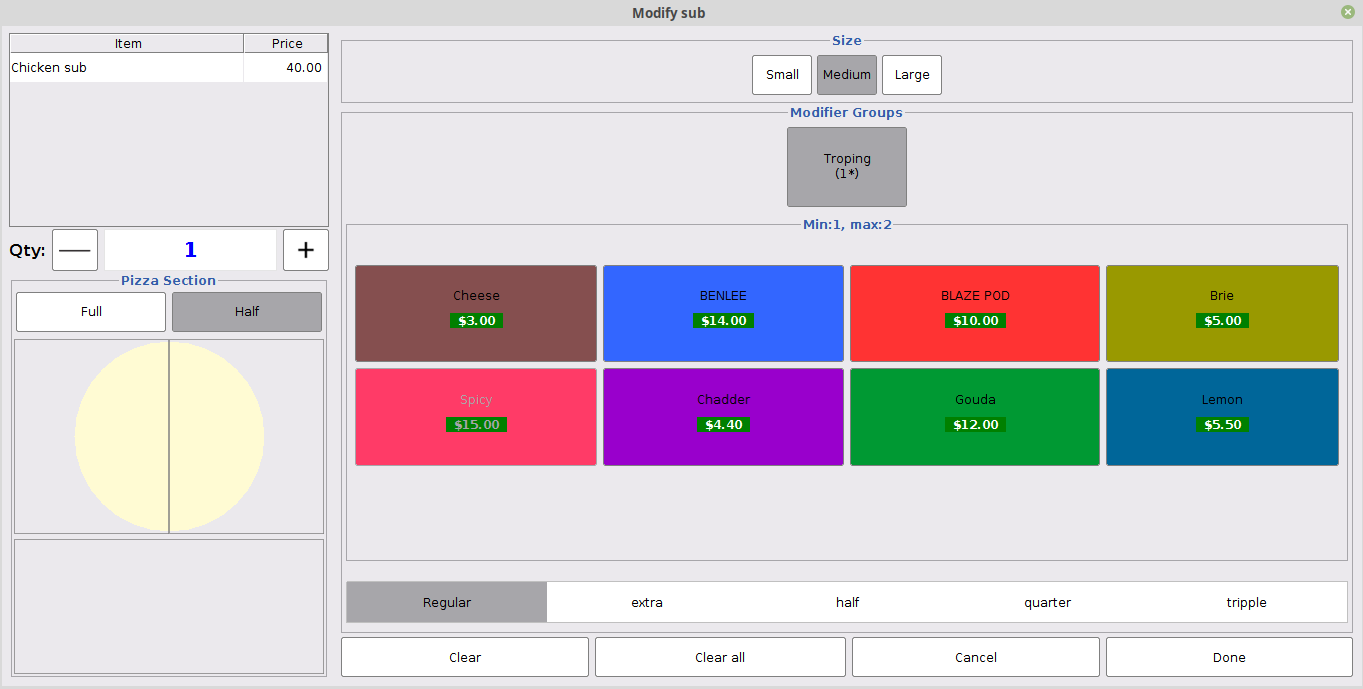
- Added multiple selection and deletion options for pizza item size and crust. Go to backoffice -> Explorers -> Pizza & Sub -> Edit a pizza item. Now User can select and delete multiple sizes and crusts in the Edit Pizza Item dialog.
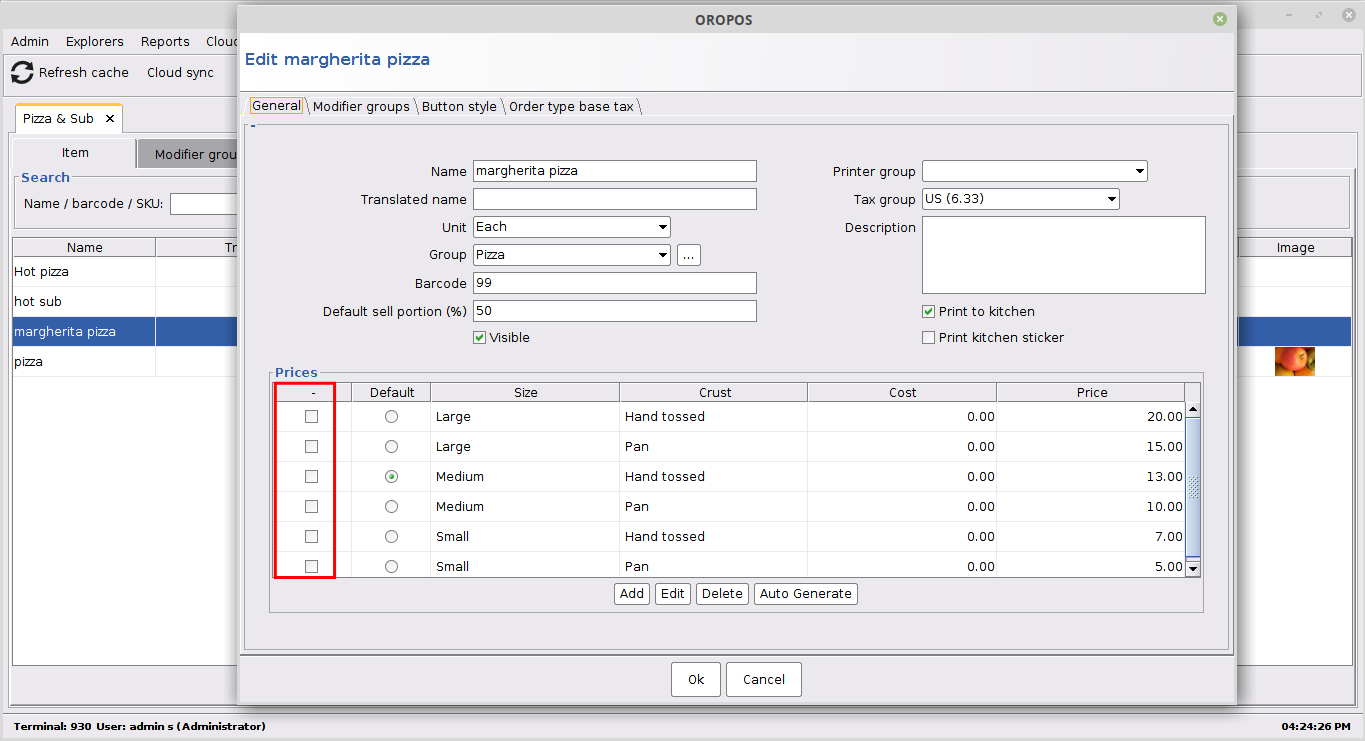
- Added a new ‘Copy price to other modifiers’ button in the edit menu modifier dialog. Go to Backoffice -> Explorers -> Pizza & Sub -> Select modifier tab -> Select & edit a modifier. The user can copy the price of one modifier to another modifier by clicking this “Copy price to other modifiers” button.
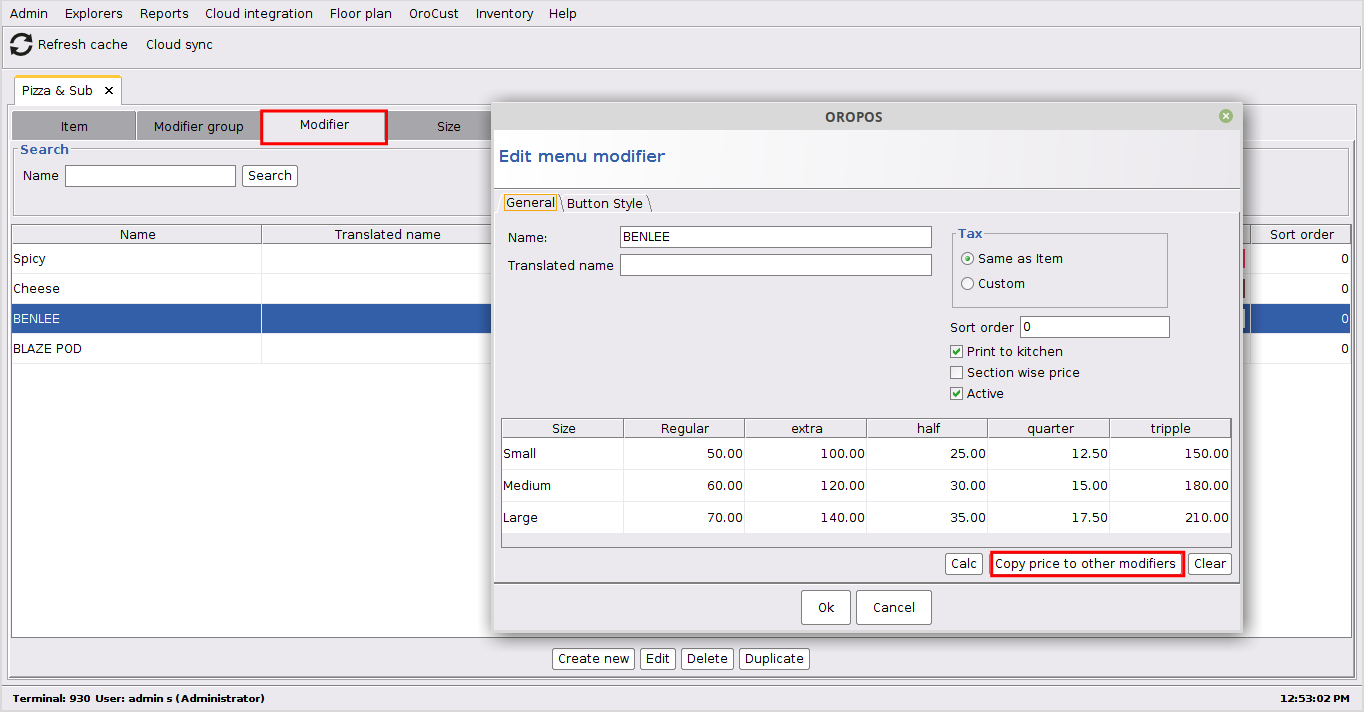
- Added a ‘New Sub’ button to create a sub sandwich in the Pizza & Sub Explorer.
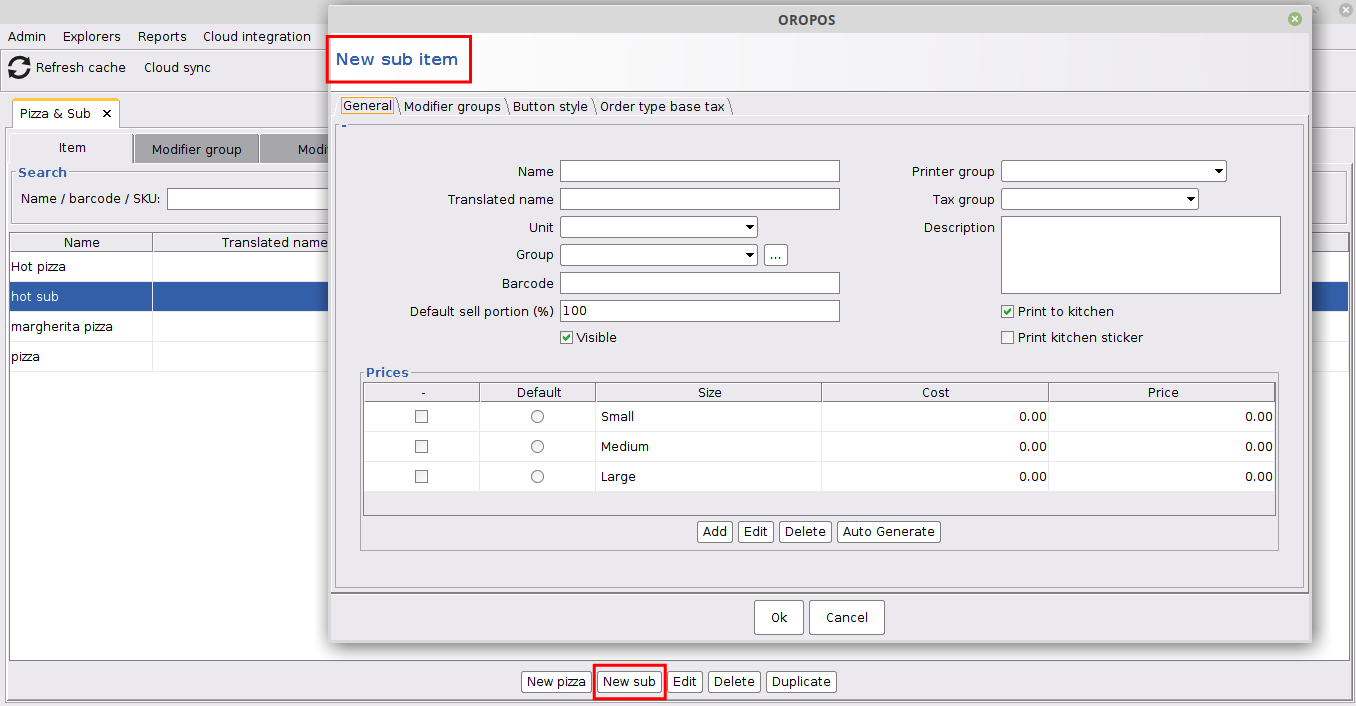
ORO POS 1.5.5_35
ORO POS 1.5.5_35
Improvements:
- Improved dashboard view. Dashboard view show item quantity, cash/credit card/other sales, and employee total sales overview. (OR-3611)
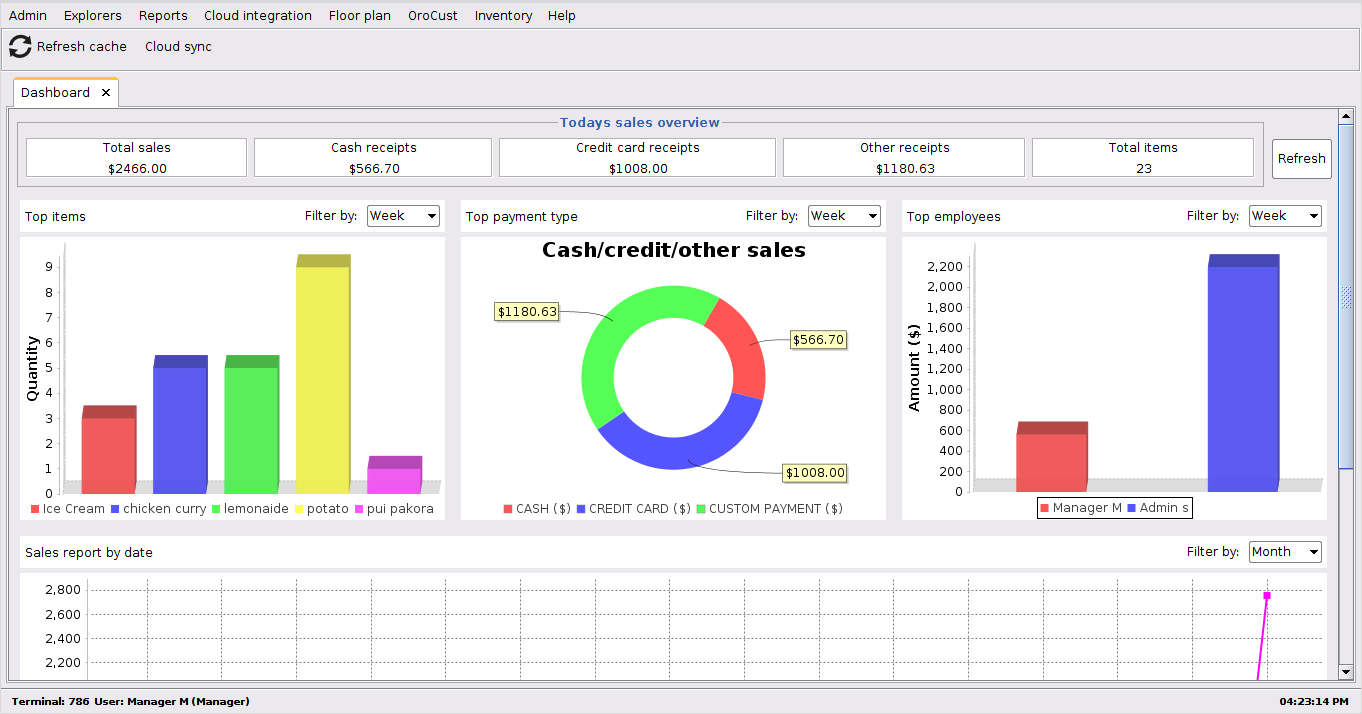
- The license activation dialog has been improved. Users can now activate license using Orocube shop email and password. (OT-173)
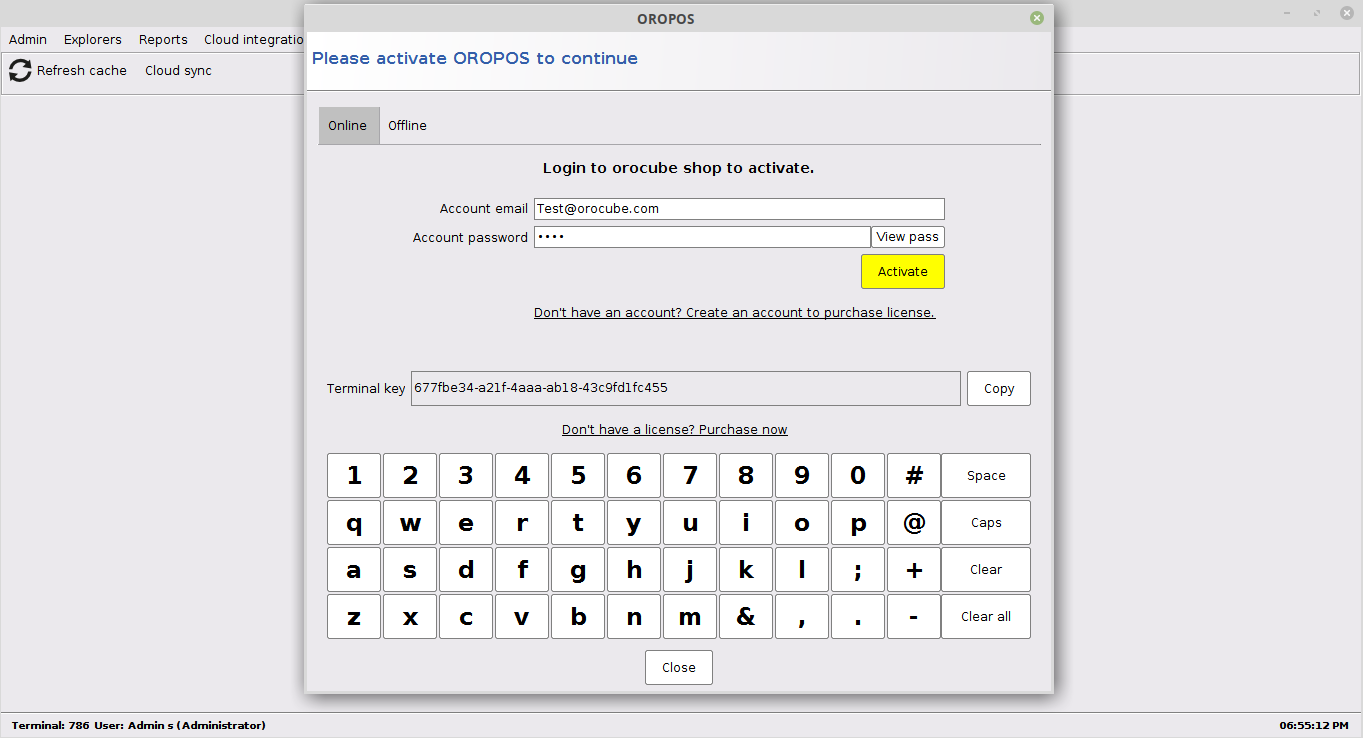
- Item quantity will now show as ‘X’ instead of ‘each’. (OR-3678)
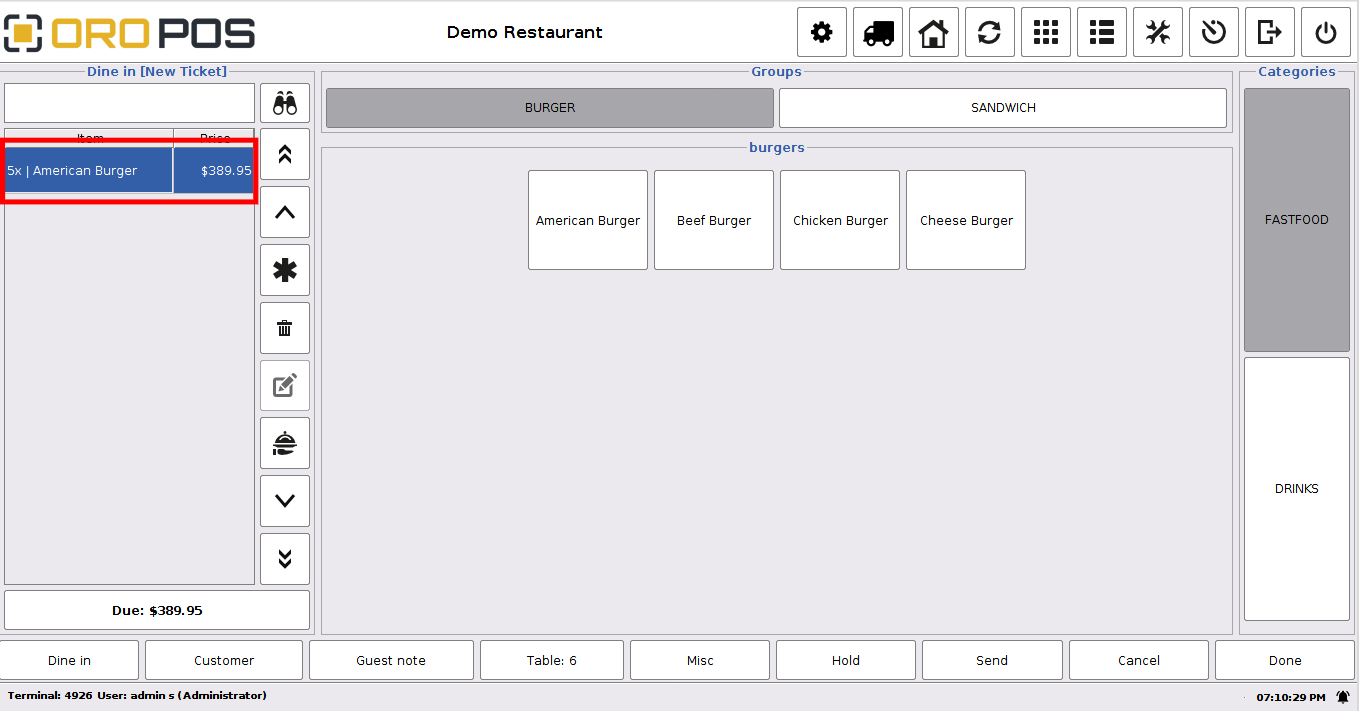
- Changed the character limit of the customer email field from 32 to 128. (OR-3679)
Bug fixes:
- Product import missing products. (OR3676)
- Tip Adjustments. (OR-3672)
ORO POS 1.5.5_34
ORO POS 1.5.5_34
Improvements:
- ORO POS Dashboard view has been improved. From this view, the user can see the total sales overview of the store through graphs. (OR-3611)
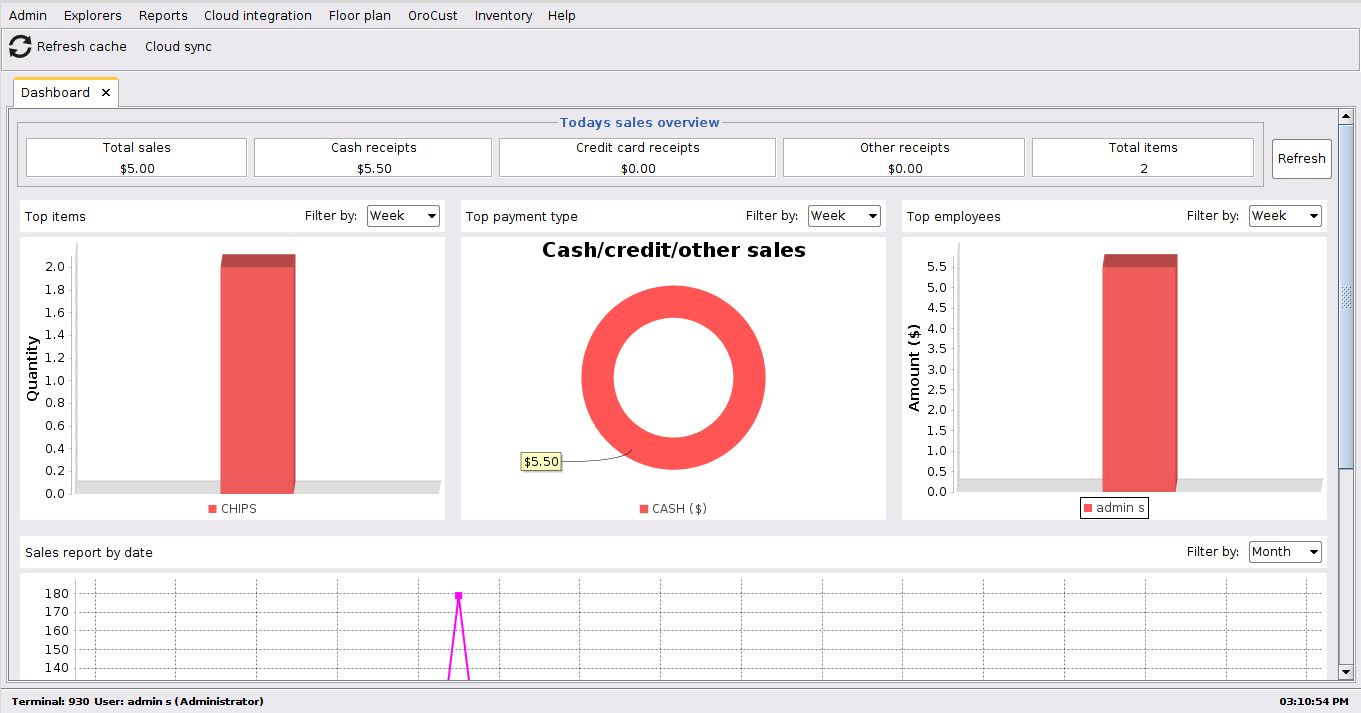
- Added print option to print payout receipt. (OR-3636)
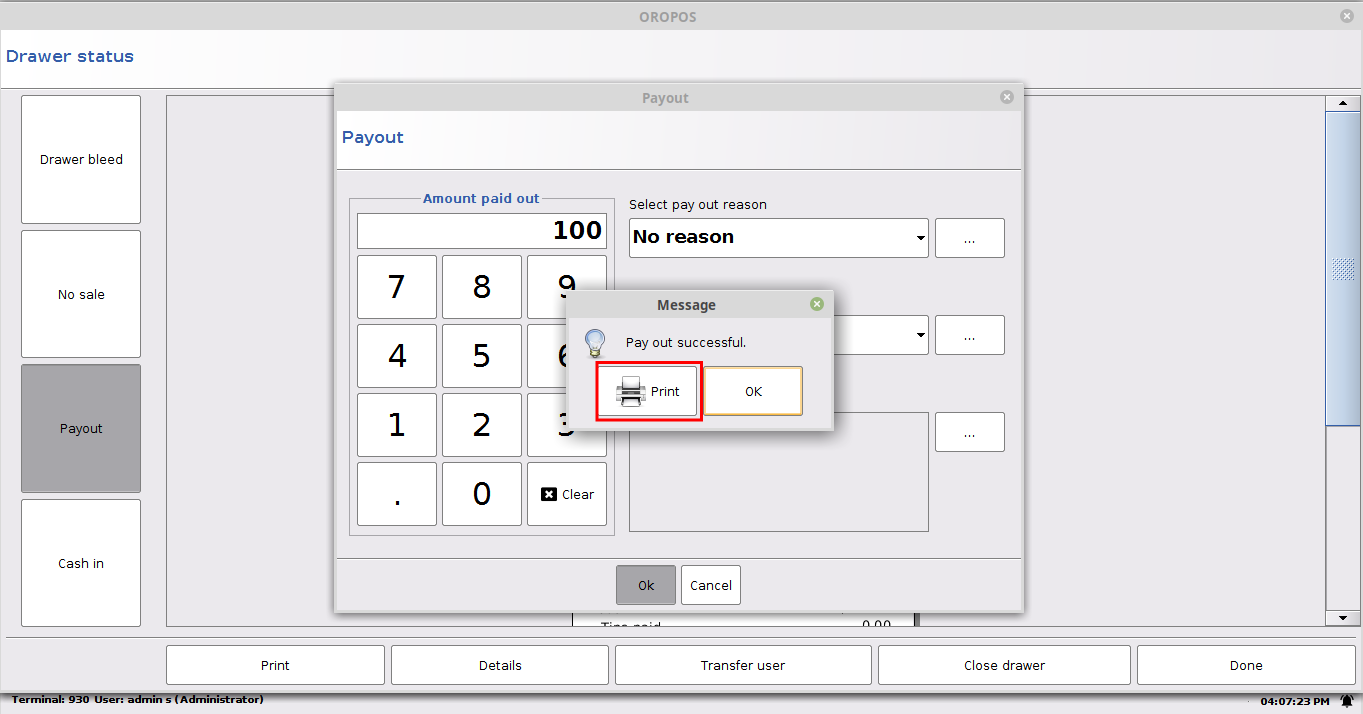
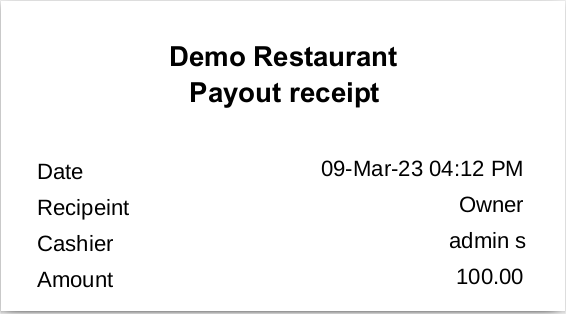
- Printing from the settlement view will show order info view. Also, Improved an error message if no printer is configured. (OR-3644)
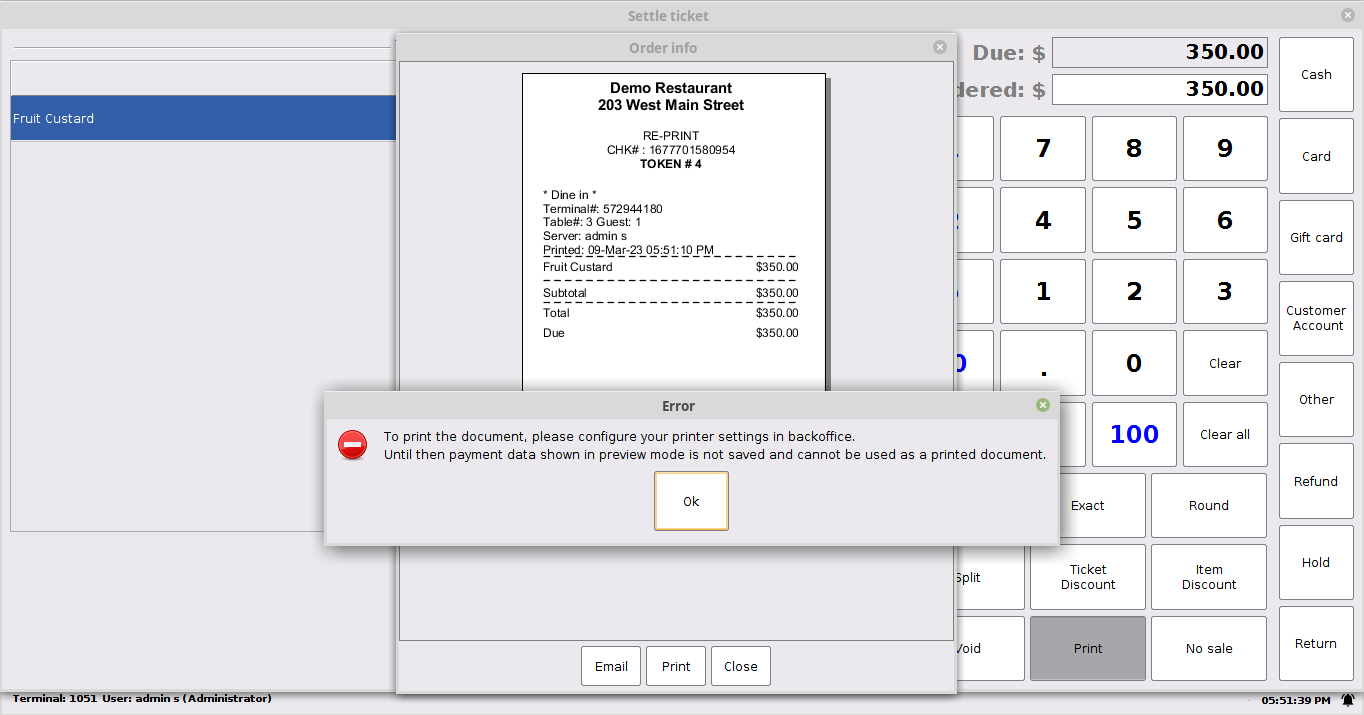
- Added a new ‘Generic’ service type for service items. (OR-3645)
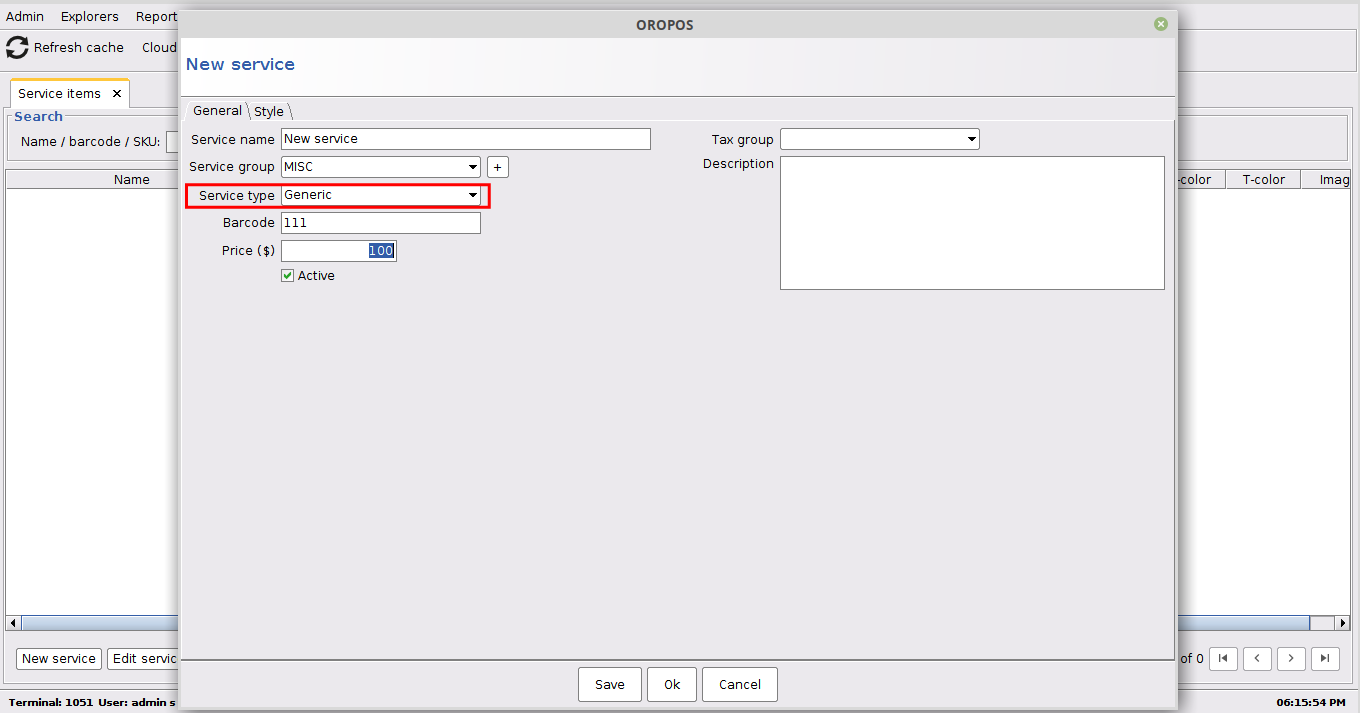
- The page number will show between the next and previous buttons in the order view. (OR-3646)
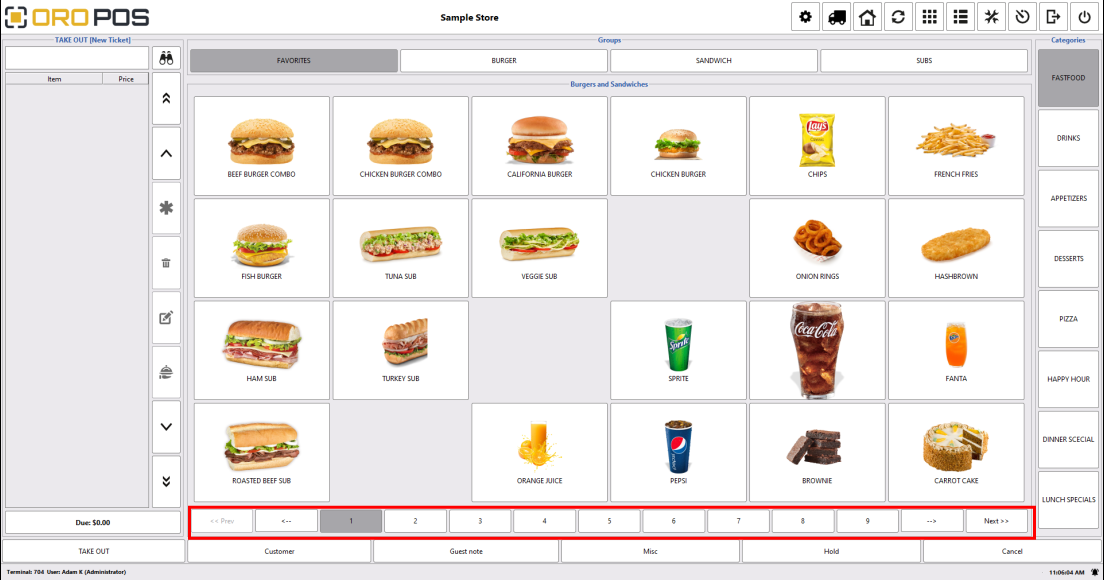
- If the database is migrated then the database will be migrated along with the ticket. (OR-3623)
Bug fixes:
- Customer selection dialog should be resizable. (OR-3643)
- Tips are not being added to Tips Management. (OR-3632)
- Without setting the printer it could not save. (3626)
- An exception occurred in the terminal when clicking the edit button in attendance history. (OR-2481)
- Cash drawer receipt print issue. (OR-3616)
OROPOS 1.5.5_33
OROPOS 1.5.5_33 Download
Release Date: 20230210
Bug fix:
- Tips was not showing for server when tips was added during capturing a pre authorized transaction. (OR-3632)
OROPOS 1.5.5_32
OROPOS 1.5.5_32 Download
Release Date: 20230208
Changes:
Added option to allow PIN less login (auto login). PIN less login allows only one user to login without PIN. Please note that PIN less login is not for back office.
To enable PIN less login, go to Terminal configuration in back office, select ‘Enable auto login’, and select the user for whom auto login feature will take effect.
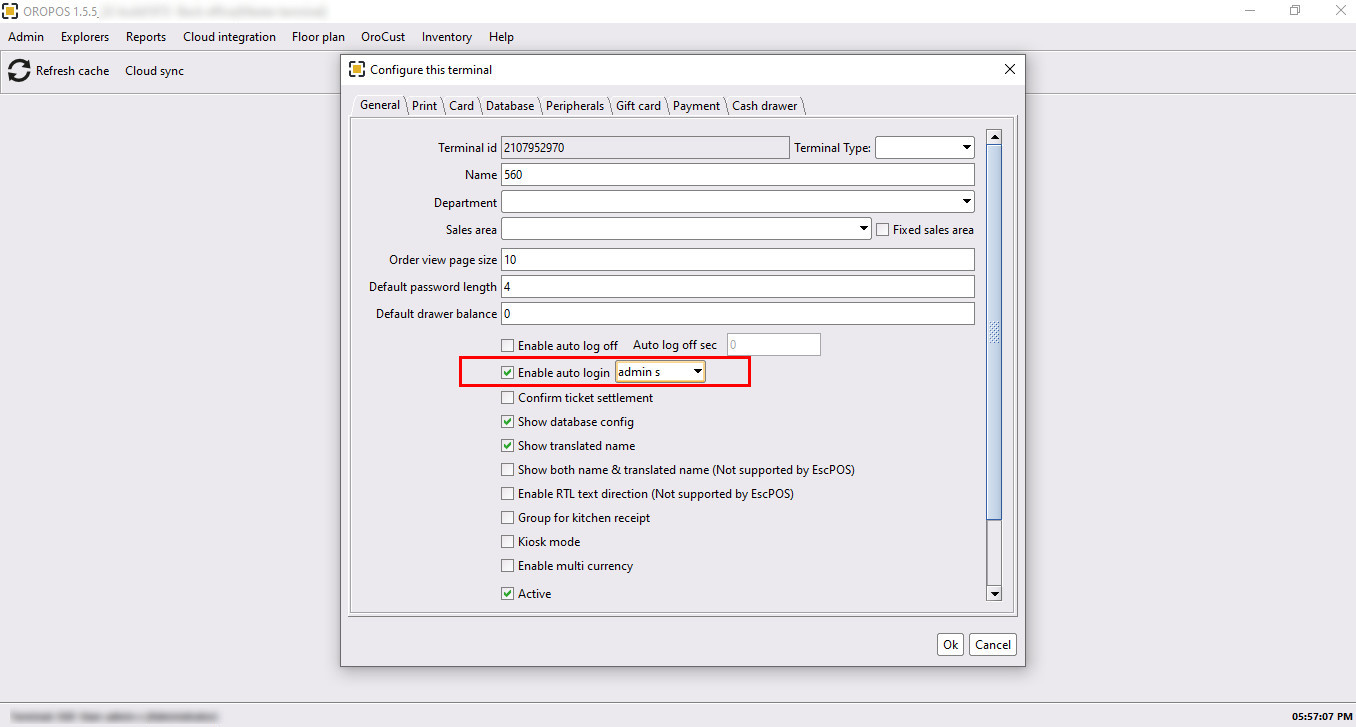
ORO POS 1.5.5_31
ORO POS 1.5.5_31 Download
Release Date: 20230131
Changes:
- Added option to set priority of a price list. When ordering an item, if that item exists in two or more price lists, then price list with highest priority will be used. If all of matched price lists contain same priority, then order the used list is undefined.
To set priority of price list, go to Back office-> Explorers -> Price lists. Select a price list and ‘Price details’ section will show priority field. (OR-3592)
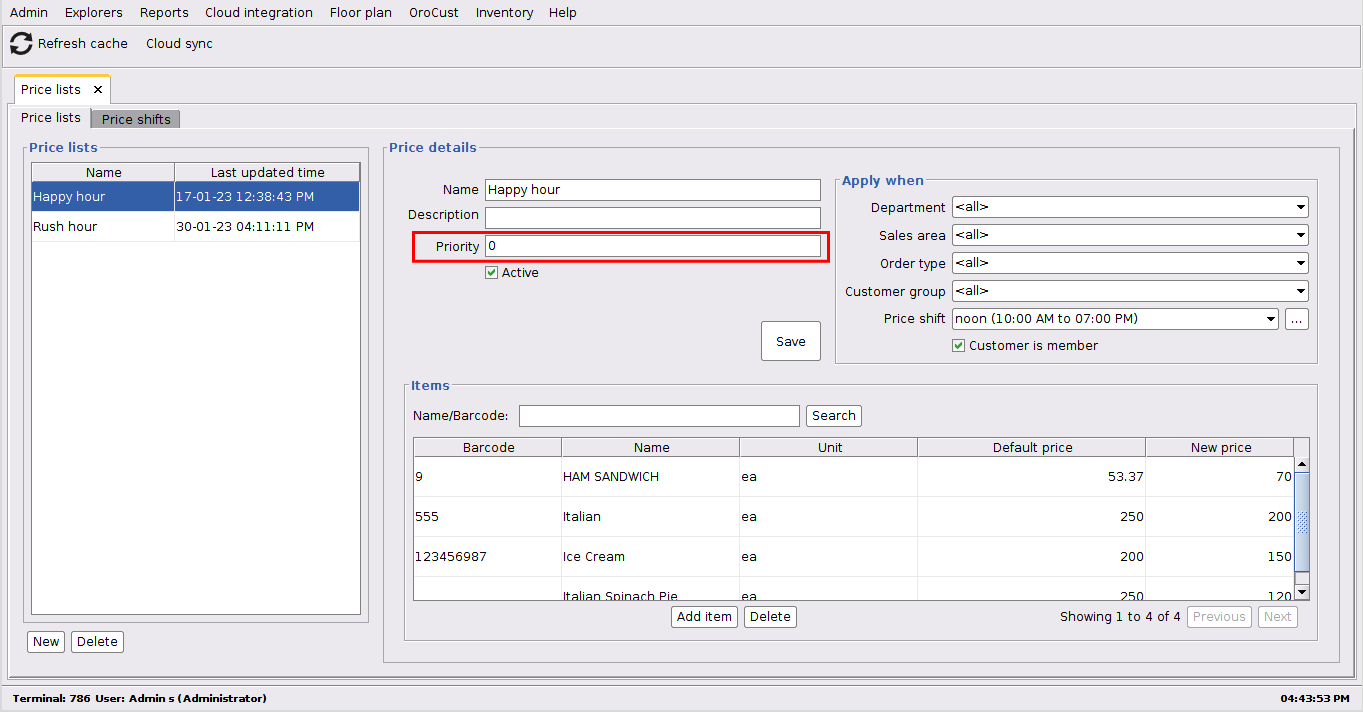
- Cloud auto sync will be activated by default after store creation. The default sync interval is 60 minutes. (OR-3595)
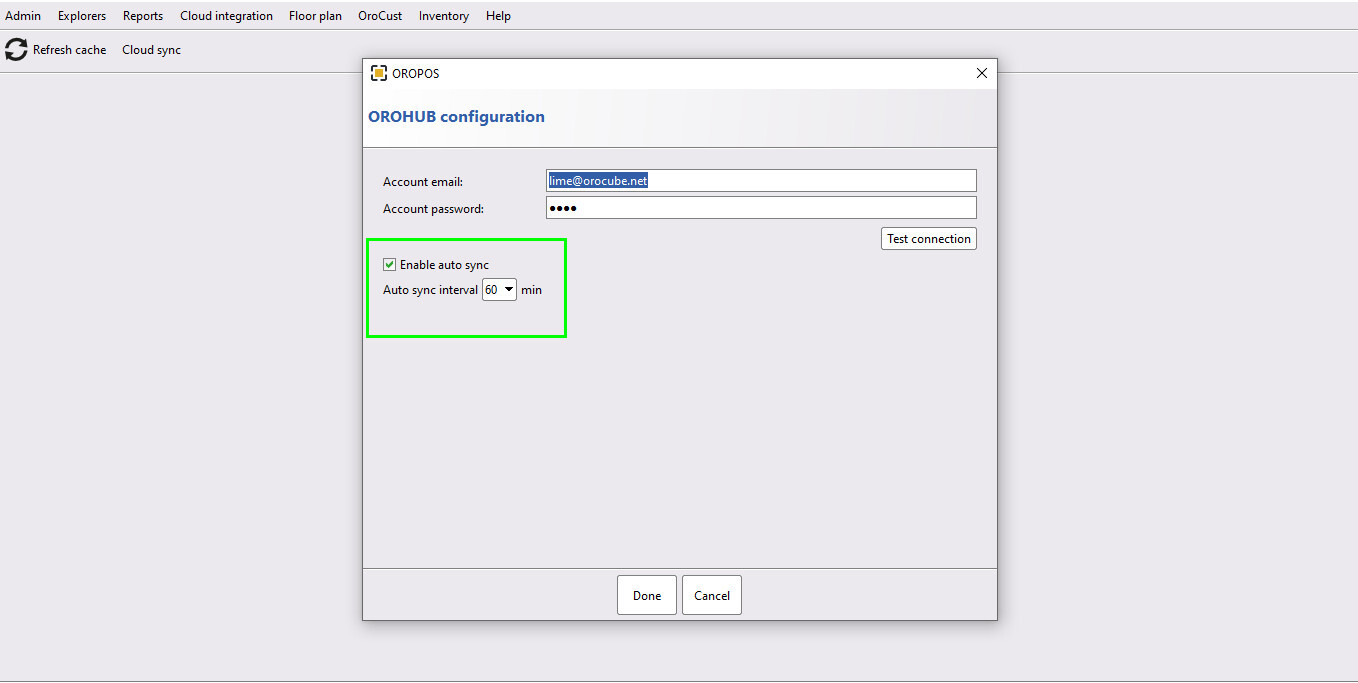
Bug fixes:
- Combo pricing calculation showing wrong when applying modification percentage. (OR-3584)
ORO POS 1.5.5_30
ORO POS 1.5.5_30 Download
Release Date: 20230115
New Feature:
Now it is possible to hide Customer, Guest note, Sales area, Reorder and Done button from order view. To hide them, Go to Back Office-> Admin-> Store Configuration-> Miscellaneous Tab. Here, Some checkboxes have been added to show/hide them. If uncheck then those buttons will not show in order view.
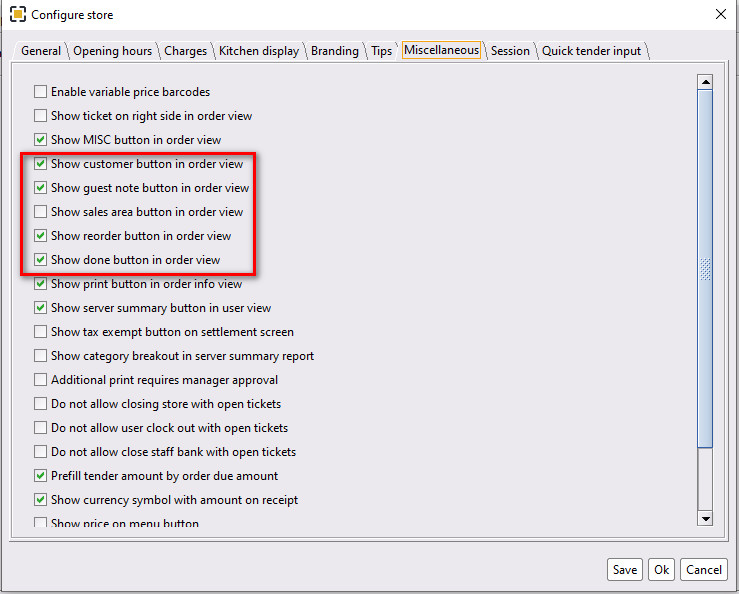
Bug Fix:
- Credit card was not being captured by Dejavoo plugin if the ticket contained gratuity. ( OR- 3545).
- When importing products from an excel spreadsheet, sku and barcode fields were missing. ( OR- 3561).
- When importing a member list from CSV, leading zeros were added to member id. ( OR- 3564).
- Price was showing zero on the item button in order view where allow unit wise item selection is true. ( OR- 3557).
OROPOS 1.5.5_29
OROPOS 1.5.5_29 Download
Release Date: 20221215
New features:
- Tender amount prefill can now be disabled.
If you do not wish to prefill tender amount by due amount, go to Back office-> admin-> store configuration-> miscellaneous tab. Then deselect “Prefill tender amount by order due amount” check box. By default, this feature is enabled. If unchecked, the tendered amount will show as blank in the settlement view. (OR-3554)
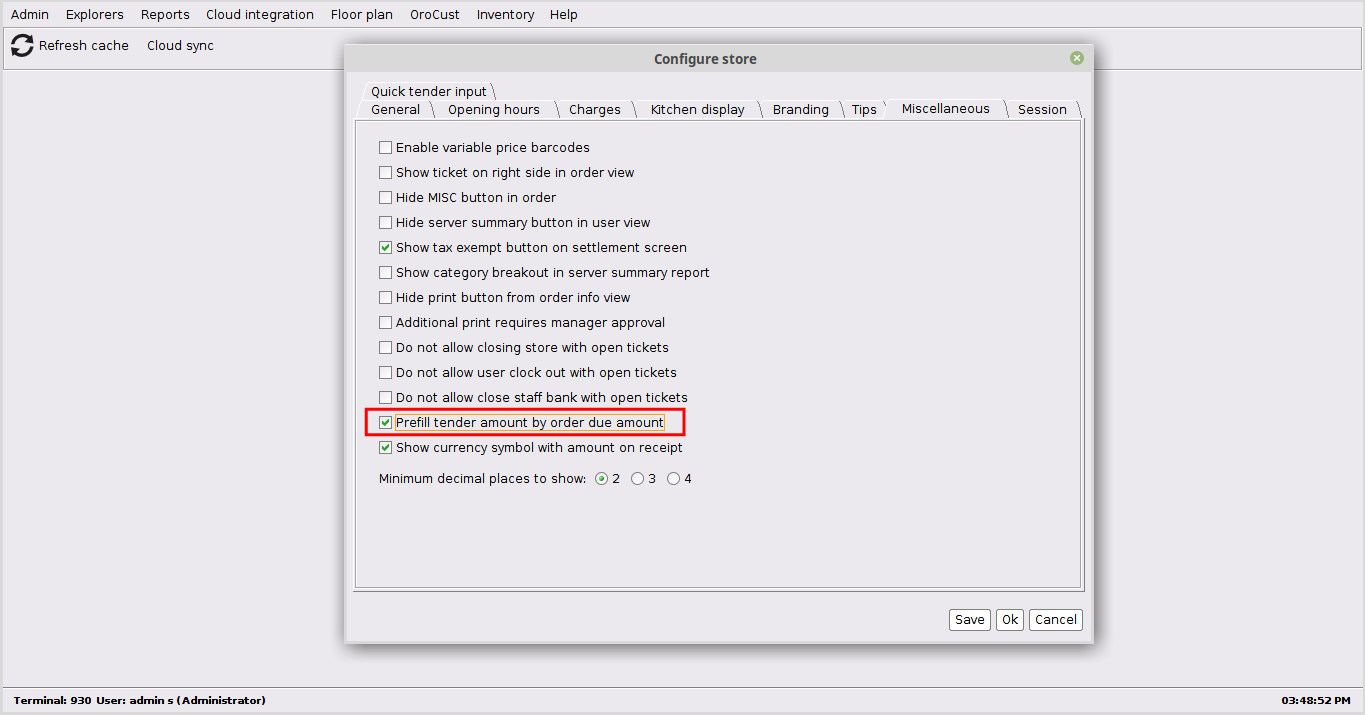
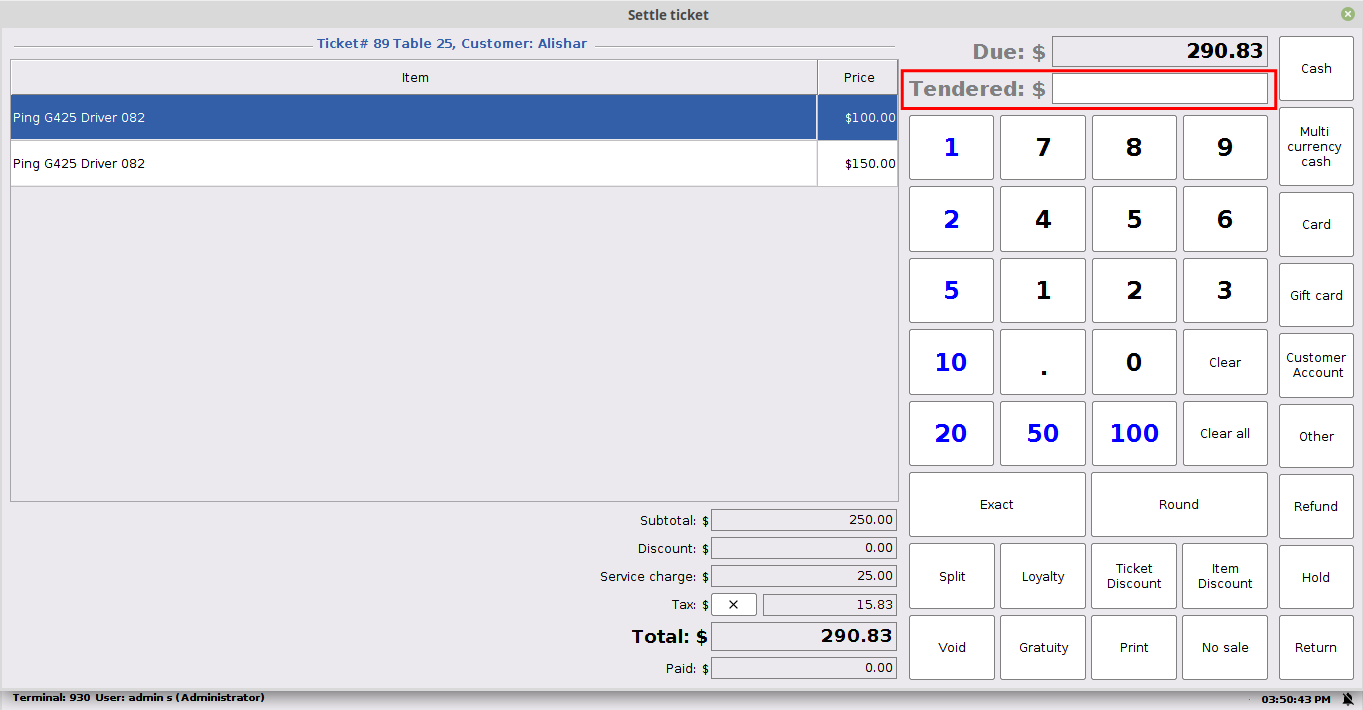
- PIN verification to shutdown POS can now be disabled.
Current system requires PIN verification to shutdown POS. We have added feature to disable this feature. To disable, go to Back office-> admin-> store configuration-> miscellaneous tab and deselect ‘Required PIN verification to shutdown’ checkbox. (OR-3552)
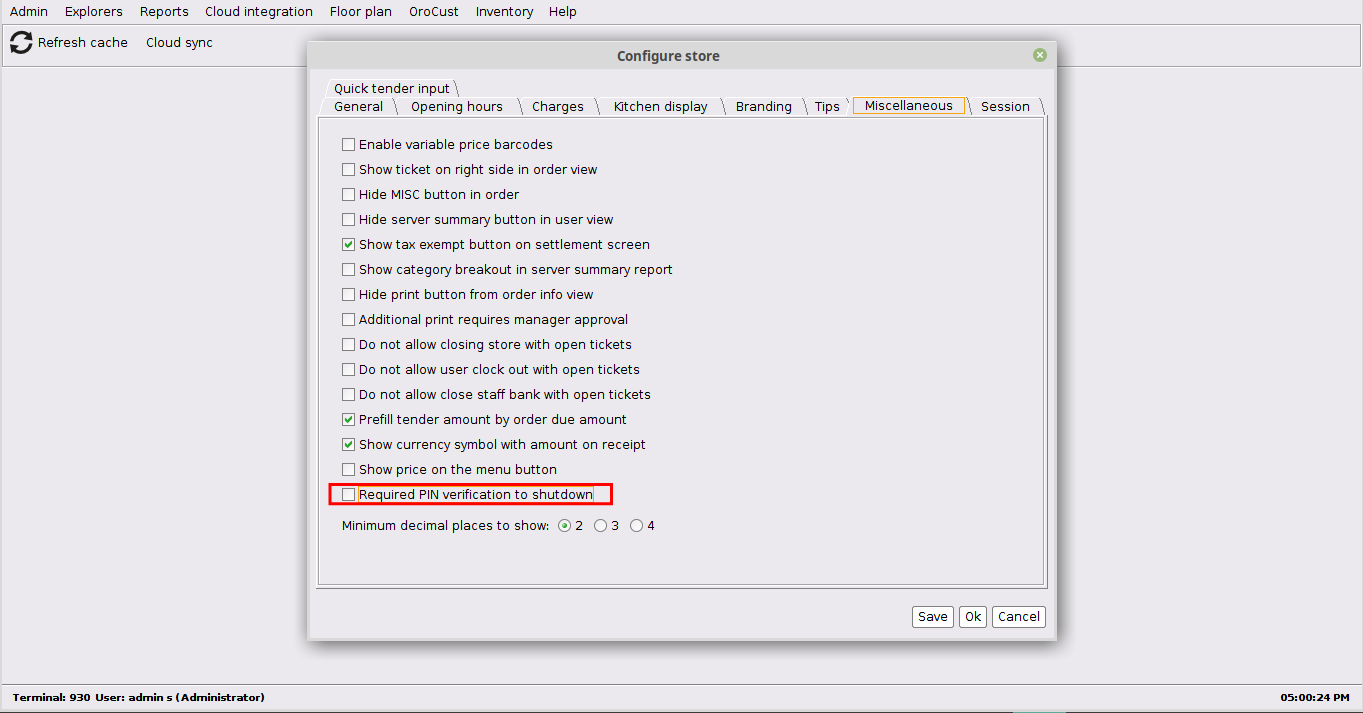
- Price on item.
It is now possible to show price on menu items. To enable this feature, To enable this feature, go to Back office-> admin-> store configuration-> miscellaneous tab and select ‘Show price on the menu button’. Warning: This feature may slow down menu loading. (OR-3551)
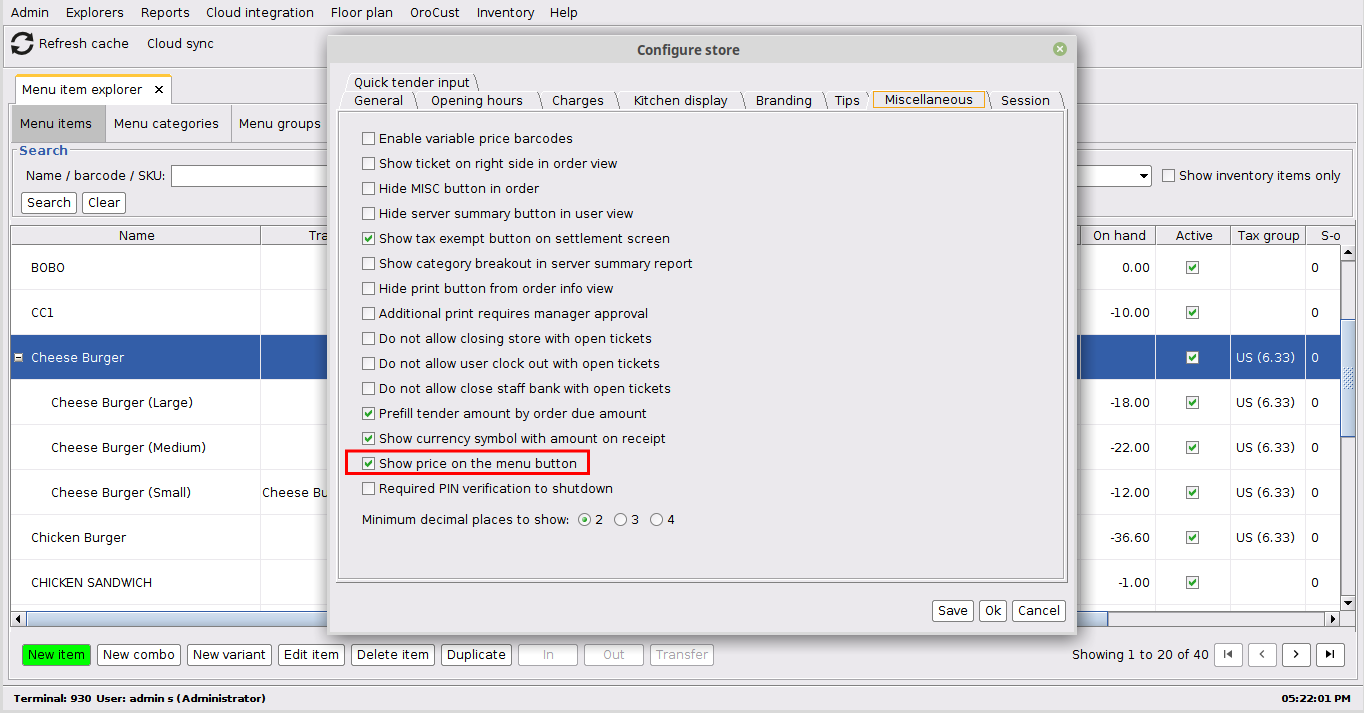
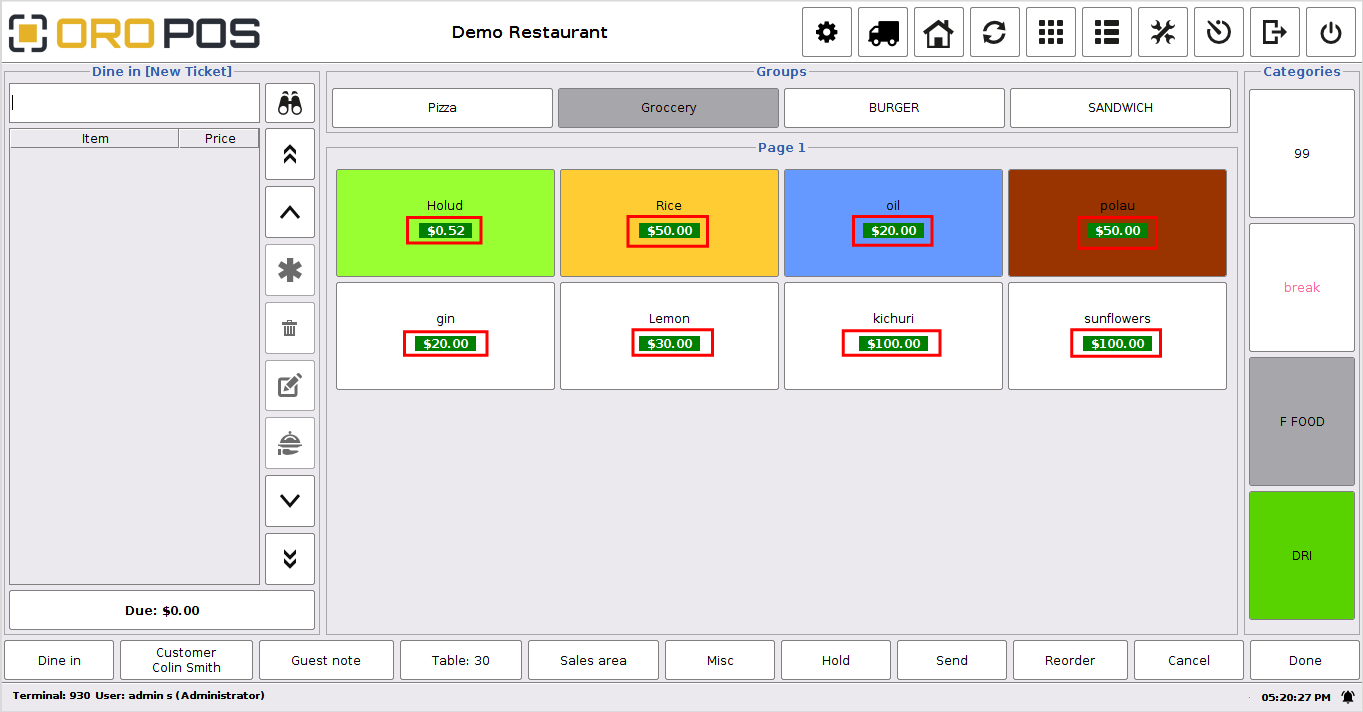
Changes:
- For multiple unit items, it will return to the previous screen after any unit selection. (OR-3548)
Bug fixes:
- Items did not add to the stock count when trying to add from add multiple items.(OR-3516)
- Pizza prices not updated after changing size in order view.(OR-3543)
- If unit wise items are configured then that item could not be deleted.(OR-3550)
OROPOS 1.5.5_28
OROPOS 1.5.5_28
Bug fixes:
- Fixed a bug for which pizza item price changes when ticket’s customer is changed. (OR-3538)
OROPOSV1.5.5_27
OROPOSV1.5.5_27
Bug fixes:
- Transactions for separate items are being consolidated in the inventory transaction report. (OR-3527)
- The gratuity percentage amount appeared incorrectly in the settlement view. (OR-3531)
OROPOSV1.5.5_26
OROPOSV1.5.5_26 Download
Release Date: 20221114
New feature:
-
- Added option to show both item name and translated name on receipt. To enable this option, go to Terminal configuration and enable “Show both name and Translated name”.(OR-3471)
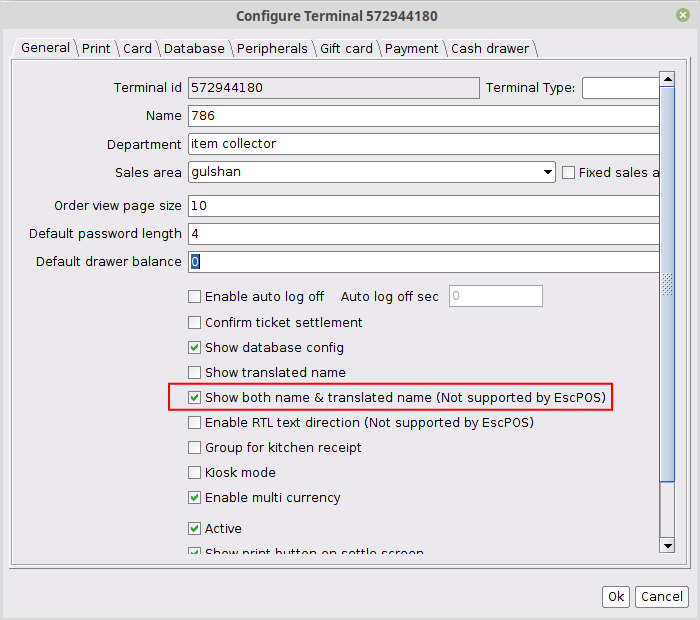
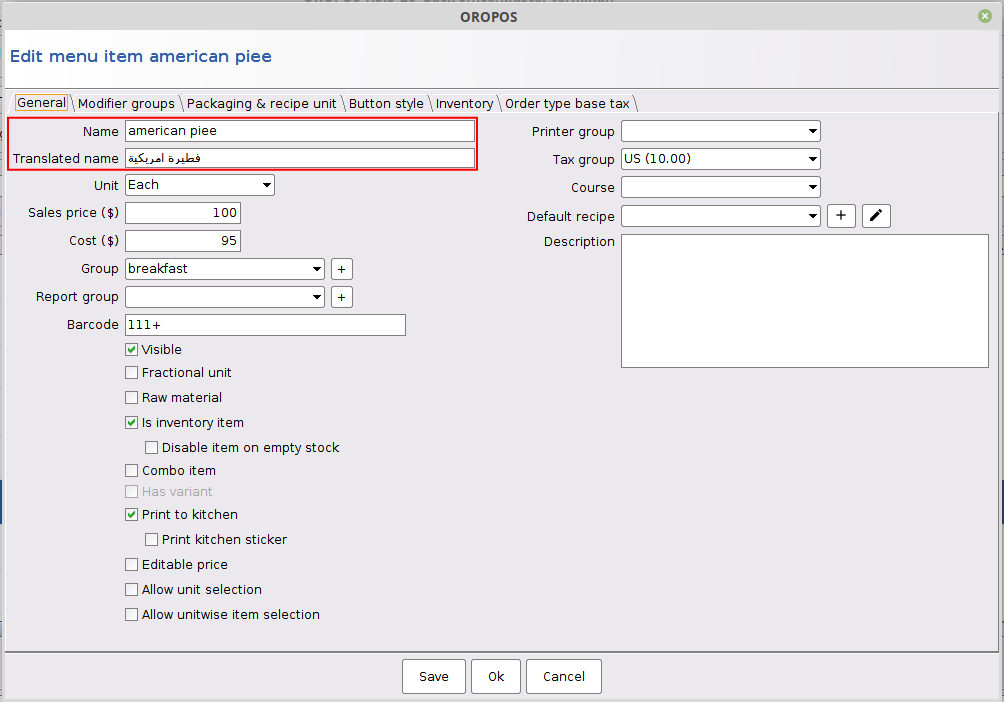
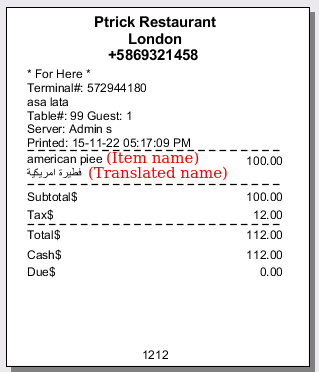
- Added option to show both item name and translated name on receipt. To enable this option, go to Terminal configuration and enable “Show both name and Translated name”.(OR-3471)
- Enabled RTL text direction.(The item will appear on the right side of the receipt If this checkbox is marked). To enable this option, go to Terminal configuration and select “Enable RTL text direction”. (OR-3471)
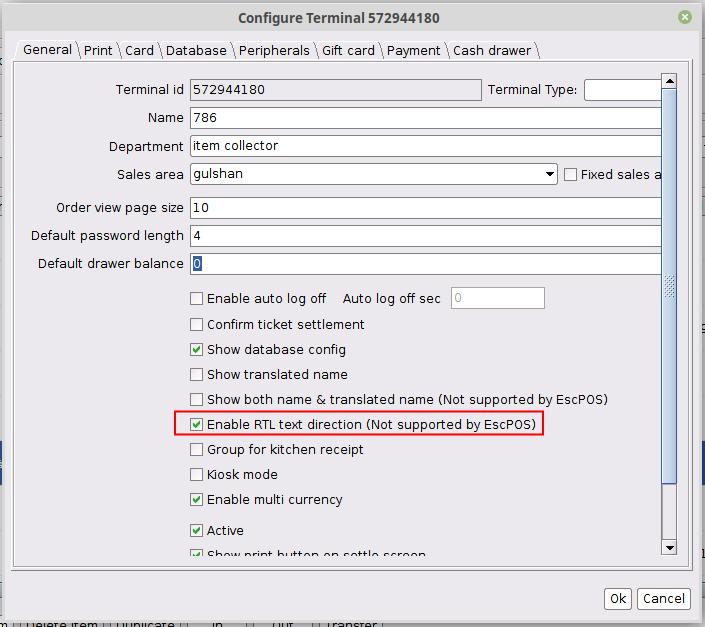
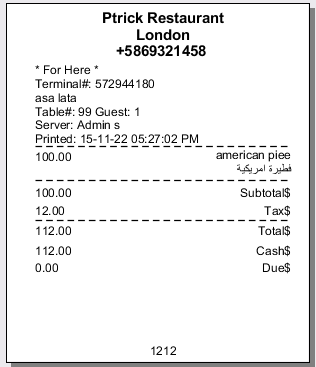
- Added up/down arrow buttons to sort combo items and groups. Items can be sorted using the up/down arrow buttons. In order screen items will be sorted according to the combination of combo items set up. (OR-3490)
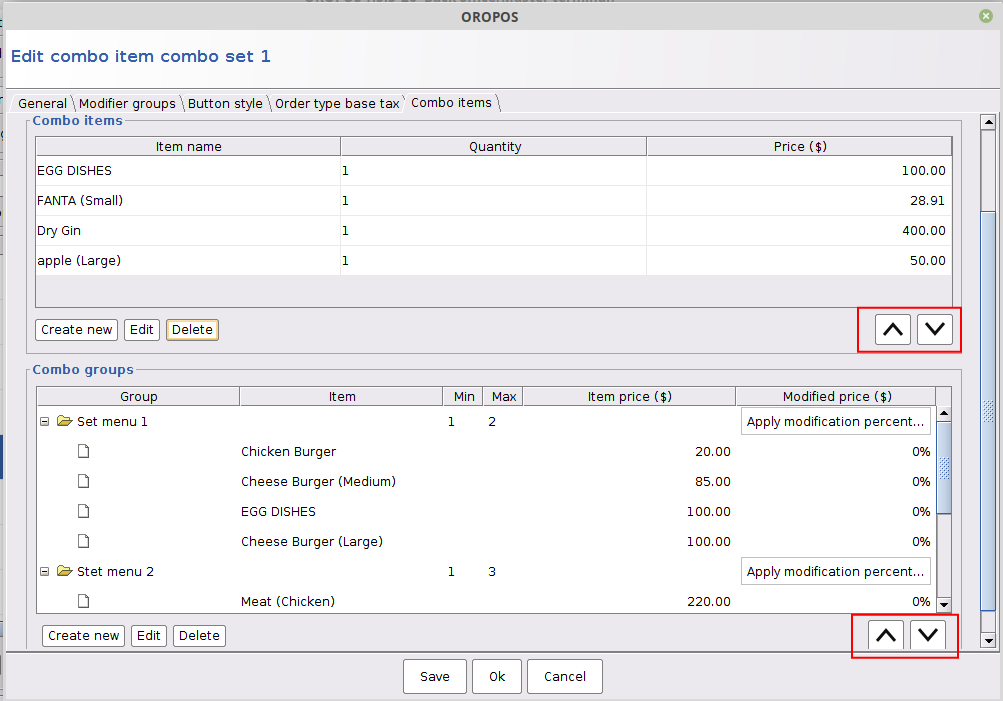
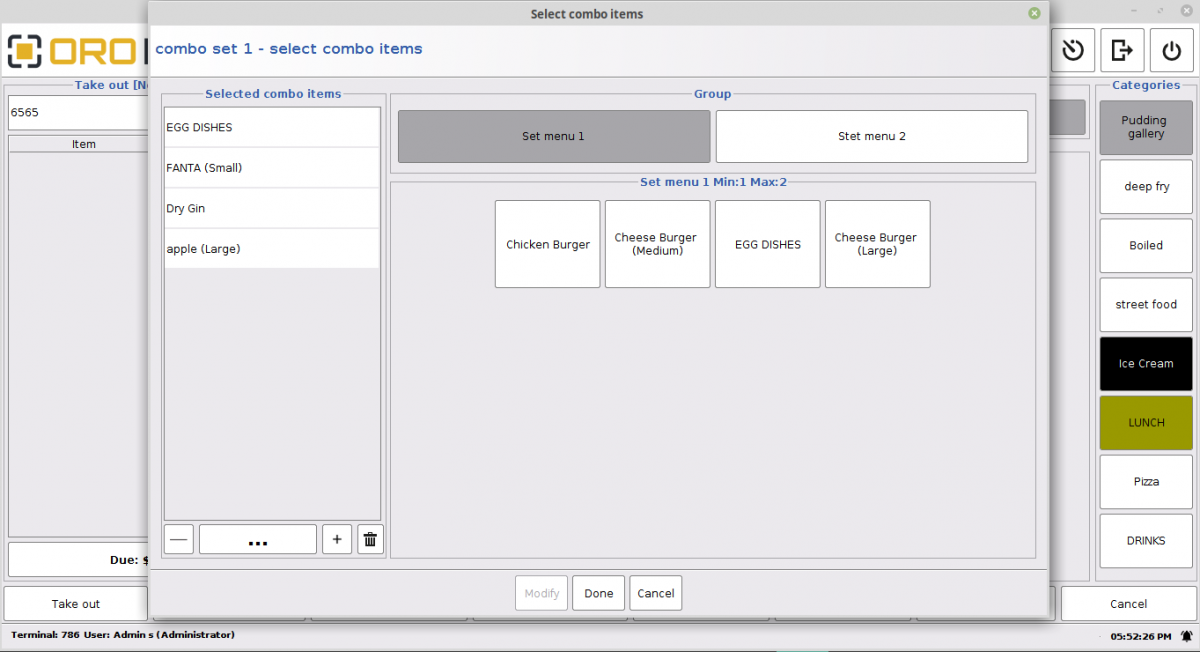
Changes:
- Restricted the EFTPOS cashout amount to 10 cents increment or 1 decimal place. If such value is cashed out then the transaction will be rejected and an error message ‘cent amount is not valid’ will be displayed. (OR-3510)
- A progress bar will show for the refund transaction. (OR-3511)
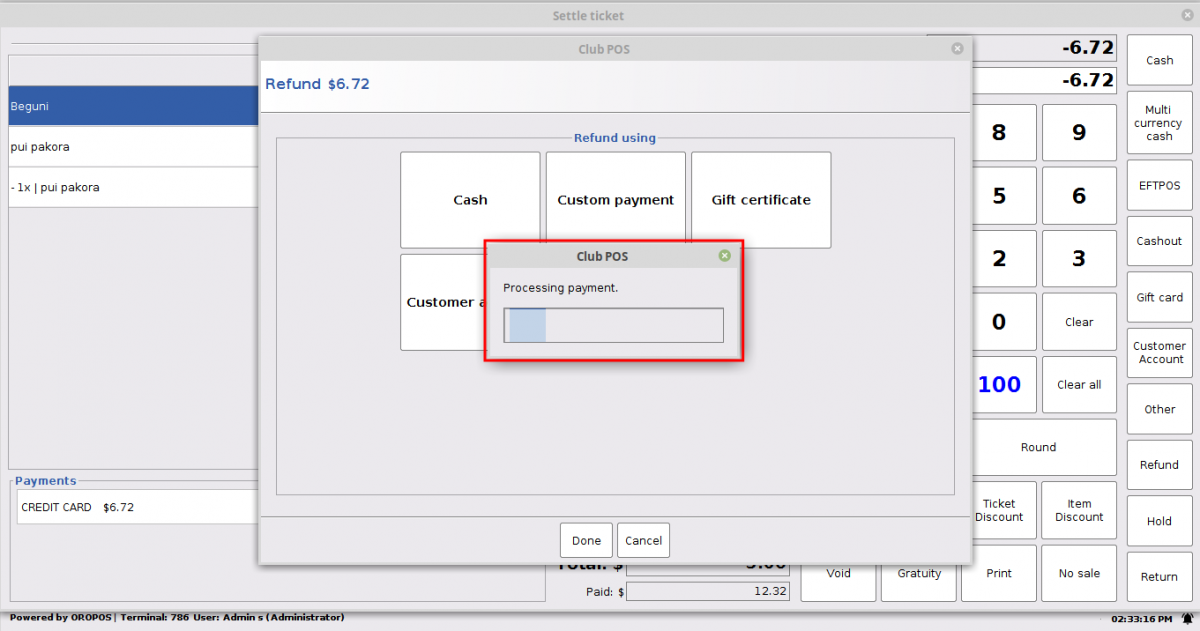
- The timeout has defaulted to 120 sec in EFTPOS configuration. (OR-3512)
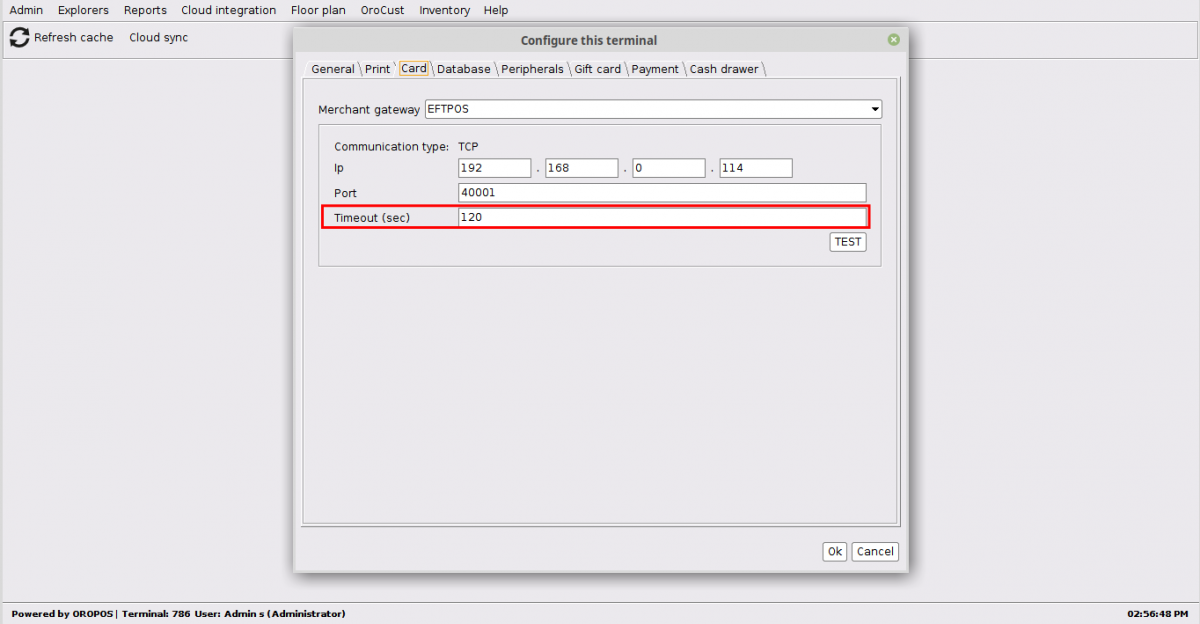
- Refunded amount will show in the refund dialog for a partial refund. (OR-3513)
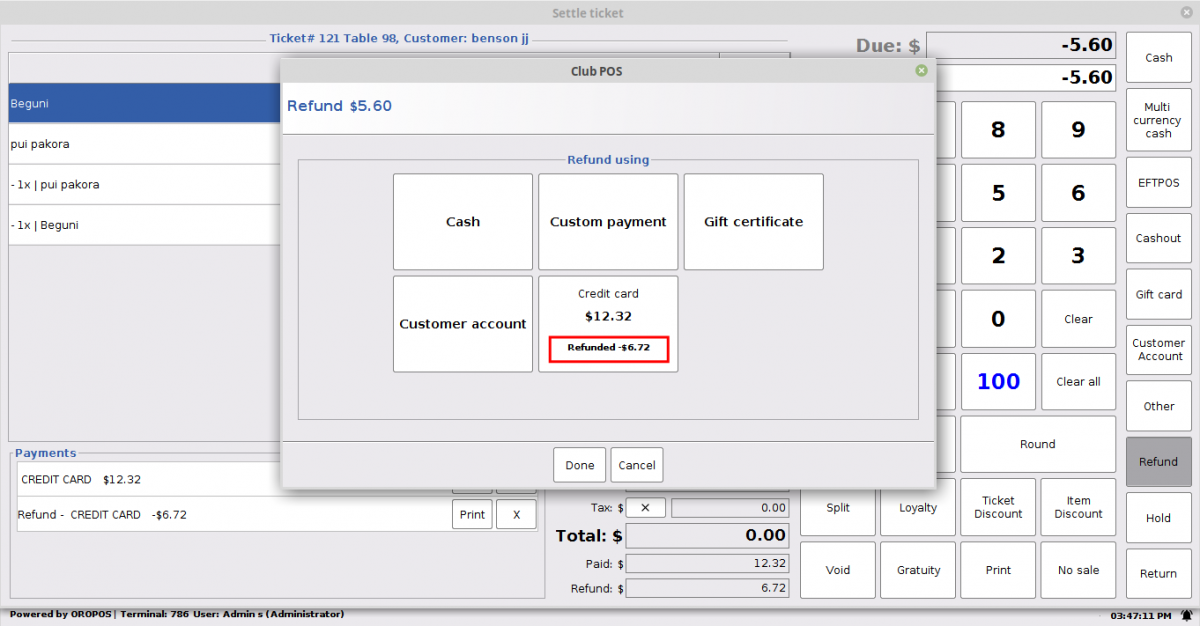
- Added ‘membership active’ checkbox in edit customer dialog. (OR-3498)
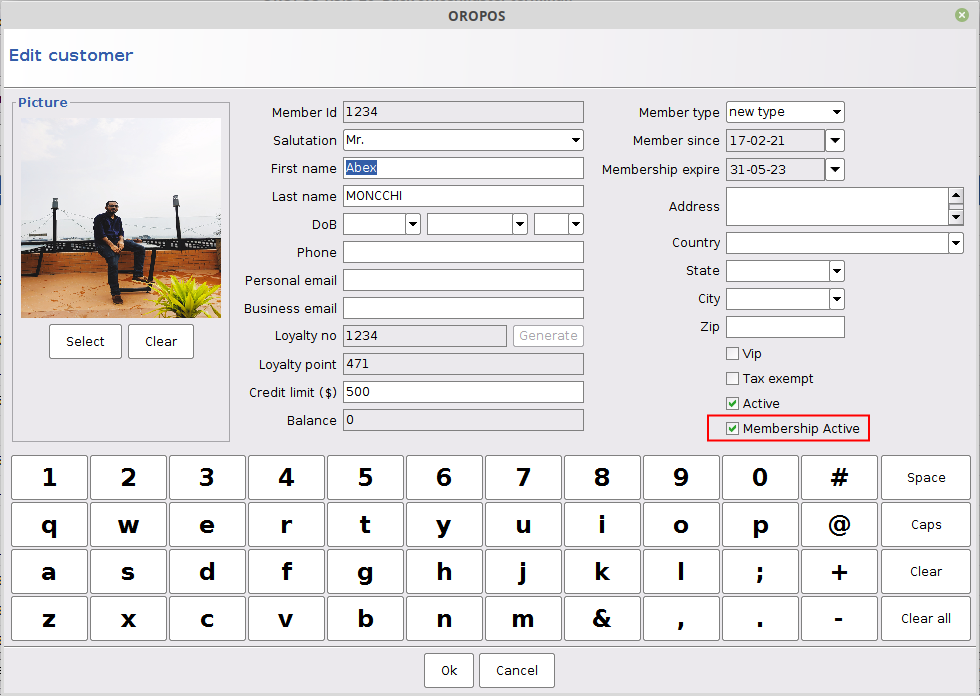
Bug fixes:
- Transaction did not send to the EFTPOS terminal if partially refund. (OR-3514)
- Unit did not appear by its display name in order view. (OR-3505)
- Units will be sorted by unit name. (OR-3526)
- Name search in Select customer dialog was not working. (OR-3525)
- “Point for purchase” was not working In the loyalty configuration. (OR-3521)
- Translated name not showing in kitchen receipt for oropos pdf printer. (OR-3488)
ORO POS 1.5.5_23
ORO POS 1.5.5_23
Changes:
- Menu item import from excel now import stock count. The column name should be ‘Available Stock’.
OROPOSv1.5.5_22
OROPOSv1.5.5_22
Bug fixes:
-
Configured merchant gateway integration reverts to authorize.net bug fix. (OR-3464)
ORO POS version 1.5.5_21
ORO POS version 1.5.5_21
Changes:
- Order type selection dialog bug fix.
- Access log now include software version number.
oropos-1.5.5_20
oropos-1.5.5_20 Download
Release Date: 20220912
Changes:
- Added a new ‘force close store’ button in the store status info dialog.
To force close the store, the user will need ‘Force close store’ permission. To assign this permission to a user, go to back office, select that user’s role from ‘User type explorer’ and select ‘Force close store’.
- Added a new ‘Do not allow close staff bank with open tickets’ checkbox in the miscellaneous tab. If this check box is marked then the user will not able to close the staff bank with open tickets.
- Previously, Items cannot be reordered without sending to the kitchen. Now, Items can be reordered without sending to the kitchen.
Bug Fixes:
- If returning an item with an amount type discount, the calculation does not work properly. ( OR- 3318)
- The customer is not showing if searched by member id. ( OR- 3426)
OROPOS 1.5.5_18
OROPOS 1.5.5_18 Download
Release Date: 20220825
- New features:
- Added ability to change order type of an order. Now user can change the order type from order view. Clicking on the Order Type button will bring up the ‘select order type’ dialog from where the user can change the order type.
Bug fixes:
- Unnecessary password entry dialog shown while editing Bar tab ticket. (OR-3390)
- Modifier translated name did not show in the ‘Select Modifiers’ dialog. (OR-3392)
- Miscellaneous item could be printed to the kitchen even if the printer is not set. (OR-3393)
OROPOS v1.5.5_17
OROPOS v1.5.5_17
New feature:
- We’ve added a new UI for the image gallery that makes it more efficient for users. To view the image gallery, go to back office→ Explorers→ image gallery. A text field is added to the image to display the description of the image. Now for single and multiple uploads from the image gallery dialog, the image will be uploaded with a description. Users can update or edit the image description.
- The ‘Customer Monitor configuration’ dialog has also been improved. Multiple images can be selected & removed from the customer monitor configuration dialog.
OROPOS 1.5.5_16
OROPOS 1.5.5_16 Download
Release Date: 20220707
Changes:
The system now show notification service status icon on footer.
OROPOS v1.5.5_15
OROPOS v1.5.5_15 Download
Release Date: 20220703
New feature:
- Added a new kitchen sticker paper size (3×2 inch). To set this go to back office→ admin→ terminal configuration→ print tab. (OR-3326)
- If the storage location is empty when entering the delivery address for the Home Delivery Order type then the ‘Configure Store Location’ dialog appears.
Bug fixes:
- A newly created pizza modifier is not added to the designer view. (OR-3319)
OROPOS 1.5.5_14
OROPOS 1.5.5_14
Bug fix:
- Undo button in kitchen display does not work in some cases. This error is now fixed.
OROPOS 1.4.159_34
OROPOS 1.5.5_13
OROPOS 1.5.5_12
OROPOS V1.5.5_11
OROPOS V1.5.5_11
New features:
- Added auto gratuity calculation feature.
We’ve added a new feature for adding gratuity/ tips percentage that makes it a little more efficient for users. To configure gratuity percentage, go to Back office→ Admin → store configuration → Tips tab. By default it shows 5%, 10% , 15%, 20%, 25%, 30% respectively. Users can set any value on the gratuity percentage manually. (OR-3295)
The Settlement view, in the ‘Enter the amount of tips’ dialog will show the gratuity percentage as well as the amount of gratuity percentage respectively.
Changes:
-
Auto close store by ‘user’ option has been removed from the Back-Office → Admin → Store Configuration → Sessions tab. Now the store can be closed automatically without selecting any user. (OR-3311)
-
From this version, split tickets can be voided. If the item is not fractional after splitting then it can only be voided. However, if the item contains fractional after splitting then it will not be voided. (OR-3304)
-
Added an ‘active’ checkbox on the edit menu modifier dialog. Users will be able to activate/deactivate the modifier. (OR-3275)
Bug fixes:
- Reorder has been changed for non-fractional unit items. (OR-3306)
- Exception occurred when voided items after applying an amount type discount. (OR-3289)
- Fee amount was not showing even after payment with Dejavoo. (OR-3285)
- Fixed amount type discount calculation. (OR-3264)
- More items could be returned than the original item quantity. (OR-3294)
OROPOS 1.4.159_33
OROPOS 1.4.159_33 Download
Release Date: 20220523
New features:
- Added auto gratuity calculation feature.
We’ve added a new feature for adding gratuity/tips percentage that make a little more efficient for users. To configure gratuity percentage, go to Back office→ Admin → store configuration → Tips tab. By default it shows 5%, 10% , 15%, 20%, 25%, 30% respectively. Users can set the percentage manually. (OR-3295)
From the Settlement view, in ‘Enter the amount of tips’ dialog will show the gratuity percentage as well as the amount of gratuity percentage.
OROPOS 1.5.5_10
OROPOS 1.5.5_10
Release Date: 20220429
Changes:
- Internal bug fix.
OROPOS 1.5.5_09
OROPOS 1.5.5_09 Download
Release Date: 20220421
Bug fixes:
- Fixed a bug for which payment using Dejavoo was failing.
OROPOS 1.5.5_08
OROPOS 1.5.5_07
OROPOS 1.5.5_07 Download
Release Date: 20220325
Changes:
- Price rule now support different price for different unit of same item. If an item with multiple units is added to the price list then the prices of all the units of that item will be displayed in separate rows. For variant items, only the variant parent item will be shown.
- Added feature to import customers from CSV file.
- If the quantity of the selected modifiers is not in the range of group quantity then the sum of modifiers’ default price will be calculated and Enable group wise price is not applicable for the modifier group.
- Enable group wise price works here as selected modifiers is in the range of group quantity.
- Enable group wise price does not work here as selected modifiers is not in the range of group quantity. The sum of modifiers’ default price will be calculated.
Bug Fix:
1. Price list UI needs to be updated for multiple unit items. (OR- 3248)
2. Customer Csv import button on Customer Explorer page. (OR- 3250)
3. Enable group wise price is not applicable if the quantity of the selected modifiers is not in the range of group quantity.(OR- 3249)
OROPOS 1.5.5_06
OROPOS 1.5.5_06
- Bug fix and performance improvement.
OROPOS v1.5.5_05
OROPOS v1.5.5_05 Download
Release Date: 20220228
New features:
-
-
For payment using External Terminal, authorization code input is now optional. To disable the authorization code prompt, go to Back office→ Admin → Terminal configuration → Card tab, select External Terminal merchant gateway, and unchecked ‘Require authorization code’ checkbox. (OR-3236)
-
This checkbox will be marked by default. If it is marked then in settlement view when making payment on a card then an ‘enter authorization code’ dialog will appear where you have to input & submit the authorization code. And if it is unmarked then payment can be made by the card without any authorization code.
-
OROPOS 1.5.5_04
OROPOS 1.5.5_04 Download
Release Date: 20220120
Bug Fix:
- Null pointer Exception on checkPermission in some cases. (OR- 3189)
- Null Pointer Exception on cloud sync dialog. (OR- 3201)
- Max Quantity is not valid with groupwise Quantity Price Range. (OR- 3212)
- Modifiers are not visible and editable in override modifier group settings. (OR- 3214)
- Null Pointer Exception on InventoryItemExplorer (OR- 3219)
- Change amount is not showing in group settle if the tendered amount is greater than the cash. (OR- 3167)
- Payroll Report showing inactive employees. (OR- 3199)
OROPOS V1.5.5_03
OROPOS V1.5.5_03
Release Date: 20220113
Changes:
- Purchase order print option has been improved that make a little more efficient for users. Now printing the purchase order will bring up a printer selection dialog from where the user can print the order by setting up the printer & page. (OR-3211)
OROPOS V1.5.5_02
OROPOS V1.5.5_02 Download
Release Date: 20211220
Changes:
-
The Cloud Sync dialog has been improved. Now in OROHUB integration dialog will show the full store URL which is clickable. Clicking on that URL would open OROHUB back-office in a new tab for that store. (OR-3190)
-
kitchen display configuration dialog has been improved. Added a new ‘order type base color’ tab in this dialog where user can set the color of the kitchen ticket according to the order type. (OR-3182)
-
The ‘Kitchen Display’ tab has been transferred from terminal configuration to store configuration. (OR-3188)
-
Customer monitor now supports 1024×768 resolution
Bug fixes:
-
Server/Driver name showing ‘null’ in ticket list view. (OR-3185)
OROPOS v1.5.5_01
OROPOS v1.5.5_01 Download
Changes:
- Added ‘Order status’ button in the kitchen display window. Clicking on ‘Order status’ button opens order status window. (OR-3180)
- Displayed total page number on Kitchen Display. (OR-3181)
OROPOS v1.5.5
OROPOS v1.5.5 Download
New features:
- Added support to add balance in customer account.
To add balance in customer account, go to Back office-> Explorers-> Service items. Now create a new service item where the service type will be ‘Customer balance’. Save it and add it in menu page.Now go to order view and click the Customer balance item. You will need to select the customer in whose account balance will be added. Enter the amount to add and press Ok button. Pay the ticket and desired balance will be added to customer account
- Added option to calculate employee work hour between two time. To do this, go to Backoffice -> Explorers -> Work hour calculation. Set your desired date and time and click on Go button.
- Price list UI has been slightly improved. Removed the price rule tab from this explorer. Now all the conditions of the price rule have been added to the price list. Added a new ‘customer is member’ checkbox into the price list. If this checkbox is marked then this price list items will only work for that customer who is a member. (OR-3091)
- Added a new feature “Order status”. This will show customer order status. To show customer status, click on Extra functionalities and then Order status. (OR-3157)
Changes:
- The kitchen display window has been slightly improved. From now on the header section of the kitchen ticket will show the order type name. (OR-3154)
- If you want to see a Guest note on the kitchen display and kitchen receipt just click on the “Print guest note” check box from the “Admin-> receipt configuration -> kitchen receipt “(OR-3155)
- To add cooking instructions on receipt go to the “Admin-> receipt configuration -> Main receipt ” and click the checkbox “Print cooking instructions on receipt”
- Added a new customer account report. This report will be displayed if any payment is made through the customer account or the balance is added to the customer account. (OR-3118)
- We’ve added some changes to the payroll report that make it a little more efficient for users. Now payroll report shows overtime on a daily & weekly basis. Added ‘overtime type’ & ‘payment type’ combo boxes in the payroll report. If this report is searched by overtime type: weekly & Payment type: weekly then the report will be generated as same as weekly payroll report. If this report is searched by overtime type: weekly & Payment type: Bi-weekly then the data will be displayed in a row for that particular user. Also, some column width has been slightly reduced in the weekly payroll report. (OR-3149)
- Added ‘Tax’ column in category wise sales report where shows tax according to the menu category. (OR-3126)
Bug fix:
- Void payment report showing incorrect times (OR-3115)
- The credit limit amount should be shown on the message when paid by the customer account. (OR-3122)
- Customer Member id can be duplicated. (OR-3132)
- Euro Symbol is not printing correctly on receipts (OR-3099)
V1.5.4_22
V1.5.4_22 Download
New feature:
- Add a new ‘Work hour calculation’ menu on explorer tab. To show work hour of an user between two time go to back office-→Explorers-→work hour calculation.
Here the user’s actual work hours are calculated based on the user’s clock in & clock out. Work hour between the time range in which the search is performed is shown in the ‘Filtered work hour’ column. Please note that clock in record for which clock out is not performed is not counted in this explorer. (OR-3156)
OROPOS v1.5.4_20
OROPOS v1.5.4_20 Download
Changes:
• Added a new field ‘Regular work hour (weekly)’ in edit user dialog. By default it sets 40 hours. This is needed for weekly payroll report. (OR-3127)
• Weekly payroll report now shows overtime on weekly basis. If a user’s ‘Weekly regular work hour’ is 40 and the user works 50 hours in a week, then weekly payroll report will show 10 hours as overtime. (OR-3127)
Suppose an employee works 10 hours per day. If his store is open 5 days in a week then he works 50 hours total in a week. Here If the user set regular work hour (weekly) is 40 hours then it will be count as regular worked hours per week. The remaining 10 hours will be considered as his overtime worked hours. If his regular cost per hour rate is 10$ then at the end of the week his total regular payment will be 400 $. Similarly if his overtime cost per hour rate is 5$ then at the end of the week his overtime payment will be 50$.
• Now the bar tab tickets are sorted alphabetically. (OR-3120)
V1.5.4_18
V1.5.4_18
New features:
- Added support for automatic cash drawer assignment. If cash drawer is not assigned, it will be assigned to current user automatically when making a payment. (OR-3107)
- If no menu page is designed for a menu group, the system now show all menu items under that group. So it is not mandatory to design menu page anymore. (OR-3106)
- Added ‘Dispatch view’ button in Extra functionalities dialog. (OR-3097)
- Added the ‘Dispatch view’ button on login screen. (OR-3109)
Changes:
- Added ‘item text size’ & ‘ticket text size’ field in kitchen display configuration. Item text size determines the text size of ticket items. Ticket text size determines text size of ticket properties (eg. Token#, Table# etc.) (OR-3098)
- Some changes added on menu item explorer. Highlighted the ‘New item’ button from all tabs in the menu item Explorer. Also ‘In’ & ‘Out’ buttons have been enlarged. (OR-3101 & OR-3102)
- For non master terminal the session tab will displayed as inactive. (OR-3103)
- The Explorer menu sequence has been changed. (OR-3104)
- Added ‘New category’ & ‘New group’ buttons in menu page designer. Now user can easily create category & group from this page. (OR-3105).
Bug fixes:
- Fixed amount discount was not showing properly in ticket receipt. (OR-2917)
- Calculation showing wrong when refund a ticket with dejavoo. (OR-3092)
- Discount calculation showing wrong. (OR-3108)
- Exception occurred when try to connect existing outlet. (OR-3110)
V1.5.4_16
V1.5.4_16
Changes:
Some changes have been made in the Item Details dialog for editable price enabled item. Added two toggle buttons named ‘Unit Price’ and ‘Total Price’ in this dialog where ‘Unit price’ will be selected by default. (OR-3079)
- If ‘Unit price’ is selected, the unit price will be editable.
- If ‘Total price’ is selected, the total price will be editable.
- Now the exchange rate per reward point can be set to less than 1 in the loyalty configuration. (OR-3077)
Menugreat Backoffice Console – 2.5.7
Menugreat Backoffice Console – 2.5.7
New features:
- Added ‘Cash Config’ menu where a user can set rounding rules for a particular outlet. (ORCL-696)

- Added ‘Charges’ menu where a user can set the default store tax for a particular outlet. (ORCL-700)

Changes:
- Added Store URL field in both registration and store page that is mandatory to register a store and save store info on the store page. Store URL is used to uniquely identify a store. It should not contain space and accept only numbers, letters and underscore. (ORCL-702 & 703)

- Added search box in taxes page. (ORCL-712)
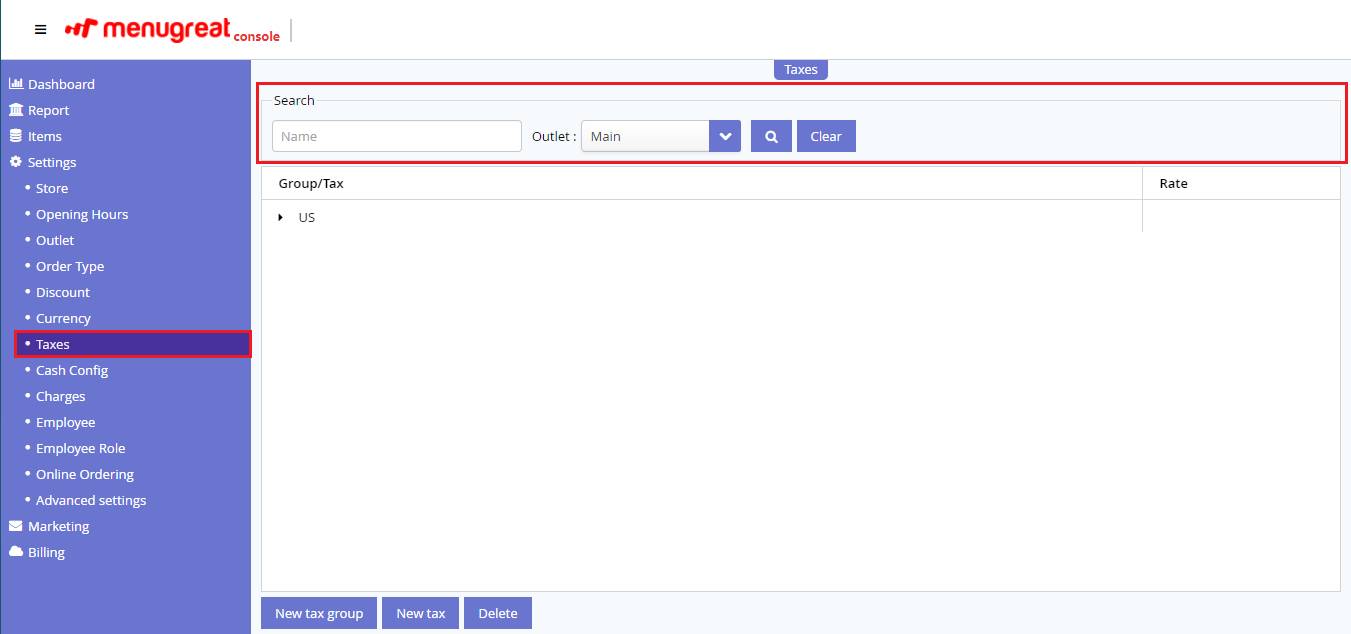
- Tax group selection is now mandatory in new tax dialog. (ORCL-705)

Bug fixes:
- System does not accept non-case-sensitive user email. (ORCL-697)
- Modifier group min-max values are not validated properly. (ORCL-699)
- Inventory checkbox does not work correctly for the child variant item. (ORCL-698)
- By default modifier group is not visible. (ORCL-701)
- Used tax group can be deleted without showing any message. (ORCL-706)
- Item price changes after changing item cost. (ORCL-695)
v1.5.4_15
v1.5.4_15
New features:
-
Added dual cash drawer support in single terminal. To set up cash drawer settings, go to Back office-> Admin-> Terminal configuration-> Cash drawer tab. (OR-3028)
There are three option for cash drawer settings. These are:
-
- No cash drawer
- Single cash drawer
- Dual cash drawer
No cash drawer:
If no cash drawer is selected, then cash drawer cannot be assigned from this terminal (there will be no ‘assign drawer’ button in the clock in/out dialog). However, tickets can be created from this terminal, but payment cannot be taken from this terminal unless the user has active staff bank.
Single cash drawer:
If a single cash drawer is selected, then drawer can be assigned for this terminal to only one user. If the cash drawer is assigned to a user then that user and all other user’s payments will go to that cash drawer except the user has an active staff bank.
Dual cash drawer:
If a dual cash drawer is selected, there will be two cash drawers (primary cash drawer & secondary cash drawer) for this terminal and can be assigned to one user each. If any cash drawer is locked to a user then that user’s payments will go to that cash drawer. All other payments will go to another cash drawer except the user has a staff bank.
- Added a new ‘void payment report’ that shows voided payments. (OR-3032)
Changes:
- Previously, when the cash drawer assigned to any user then ‘This Terminal Status’ button was displayed in the user view. Now it’s name has been changed to ‘Cash Drawer Status’.
- For multiple cash drawers, now the ‘Primary Drawer Status’ and ‘Secondary Drawer Status’ have been added to User View.
- Added ‘Stock countable’ checkbox in add/edit unit window. If stock countable is true for a unit, the item will be adjusted using this unit. Otherwise, the item will be adjusted using the base unit. (OR-3054)
- Employee’s daily work hour is now configurable.

- The payroll report has made some improvements. Some new columns have been added to the report where the user will see the regular work hours, overtime work hours, cost per hour, overtime rate per hour, regular payments and overtime payments etc. (OR-3053)
- Added ‘This terminal is KDS’ checkbox in activate oropos dialog. This is useful to activate KDS license when only KDS license is bought via Orocube shop. (OR-3048)
Bug fixes:
- Wrong order type showing in the customer receipt. (OR-3034)
- Delivery address field will show suggestion text. (OR-3039)
- Ticket was being settled without having settlement permission. (OR-3046)
- Pizza size & crust didn’t show according to sort order. (OR-3052)
- “Is inventory item” checkbox was not working on a variant item. (OR-3050)
- Data gone to default shift even when there is no shift. (OR-3059)
- Not printing the entire Kitchen ticket. (OR-3059)
- Transaction-type added in Journal reports. (OR-3065)
Menugreat Backoffice Console – 2.5.5
Menugreat Backoffice Console – 2.5.5
New feature:
- Added ‘Accept advance order’ checkbox in the online ordering tab so that the user can determine whether the store will accept the advance order or not. (ORCL-684)

Bug fixes:
- Fixed store opening & closing time issue. (ORCL-688)
- Fixed XLSX file import issue. (ORCL-467)
- Fixed modifier group adding issue. (ORCL-683)
v1.5.4_14.02
v1.5.4_14.02
Changes:
- Some changes were made to the cash drawer report. Added ‘From’ date and ‘To’ date row in cash drawer report where ‘From’ shows start time and ‘To’ shows end time. (OR-3015)
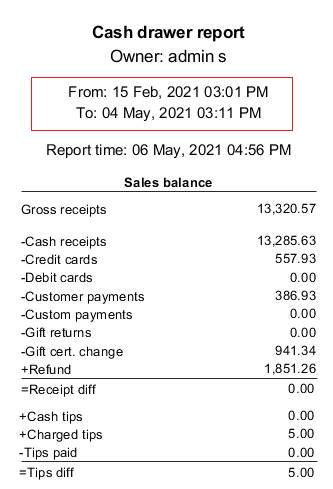
Bug fixes:
- Transactions without ticket IDs were not being synced. (OR-3014)
- Item cost was showing wrong for multiple units in inventory on hand report. (OR-3011)
- Fixed minor bugs.
v1.5.4_14
v1.5.4_14
New features:
- If any gift card number starts with “%” and ends with”?” sign while scanning now our system ignores those signs and scanning successfully that gift cards. While importing gift cards if any gift card starts with “%” and ends with”?” sign now ignoring that starts and end character of gift cards. This card scanning support also implemented in swipe gift card, manually entry gift, gift card add balance field, refund dialog gift card explorer, and gift card transaction report. (OR-2921)

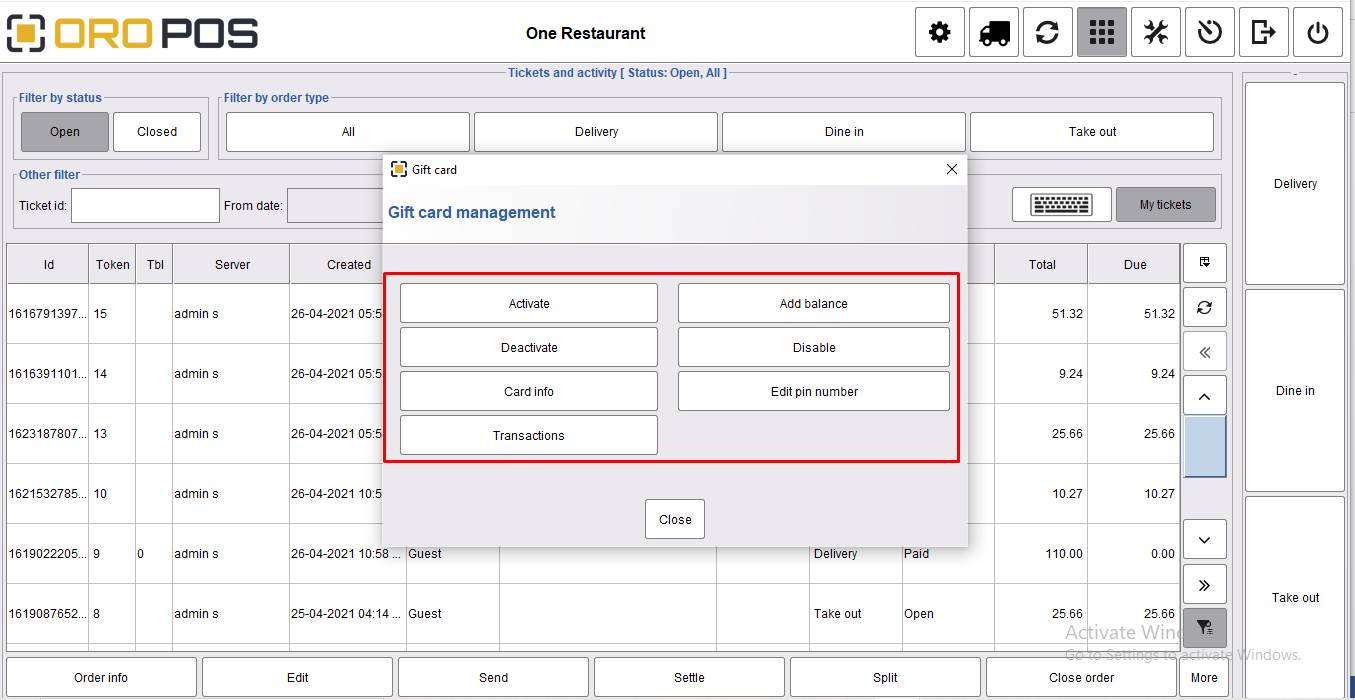


- Now gift card add balance is a one way process. Once add any balance to any gift card then after voiding that payment transaction gift card add balance won’t be reverted. Also after adding balance in any gift card that gift card items won’t remove that ticket and also that ticket cannot be voided. (OR-2946)


- Now existing gift cards won’t be imported in Oropos. Existing gift card marked as red in the gift card import dialog. If the user trying to save with an existing gift card an error message will be shown. (OR-2991)

- In percentage type item discount added a new option name “Apply when item quantity is divisible by min quantity”. By default this option is unmarked. If this option is marked then this discount only applied when the ordered item quantity is “Divisible by minimum quantity “. If the item order quantity isn’t divisible by minimum quantity this discount won’t be applied. If this option is unmarked then that discount will be applied when the item order quantity is greater than the minimum quantity. (OR-2999)


- Added a new button in customer explorer named “Export to csv”. After clicking this button all the customer information will be downloaded in CSV format. (OR-2930)
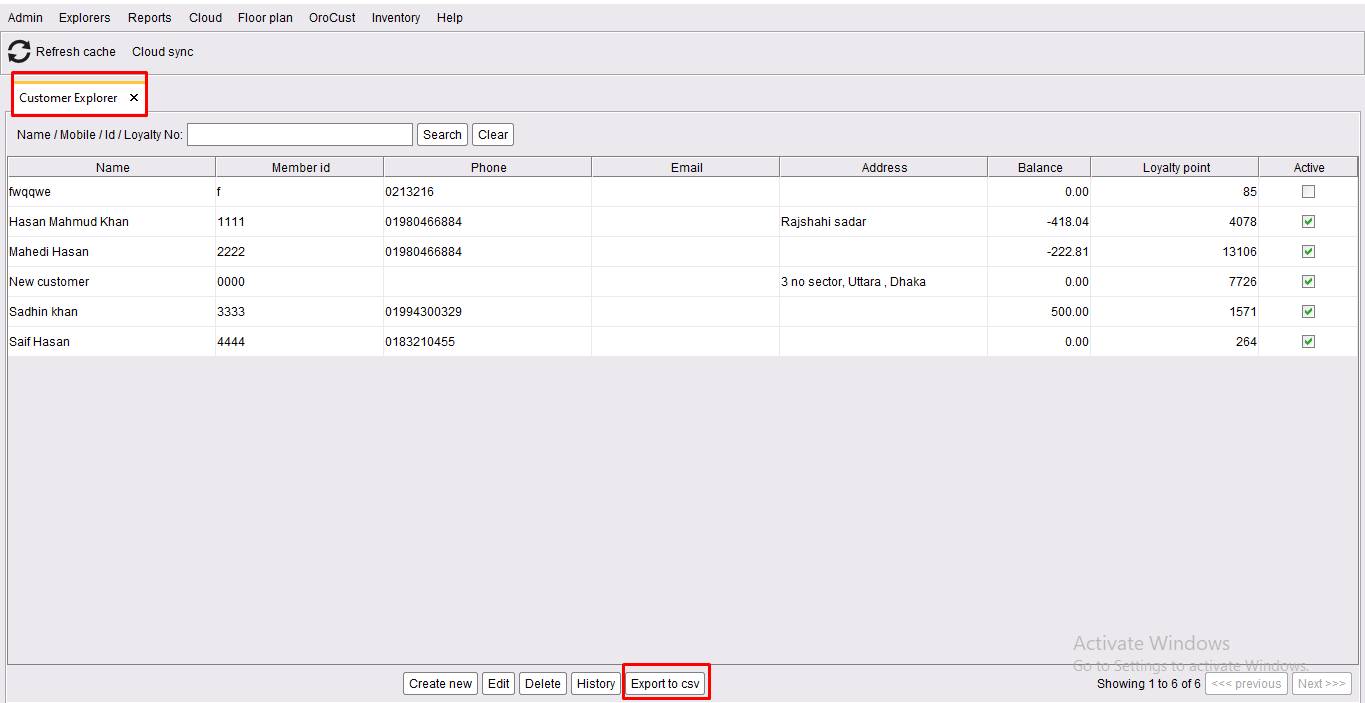
Changes:
- Clock in record for which clock out is not performed is not counted in the hourly sales report. After clock out labor information will be shown in the report. (OR-1745)


- Auto log off warning time now starts with 10 sec. (OR-2940)

- If any ticket has a ticket discount that ticket won’t be split. (OR-2933)

- After applying item discount only percentage type ticket discount can be applied other type of ticket discount (amount, loyalty, reprice) won’t be applied on the same ticket. But after applying any kind of item discount ticket discount can be applied on the same ticket. (OR-2995)
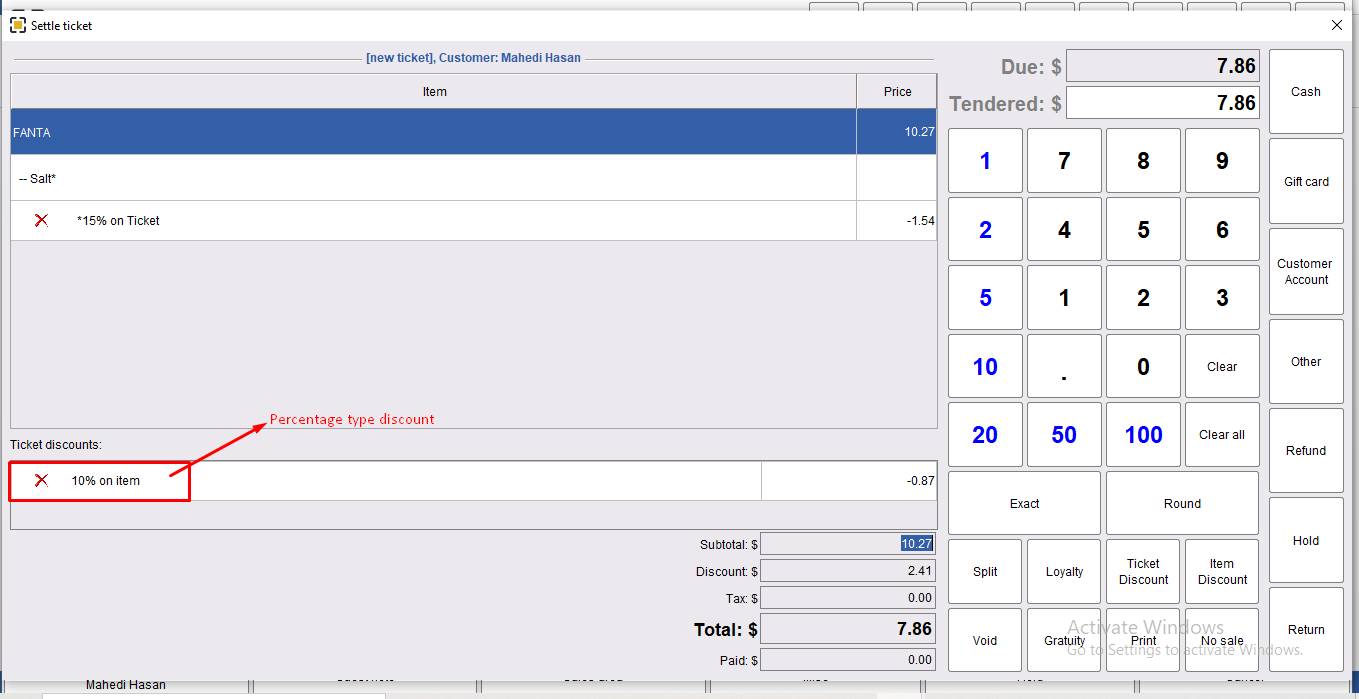

- Now setting up network printer by default IP address and port no will be set. If the user trying to save a network printer without a port an error message will be shown.(OR-2941)

Bug fixes:
- Store name didn’t show properly in Gift card information. (OR-1974)
- The maximum unit was not working for the order type discount in Oropos. (OR-2389)
- The minimum amount condition was not working properly in ticket discount. (OR-2773)
- An unexpected send report button appeared when the select group settles in order view. (OR-2882)
- Password didn’t work after migrating from Floreant. (OR-2931)
- An expected send report button appeared while exporting the same gift card. (OR-2932)
- There was no way to delete/remove an item after adding it to a coupon.(OR-2934)
- Amount type item discount was not showing properly. (OR-2935)
- The ticket could not be voided properly in the retail order type. (OR-2939)
- Null text appeared in the gift card info dialog of deactivated gift cards. (OR-2944)
- Null pointer exception occurred while paying gift cards manually. (OR-2948)
- When import CSV without any action the batch number automatically changed. (OR-2953)
- Any type of discount should not allow when adding a gift card balance. (OR-2954)
- When using the customer account to add balance the gift card transaction report did not show the ticket id. (OR-2955)
- An unexpected info message was showing while trying to settle the ticket with a gift card. (OR-2960)
- The ticket could be settled in the group by gift card when tendered amount larger than the total amount. (OR-2962)
- Gift card add balance item can be reordered from ticket order info dialog. (OR-2964)
- The card number search field was not working properly in the gift card transaction report. (OR-2966)
- Data was not showing in the inventory average cost report. (OR-2968)
- Gift card add balance item ticket could not be split. (OR-2976)
- Without expiry date, owner name, activation date gift card could be active. (OR-3000)
- The unit price showed wrong when a ticket discount was applied. (OR-2985)
- Overtime hour worked & overtime payment was not showing in the weekly payroll report. (OR-2998)
- Overtime hour worked & overtime payment is not showing in the weekly payroll report. (OR-3006)
- The wrong discount amount was showing while applying loyalty and reprice type discount. (OR-3007)
Menugreat v1.6
Menugreat v1.6
New features:
1. Added a feature to display item units in item popup dialog and order view. (MEN-134)

2. It is now possible to configure fixed amount service charge for every order. (MEN-135)

Bug fixes:
- URL was showing in place of page title ( MEN-67)
- Delivery Minimum amount did not calculate on the subtotal ( MEN-139)
- The store logo didn’t show correctly in the store header. ( MEN-142)
- Mandatory groups did not show first in the select combo items dialog. ( MEN-143)
- An error occurred while adding more modifiers than the maximum quantity. ( MEN-144)
- Wrong text appeared in the address section on the checkout page. ( MEN-145)
- The email was not unique for each customer. ( MEN-146)
- The service charge was not showing in order details. (MEN- 147)
Menugreat Backoffice Console – 2.5
Menugreat Backoffice Console – 2.5
Menugreat Backoffice Console – 2.5
Release note
- UI and color schema have major change. Also, editing item system has been changed. Now when you select an item from the grid, that item’s details will be shown on right.

- “Attribute” page has been added to the menugreat console page with all common features. (ORCL-567)

- Service charge can now be configured in order type. (MEN-135)
- The service charge can now be stated as a percentage or a fixed amount. If the fixed amount is set, that amount will be added as a service charge to the ticket.

- Delivery and pickup are now easy to on/off. (ORCL-659)

- Advanced delivery fee configuration option added. In advance configuration, delivery fee can be stated based on order amount. If the advanced option is configured, the system will ignore the normal delivery fee. (ORCL-660)

- Customer table now show detail data of every customer in the preview area. (ORCL-588)
- New menu “Online Customer” is added to the marketing page. Online customer will show customers who have ordered online. (ORCL-651)
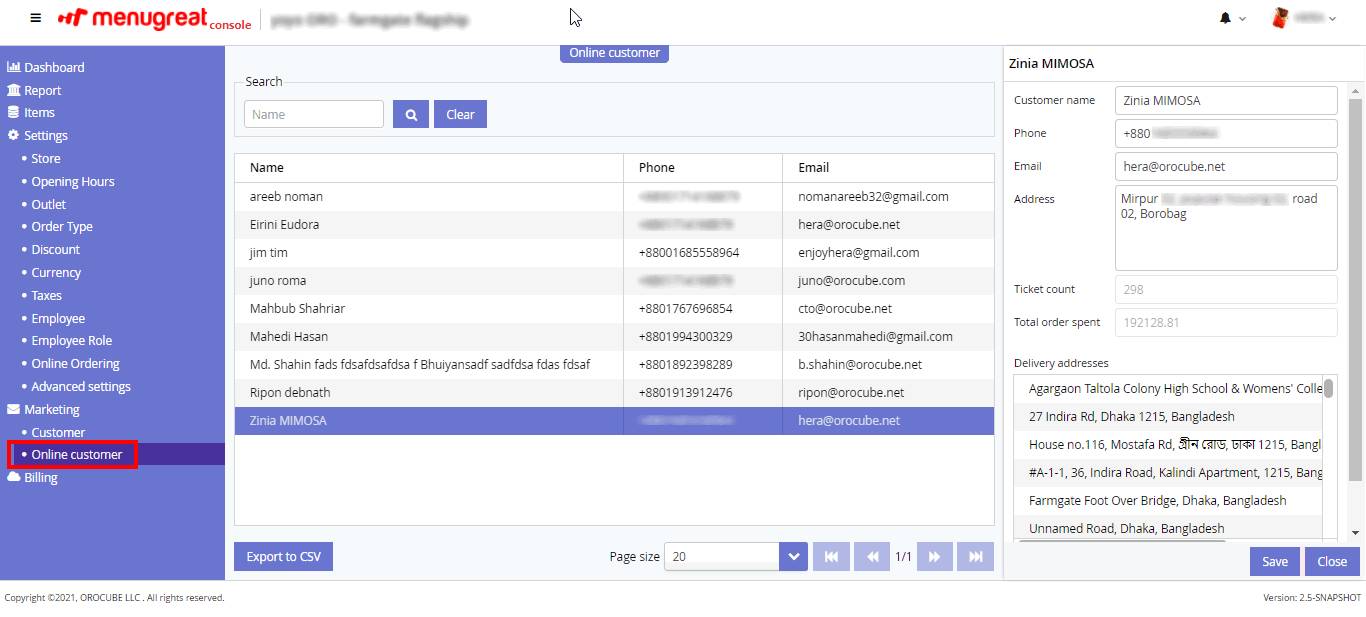
- Combo items pricing rule is configurable now. (ORCL-437)

- The image gallery UI has been improved. (ORCL-594)

- Now menugreat support groupwise modifier price. (ORCL-575)

v1.5.4_12
v1.5.4_12
Oropos version 1.5.4_12
New features:
- Service charge configuration has been moved from store settings to order type settings. To configure service charge, go to Admin -> order type -> edit an order type -> mark service charge enable checkbox. (OR-2855).
Here the service charge type combo box will appear which will have two options. One is “Percentage type” and another is “Fixed amount type”. If the user select percentage type then the service charge will applying as a percentage. If select fixed amount service charge type then service charge will be applying as a fixed amount from that order type.
- In order type form added a new option “Prompt for pre authorize before creating bar tab” under “Pre authorize credit card”. This option only visible while the “Pre authorize credit card” option is marked. By default that option is marked and when this marked then Pre-authorize confirmation dialog will pop up in the bar tab otherwise when this option is unmarked then Pre-authorize confirmation dialog won’t pop up in the bar tab.(OR-2871)
- Individual menu item kitchen sticker & label should be print for every individual quantity. (OR-2880 & OR-2881)
- Added category wise sales section in store -session summary report. (OR-2858)
- Added display keyboard in tickets activity view for entering ticket id & also added keyboard icon beside my tickets button. (OR-2866)
- Added a new column named ‘On hand’ in inventory transaction report where shows the on hand quantity of items. If any items transaction with the different unit then menu items shows with new block for different units in that report. (OR-2908)
Changes:
- Users will able to add member type while creating a new customer in the create customer dialog. This member type will be added to the membership type attribute group. (OR-2897)
- Improved unit display name feature. (OR-2900)
The changes are:
1. If the display name is given, it will show in the receipt.
2. If the display name is empty, the unit code will show in the receipt.
3. If space is given as a display name, it will show only quantity in the receipt. - Now regular modifier attribute won’t show in Oropos. (OR-2914)
Bug fixes:
- Use permission prompt in case of “No sale”. (OR-2094)
- When paying manually from gift card it calculate wrongly. (OR-2249)
- Delivery address info didn’t save properly after changing in delivery info dialog. (OCUST-117)
- Receive amount didn’t update properly in purchase order dialog. (INV-268)
- Ticket could be settled with inactive customer by customer account. (OR-2848)
- Item cannot be added if there is no mandatory child item in a combo item. (OR-2857)
- Pagination doesn’t work properly in select customer dialog. (OR-2884)
- Item selection dialog search option is not working while modifier applies to the other items.(OR-2890)
- Fixed service charge amount was not showing when applied ticket discount. (OR-2915)
- Fixed gift card payment related issue. (OR-2921)
v1.5.4
v1.5.4
New features:
- Added a new rounding option named ” Enable 10cent rounding” in the store configuration charges tab. When the user mark this option rounding option will be followed this rule: 1c-4c rounds down to 0c and 5c-9c rounds up to 10c. For example, if the total amount is 50.54$ then the total amount will be shown 50.50$ for that new rounding rule. Also, 50.55$ will be shown 50.60$. (OR-2802)
- Now rounding amount will be shown in the ticket receipt. (OR-2810)
- In the sales balance report, server summary report, and store session summary report rounding amount will be shown. ( OR-2809)
- Now opening hours can be configured from store configuration. We also added two options ” Daily report of current day and Daily report of last working day” in the job scheduler frequency combo box so that users can be able to send a daily report at their flexible time. (OR-2804)
- Now the user will be redirected to the ticket view after scanning the customer member id. (OR-2805)
- Added a new option name “Allow unit wise selection” in the menu item edit dialog. A unit selection dialog should appear while adding a allow unit wise selection checked item from order view. ( OR-2801)
- Now refund amount will be shown in the payment section on the settlement page. (OR-2776)
- we added a new option store configuration miscellaneous tab name ” Show unit name instead of unit code on receipt”. If the user marks this option unit name will be shown instead of the unit code on the receipt.
- Now user can be able to see the user password from the user edit dialog. (OR-2727)
- Added as user combo box in cash drawer report. (OR-2687)
Bug fixes:
- Combo child item quantity was increased after splitting the ticket. (OR-2419)
- The email button didn’t work in the transaction completed dialog. (OR-2603)
- The loyalty point was calculating the wrong value when settling tickets. (OR-2622)
- An error message was showing while trying to enable allow unit selection for variant items. (OR-2642)
- An unexpected send report button appeared while confirming split online tickets. (OR-2647)
- The wrong discount amount was showing in the settlement dialog. (OR-2664)
- Units were not updating frequently in the variant children. (OR-2681)
- An exception occurred in the terminal when printing the cash drawer report.(OR-2722)
- Message property was missing in the card and custom payment report. (OR-2725)
- Refresh was not working properly in the menu page designer. (OR-2769)
- The minimum amount condition was not working properly in ticket discount. (OR-2773)
- Could not prepare statement dialog appeared while forcefully clocking out the only user. (OR-2782)
- The wrong quantity was showing while ordering the pizza item. (OR-2785)
- Unit code was not showing for single quantity items in the order details section. (OR-2800)
- Null pointer exception occurred in the terminal during modifier selection in Oropos. (OR-2806)
- Database creation was failed for the first time while creating a database from Oropos. ( OR-2808)
Menugreat v1.5
Menugreat v1.5
CHANGES:
- Added ‘track your order’ button on the checkout page.
- Order received message improved.
- The pizza receipt view update.
- Online discount texts which will be shown in the UI could be decided by the customer.
BUG FIX:
- The store address shows a line in-store page.
- Modifier selection is showing unselected after showing the error message.
- Removed modifiers could not add to the cart while reordering in Menugreat.
- Pizza item cannot order in the fractional unit at Menugreat store.
- In-Home side menu bar, child and parent look different view.
- Without selecting any country state & city cannot be set in the delivery address section.
- All the variant items are adding its base price.
- Reduced extra space between payment type and payment card info.
- The delivery address dialogue properly shows on all mobile browsers.
- Texts are visible properly on all mobile browsers.
- Separator line is not moving out of the box on the checkout page.
- Menugreat well responds while adding pizza item to the cart.
- The home view appears after logging out from these pages.
1. My Profile (https://menugreat.com/myprofile)
2. My Orders (https://menugreat.com/orderhistory)
3. Store page (https://menugreat.com/store)
4. Stores (https://menugreat.com/orderhistory). - Save card info feature is working perfectly for card connect gateway.
- Special instructions show in order view while ordering the same items multiple times.
- Checking if the item is still available before adding to the ticket.
v1.5.3_11
v1.5.3_11
New features:
- Added a new option at miscellaneous tab in store configuration named “Do not allow user clock out with open tickets”. When this option is marked user will not be able to clock out with open tickets. By default, this option will be unmarked. (OR-2744)
Bug fixes:
- After clicking the Cancel button in the Price dialog item was added to the ticket view. (OR-2572)
- An exception occurred in the terminal when clicking the quantity increase icon for variable price barcodes. (OR-2779)
- The wrong error message was showing while returning variable price barcode items.(OR-2780)
v1.5.3_08
v1.5.3_08
New features:
- Added a new permission in user type edit form named ” View employee productivity and payroll report”. When mark this checkbox in any user edit form then some of the reports like: Payroll report, Trac tips report ,Server productivity report, Weekly payroll report, Employee attendance report, Staff bank report will be visible for that particular user. When user click any of these reports and user permission dialog open. Now enter that user password which has this permission to see these reports then that report will be visible. (OR-2709)
- In user view we changed the clock in /clock out button color . Now clock in button color is “Green” and clock out button color is “Red”.(OR-2674)
- In closed tickets explorer and card and custom payment report it is now possible to find any tickets by credit card auth code or by custom payment reference no. Also added order info button in closed tickets explorer so that user can show the ticket details.(OR-2738)
Changes:
- Now the sales tax report shows the taxes separately while marking the “Show breakdown” check box. (OR-2690)
- In trac tips report added new column “Role” and removed two columns named “Cash sales without tips” and CC/other sales tips ” . Now this report is more easier to understand for user.(OR-2708)
- In weekly payroll report change the column name “Non cash tips to other tips”. And now the summation of all the tips except declared tips will be added in other tips column. (OR-2712)
- Now in every user tips details dialog ticket details will be shown correctly. (OR-2713)
- Now auto sync time gap maintaining properly . (CLOUD-34)
- If any user selects all order types in ticket and activity list then it will be shown “All” in the tickets and activity list header section.(OR-2535)
Bug fixes:
- Declared tips was not showing in weekly payroll report.(OR-2678)
- Without cloud sync license cloud sync tasks was performed.(OR-2698)
- Same data were showing in every user’s role in trac tips report. (OR-2706)
- Create pass button was placed in the wrong position in the user edit form.(OR-2720)
- Ticket status was showing wrong in online order manager while closing the ticket from Oropos.(OR-2736)
- Ticket status didn’t update properly in the online order manager.(ORCL-521)
- Wrong alignment was showing in the ticket receipt.(OR-2739)
- The inventory tab removed from pizza and combo item edit form. (OR-2715)
v1.5.3_05
v1.5.3_05
New features:
- Added ” Quick tender input” customization so that user can customize quick tender input buttons according to their need. (OR-2669)
- In card and custom payment report, it is now possible to filter the report by card or by specific custom payment. (OR-2669)
- For virtual kitchen printer settings dialog added a new option named “Beep after print to kitchen is done”. If user select this option then kitchen printer beeps every time after kitchen ticket /receipt printed. By default this options is unmarked. (OR-2670)
Bug fixes:
- A duplicate kitchen receipt was printed during auto-sync. (OR-2686)
Menugreat v1.4.8
Menugreat v1.4.8
Changes:
- Delivery time interval is now 15 minutes which was 30 minutes before.
- No order will be accepted 30 minutes before the store closes. If the closing time of the store is 12:30 PM then no order will be accepted from 12:00 PM.
Bug fixes:
- Translated name didn’t show in the item name (MEN-87)
- Removed chat head from different pages. (MEN-102)
- The outlet failed to deliver in the valid schedule. (MEN-109)
- All expanded addresses were hidden while hiding an address. (MEN-84)
- Menugreat accepted the same name in multiple addresses on my profile page. (MEN-85)
Orocloud v2.4.3
Orocloud v2.4.3
New features:
- Added a new menu under the settings menu named “Advanced settings” . In that explorer shows two radio options 1. Allow editing items in the cloud , 2. Edit items in POS only. This menu will only be visible if POS is connected to the cloud.
- Edit items in POS only: Once POS is connected to the cloud this option will be enabled by default. When this is enabled item, group, category, store configuration etc. will switch to read-only mode. They can be edited from POS only and not from the cloud. Only items in the “Online Ordering” tab will be editable.
- Allow editing items in the cloud: When this is enabled item, group, category, store configuration etc. can be edited from cloud. (ORCL-484)
- Added “Duplicate ” button in menu item explorer so that any menu item can be duplicated easily by using this button. After selecting any menu item duplicate button will be visible. (ORCL-486)
- In menu item explorer added a new column “Translated name” where menu items translated name is showing and also removed “Online price” and “Online items “Columns. (ORCL-498)
- Added outlet combo box at online items and online category tabs in online ordering explorer. That means now online menu items and category can be set outlet wise. Menu item price also can be set different for different outlet.(ORCL-499)
- Added a new option in advanced settings menu name ” Show item id on menu explorer “.When user marked this checkbox then menu item id column is visible in menu item explorer. By default in menu item edit explorer menu item id will be showing.(ORCL-500)
Changes:
- Now in store configuration time zone automatically set according to the store address. (ORCL-489)
- Remove add all button from every online items selection dialog.(ORCL-503)
Bug fixes:
- While saving existing order type sent an error .(ORCL-391)
- Ticket was not found in payment received report. (ORCL-427)
- In a variant item after editing parent name variant child items didn’t change.(ORCL-448)
Menugreat v1.4.2
Menugreat v1.4.2
New features:
- Store Cover photo feature has been provided in the store to improve store view. Now a banner will be displayed in each store.
- Now customers can show discounts on that store. Customers can copy these codes and apply them for discounts.
- Now customers can save their credit card for future use. Customers can easily remove a saved card and add a new card.
Changes:
- Improved mobile responsiveness to different views.
Bug fixes:
- User cloud be registered with invalid email. (MEN-81)
- Pop-up user menu remained visible even after navigating to another page. (MEN-83)
- All expanded addresses were hidden while hiding an address. (MEN-84)
- Menugreat accepted the same name in multiple addresses on my profile page. (MEN-85)
- Menugreat was showing the wrong opening date (MEN-66)
- Calculation was showing wrong when quantity increasing for a combo item. (MEN-74)
v1.5.3_02
v1.5.3_02
New features:
- We added a new permission in user types name ”activate/deactivate gift card”.If users have this permission then they could be able to activate or deactivate gift card .
- If any user’s don’t have this permission then while user’s clicking active or deactivate button then user’s login view is showing now.
- Added on -screen keyboard in various gift card screens.
- Now sync will be performed automatically after the interval time if user check enable auto sync option. Also user can set auto sync interval time and maximum interval time is 60 min and minimum interval time is 10 min. In cloud sync dialog now showing store name, last sync time and next sync time.
- Added a cloud sync progress bar in status bar in Oropos.
- Added a print button in every transactions in settlement dialog. Using this print button users able to print every transactions individually.
Bug fixes:
- Wrong error message was showing when license activate by demo PIN. (OR-2609)
- Wrong text was showing in printed copy of user clock in history. (OR-2618)
- Image sync was failed. (ORCL-474)
- Scroll bar wasn’t visible in cloud sync dialog. (OR-2629)
- An unexpected send report button appeared in delivery summary report.(OR-2630)
Siiopa v1.6
Siiopa v1.6
New features:
Added several rules to define the combo price. These rules are:
- Base price only
- Base price + group item price
- Sum of added items price
- Highest priced item determines price.
Base price only: The base price of the item will be the total price of that combo item.
Base price + group item price: The sum of the base price and group item price will be the total price of the combo item.
Sum of added items price: The sum of combo child items and modified price of group items will be the total price of that combo item.
Highest priced item determines price: The price of the most expensive item will be the total price of that combo item.
Bug fixes:
- Added support for Android 11.
- Improved order info view.
- Fixed minor bugs.
Siiopa v1.5
Siiopa v1.5
New feature:
- Siiopa will show different icons for different order types. When the user creates an order type from the back office, its icon will be set according to the order type.
Changes:
- Some changes have been made to bring a match in all dialogs. The size of the buttons and the header icons have been changed.
- Some changes have been made to make the buttons user friendly. For this, all the buttons of different views and dialogs have been given the same style and color.
Bug fixes:
- Multiple transactions did not show in order info for multiple terminal transactions. [SIN-268]
- Ticket creation time was mismatched in two terminals. [SIN-323]
- Despite multi-terminal subscriptions was not being active, users could log in from multiple terminals.[SIN-329]
- Calculation mismatched after applying a discount on a combo item with a modifier. [SIN-287]
- Calculation mismatched while returning items from split tickets. [SIN-316]
- Deleted discount was showing in discount view. [SIN-298]
- Transaction error occurred when refund on credit card. [SIN-312]
- Item quantity could be negative. [SIN-318]
- Discounted tickets could be split. [SIN-319]
- Modifier price of combo group items did not calculate. [SIN-324]
- Modifier selection dialog did not appear while adding variant items. [SIN-325]
- Tendered amount could be greater than the due amount. [SIN-330]
- Some important user permissions were not working properly. [SIN-342]
- Enter privileged pin dialog did not appear when multiple employees were active. [SIN-343]
- Multiple transactions did not void in order info. [SIN-344]
Orocloud v2.4
Orocloud v2.4
New features:
- We are introducing a new menu item UI in menugreat console. (ORCL-329)
- Also, add a new combo box in the header for the query “combo/variant/pizza” item. (ORCL-329)
- When users click the edit inline button user can able to edit every column of the menu item explorer. Like user can change the menu item image, update price/cost, update menu item name, etc. (ORCL-422)
- If the user wants to edit/delete any item firstly marked in the checkbox. Now multiple items can be deleted at the same time from here. (ORCL-329)
- Variant child items now showing in a tree format in menu item explorer. (ORCL-428)
- Now users can apply coupons while subscribing menugreat. (ORCL-386)
- Payment received & detailed both reports now added in Orocloud. (ORCL-349)
Changes:
- In card and custom payment report now reduce auth code column size and added sales count bottom of the report. (ORCL-435)
- In Siiopa console order type explorer added show table selection, print to the kitchen, sort order columns. (ORCL-417)
- In Siiopa console order type explorer remove unnecessary options. (ORCL-409)
- Now only pending and confirmed status tickets can be canceled from menugreat online order manager. (ON-257)
- Now for variant child items group combo box, online checkbox & image columns are disabled. (ORCL-426)
- Now users can show online data separately in sales report and item wise sales report by using show online data checkbox.
Bug fixes:
- Without id new employee could be created in Orocloud. (ORCL-182)
- Card details didn’t show in menugreat order manager order info. (ORCL-300)
- The combo and combo group quantity selection window was taking characters. (ORCL-318)
- The wrong error message dialog was showing in the subscription error message dialog. (ORCL-363)
- The outlet editing wizard sent error and failed to save. (ORCL-383)
- Payment received report data were showing under the wrong column. (ORCL-395)
- Reports date fields were taking wrong values. (ORCL-396)
- Payment details mismatched between the console page and exported PDF in card and custom payment report. (ORCL-413)
- A wrong field appeared when create or edit item discounts. (ORCL-415)
- A wrong warning message was showing while entering the wrong CVC code in the menugreat console. (ORCL-420)
- Deactivate users could log in to the back office. (ORCL-425)
- The refund amount was showing wrong in menugreat order manager ticket receipt. (ORCL-430)
- Variant parent item menu group couldn’t be set variant child item. (ORCL-434)
- Empty name could be saved in menu item explorer in the menugreat console(ORCL-439)
Menugreat v1.4
Menugreat v1.4
New features:
- Details overview of a shop, and its reviews are showing in a new window.
- Here added some sticky stores in the Menugreat homepage.
- Here added a noticeboard in the Menugreat if store closes temporarily.
- Tips section now responsive according to payment method
Changes:
- Item detail view in the Menugreat will display wide image.
- The default size and crust mentions in pizza including default price in case of combo item.
Bug fixes:
- Done some improvements in OROPOS for the online ordering like auto send kitchen with timer (OR-2195)
- In combo items adding dialogue there are not showing “Parent items” (ON-237)
- Log off customer’s cart items are not showing in bar (ON-357)
- Customer’s login info could saved in the browser (ON-371)
- When a customer logs off all of his data are stop showing (ON-372)
- In the customer’s profile delivery address saving name field now validated (MEN-2)
- Item name can give with unlimited length but it will show 45 characters in front end (MEN-13)
- Store name now always display in store page (MEN-15)
- In the pizza menu, if select any size the crust stops auto changed (MEN-34)
- The store schedule now well match with the ticket settle time (MEN-45)
- Pizza modifier taxes are applied in the Menugreat online store (MEN-54)
- Only subtotal amount are showing at place order field in the Menugreat store (MEN-62)
v1.5.3
v1.5.3
New features:
- Variable priced barcode support: Added support for variable priced barcode. A new checkbox has been added in-store configuration miscellaneous tab. If this checkbox marked then there will appears a barcode which has two parts. In first part is SKU code and the second as price/weight. In order view, when searched by barcode for an item then if barcode is matched showing product name & price. If not then ‘Misc’ & price.
- Improved combo pricing: Added several rules to define combo price. These are:
- Base price only
- Base price + group item price
- Sum of added items price
- Highest priced item determines price.
- Base price only: The base price of the item will be the total price of that combo item.
- Base price + group item price: the sum of base price and group item’s modified price will be the total price of the combo item.
- Sum of added items price: The sum of combo child items and modified price of group item’s will be the total price of that combo item.
- Highest priced item determines price: The price of the most expensive item added to the combo item will be the total price of that combo item.
- What is modified price: Combo group’s item price can be modified in several ways:
- Using percentage: For example, the combo group item’s sales price is $10. Now apply a 10% increment. So, the percentage sales price is $1. Now the modified price will be $10 + $1 = $11. Similarly, in the case of a -10% reduction, the modified price will be $10 – $1 = $9.
- Using static amount: For example, the combo group item’s sales price is $10. Now enter in modified price is 20$. So the modified price will be $20.
- We’ve added some new features for adding modifier groups that make a little more efficient for users. To create a modifier groups, go to Back office-> Explorers-> Menus & others-> Menu modifier groups tab.
- This will allow users to add/remove modifiers to Groups and items much quicker than the current setup. Now users can create modifier groups with adding modifier on a single page.
- Also added two checkboxes when adding or editing a Modifier Group for an item.
• ‘Use Modifier Group Settings and Menu Page’
• ‘Override Modifier Group Settings’
‘Use Modifier Group Settings and Menu Page’:
- By default, it’s true when adding a Modifier Group to an item.
• If true, display modifier group settings, but all modifiers will be grayed out so that they are not editable on this screen.
• If users set this option then all input field & checkboxes will be non-editable.
‘Override Modifier Group Settings:
- By default, it’s false when adding a Modifier Group to an item.
• If True, show a pop-up stating “Any changes made to the Modifier Group will not be reflected on this item.” Meaning, except modifier designer if any change from the modifier group such as change Max/Min quantity or sort order then it will not be reflected for this item.
• Also users can edit all input fields & checkboxes.
Changes:
- Added a new ‘Profit margin’ column & print button on default price explorer. (OR-2459)
- In delivery summary report remove some unusual columns. Now user can easily see from this report which items have been delivered. If any item is returned then it will show up on another line negatively. (OR-2313)
- The UI of variant items is changed. Variants tab is removed from menu item explorer. Parent variant items will show in first-line, and the rest of its children will show in a tree. when parents expand each child will show its individual count. The same thing has been done for inventory items.
- The following report has been updated. These are:
-
- Sales balance report
- End of day summary report
- Staff bank report
- Delivery summary report
- Card & custom payment report
- Open ticket summary report
- Improve receipt configuration. If configure any order type receipt then previously configured order type showing an asterisk sign (
 *). (OR-1973)
*). (OR-1973) - Pizza create & edit form has been updated. Also added radio button & cost column in the pizza editing form. (OR-2046)
- Added ‘tax-exempt’ column in select customer dialog. (OR-2029)
- In pizza modifier dialog added ‘calc’ & ‘clear’ button. Now users can calculate all multiplier prices at a time.
Bug fixes:
- Trimming problem in several fields. (OR-1511)
- Item price was not showing properly in due section. (OR-1630)
- Order type was showing in category selector box in pizza explorer. (OR-1700)
- Added a null selection in vendor combo box. (OR-1704)
- Order type base tax could be applied in item variants. (OR-1717)
- Removed deleted button form the image gallery. (OR-1733)
- Negative tax rate could be entered in setup wizard. (OR-1839)
- Has variants menu item could be added in combo item. (OR-1855)
- Deleted modifier showing in pizza item modifier group. (OR-1971)
- Pizza price calculation wrong when reordering. (OR-2021)
- Disable applying discounts after returning any item. (OR-2028)
- Modifier Group changes. (OR-2462)
- Edit combo item dialog improvement. (OR-2402)
v1.5.2_06
v1.5.2_06
New features:
- Improved combo pricing. Added several rules to define combo price. These are:
- Base price only
- Base price + group item price
- Sum of added items price
- Highest priced item determines price.
- Base price only: The base price of the item will be the total price of that combo item.
- Base price + group item price: the sum of base price and group item’s modified price will be the total price of the combo item.
- Sum of added items price: The sum of combo child items and modified price of group item’s will be the total price of that combo item.
- Highest priced item determines price: The price of the most expensive item added to the combo item will be the total price of that combo item.
What is modified price: Combo group’s item price can be modified in several ways:
-
- Using percentage: For example, the combo group item’s sales price is $10. Now apply a 10% increment. So, the percentage sales price is $1. Now the modified price will be $10 + $1 = $11. Similarly, in the case of a -10% reduction, the modified price will be $10 – $1 = $9.
- Using static amount: For example, the combo group item’s sales price is $10. Now enter in modified price is 20$. So the modified price will be $20.
Menugreat v1.3
Menugreat v1.3
New features:
- Now menu item variants are showing with their prices in menu items dialog.
Changes:
- Combo menu item modifiers are showing bottom of the combo menu item.
- Now while clicking menugreat logo user redirects to the home page
Bug fixes:
- UI improvement for customer registration when sign up from different path (ON-24).
- After returning my account now user redirect that page from where user go to my account (ON-79).
- Menu item description input text limit wasn’t fixed (ON-342).
- Wrong text was showing at credit card dialog in checkout page (ON-373).
- Delivery address name field input text limit wasn’t fixed (MEN-2).
- Customer customized location name wouldn’t show in delivery address field (MEN-4).
- Special instructions was missing when reordered any items (MEN-5).
- “Flat/apt” took unlimited data and sent error message in checkout page (MEN-6).
- Tips amount field was not validate in submit page (MEN-7).
- Delivery not available message was shown for some addresses (ON-380).
- When reorder the missing items were not notify (MEN-16).
- Wrong discount amount was showing in menugreat online store (MEN-20).
- Spelling mistakes occurred in error message dialog (MEN-21).
- Discount could be greater than subtotal amount in menugreat (MEN-30).
- Latest item price was not applied in menugreat online store (MEN-31).
v1.5.2_03
v1.5.2_03
Download 1.5.2_03
Changes:
- Now menu page designer rows and columns size support less than 4.
- Enable combo item option is restored in menu item edit form. However, once an item is declared as combo, it cannot be reverted.
v1.5.2
v1.5.2
Download 1.5.2
New features:
- UI improvement in Pizza builder.
-
- The price view is resized.
- Quantity set as “Qty”.
- Three buttons (Full/ Half/ Quarter) have shifted to the middle.
- The pizza section is now touch-sensitive. Touching any section will select the section.
- Full pizza is also touch-enabled.
- Size buttons are reorganized.
- Crust buttons are reorganized.
- Modifiers groups and quantity display reorganized.
- Captions are given to well define Pizza modify section.
- UI improvement in order list view .Now users can easily find out the ticket by using the last 4 digits of the ticket ID. Also added date sorting option in order list & user will now be able to see how many tickets will be on one page by selecting the page size (OR-2322).
- Menu item explorer improvement for variant & combo items .Menu item explorer has been improved in such a way that a user can easily create a variant item and combo item like a menu item (OR-2318).
- New Combo: New combo item dialog appears after clicking ‘New combo’.
- New Variant: New variant item dialog appears after clicking ‘New variant’.
Changes:
- Improved thumbnail size in the image gallery (OR-2011).
- Added clock in/out time in payroll report (OR-2131).
- UI improvement for store session summary report (OR-2146).
- Ability to edit Email Subject and Body in POS .Receipt email subject and body can be customized using this. To configure the receipt email template, go to Back office-> Admin -> Email Template configuration (OR-2150).
- UI improvement for combo items in item sales report .In item wise sales report, combo child items now shown with ‘#’ sign.Here added tax column and removed unit column (OR-1852).
- Trac tips report improved . Change some column header names and removed unnecessary columns(OR-2186).
- Ui improvement of the delivery summary report . Here added driver name and delivery charge column in the report ( OR-2227).
- UI improvement in license activation.After updating a license with a license file or with the order number, customers got the message update license again. It confused the customers sometimes. Update the license button removed from this dialog (OR-2308).
- Cash drawer sales balance report has been updated. Now in this report Cash In, Pay Out, Drawer bleed and Refund amount showing in their own section.
Bug fixes:
- Labor cost was not calculating properly in the hourly sales reports. (OR-1745).
- The large amount didn’t show in gift card info dialogue (OR-2037 ).
- There was no digit limit in size table fields at pizza modifier (OR-1472).
- In categories, wise sales report showed all menu categories (OR-1500).
- The voided payment was showing in the customer payment report (OR-1681).
- Session summary report data search did not work properly (OR-1701).
- Start time (From time) was greater than the end time (to time) in sales balance report (OR-1702).
- Showed wrong gift card id in sales report (OR-1705).
- User filter information was not showing in staff bank report (OR-1711).
- The incorrect number format was showing in the cash drawer printed receipt (OR-1716).
- Caption text was not showing properly when editing the actual amount in cash drawer report (OR-1746).
- Null terminals were showing in report terminal combo box (OR-1759).
- Price was not showing in edit pizza price dialogue (OR-1774).
- Numbers of reports updated such as 1. Hourly sales report 2. Trac tips 3. Server productivity report 4. Staff bank report 5. Cash drawer report 6. Server summary report 7. Session summary report (OR-1812).
- In combo menu groups item were showing under wrong combo item in sales report (OR-1851).
- The item sent to the kitchen when clicking the done button without reordered item (OR-1887).
- Pizza item was hide from menu item selection dialogue (OR-1955).
- Pizza image deleted after editing a pizza item form (OR-1990).
- Variant items did not find unit (OR-1991).
- Cash receipts amount was mismatched between sales balance report & sales detailed report (OR-1992).
- Column header name revised in sale detailed report (OR-1993).
- An unexpected send report button appeared in the Receipt configuration tab (OR-1994).
- Invalid email ID accepted in-store configuration tab (OR-1995).
- Server summary report & sales balance report was mismatched (OR-1996).
- Receipt difference mismatched in cash drawer report (OR-1997).
- Void item quantity showed wrong in till report (OR-1998).
- Receipt difference error was in running cash drawer report (OR-1999).
- Wrong receipt difference amount appeared while printing cash drawer report (OR-2000).
- NO confirmation message showed while changing gift card status from gift card button (OR-2002).
- Face value could be negative in gift card generation dialogue (OR-2004).
- Voided combo items were not showing properly in void item report (OR-2005).
- Report header caption was not showing correctly (OR-2006).
- Combo item could be voided or returned more than order quantity (OR-2007).
- Image gallery dialog wasn’t working properly (OR-2010).
- Pizza modifier group name and quantity text was mismatched (OR-2012).
- Modifier price was not calculating properly in pizza item (OR-2013).
- Tax-exempt was not working properly when the ticket is settled by customer account (OR-2014).
- Cash drawer column was in payout report (OR-2015).
- Bump items could be sent to the kitchen after voiding (OR-2016).
- In-store session detail report column name changed (OR-2018).
- The error message showed while trying to settle splitting tickets (OR-2020).
- Pizza price calculation was wrong when reordering (OR-2021).
- Customer payment mismatched between customer payment report & sales balance report (OR-2024).
- Return item amount showing wrong in customer payment report (OR-2025).
- “coupon bar code” field name change into ” coupon number” in edit coupon/discount dialogue and in Search coupon dialogue title changed (OR-2026).
- No error message shown while entering an invalid number in group settle tendered field (OR-2027).
- Cash drawer sales detail was showing wrong data (OR-2035).
- Pizza modifier list view the change did not affect fast (OR-2041).
- Pizza price was not working with size buttons sometimes (OR-2042).
- Voided combo items did not show properly in Itemwise sales report (OR-2051).
- The unexpected word was showing in the modifier group’s description (OR-2055).
- Gratuity was accepted while returning any items (OR-2057).
- Normal menu item quantity could be set fractional in combo items (OR-2064).
- Change amount shown in due amount field while ticket settled by a gift card (OR-2065)
- The wrong date was showing in the sales report (OR-2066).
- Change amount shown in due amount field while ticket settled by a gift card (OR-2065).
- The wrong date was showing in the sales report (OR-2066).
- Although items Voided sales amount added in total sales amount (OR-2068).
- Previously deleted variants can be reordered (OR-2081).
- Labor cost did not show in hourly sales report (OR-2088).
- The wrong text was showing in staff bank report text (OR-2100).
- Total tips were showing the wrong amount in tips management details view (OR-2103).
- Combo item (including 5-6 items)could not be sent to the kitchen (OR-2104).
- Unexpected send report button appeared while voiding ticket (OR-2105).
- Deleted currency field from charges tab of terminal configuration (OR-2109).
- unexpected send error button showed when group ticket settle in order list (OR-2119).
- Item variant’s changes did not show in order view sometimes (OR-2132).
- Variant display text did not show in combo group section (OR-2134).
- Variant name format was old format data (OR-2135).
- The ticket could be settled by customer account when tendered amount larger than total amount (OR-2137).
- An unexpected send report button appeared when tickets were trying to settle in a group (OR-2151).
- Send button enabled for prepaid order type (OR-2156).
- All items were not showing in combo frequently (OR-2158).
- An unexpected send report appeared when reordering any ticket from Dine view (OR-2159).
- The unnecessary error message shown while canceling save operation of splitting tickets (OR-2161).
- Transaction error occurred when refund on credit card (OR-2183).
- Refunded amount mismatched between sales balance report & sales detailed report(OR-2187).
- An unexpected send report button appeared while refunding any ticket (OR-2189).
- Gross sales calculation mismatched between sales report & item wise sales report (OR-2192).
- Key statistics report could not visible in report explorer (OR-2200).
- Some reports were showing the wrong discount amount (OR-2204).
- “Sales detailed report” name changed into “Payment detailed report” (OR-2208).
- The wrong net sale was showing in trac tips report (OR-2214).
- Refunded amount mismatched between sales balance report & sales detailed report (OR-2187).
- An unexpected send report button appeared while refunding any ticket (OR-2189).
- Gross sales calculation mismatched (OR-2192).
- Key statistics report was missing in report explorer (OR-2200).
- The discount amount wasn’t showing correctly (OR-2204).
- The included tax was added with the ticket total amount (OR-2175).
- The included tax was not showing in the ticket receipt (OR-2176).
- Combo menu group items were merged into the same combo items in item wise sales price(OR-2181).
- Transaction error occurred when refunding on the credit card (OR-2183).
- Item count didn’t update after returning items in some reports (OR-2188).
- The online delivery date was showing the wrong delivery date (OR-2205).
- The discount calculation was mismatched (OR-2207).
- The calculation was mismatched when the tax was included (OR-2212).
- A wrong discount count was showing after returning any item in the sales exception report (OR-2213).
- The discount amount was mismatched in the sales report, sales balance report, sales exception report & discount report (OR-2053).
- Oropos delivery status didn’t show according to menugreat order manager status (OR-2279).
- All user open tickets didn’t show when settled all from review tickets. (OR-2289).
- The wrong text showed while adding delivery instructions param in the receipt. (OR-2303).
- Changed sales detailed report as payment detailed report(OR-2208).
- Calculation was mismatched between server productivity report & sales report in gross sales, return amount, net sales & total sales amount (OR-2113).
- Net sales was showing different amount with others report in trac tips report (OR-2214).
- The voided balance could not add in gift card explorer (OR-2221).
- Customer return item amount was showing wrong (OR-2223).
- Cash drawer report is showing data perfectly (OR-2226).
- After adding discounts Combo item price was showing wrong when reordering (OR-2233).
- Return & void item dialog was showing the wrong title (OR-2236).
- Unexpected ‘null’ column was showing in shift wise sales summary report (OR-2238).
- Group settlement could be done without giving card number (OR-2242).
- Unexpected send report button appeared in payment detailed report (OR-2251).
- Tips amount mismatched between sales balance report & payment detailed report (OR-2259).
- An unexpected send report button appeared while clicking search button of item wise sales report (OR-2260).
- Unexpected send report button appeared in order view(OR-2261).
- Tips calculation mismatched in customer payment report (OR-2266).
- Gross & net sales mismatched between sales report & sales summary key statistics report(OR-2268).
- Printed store session summary report was showing the wrong name (OR-2273).
- Wrong info message was showing in tax explorer (OR-2274.
- Time meridian (AM/PM) didn’t show in-store session summary report (OR-2277).
- Oropos delivery status shows according to menugreat order manager status (OR-2279).
- Discount amount mismatched in several reports when loyalty was applied (OR-2281).
- Labor cost was mismatched between hourly sales report & key statistics report (OR-2282).
- Labor percentage was missing in sales summary – key statistics report (OR-2283).
- UI improved in the payment received a report where for each user, payment showing in the same section not divided and in the bottom ‘Grand total’ row added (OR-2284).
- Group total text changed as ‘total’ in sales summary- key statistics report (OR-2287).
- An unexpected send report button appeared in image gallery explorer when entered any random value or name in the file name field (OR-2288).
- All user open tickets couldn’t be shown when settle all from review tickets (OR-2289).
- Without press extra enter button the value didn’t take save in the menu item (OR-2294).
- Wrong text shows while adding delivery instructions param in the receipt (OR-2303).
- In order list, only the first name of the customer was shown (OR-2304).
- The empty ticket cannot be settled in retail order type (OR-2306).
- License activation UI had some changes (OR-2308).
- Variant & combo item created separately at menu item explorer in Oropos (OR-2318).
- Date filter was not working in orders list (OR-2320).
- Search by order ID was not working using last 4 in order list screen (OR-2322).
- Null pointer exception occurred in store session summary report dialog (OR-2325).
- The tickets settled from menugreat customer’s names were showing wrong in the delivery summary report (OR-2327).
- Null pointer exception occurred in card and custom report (OR-2328).
- Duplicate row was showing in server summary report (OR-2332).
- Null pointer exception occurred in server summary report (OR-2333).
- Item Modifier was not showing properly in ‘Select Combo Items’ dialog (OR-2334).
- Discount report data was appearing incorrectly (OR-2335).
- Modifier groups were showing horizontally (OR-2339).
v1.4.159_20
v1.4.159_20
New features:
- Added ticket searching support in order list view. Now users can easily search for tickets using partial ticket ID. Also, tickets can be searched by date. And now it is possible to define order list page size.
Changes:
- Added labor percentage & ‘Help’ button in sales summary- key statistics report. Now users can easily see the details of key statistics from the ‘Help’ button.
- Added ‘print’ support when void credit card payment. Now customers can print voided credit card receipt.
Bug fixes:
- End of Day report Charged tips (OR-2309)
- Calculation error occurred in the sales report (OR-2314)
- In order entry screen, Reorder button did not work (OR-2296)
- Order view showing even after inputting the wrong card number in bar tab (OR-2310)
- Column header text is not showing properly in end of day summary report (OR-2319)
v1.4.159_17
v1.4.159_17
Bug fixes:
- Some reports were showing wrong sales amount for tax included items. They are revised and fixed.
v1.4.159_16
v1.4.159_16
New feature:
-
Added the highest item price method in combo item. That is, when this feature is enabled, the highest priced item inside the combo will be set as the combo price.
-
Quick menu can be shown in Retail order type. To enable quick menu, select retail order type and go to ‘Quick menu’ tab. Now select “Enable Quick menu” and the menus you want to show in quick menu list by clicking Add/Remove button.
-
Added new permission ‘No Sale’. Only users with this permission can perform a no sale operation.
Bug fixes:
- Wrong error message was showing while selecting empty void reason (OR-1938)
-
Transaction authorize dialog now show tips adjusted transaction in green color. (OR-1860)
- Variant name didn’t show in kitchen display (OR-2069)
- Removed pre authorize confirmation from Bar tab if “Pre authorize credit card” is not selected in Bar tab order type. (OR-2095)
- Customer monitor now remembers window position (OR-2082)
v1.5.1
v1.5.1
New Features:
- Introduced item return. (OR-1706). Once an item is paid, it can be returned by selecting the item in order view and and then clicking on the delete button. See below for information on how to return item.
- Step-1: Go to order view , create a ticket & add some items.
- Step-2: settle ticket with cash
- Step-3: Notice order info. Now click edit.
- Step-4: Now the order view appears again.
- Step-5: Return an item by clicking delete (ex: Beef Burger is returning by customer).
- Step-6: Notice one item returned. Now click Due.
- Step-6: click refund & refund amount.
- Cash in feature added in “Cash drawer” (OR-1914). Please see below for information on how to perform Cash In.
- Step-1: Go to User view & click the terminal status button.
- Step-2: Drawer status dialog appears. Now Click Cash in.
- Step-3: Click Cash in & Enter amount dialog appears. Now enter the amount and click ok.
- Step-4: Cash in amount added in cash drawer report.
Changes:
- Sales report is renamed to Itemwise sales report. “Sales report (Inventory items)” and “Sales report (Non inventory items)” both are combined in Itemwise sales report. In Item wise sales report, a drop-down menu is added to show Inventory items or Non inventory items or all.
- Employee attendance reports now show “employee role”. (OR-1807)
- Some new fields are added in the variant edit form (OR-1747)
- Cost
- Description
- Default recipe
Bug fixes:
- Partial payment for split tickets was not working in some cases. (OR-350)
- Improved reprice calculation (OR-1317)
- Transfer ticket item action button was not showing in small monitors (OR-1461)
- When item searched by barcode it’s now found in default price explorer (OR-1492)
- Terminal type was not being deleted when associated with order types (OR-1495)
- Tax was being added in settlement view although tax exempt checkbox is marked (OR-1504)
- Now Showing foreign relation info dialogue when deleting used image (OR-1505)
- Text is now showing properly in extra functionalities dialogue (OR-1530)
- Number format was not showing correctly in the refund ticket dialogue (OR-1585)
- The info message changed in adding item discount coupon (OR-1608)
- An error message was showing when enter a large terminal name in terminal configuration and now Terminal name could not be null (OR-1609)
- Terminal name was not changing without restart Oropos (OR-1610)
- Maximum slide duration time is set to 1000 sec in customer monitor configuration (OR-1621)
- When change price shift name , it now change in edit price rule dialogue (OR-1628)
- When shift time is over, default price is reset (OR-1629)
- Now Image can be cleared in pizza explorer (OR-1632)
- Wrong password message was responsive in user log in dialogue (OR-1633)
- In pizza item dialogue box, tax group edit button removed (OR-1636)
- Voiding ticket was not adjusting inventory for voided items (OR-1643)
- Negative cost now cannot be added in stock in dialogue (OR-1663)
- Multipliers ticket prefix name now unique (OR-1665)
- Default size & crust cannot be deleted. (OR-1666)
- Card and custom payment report improvement (Reference field name shown in “card type” reference field number shown in “authorization code” , “card type” shown in only “Type“) (OR-1667)
- A warning message now shown when create same name modifier (OR-1670)
- Swipe card here dialogue box size was not proper for high resolution screen. (OR-1676)
- Matching tickets explorers —> closed tickets, there times listed (OR-1707)
- NO unexpected report button is appeared in sales report (inventory items)(OR-1708)
- NO unexpected report button is appeared in open ticket summary (OR-1709)
- Params are showing in preview ticket at receipt configuration (OR-1714)
- No unexpected report button appeared in hourly sales report (OR-1715)
- Duplicate groups are not showing in menu item group selector box (OR-1720)
- Price rule code now unique (OR-1725)
- Added user and date combo box in server tips report dialogue (OR-1736)
- Added new fields in variants edit form (OR-1747)
- Void items discount cannot be removed (OR-1748)
- Currency tolerance cannot be negative (OR-1754)
- Modifier page, number of rows/columns now less than or equal to fifty (OR-1760)
- Pizza price is calculating properly when reorder (OR-1762)
- Right message showing in item detail dialogue (OR-1767)
- Fractional quantity is showing properly in ticket list view (OR-1779)
- Price could not be negative in setup wizard menus item (OR-1782)
- Now hide current menu item from menu item selection dialogue (OR-1783)
- Null pointer exception don’t occurs while adding vendors in menu item (OR-1785)
- Sort order can be edited in menu item explorer (OR-1786)
- After editing packaging unit price is now update (OR-1787)
- Wrong image now not uploaded in order type (OR-1789)
- Pizza modifier group instruction now shown in a new single line (OR-1790)
- Tips cannot be negative in capture credit card payment dialogue (OR-1799)
- Null ticket id not showing in store session history report (OR-1801)
- No Void payment added at payment currencies section in receipt and order info dialogue (OR-1802)
- No Voided payment shows in order info dialogue (OR-1803)
- Due amount now not zero after ordering the items in settlement view (OR-1804)
- Now correct header text is showing in menu usage report (OR-1805)
- Now correct column header text showing in end of day summary reports (OR-1806)
- User roles are not showing as user in user multi times dropdown menus (OR-1808)
- Image now clear in order type (OR-1809)
- Search field’s white space auto trimmed (OR-1810)
- Negative quantity cannot be reordered in reordered dialogue (OR-1813)
- Negative value cannot be set in minimum amount & maximum unit field (OR-1814)
- Negative amount cannot be entered in modifiable amount dialogue (OR-1815)
- Voided items are not reordered in reorder items dialogue (OR-1816)
- Inactive user is not showing in server summary report user combo box (OR-1819)
- Disabled discount cannot be applied on the items (OR-1821)
- Group combo box response properly in price list dialogue (OR-1822)
- Reprice coupon type discount cannot be negative (OR-1823)
- Fill image preview size in pizza item form (OR-1824)
- Auto apply check box works for order type discount (OR-1827)
- Customer payment receipts is updating in sales balance report (OR-1828)
- Customer name is adding at refunding ticket in cash drawer sales details report (OR-1829)
- Void payment is not showing in payment received report (OR-1830)
- Correct “error message” shows while voiding ticket (OR-1831)
- Fully paid ticket shows no unexpected due amount (OR-1853)
- Correct header text showing in categories sales report (OR-1858)
- Without mention return reason item cannot be returned (OR-1859)
- Correct dialogue name shows in image upload dialogue (OR-1865)
- Expired discount cannot be applied on the items (OR-1868)
- When menu group is empty no extra null row is created in the category wise sales report (OR-1869)
- No exception message is throwing when select a menu item (OR-1871)
- Oropos response perfectly when select a modifier group an item (OR-1875)
- No unexpected send report button is appeared when merge ticket (OR-1877)
- No Unexpected send report button appears when clicking done button in select combo items dialogue (OR-1878)
- In return item case after inventory adjustment delete icon is disabled (OR-1880)
- User view receipt and reports support EscPOS printing system (OR-1884)
- Gift card add balance transaction is showing (OR-1886)
- When auto-scheduler closes the store, current view forcefully log out and login view appear (OR-1889)
- Gift card void payment is showing properly (OR-1897)
- Synced ticket are not showing in the merge ticket dialogue (OR-1899)
- Fields are now updating properly in the Store configuration session tab (OR-1901)
- Expiry year is added in gift card information window (OR-1903)
- Item discount apply on the items (OR-1908)
- Calculation well match in sales balance report & payment received report (OR-1909)
- End of day summary report updated correctly (OR-1910)
- Miscellaneous item shows instantly in the customer monitor (OR-1911)
- Correct “error messages” shows in gift card activation dialogue (OR-1912)
- Gift card expiry date updated in Gift card table (OR-1915)
- Bar Tab tickets button font size adjusted (OR-1916)
- Menu item status show properly in the customer monitor (OR-1917)
- Negative amount cannot be added in gift card (OR-1920)
- Order info is showing when splitting manually (OR-1922)
- Description is showing in gift card transaction report (OR-1927)
- No unexpected send report button appears in the store configuration session tab (OR-1928)
- No unexpected arithmetic operator appears in user view reports (OR-1929)
- No unexpected null appears in cash drawer reports (OR-1930)
- Tax is calculating properly when order a pizza item (OR-1932)
- No exception throwing when same menu item edit from two terminals (OR-1933)
- Ticket can be held while tips configuration is changed (OR-1936)
- Calculation well-matched when ticket settled with loyalty (OR-1937)
- No unexpected ticket creates while a duplicate transaction failed by Authorize. Net (OR-1941)
- Gift card explorer bottom buttons are showing while changing users (OR-1942)
- Reload works in order view (OR-1945)
- Reload works when OroCust configuration edit from different terminal (OR-1948)
- Param are showing in ticket receipt (OR-1950)
- After return combo group item available quantity showing correct (OR-1951)
- Default sell portion (%) is working for pizza modifier price (OR-1952)
- Hided pizza item from menu item selection dialogue (OR-1955)
- Returned items cannot be reordered in reorder items dialogue (OR-1956)
- Cost field added in pizza item edit form (OR-1957)
- Discount shows instantly in the customer monitor (OR-1958)
- Text is printing properly in server tips report (OR-1960)
- Correct quantity shows in item sales wise report after item returned (OR-1964)
- No unexpected send report button is appeared in item wise sales report (OR-1965)
- No exception throwing while clicking tips management in user view (OR-1966)
- Tips calculation well match in sever staff bank report (OR-1968)
- Due amount shows in user view tips management (OR-1969)
- Customers shows properly in group settle ticket dialog (OR-1970)
- Gift card remaining balance shows correct format in payment receipt (OR-1972)
- Cash drawer assignment not depends on physical drawer (OR-1975)
- After sending cooking instructions to the kitchen delete icon disabled (OR-1977)
- Inconsistent behavior resolve when changing menu item sort order in menu item explorer (OR-1979)
v1.4.159_12
v1.4.159_12
Changes:
- In staff bank report, “Cash due to server” text is changed to “Cash due from server”.
v1.4.159_11
v1.4.159_11
New features:
- Simplified tips en-cash support for staff bank. If staff bank contains enough balance, tips will be paid automatically while closing the staff bank. If the bank does not contain enough balance, tips can be en-cashed from a cash drawer terminal.
Download 1.4.159_11
v1.4.159_10
v1.4.159_10
New feature:
- Added cash in support in cash drawer. Now add any cash amount any time in the cash drawer from drawer status dialogue. Cash in amount showing in the drawer status report and store session summary report.
v1.4.159_09
v1.4.159_09
Bug fixes:
- There was an error while saving store configuration in some cases. Now fixed.
v1.4.159_08
v1.4.159_08
New feature:
- Added auto session control option. Store can be configured to open automatically when first user logs in. Also, it can be configured to close store at a certain time every day. To control store session, in master terminal, go to Back office-> Store configuration-> Session tab.
- The following reports now support EscPos printing.
- Terminal status report (also known as Cash drawer report)
- Staff bank report
- Server summary report
- Store end of day sales report
Bug fixes:
-
Bug report: tip additions don’t always show in the TIPS column on capture screen (OR-1820)
- Item description showing format improvement in item detail dialog (OR-1832)
v1.4.159_07
v1.4.159_07
The following reports have been improved
- Sales report
- Server summary report
- Terminal status report
- End of day summary report
- Sales balance report
- Hourly sales report
v1.4.159_06
v1.4.159_06
Bug fixes:
- Order info dialog was showing void payment.
Download: Version 1.4.159_06
v1.4.159_05
v1.4.159_05
New features:
- If there are open tickets, those tickets will be shown before closing store. User can decide whether to close store or not with open tickets. However, there is a new option to disable closing store with open tickets. To disable closing store with open tickets, enable ‘Do not allow closing store with open tickets’ in store configuration.
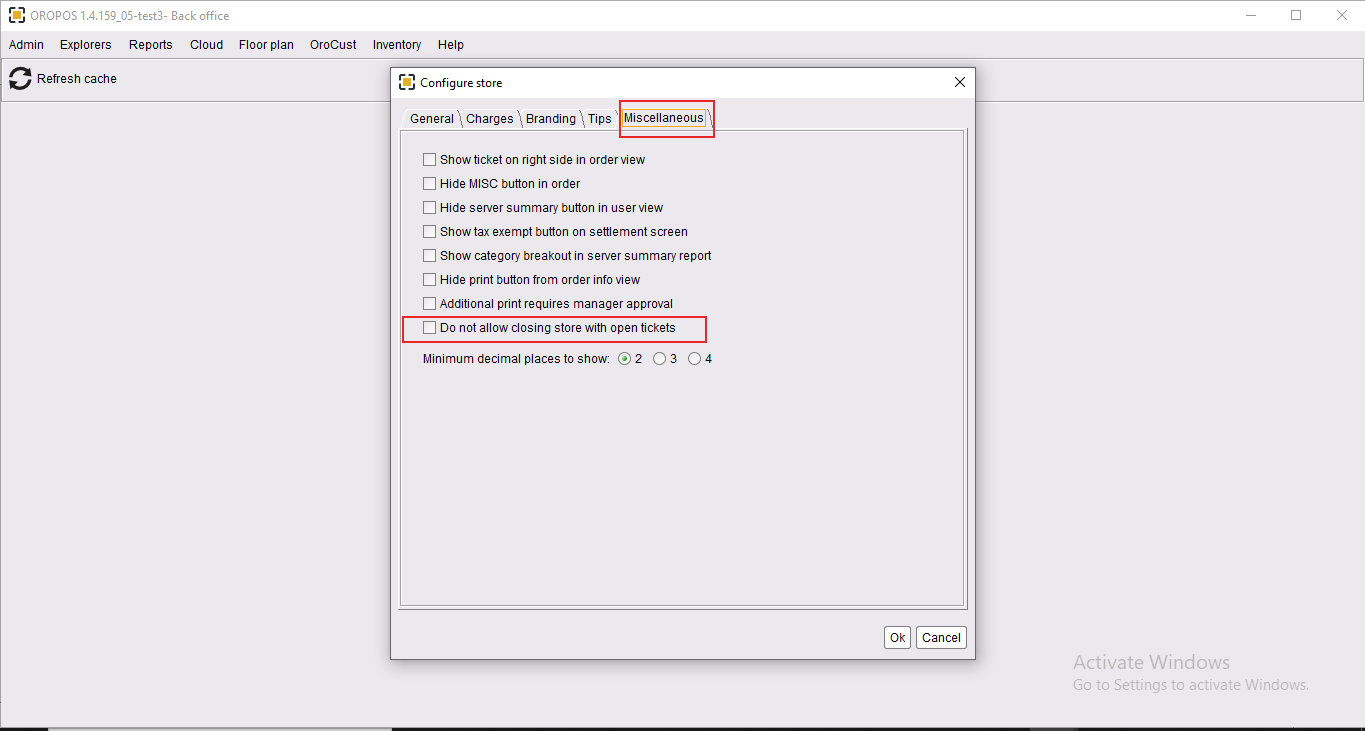
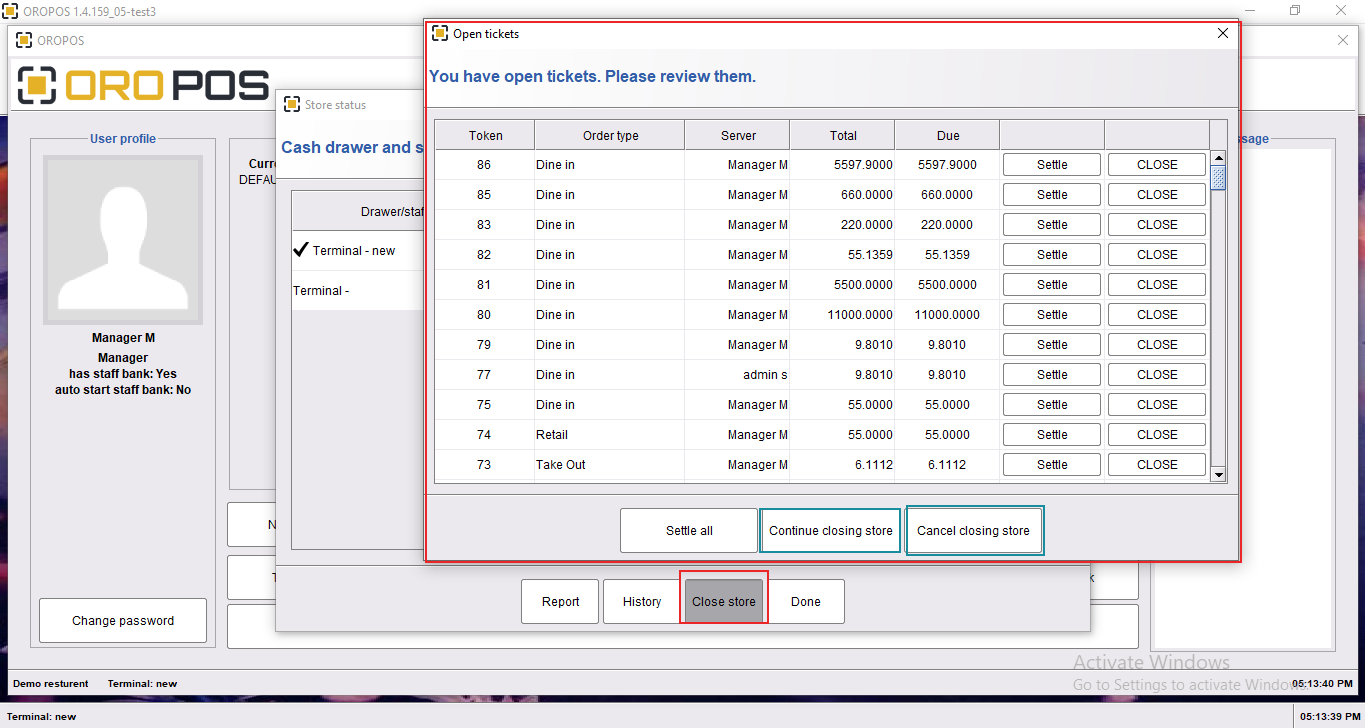
- End of day report now shows total received amount and total received tax amount.
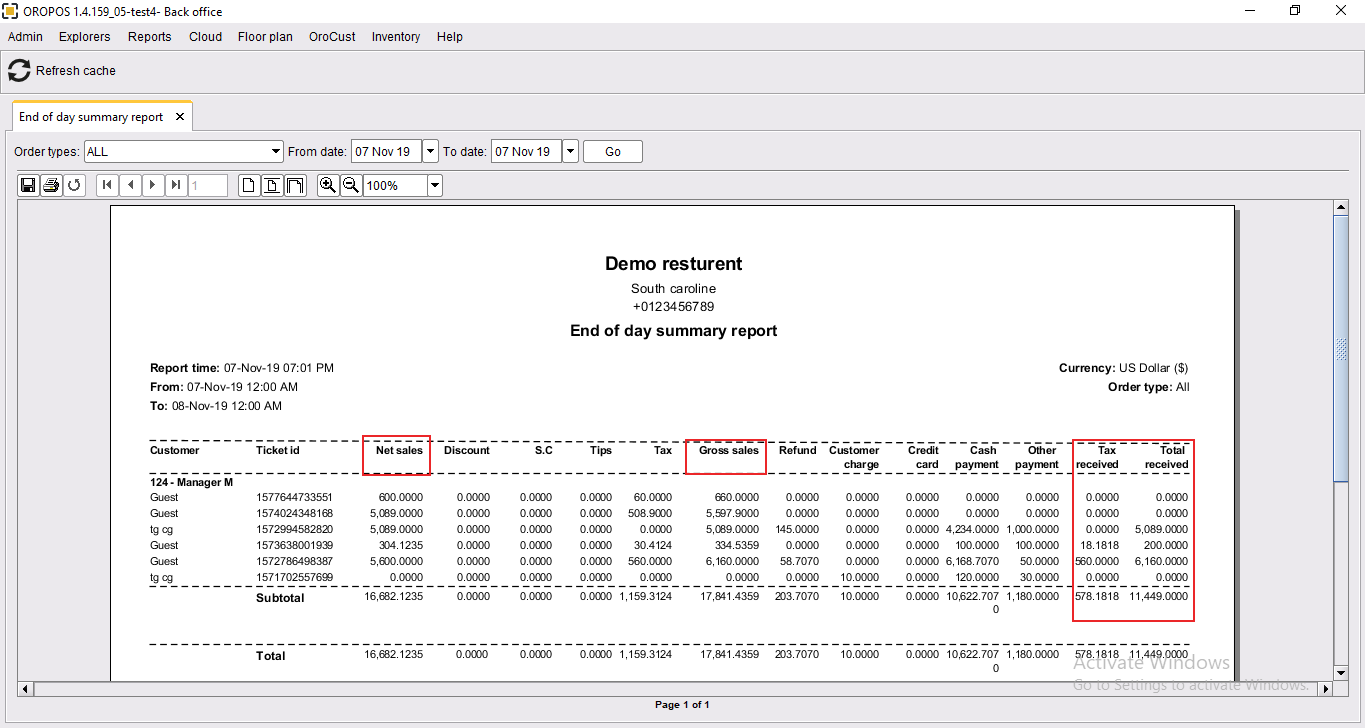
- Tickets tax exempt cannot be enabled after making a payment.
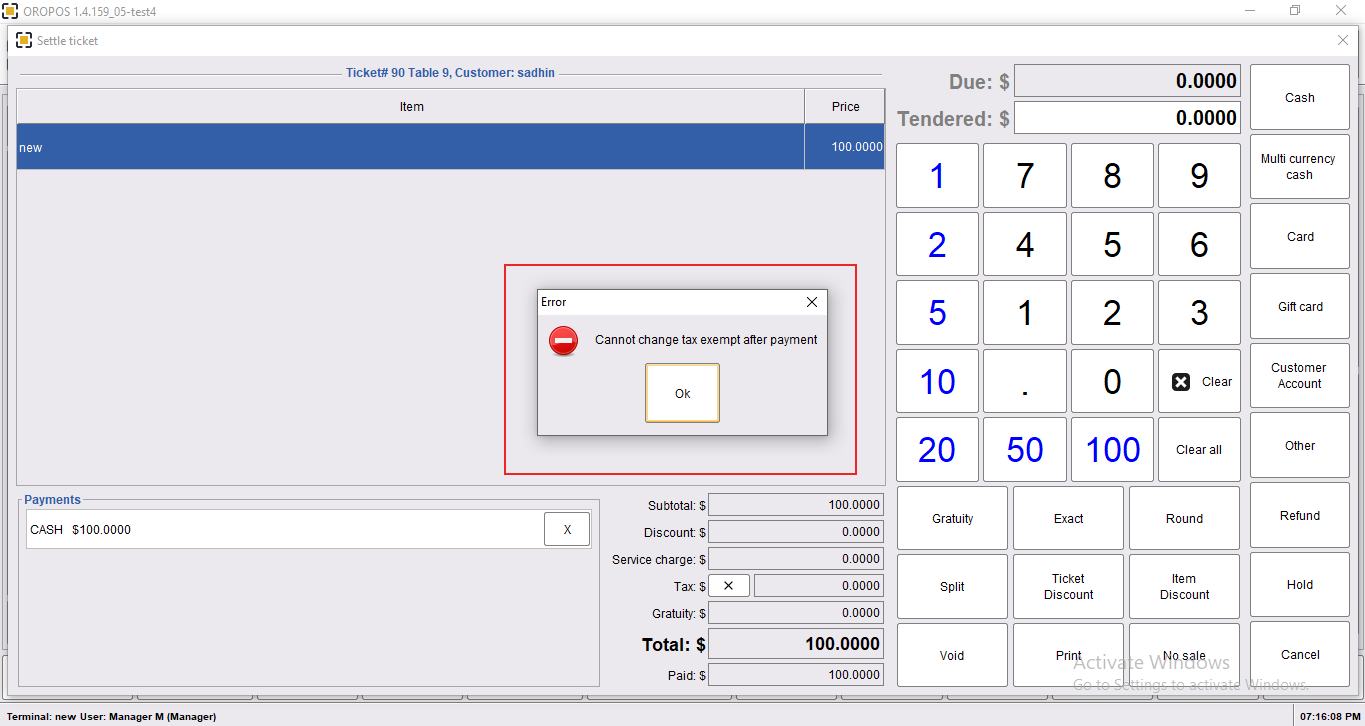
Bug fixes:
- Pre authorized amount was showing after voided that payment. (OR-1771)
- Sales balance report and hourly sales report were mismatched. (OR-1795)
- End of day summary report improvement. (OR-1797)
- UI improvement in ticket receipt. (OR-1764)
- Characters couldn’t be added in zip code number. (OR-1777)
- Same header text was showing in two different reports. (OR-1780)
- Store open/close session was not updated in various terminals. (OR-1793)
- Country, state, city combo box couldn’t be edited. (OR-1763)
- Bar tab ticket was not showing in merge ticket dialogue. (OR-1753)
- Pre authorized amount could be set zero or empty. (OR-1768)
- An unexpected send report button was appeared when set null card number in bar tab. (OR-1770)
- An unexpected send report button was appeared when splitting in any order type. (OR-1775)
- Change the “Items sent to kitchen” message to “Items Reordered”. (OR-1776)
- Wrong column header text was showing in store session detail reports. (OR-1781)
- Retail order view now shows refunded amount. (OR-1772)
Download: https://www.dropbox.com/s/nshj027nyi1p5gj/oropos-1.4.159_05-windows.zip?dl=0
v1.4.159_03
v1.4.159_03
New features:
- Added bar tab name print support in receipt.
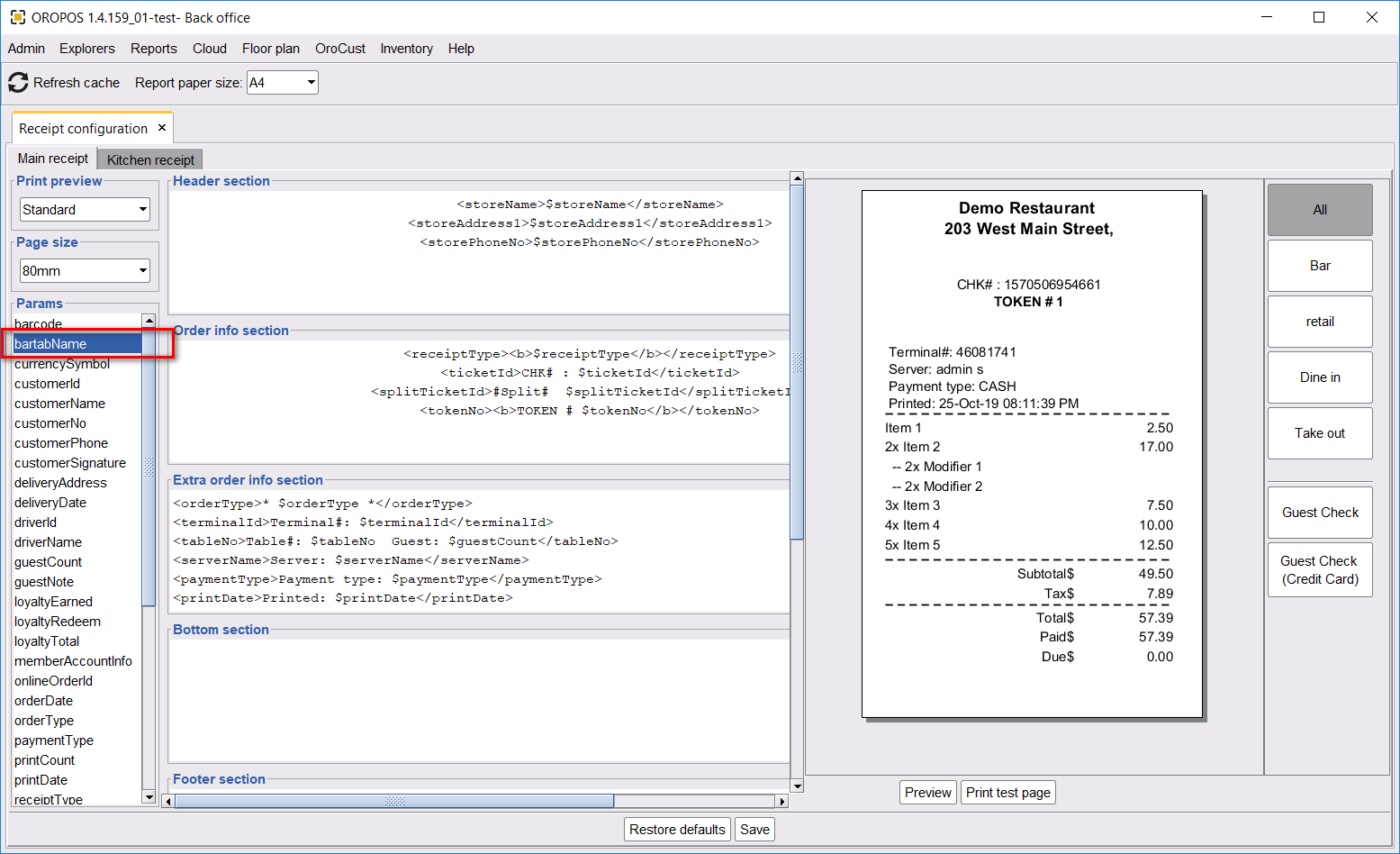
Bug fixes:
- Token no. was not set correctly for bar tab ticket.
- Transfer ticket window was not showing bar tab name.
- Merging ticket was throwing error.
v1.4.159
v1.4.159 Download
Changes:
- 86 Button has been replaced with “Quick settings” button in toolbar. This allow to quickly enable/disable certain settings.

- Quick settings menu
Currently this shows 2 options
– 86 : to disable items no longer avilable in the store.
– Item description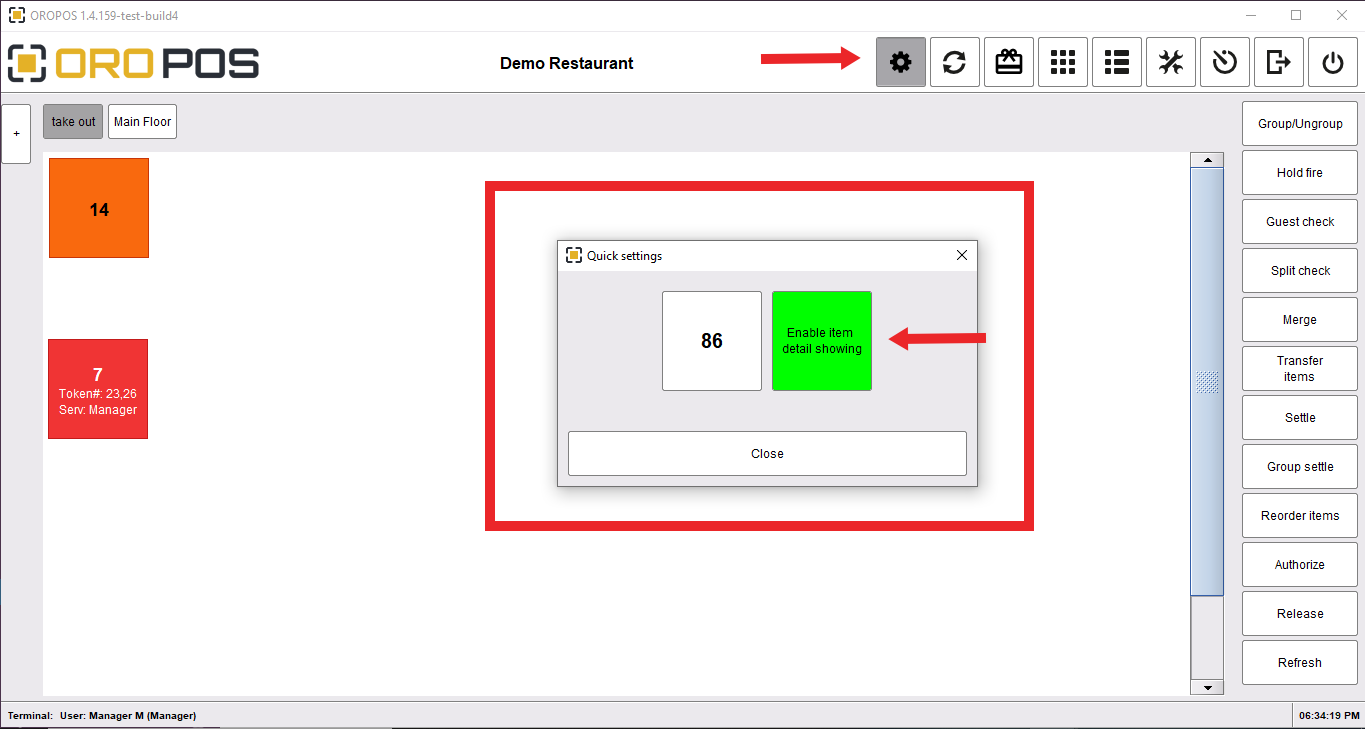
- If Item description is enabled, when server taps on Menu items it will a show a window showing item description. If there are recipe instructions available it will also show that.
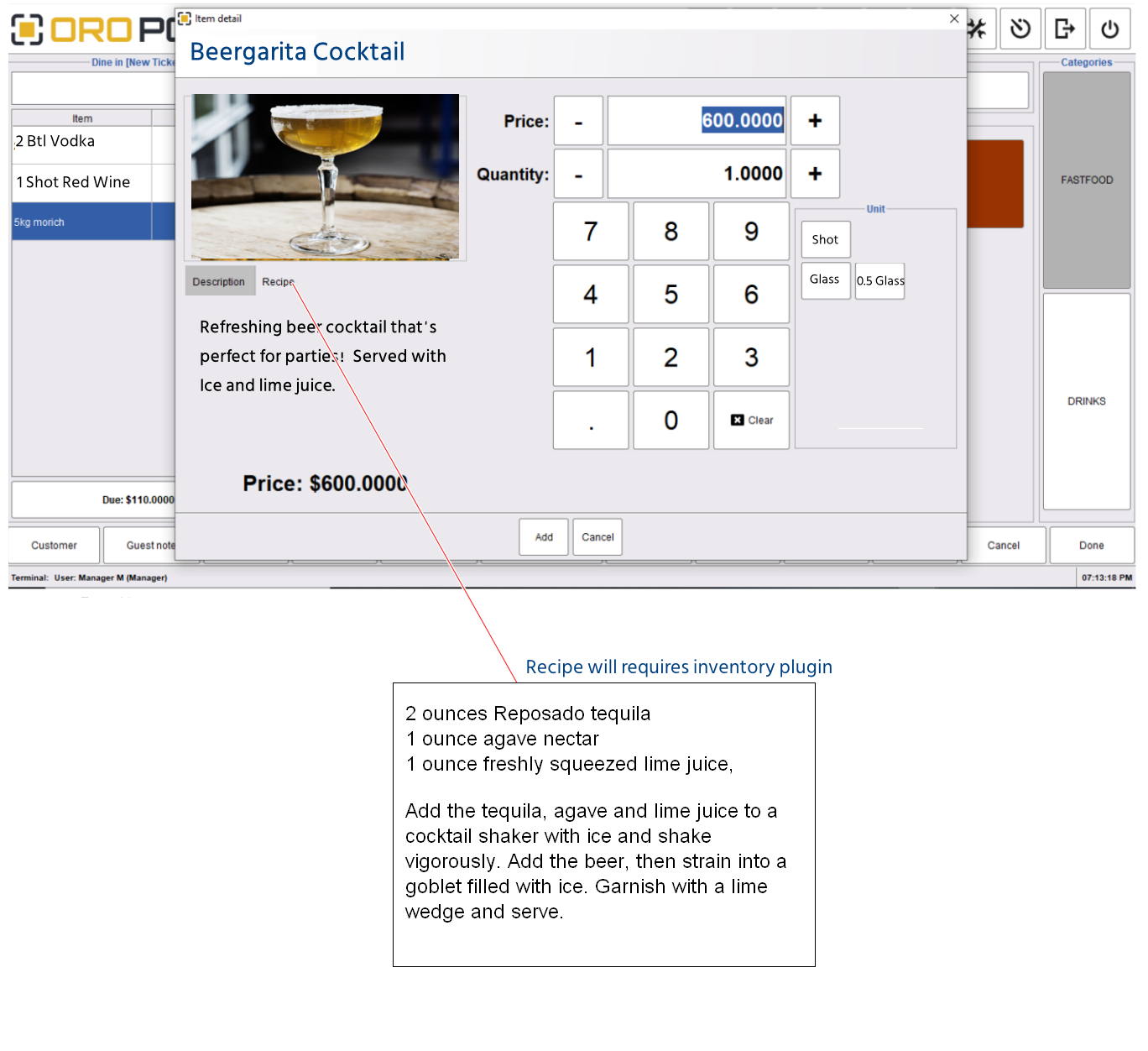
- Added a new payout reason explorer.
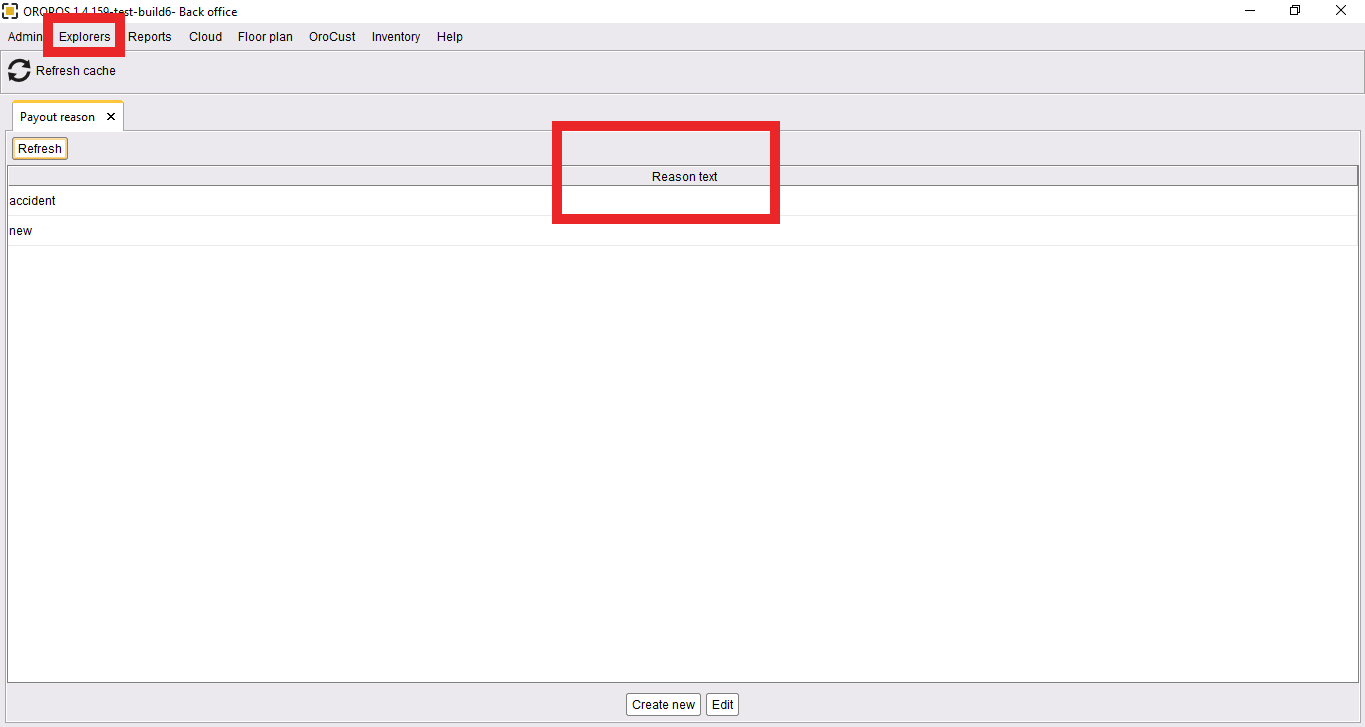
Bug fixes:
- Null modifier group could be added in a pizza item. (OR-1473)
- Removed delete all button form terminal type window. (OR-1481)
- Price column was left align in menu modifier. (OR-1560)
- Pizza modifier group was deleted when closing by ‘x’ button. (OR-1577)
- Negative quantity could be input in variants. (OR-1583)
- Table was disabled when enter a large amount in capacity field. (OR-1586)
- Percentage rate could be negative in multipliers. (OR-1588)
- Currency tolerance didn’t save properly. (OR-1591)
- Drawer amount could be negative. (OR-1598)
- Without store name store configuration could be saved. (OR-1599)
- Character capitalization was showing wrong. (OR-1600)
- Warning message should be shown when creating order type with duplicate name. (OR-1603)
- An exception message was throwing when input a large text at name field in user type dialogue. (OR-1605)
- Balance field was not being saved properly in edit customer dialogue. (OR-1606)
- Gift card owner name could be saved as empty. (OR-1612)
- Large percentage was not showing in edit multiplier dialogue. (OR-1613)
- Actual amount could be negative in cash drawer reports. (OR-1616)
- Ticket discount should not be applied when price is less than minimum amount. (OR-1637)
- Item discount was not added when applied percentage coupon type. (OR-1639)
- Coupon type didn’t change properly. (OR-1651)
- Item discount shouldn’t be added in voided items. (OR-1652)
- In ticket discount modifiable amount could be greater than ticket total amount. (OR-1654)
- In percentage type discount maximum coupon value should be 9999. (OR-1655)
- Calculation error occurred in group settle. (OR-1668)
- Discount report was not showing ticket discount. (OR-1699)
- Item should be added in different row for different unit. (OR-1673)
- Item price was not calculating properly when reorder. (OR-1674)
- Deleted customer was showing in customer combo box filter (customer payment report). (OR-1710)
- Wrong day was showing in weekly payroll report after filtering first day of week. (OR-1718)
- Selected cash drawer report & printed cash drawer report was not matched. (OR-1723)
- Fractional unit & editable price was not working in variant item. (OR-1729)
- Terminal selection box removed from track tips report. (OR-1730)
- Phone no could be saved with alphabetic character in edit user form. (OR-1587)
- Voiding ticket did not adjust inventory for voided items. (OR-1643)
Download: Version 1.4.159
v1.4.158_02
v1.4.158_02
Changes:
- Customer monitor now shows discount information.
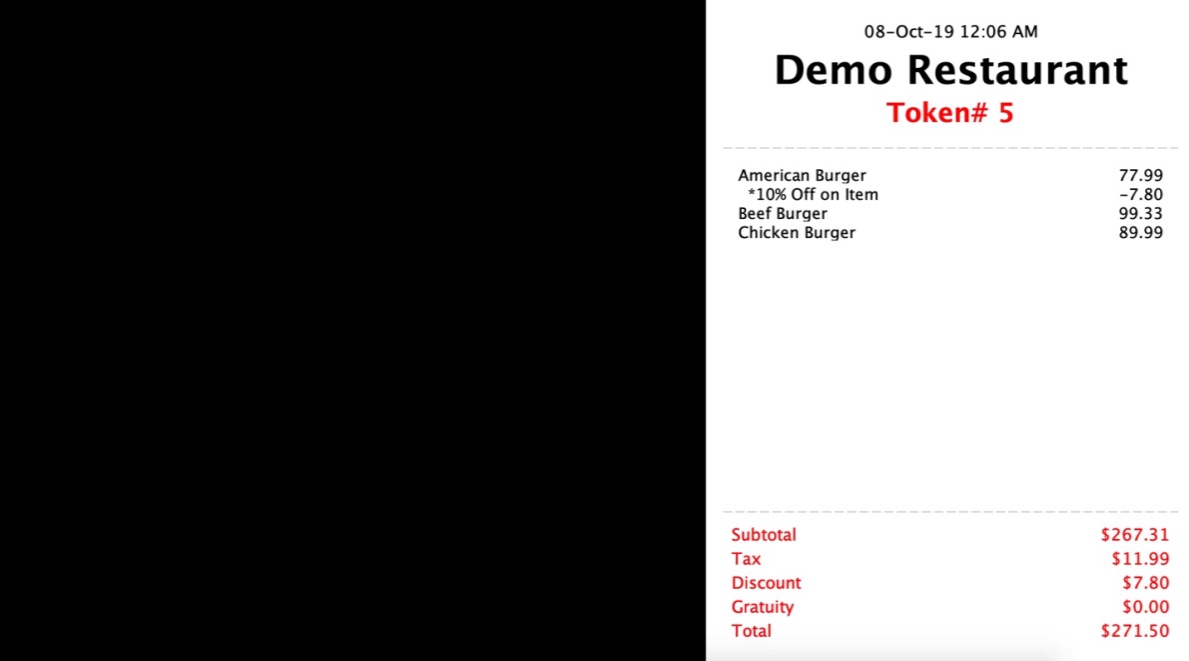
v1.4.158_01
v1.4.158_01
Improvements:
- Guest note can be printed on receipt. (OR-1677)
- Pre authorized tickets can now be filtered.
- Improved hourly sales report.
Bug fixes:
- Discount was not showing in session summary report when the report is printed on store closing.
- On the main ordering screen, item column is smaller than price column.
v1.4.158
v1.4.158
Changes:
-
- Now refresh the cache button blinks when cache refresh is needed.
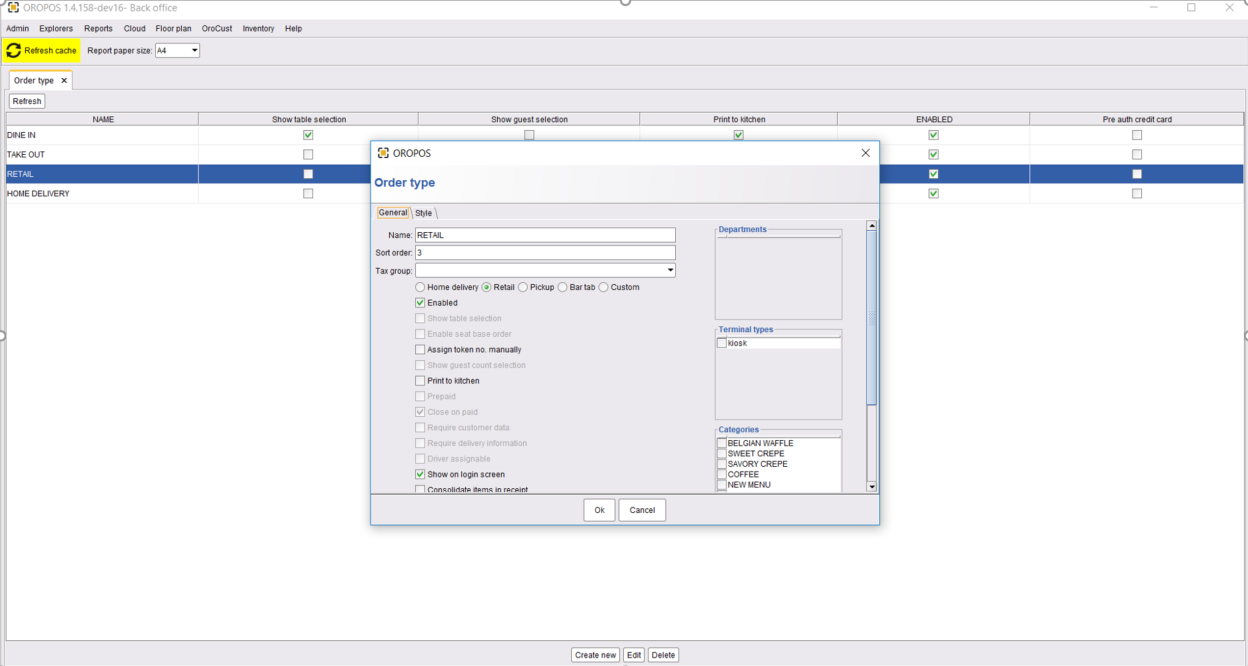
- Refund receipt can now be printed.
- Added support to undo ticket item voiding.
- Simplified payout option. The payout can be done by selecting ‘Payout’ from extra functionalities window.
- Now refresh the cache button blinks when cache refresh is needed.
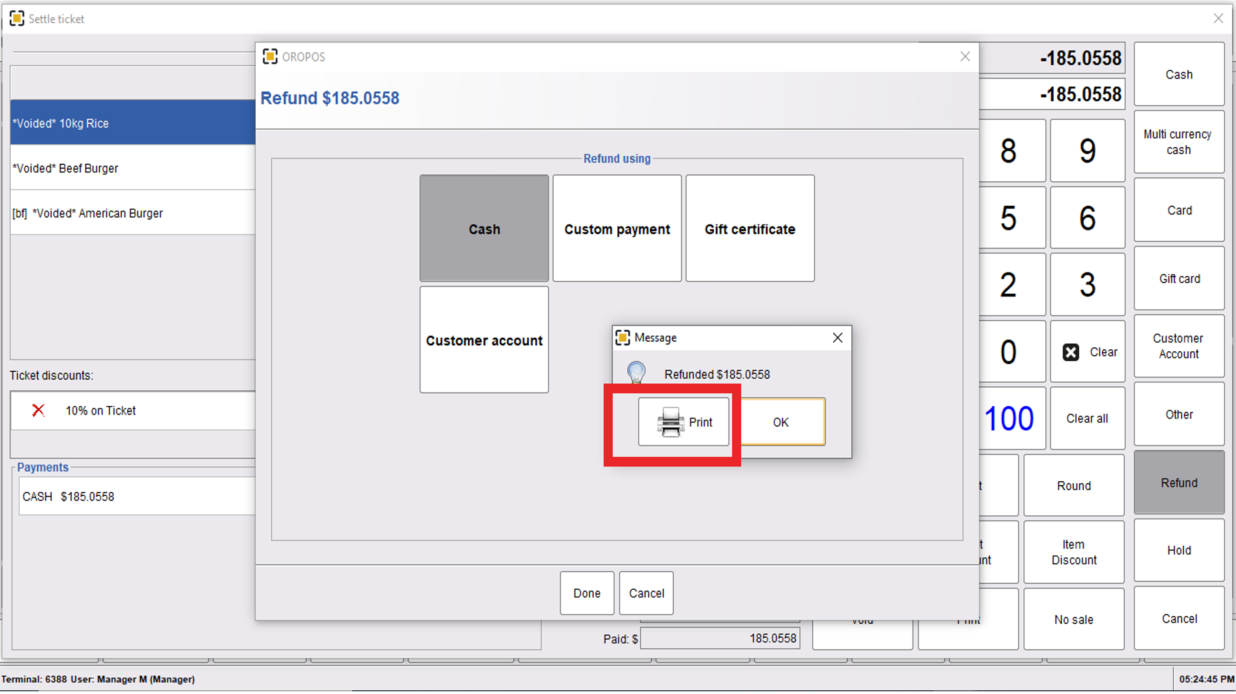
- Some changes in settlement screen layout
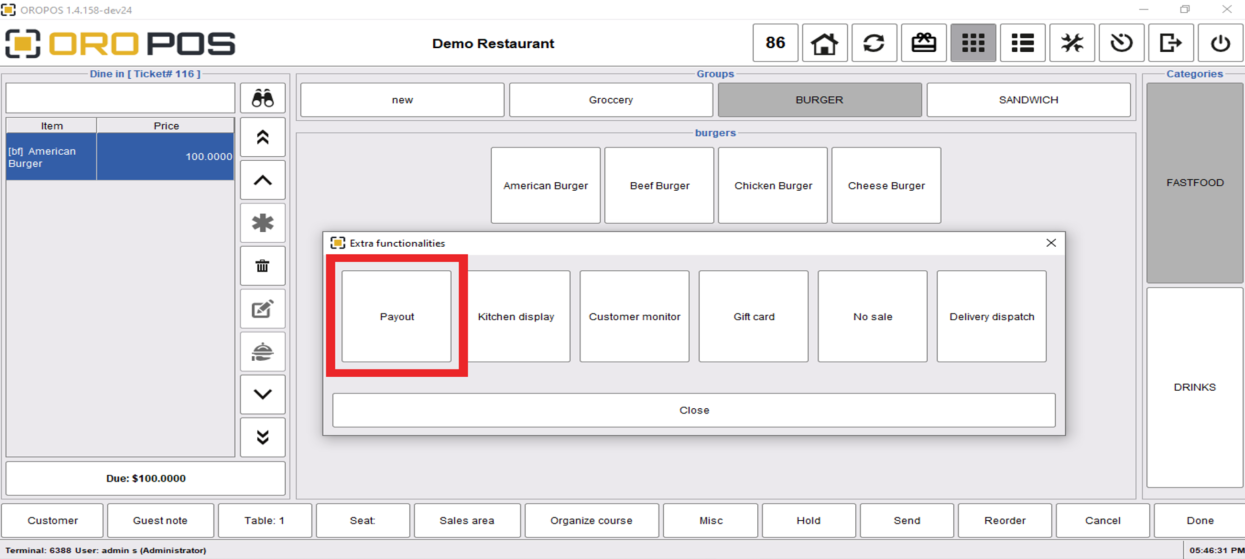
Bug fixes:
- Calculation error occurs in the total amount when clicking ticket discount in payment window. (OR-1143)
- There is no character limit in business shift name field. (OR-1457)
- Default price pagination didn’t work properly when searching item after click on next button several times. (OR-1458)
- Ticket is missing when login by different user. (OR-1469)
- An exception message was throwing when set null price in pizza item. (OR-1471)
- Price could be negative in pizza explorer. (OR-1478)
- An error message was showing when set null size in inch in pizza explorer. (OR-1479)
- Forcefully item was deleted/added in price list. (OR-1480)
- Overlapping occurred in server productivity report. (OR-1484)
- Overlapping occurs in payment received report. (OR-1485)
- Overlapping occurs in weekly payroll report. (OR-1487)
- Overlapping errors in session summary report. (OR-1489)
- Inconsistent behavior occurred when deleting attributes with same name of attribute group. (OR-1559)
- Service charge column is removed in various reports. (OR-1498)
- Large tax rate is not showing in edit tax rate dialogue. (OR-1506)
- Custom payment name should be wrapped. (OR-1507)
- Removed buttons from closed ticket order info dialogue. (OR-1512)
- Variant parent menu item shouldn’t be appeared in the search bar. (OR-1513)
- Search bar was not working in retail order type. (OR-1523)
- Price can be negative in miscellaneous item. (OR-1524)
- Coupon / discount missing when expire date was current date. (OR-1525)
- Ticket discount is appearing on item discount. (OR-1526)
- Same coupon name could be added. (OR-1527)
- Decimal button was not working in drawer bleed amount dialogue. (OR-1533)
- Main currency was not update when void payment in closed ticket. (OR-1534)
- Combo child item quantity shouldn’t be multiply with main combo item quantity. (OR-1539)
- Decimal places rule should be applied in closed tickets explorer. (OR-1542)
- Overlapping occurs in staff bank report. (OR-1543)
- Calculation error occurs in multi-currency payment system. (OR-1544)
- Column text missing in delivery summary report. (OR-1546)
- Sync failure. (OR-1548)
- Report font size should be similar. (OR-1549)
- Root user could be deleted. (OR-1550)
- Character capitalization was showing wrong. (OR-1551)
- Deleted variant was showing in the order view. (OR-1555)
- Condition of price rules shouldn’t be identical. (OR-1556)
- Price shift time shouldn’t be same. (OR-1558)
- Deleted menu category name & id was showing in database. (OR-1566)
- In combo box combo menu item was not showing properly. (OR-1568)
- Removed employee and terminal combo box in session summary report. (OR-1570)
- When searched item by bar code it wasn’t found in pizza explorer. (OR-1572)
- Edit modifier dialogue size was inappropriate. (OR-1575)
- Price could be negative in pizza modifier. (OR-1576)
- In variant tab while clicking some variants unexpected send report button appeared. (OR-1580)
- Removed currency symbol from tax rate explorer. (OR-1617)
- Main currency was updating when ticket settle by gift card /card /customer account. (OR-1622)
- Delete button should disable when settled return ticket. (OR-1641)
- Inventory adjustment. (OR-1642)
- An unexpected send report button was appeared in terminal configuration. (OR-1645)
- Voiding gift card balances. (OR-1647)
- All kinds of kitchen printer should be shown in kds filter dialogue. (OR-1664)
- Retail curser. (OR-1672)
v1.4.157_07
v1.4.157_07
Changes:
- Added a new option in KDS configuration to show oldest tickets first.
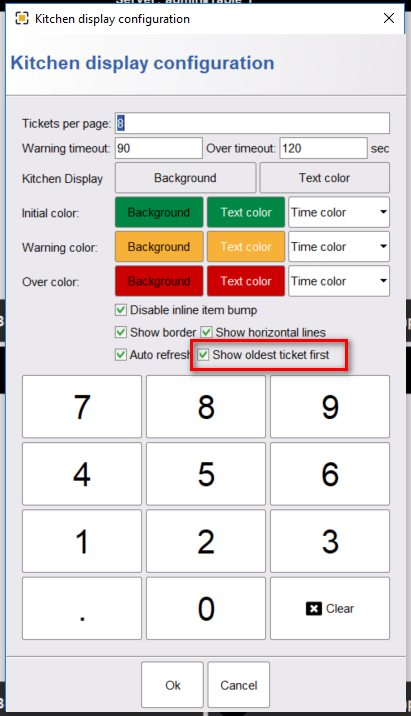
- Now kitchen ticket can be scrolled using Up/Down button of bump bar.
v1.4.157_05
v1.4.157_05
Changes:
- Added on screen keyboard on cash reconcile dialogue.
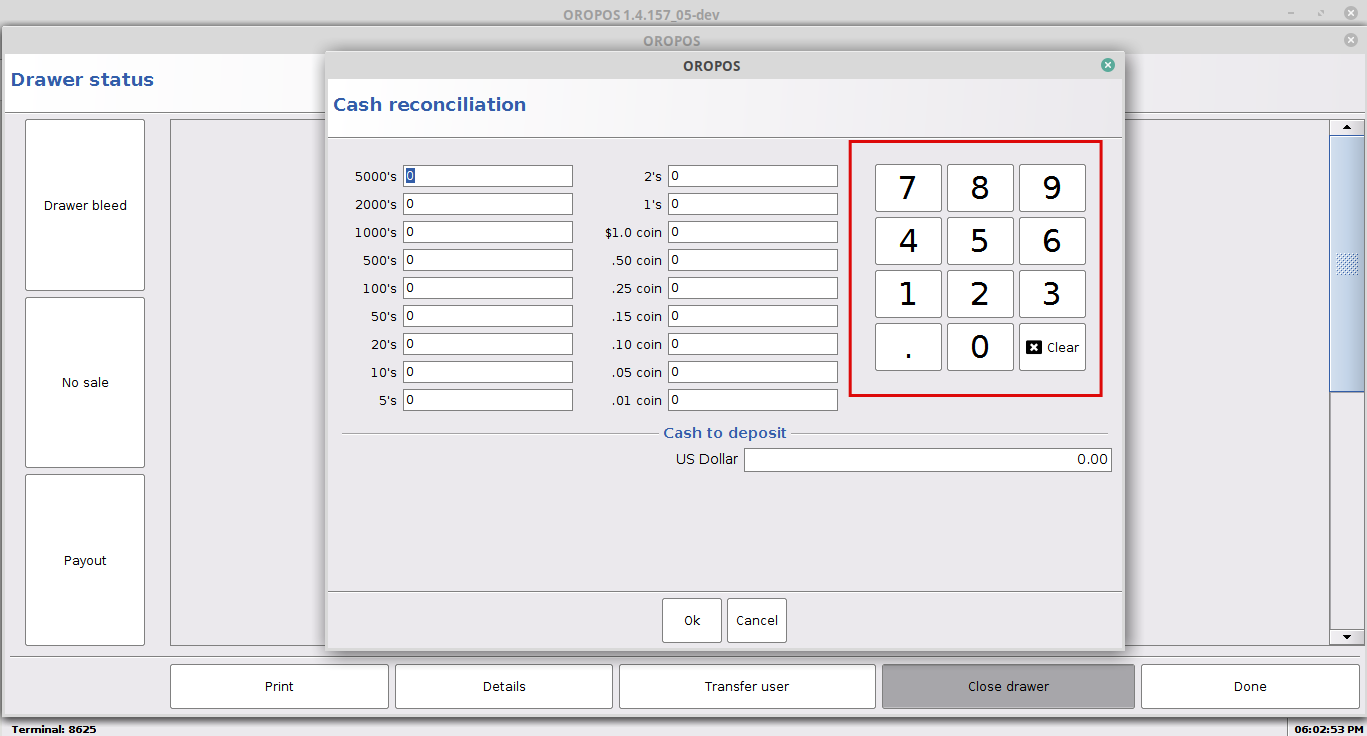
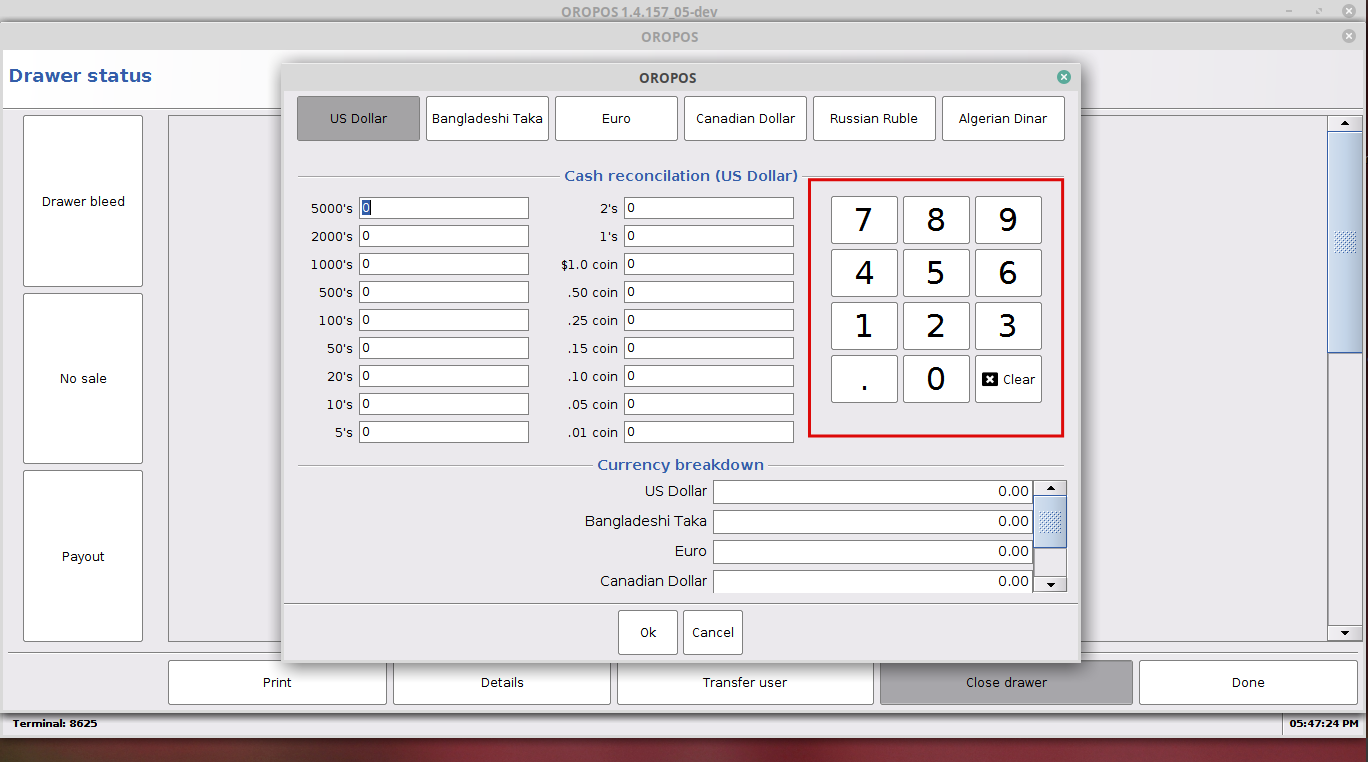
Download: Oropos-1.4.157_05
v1.4.157_03
v1.4.157_03
Bug fixes:
- On settlement screen, transaction void button was not showing on low resolution screen. This problem is fixed.
Download:
v1.4.157
v1.4.157
Changes:
- UI improvement in job scheduler dialogue. Now all the reports can be sent at a time.
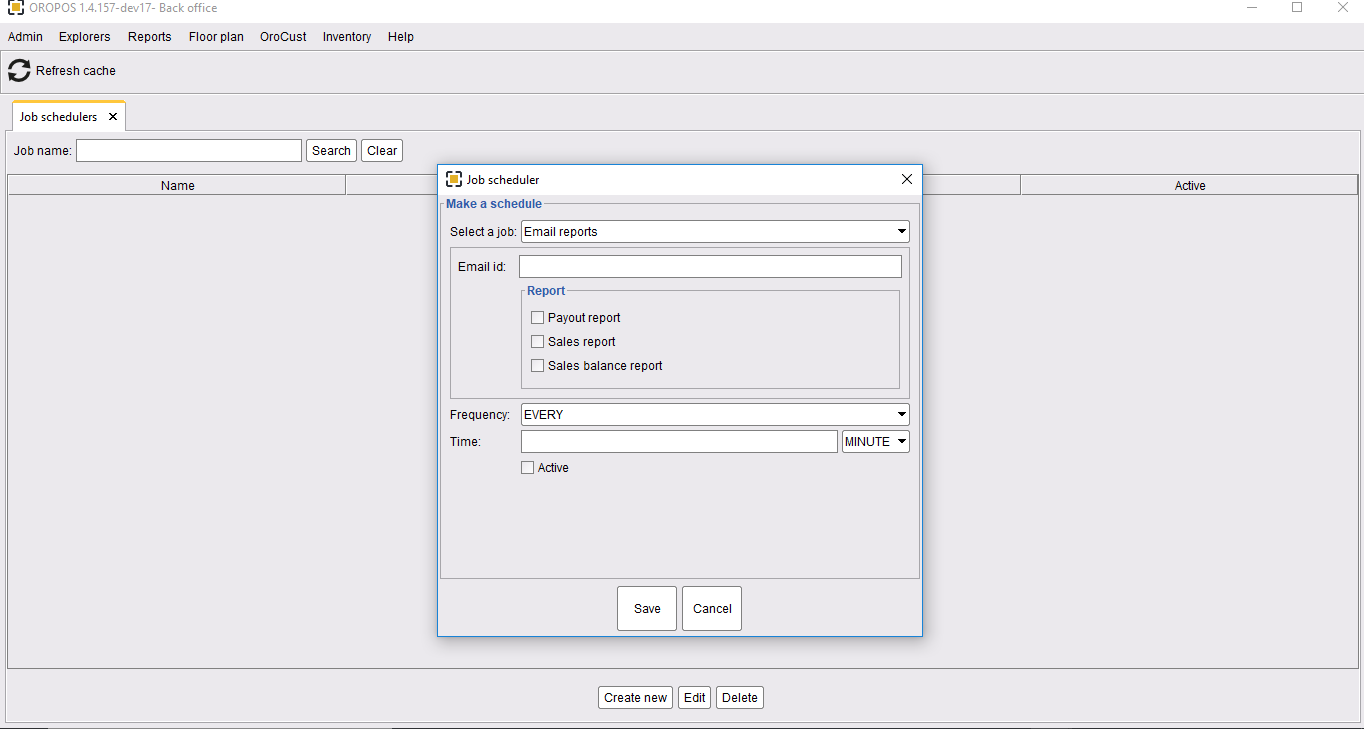
- Now tax can be set based on order type. To access this go to menu item form’s “Order type base tax ” tab.
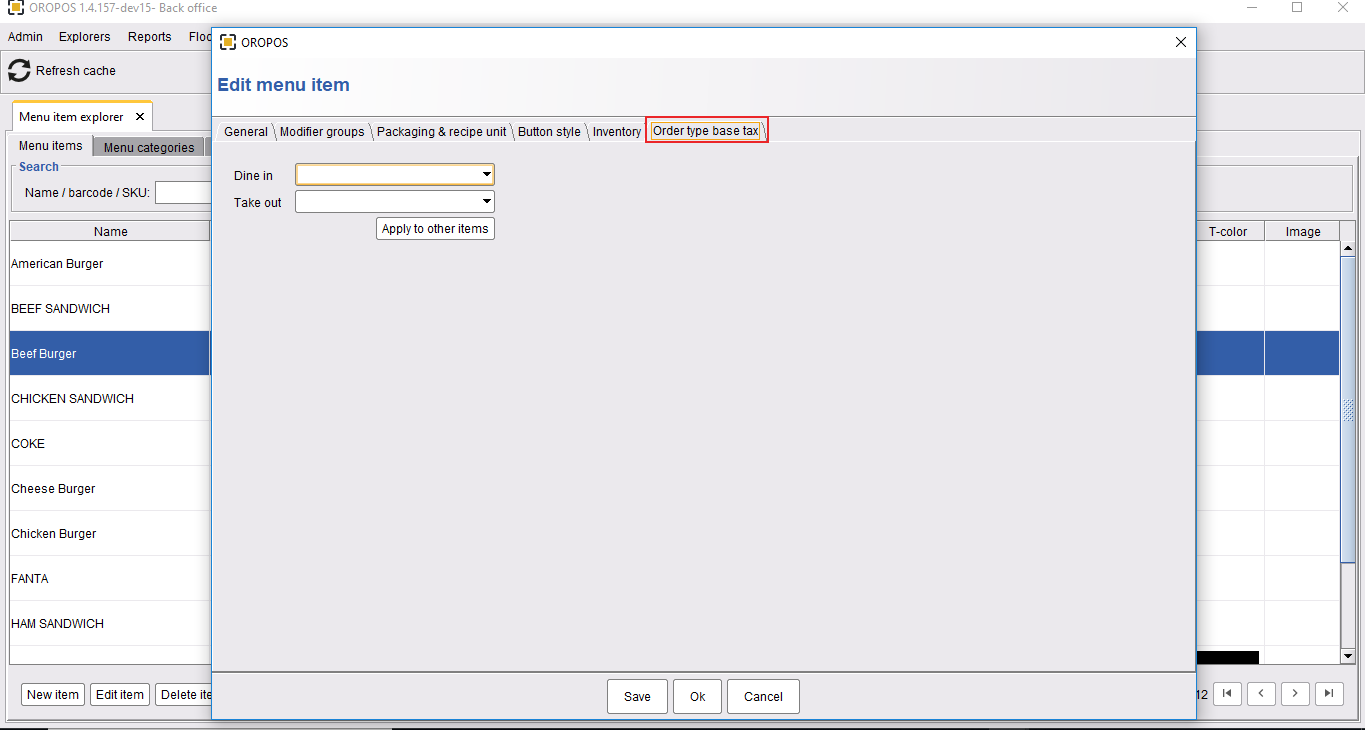
- External terminal option move to the merchant gateway selector box.
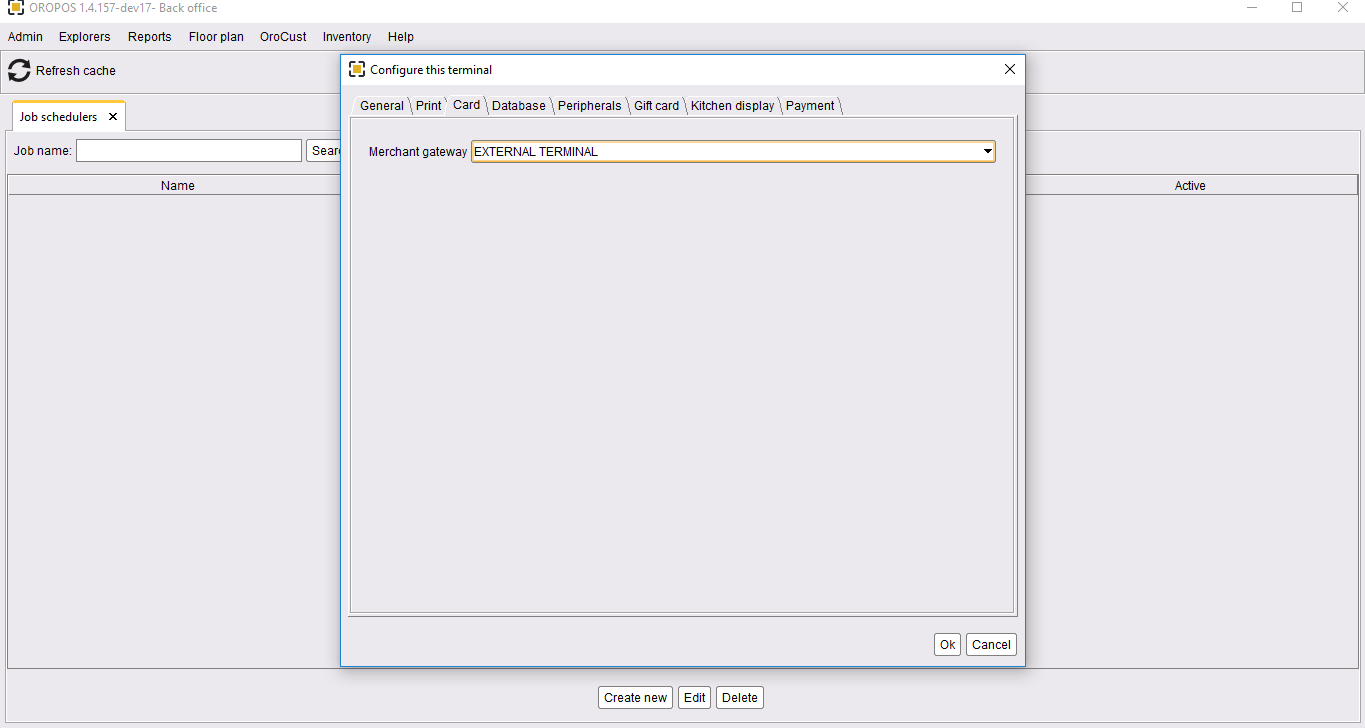
- Refund using custom payment is revised, allowing user to select which custom payment to use for refund.
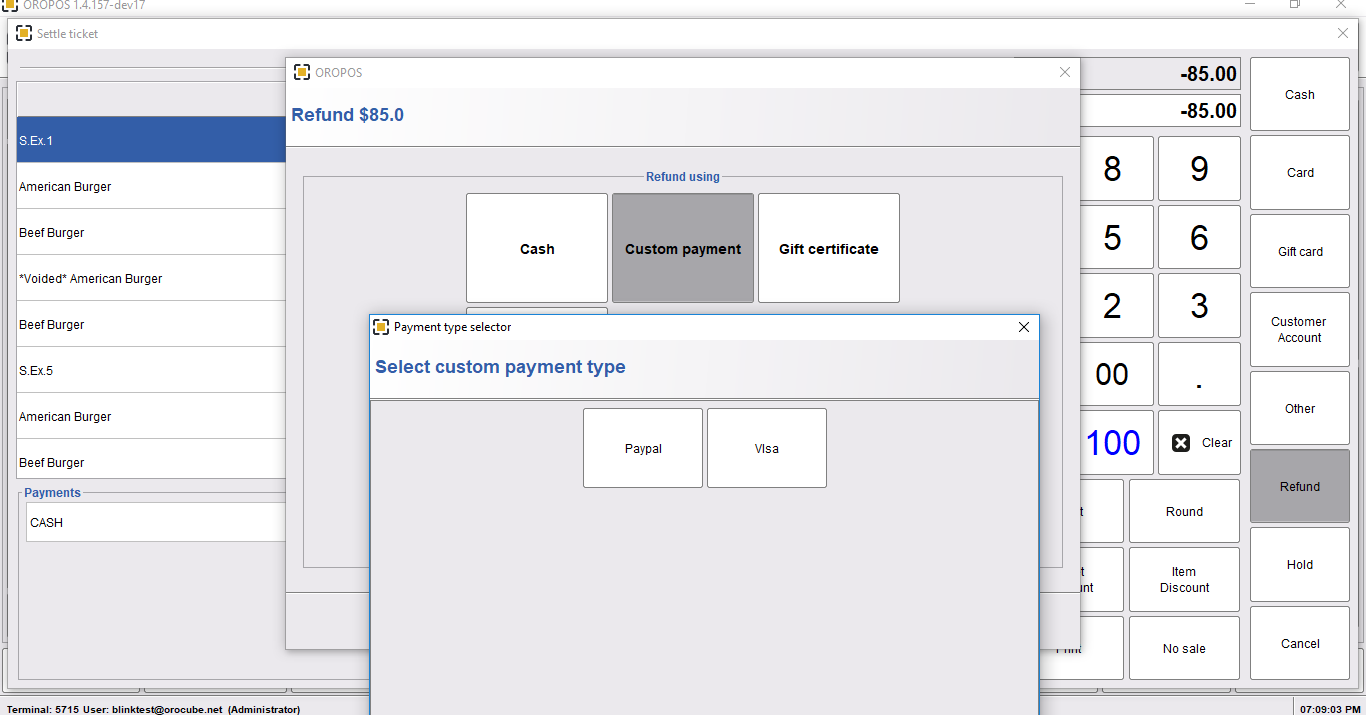
- Added a sever filter in server productivity report. Now server can be selected by using this filter.
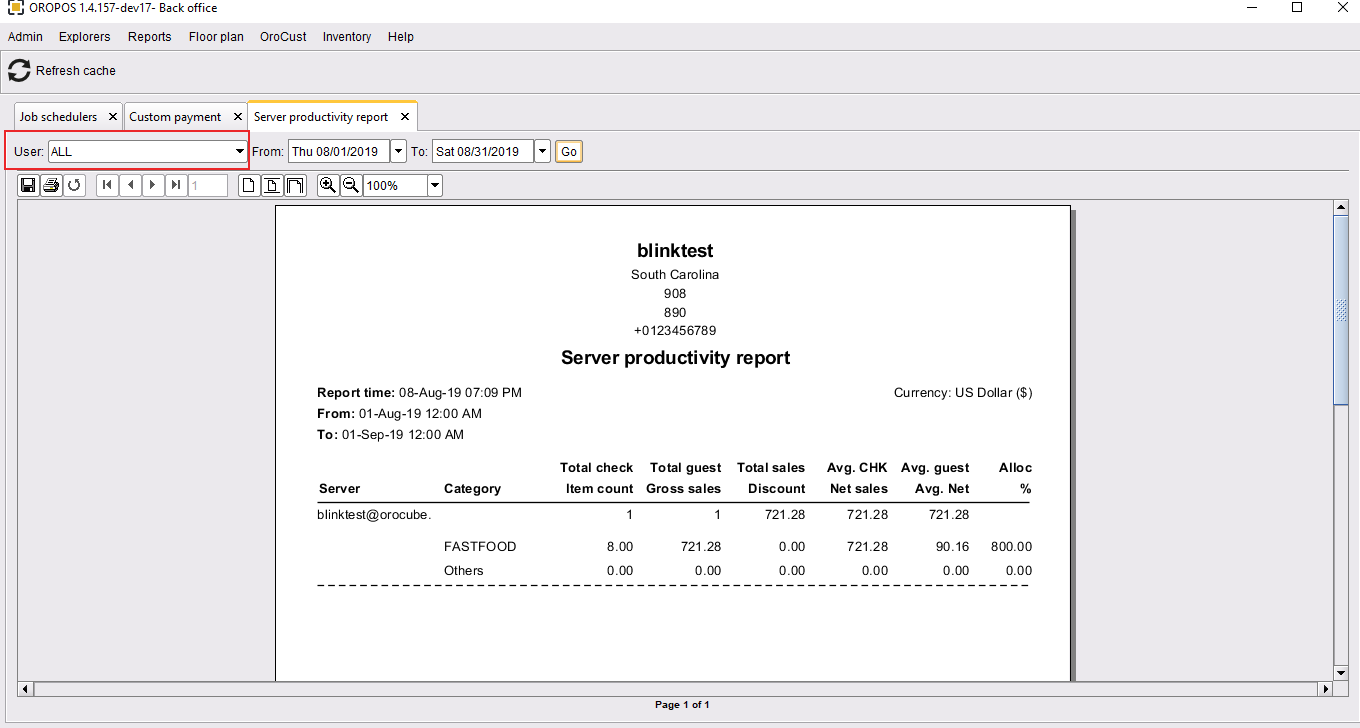
- UI improvement in store configuration.
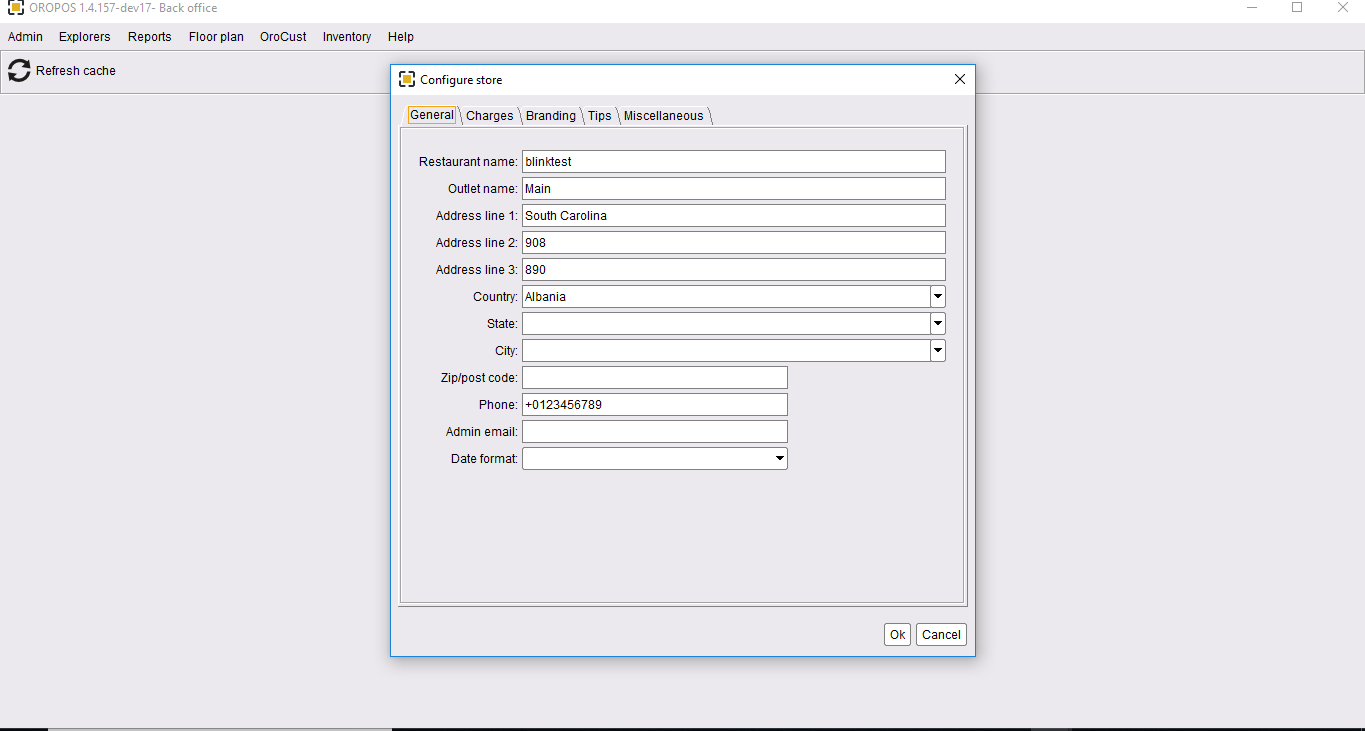
- Kick drawer and cash drawer option are modified in terminal configuration.
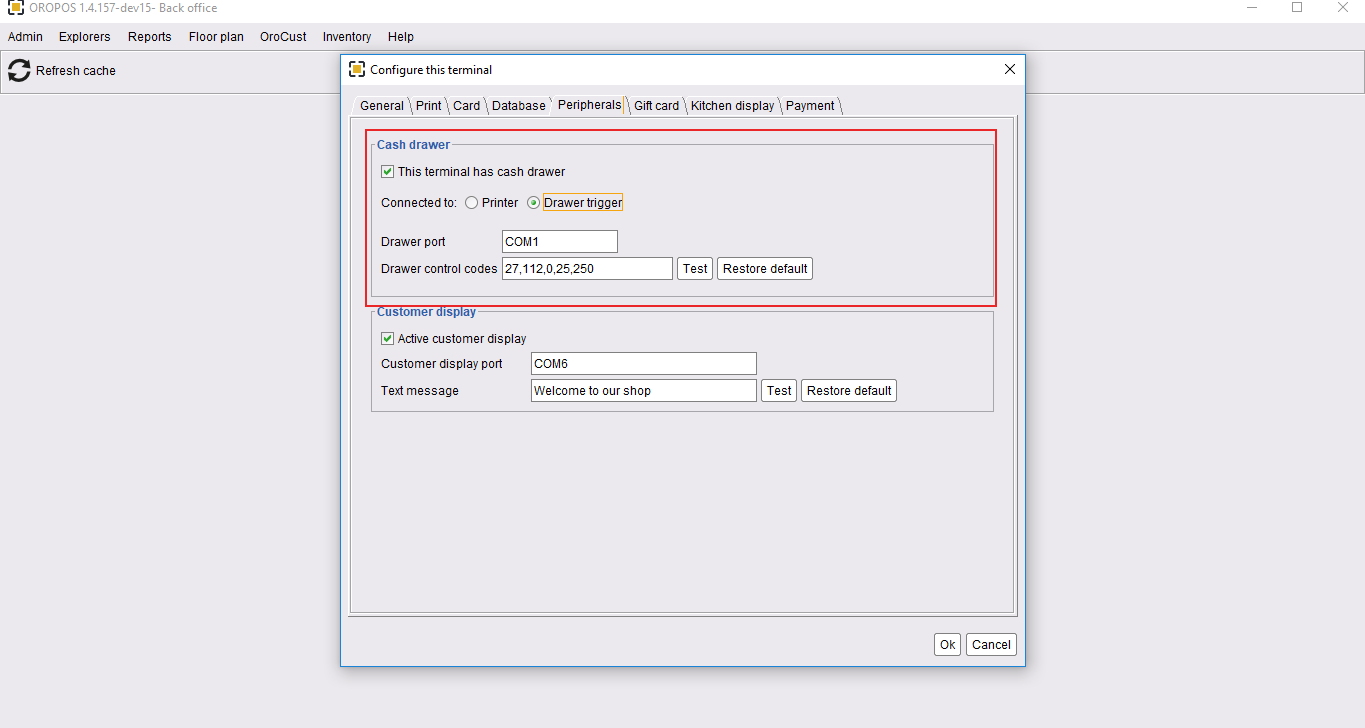
- Added No Sale button in extra functionalities.
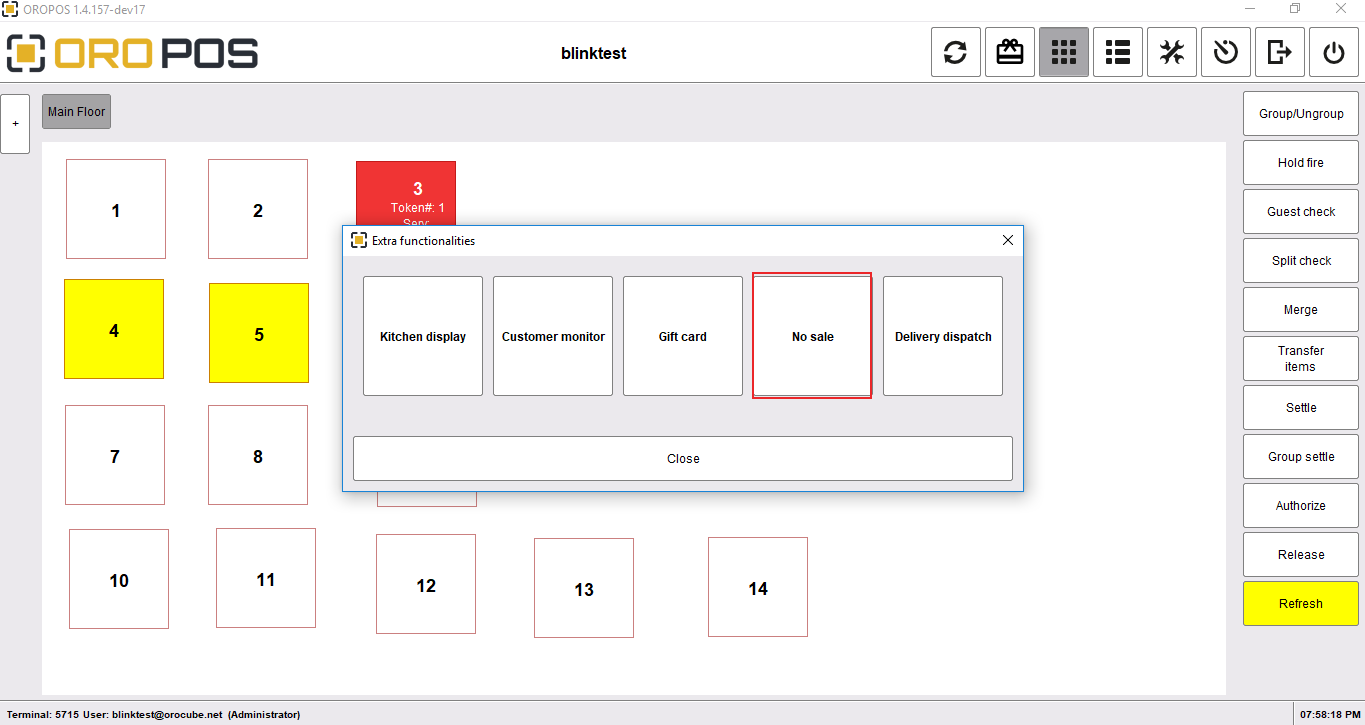
- Now in user select combo box, the role of user is shown in bracket.
- Reports now honor selected decimal place.
Bug fixes:
- An exception message was showing when from & to date is null in cash drawer reports .(OR-1409)
- Overlapping error occurred in different reports.
- Printer type was missing when edit a printer in terminal configuration. (OR-1415)
- The maximum input digits should be fixed in payout dialogue. (OR-1423)
- Net tips amount was not showing properly in trac tips report. (OR-1424)
- An unexpected send report button appeared when clicking undo button in KDS. (OR-1426)
- Without focusing on amount text field keyboard was not working. (OR-1431)
- Alignment error occurred in cash reconciliation at drawer status. (OR-1432)
- Currency breakdown was not updating properly in cash reconciliation. (OR-1437)
- Reconciliation amount shouldn’t be added at balance field in cash breakdown. (OR-1438)
- Current user could be deleted by itself. (OR-1440)
- Base unit could be deleted. (OR-1441)
- UI was not updating properly in menu item explorer. (OR-1444)
- Large amount was not showing properly in sales detailed report. (OR-1445)
- Main currency was not updating when refunding ticket. (OR-1446)
- Custom payment name was not showing in refund dialogue box. (OR-1450)
- Extra button was showing in the refund dialogue box when ticket refunding by gift card. (OR-1451)
- Voided item name was not showing fully in the kitchen display. (OR-1452)
- Void reason was not fully showing in void item report. (OR-1454)
- User couldn’t login back office using different role. (OR-1463)
- Menu category name was missing in database browser. (OR-1467)
- User role was missing after clock out. (OR-1468)
- Total amount type and due amount were mismatched in retail order type. (OR-1488)
- Child role couldn’t be deactivated in user role. (OR-1490)
- Voided transaction was showing in the card and custom payment report. (OR-1493)
- Gratuity amount mismatched after credit card refund. (OR-1508)
- An error message was showing when deleting attribute in edit menu item form. (OR-1520)
- Decimal places rule was not working in payment view colored number button. (OR-1528)
- An error message was showing while creating a new item in Germany region. (OR-1531)
v1.4.156_03
v1.4.156_03
Changes:
The system now support more than two digit after decimal. It can be configured to show 2, 3 or 4 digit after decimal. To configure this, goto Back office-> Store configuration-> Miscellaneous and select your desired decimal place. However, not all reports are ready to show more than 2 digits. Reports will be updated soon.
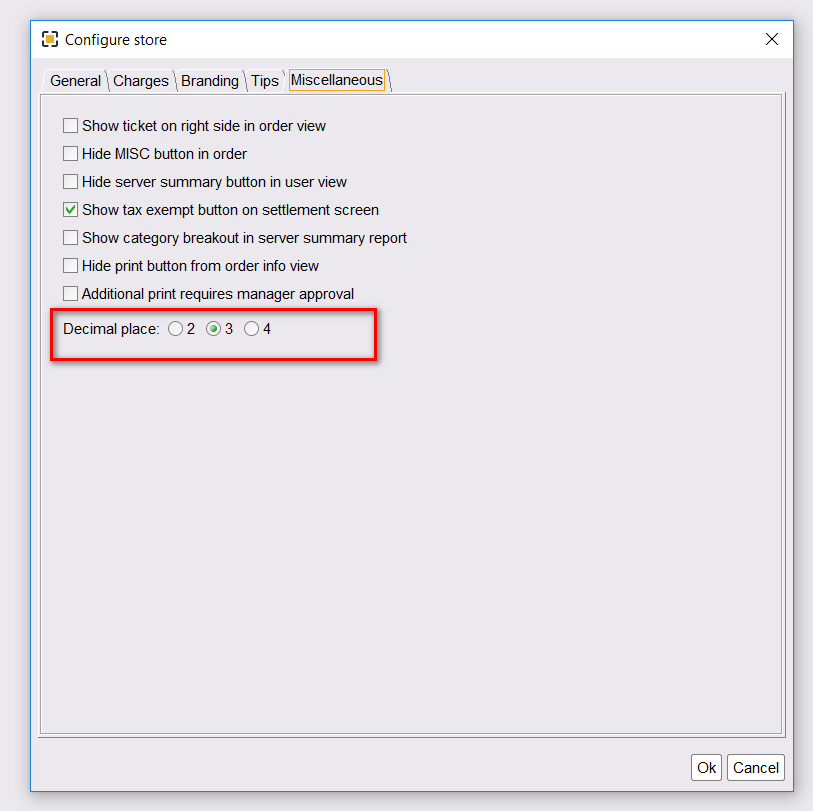
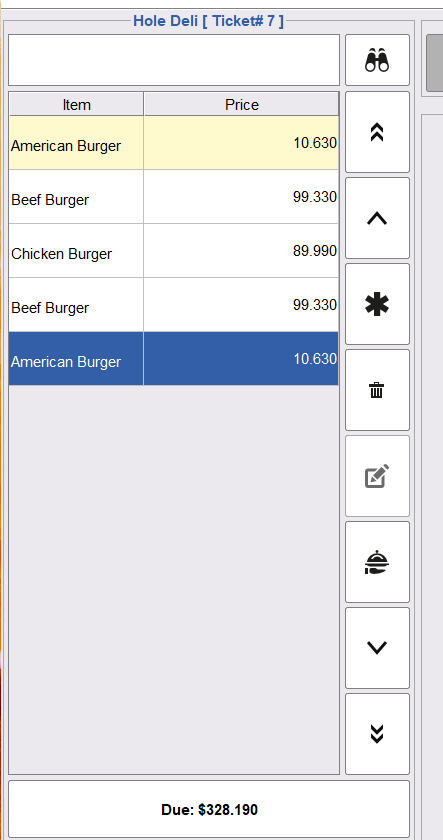
Download:
v1.4.156_01
v1.4.156_01
Changes:
- Sales detailed report now show custom payments.
- Fixed a bug for which excel export was not working for reports.
- Improved data migration from Aldelo POS.
Download: Click here to download v1.4.156_01
1.4.156
1.4.156
New features
- Added payout report. This can be accessed from Backoffice-> Reports.
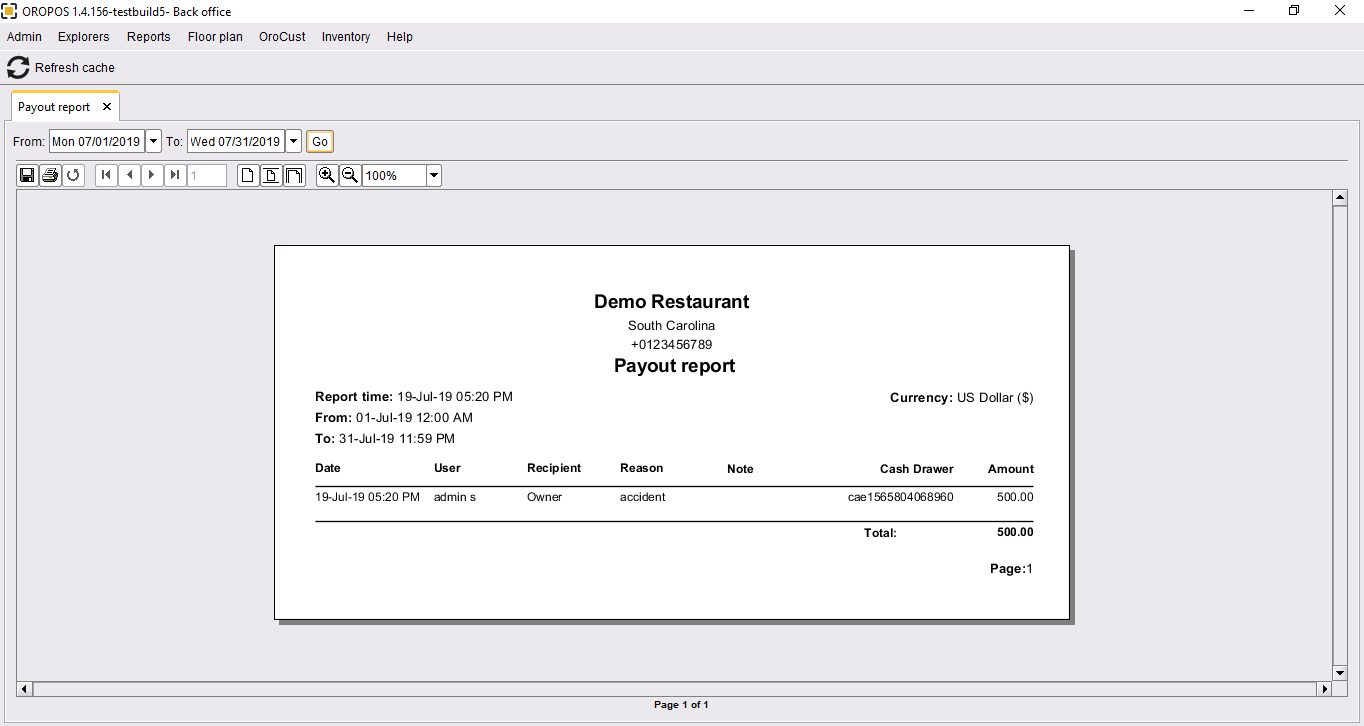
- Now receipt shows remaining balance of the gift card when payment is made using gift card.
- Gift card changes in POS.
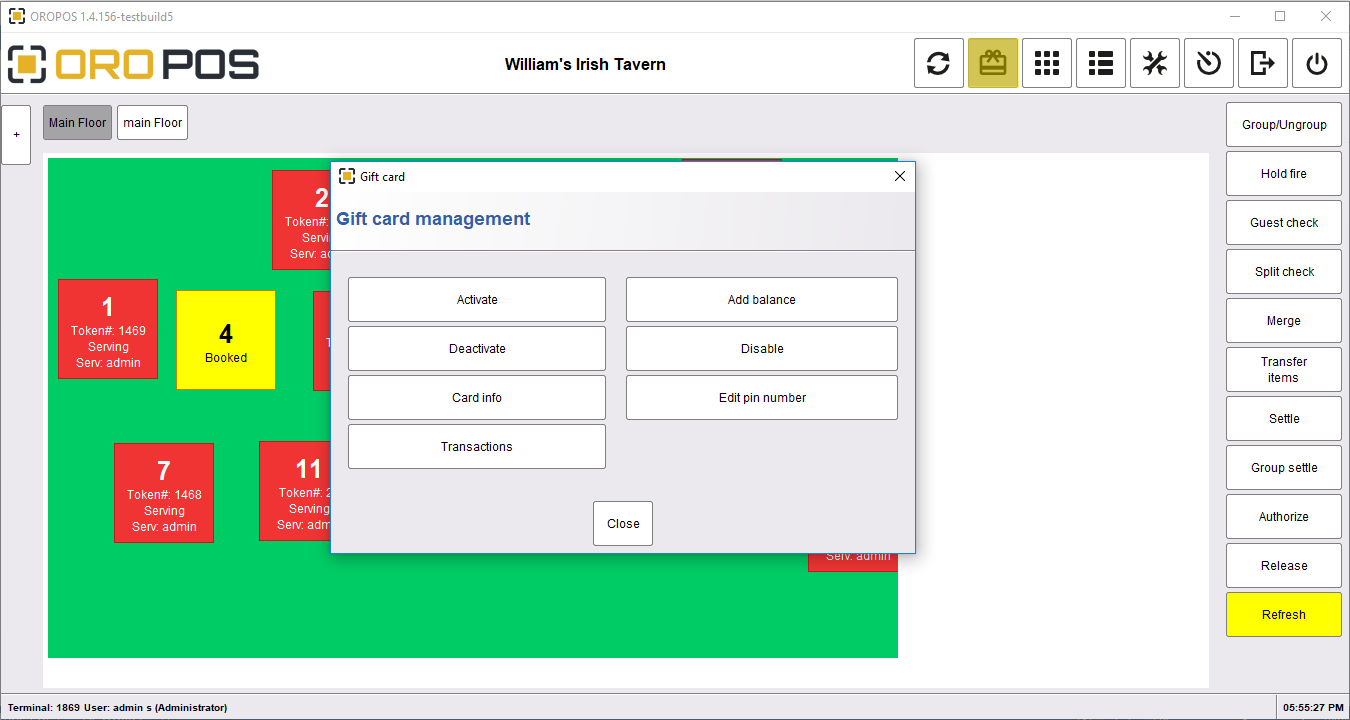
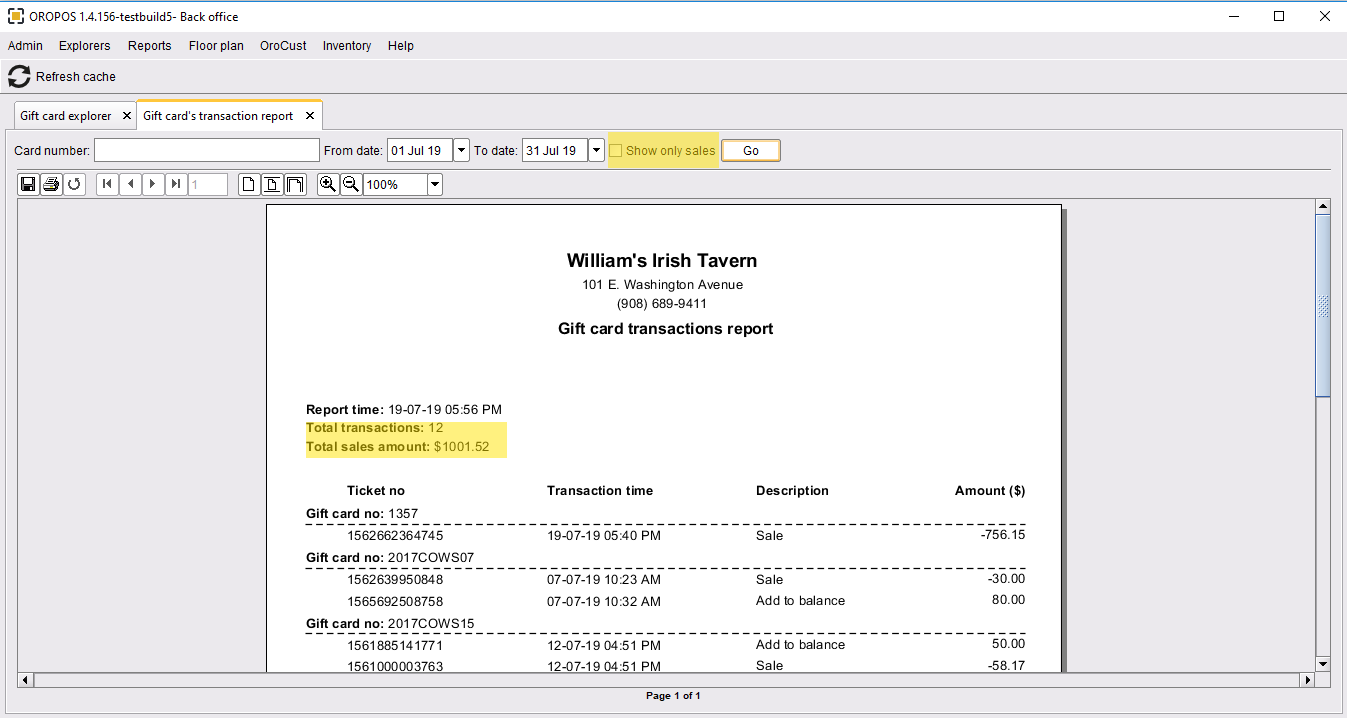
- Added a new job ‘Payout report’ in job scheduler
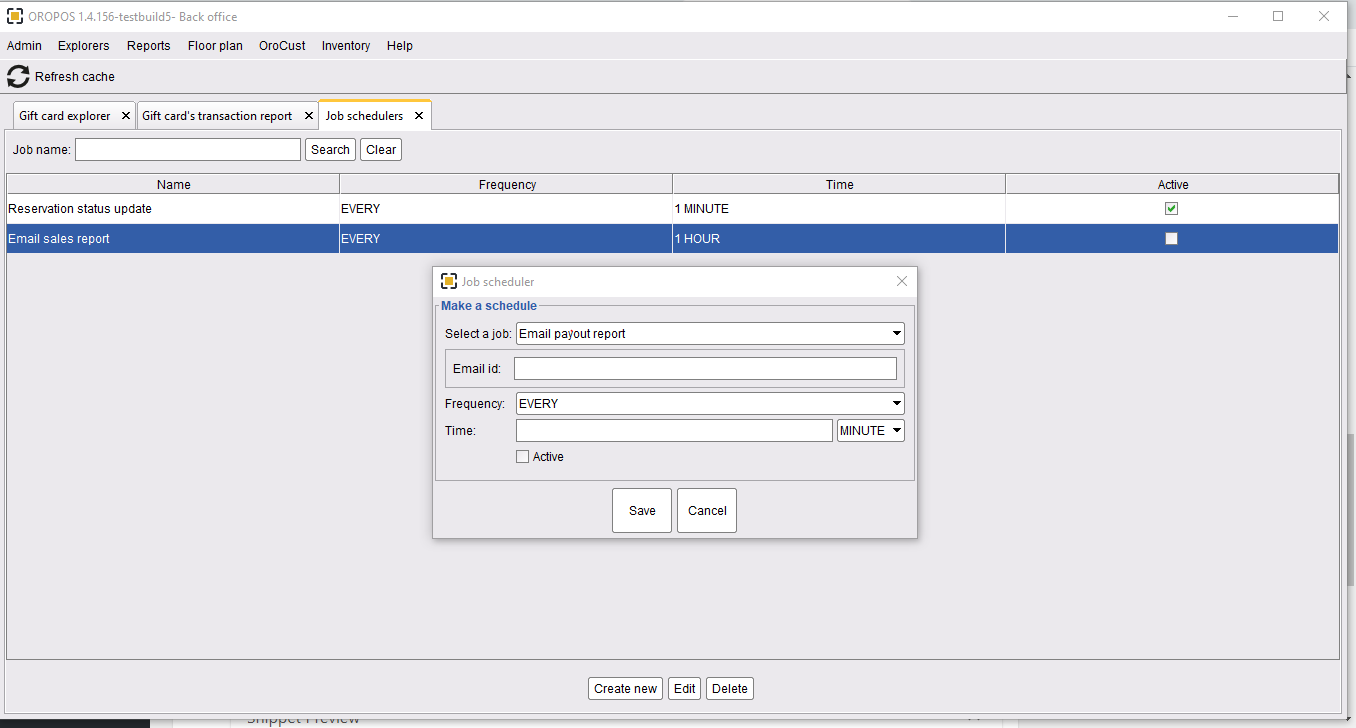
Bug fixes:
- The voided item quantity was not showing correctly in kitchen display. (Or-1324)
- Default gratuity was not working. (Or-1194)
- Duplicate modifiers could be attached in modifiers groups tab. (Or-1316)
- Terminal cash drawer assigning and closing mismatch. (Or-1318)
- Modifiers group tab was not update when modifiers group changed. (Or-1320)
- When select any custom payment the enable check box should be disabled. (Or-1325)
- UI improvement in pizza form. (Or-1332)
- Kitchen status button was not working in Linux operating system. (Or-1354)
- Menu item sales & cost price could be negative. (Or-1358)
- Open cash drawer report could not show in cash drawer explorer. (Or-1359)
- Added new fields in Inventory Closing Balance. (Or-1362)
- Custom payment table should be removed from terminal configuration. (Or-1363)
- When loyalty discount applied ticket discount was not applied on that same ticket. (Or-1364)
- Service charge could be added in gift card transaction report. (Or-1377)
- An unexpected send report button appeared when input a large number in sort order. (Or-1385)
- The price amount length was not fixed in pizza pricing table. (Or-1386)
- Order Type “Retail” didn’t allow the tax exempt. (Or-1387)
- Custom payment name should be unique. (Or-1388)
- Null tips suggestion could be created in receipt configuration. (Or-1389)
- Price list name should be unique. (Or-1390)
- In job scheduler time could be alphabetic value. (Or-1391)
- When searched item by bar code its not found in item search dialogue. (Or-1392)
- In item search dialogue currency symbol was missing. (Or-1393)
- Sales & cost price could be negative in default price explorer. (Or-1394)
- Desktop keyboard was not working in voided quantity selection dialogue. (Or-1395)
- Expired coupon could be applied in ticket discount. (Or-1396)
- Payment was not showing properly in ticket settlement view. (Or-1400)
- User could order without clock in. (Or-1401)
- Cash drawer id couldn’t be appeared in pay out report instead of terminal number. (Or-1403)
- Item price was zero when inputted ‘+’ button in default prices. (Or-1404)
- Currency breakdown couldn’t show in order info for open ticket. (Or-1405)
- An error message was showing when clicking print test page in main receipt. (Or-1406)
- Removed multi-currency cash button from group settle window. (Or-1411)
- Main currency couldn’t be updated when settle by cash. (Or- 1413)
- When close the cash drawer currency breakdown was not showing. (Or-1414)
- An unexpected send report button appeared when changing from date in session summery report. (Or-1418)
- An unexpected send report button appeared when changing terminal in sales summary report –key statistics. (Or-1420)
- Settle amount added in closed staff bank. (Or-1428)
1.4.155
1.4.155
New features
- Added option to show subtotal without tax when tax is included in item price. This option can be enabled in store configuration.
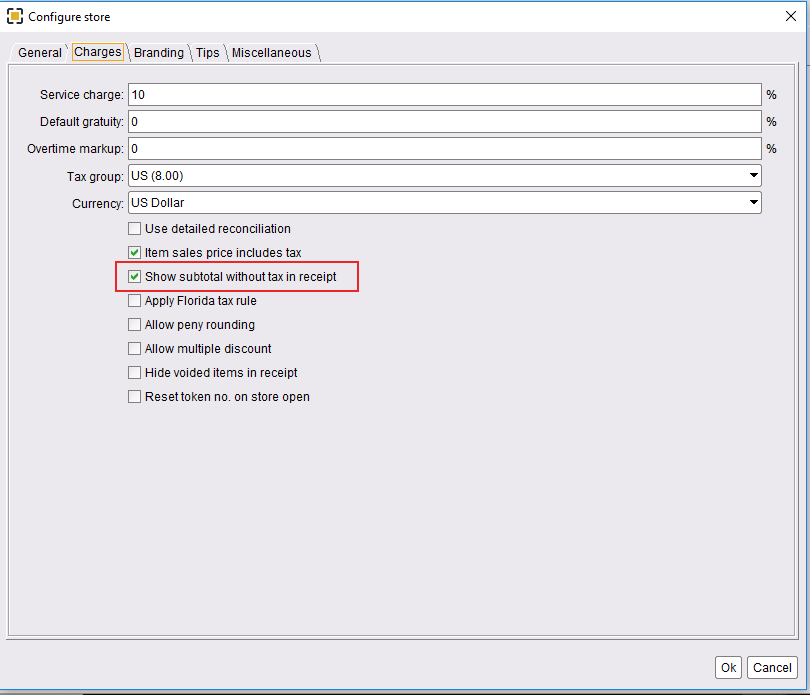
- Added tool tips to top buttons of the main interface.
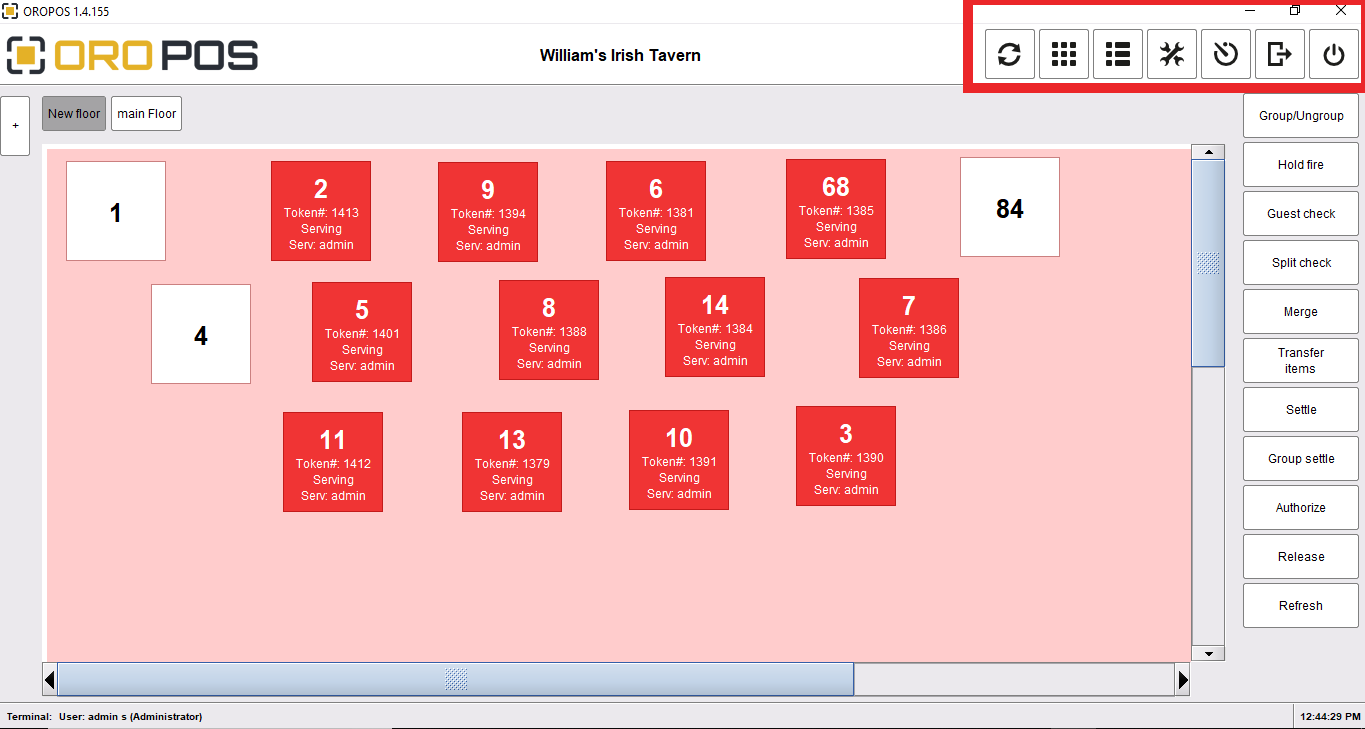
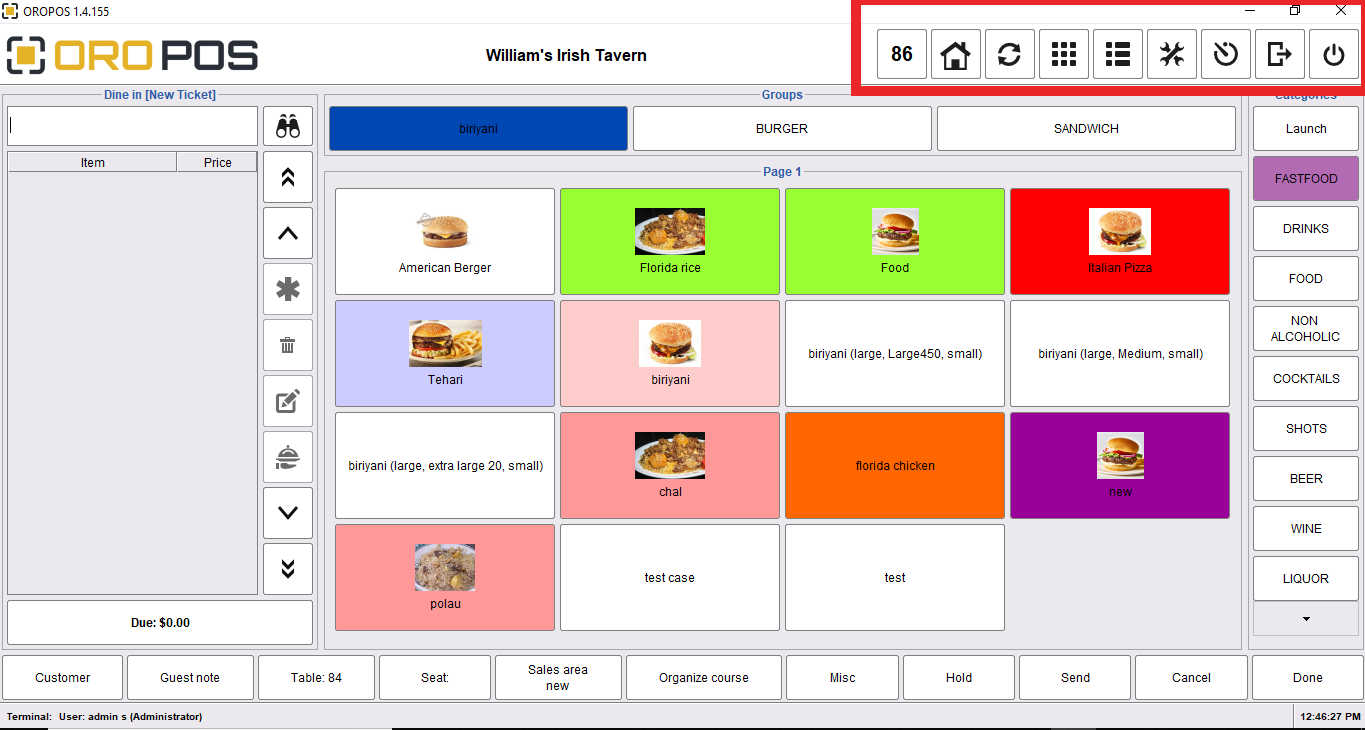
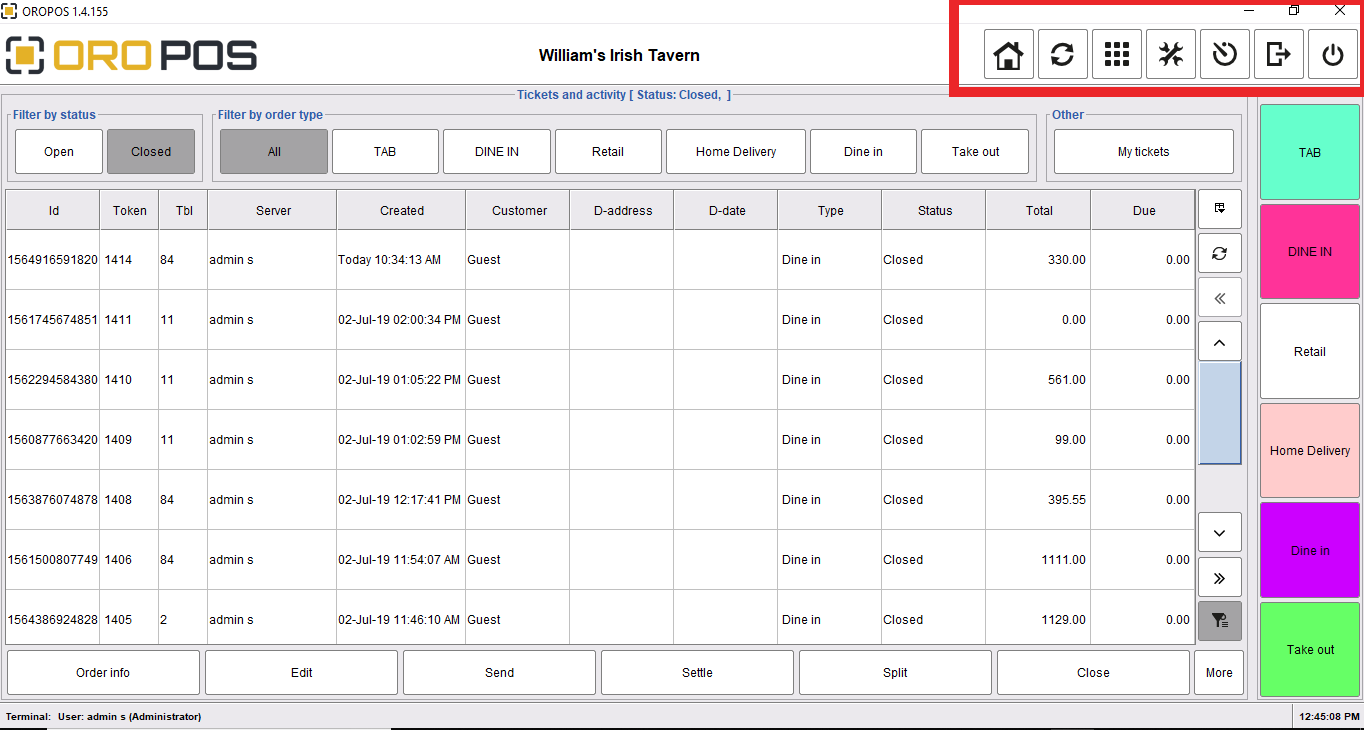
- Token number can now be inputted manually. This can be enabled by checking “Enable token no. manual input” in order type configuration.
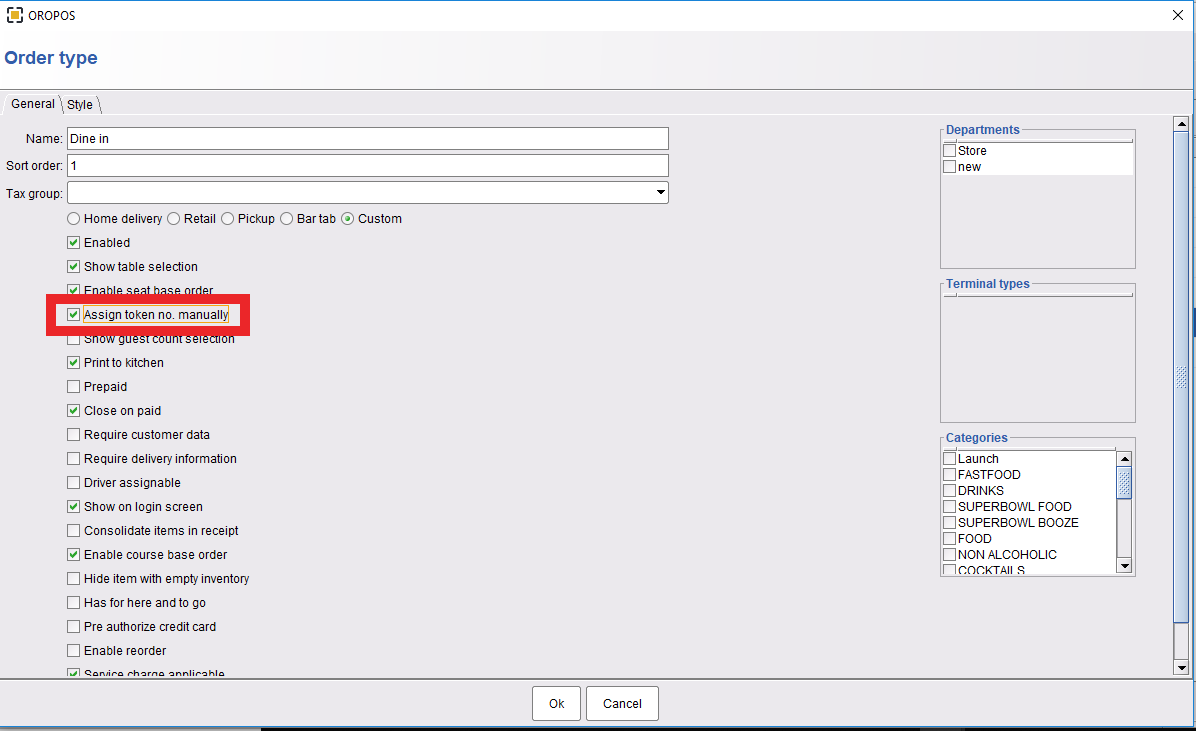
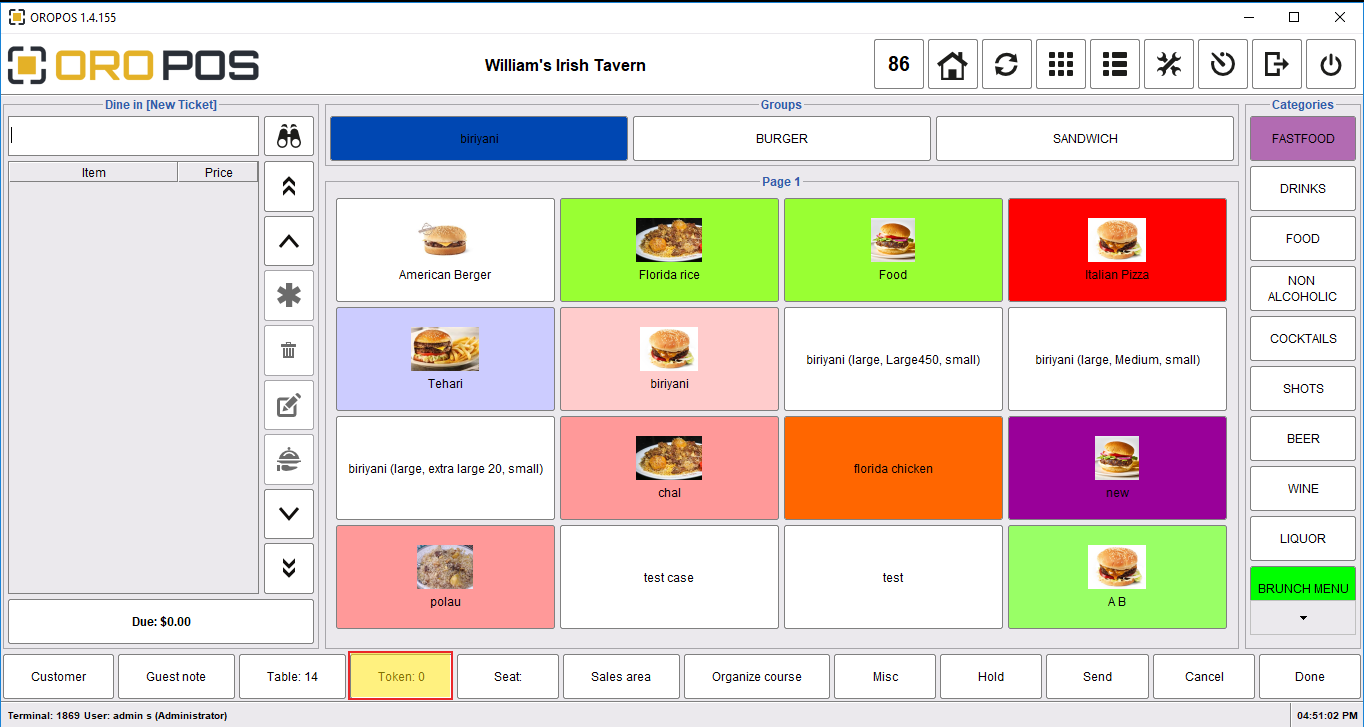
- Added refund column in session summary report.
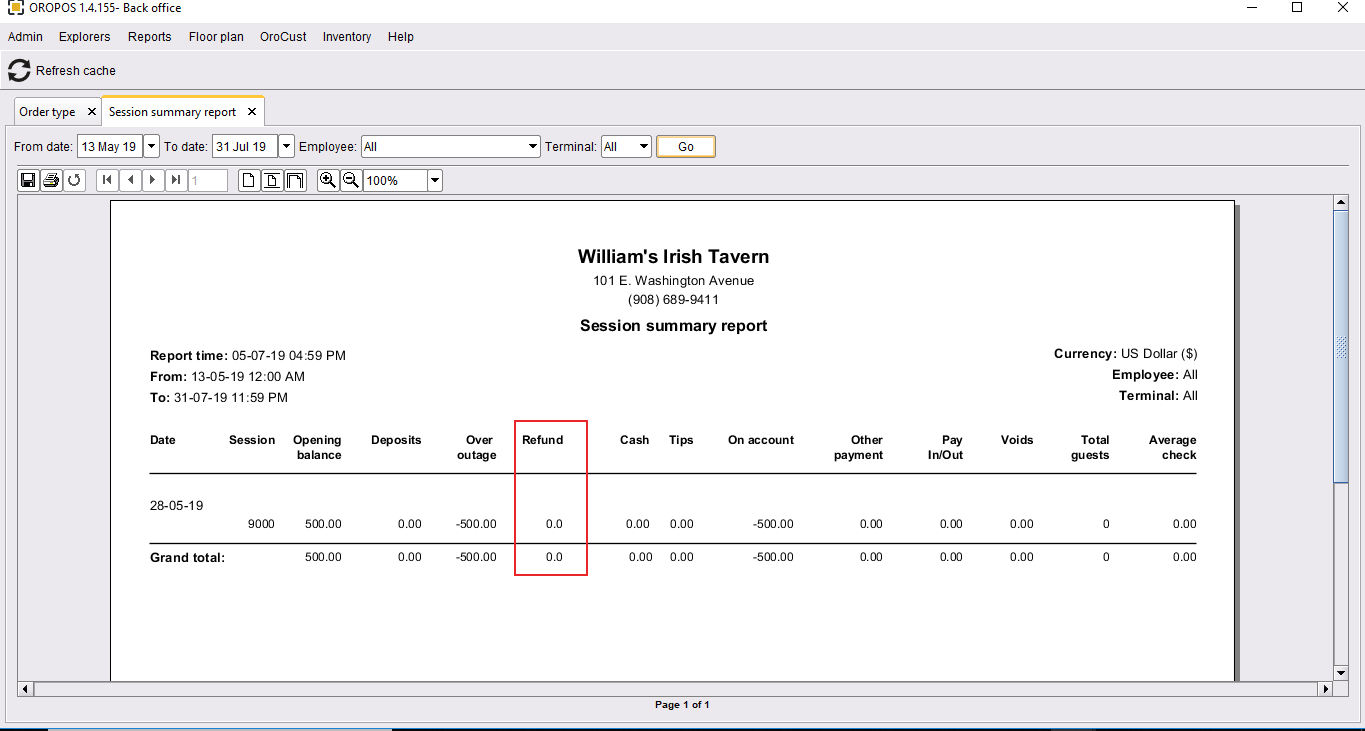
- Added option to print receipt when kitchen ticket is bumped. This can be enabled in kitchen display tab of terminal configuration.This receipt can be printed by packing printer.
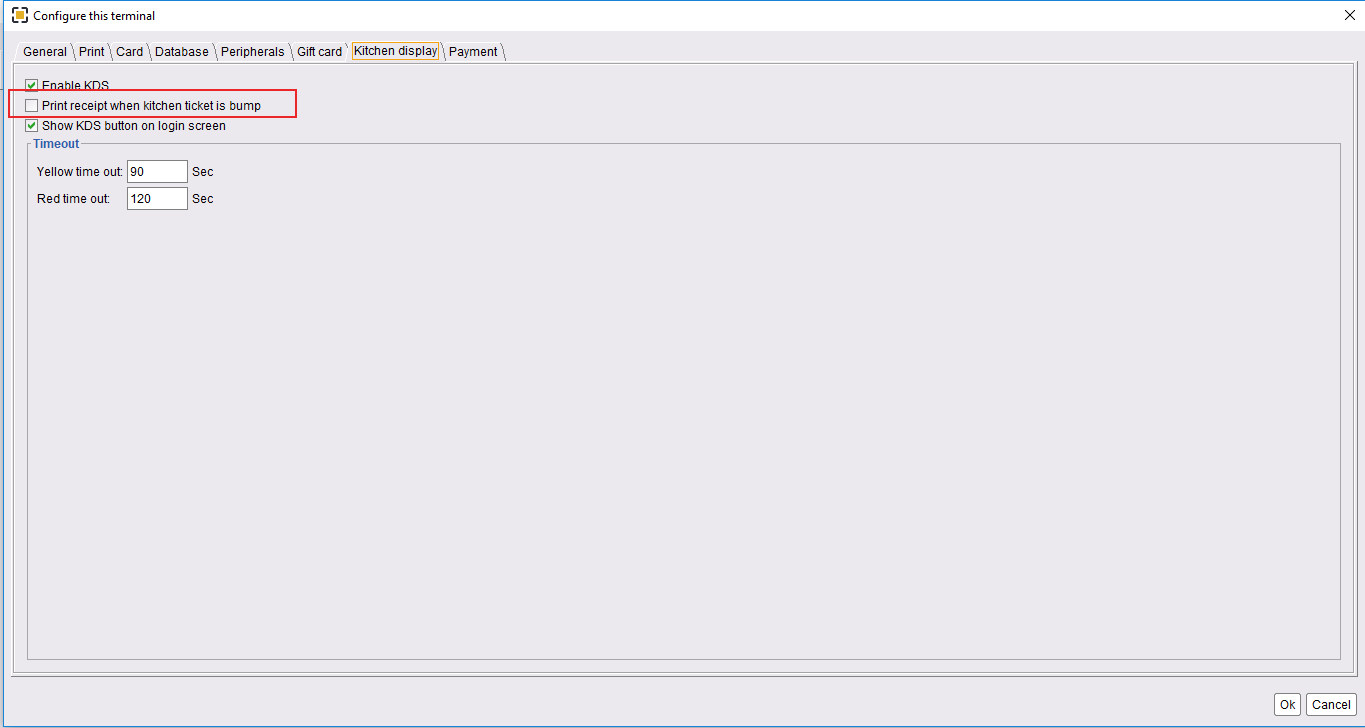
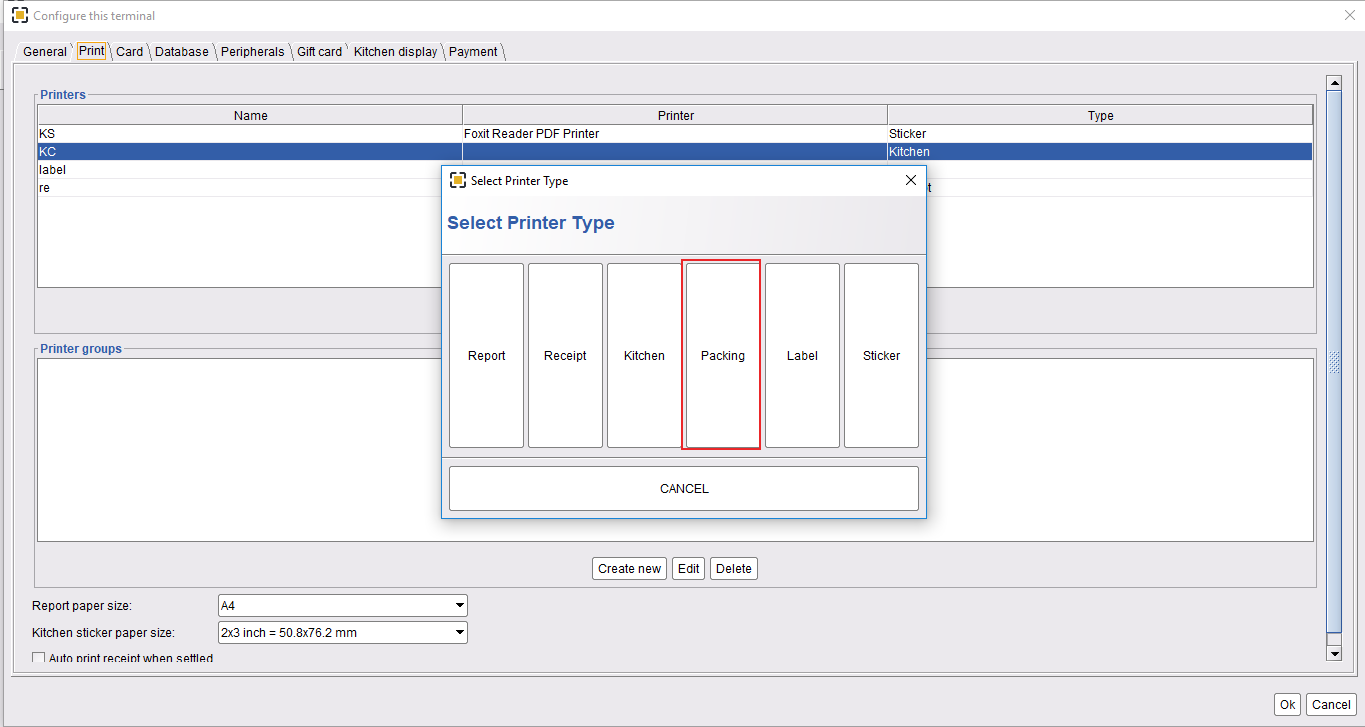
- Store name is now shown in the interface. (Or-1305)
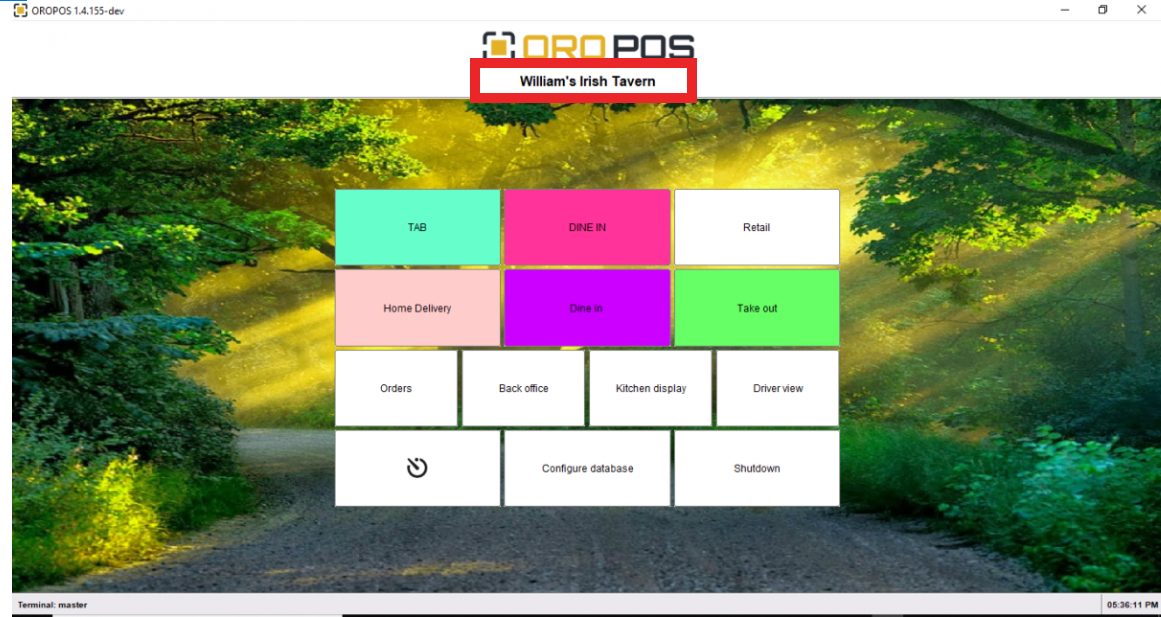
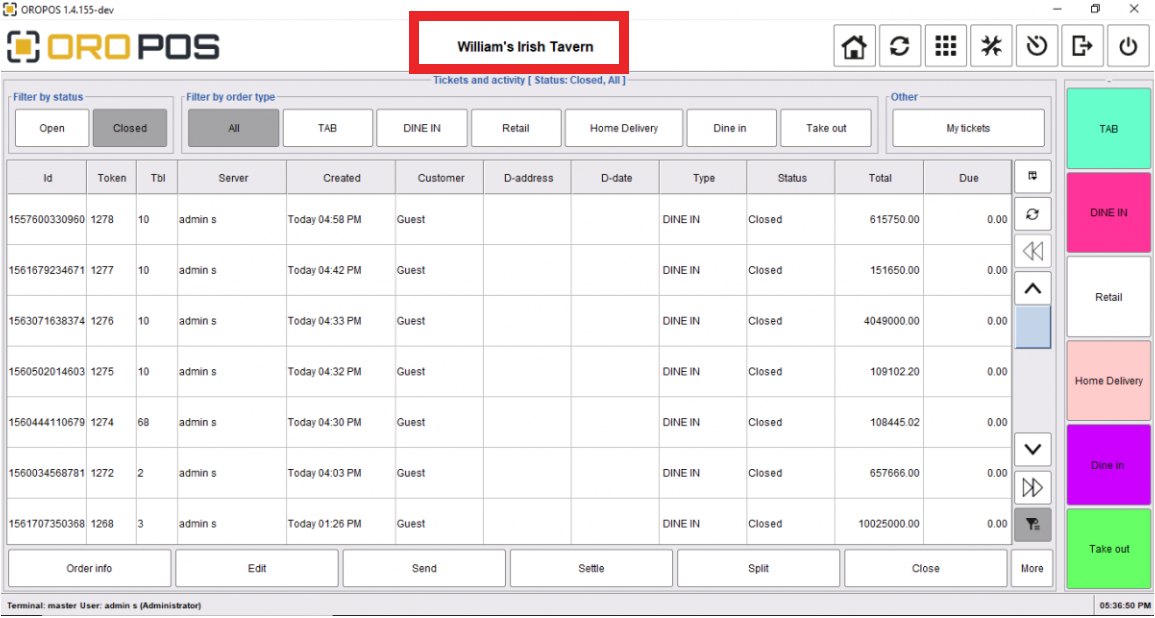
Bug fixes:
- Detached items were showing in menu page. (Or-1244)
- Min quantity could be greater than max quantity in modifier groups. (Or-1247)
- Unexpected send report button appeared when applying discount in zero priced item. (Or-1248)
- Unexpected send report button appeared when clicking apply to others button in modifier groups. (Or-1249)
- Order type were missing from login view when sales area was added in terminal configuration.(Or-1250)
- Large amount was not showing in the tendered amount field.(Or-1253)
- Unexpected send report button appeared when physical printer is offline.(Or-1254)
- An exception message was throwing when deleting a pizza item.(Or-1256)
- Unexpected send report button appeared when null percentage set in multiplier.(Or-1260)
- Unexpected send report button appeared when editing modifier name.(Or-1261)
- UI improvement in Pizza explorer.(Or-1271)
- Course items shouldn’t be moved after items are sent to the kitchen.(Or-1272)
- UI improvement in currency dialogue.(Or-1285)
- The close sign of the image gallery was not working.(Or-1297)
- Table row data was not showing large text properly.(Or-1298)
- Discount was not removed when modifiable discount applied.(Or-1299)
- The void reason character limit should be fixed.(Or-1303)
- Multipliers explorer was not working.(Or-1306)
- Business hour shifts were not being deleted properly. (Or-1308)
- Modifier list was not refreshing properly.(Or-1309)
- Customer image could not be removed from customer.(Or-1311)
- Splitting error occurred when store configuration changes.(Or-1312)
- Selecting vendors form variant was not working.(Or-1314)
- Menu button image size was too small.(Or-1315)
- Multiple currency breakdown was not showing correctly in payment receipt.(Or-1319)
- Incorrect totals when a void or a discount were applied. (Or-1323)
- Tax was not add properly when store configuration changes. (Or-1326)
- Ticket discount amount is not showing properly in ticket settlement view.(Or-1335)
- Ticker Discount error occurred.(Or-1347)
1.4.154_03
1.4.154_03
New features
- Store name got the new position!
Fixes:
- Some internal bug fixes.
1.4.154
1.4.154
New features
- Oropos got a new logo!
- On screen keyboard now contains the following characters: #, @, +, –
- Combo item selection user interface has been improved!
Bug fixes:
- Cooking instructions could be created empty. (OR-1275)
- Exception message was throwing when editing department name. (OR-1287)
- Number format was not showing correctly in the edit menu dialogue. (OR-1293)
- Wrong alert message was showing while deleting vendor. (OR-1294)
- The terminal selection was not working properly. (OR-1295)
1.4.153
1.4.153
New features
- Now print button can be hidden from order info dialogue.
Bug fixes:
- Mouse Scroll did not work in ticket view of group settle window. (OR-854)
- NO character or ‘+’ was saved on phone number section of customer creation form. (OR-876)
- Large number was not being calculated properly for item multiplier’s price. (OR-983)
- Back office did not appear after minimizing it. (OR-1073)
- An unexpected send report button appeared when clicking hide page button in a menu page. (OR-1169)
- Number format was not showing correctly in open tickets list window. (OR-1176)
- Seat number format was not showing properly in the kitchen display. (OR-1195)
- Item discount could not be added for combo item. (OR-1199)
- The “icon” column should be removed from course explorer view. (OR-1203)
- Service charge field should be added in retail view. (OR-1208)
- Sales area was not being cleared when switching the order type. (OR-1209)
- All currencies could be removed, leaving the system in a inconsistent state. (OR-1220)
- Delete exception dialogue box details section was empty for some combo group items. (OR-1228)
- Wrong alert message was showing when creating report group with same name. (OR-1230)
- Menu page name didn’t update properly. (OR-1240)
- Concurrent menu item modification from two different terminals was causing error. (OR-1276)
- Error on kitchen receipt test print from receipt configuration view. (OR-1289)
- Other bug fixes.
1.4.152_11
1.4.152_11
New feature:
- Added ‘Delivery summary report.’ This can be accessed from Back office-> Reports menu.
Fixes:
- Fixed a bug when there is no currency in database.
- Improved font size on kitchen receipt.
v1.4.152_08
v1.4.152_08
- Tax calculation now support Florida sales tax rule. To enable, goto back office-> Store-> Charges and enable ‘Apply Florida tax rule’.
- Now print button can be hidden from order info dialog.
- Now it can be configured so that multiple print of same ticket will require manager approval.
v1.4.152_07
v1.4.152_07
New features:
- Printing customer balance when paying by customer account is now configurable. (OR-1265).
- Kitchen receipt font size is now bigger. (OR-1270)
- Assigned cash drawer can now be assigned to other user. (OR-1273)
Bug fixes:
- Kitchen sticker was not working after update to version 1.4.152_06. (OR-1266).
- Confirm ticket settlement option was broken. (OR-1274).
1.4.152_04
1.4.152_04
New features:
- Added ‘Discount report’. This can be accessed by Back office-> Reports- > Discount report.
- Added category wise breakdown in server summary report. This can be enabled in Back office-> Admin-> Store-> UX-> Show category breakdown in server summary report.
Fixes:
- A non functional button appeared in clock in view.
- Auto print on settlement screen was different from manual print.
- Object exception occurred sometimes when voiding ticket.
- Error item on ticket (sometimes) when organize course is on.
- Error item on ticket (sometimes) when organize course is on.
- Other bug fixes.
v1.4.152_01
v1.4.152_01
New features:
- Added tax exempt report. This can be accessed by Back office-> Report-> Tax exempt report.
Bug fixes:
- Unexpected send report button appeared when editing actual amount in cash drawer reports. (OR-1173).
- Conversion from derby to postgres was giving error in some cases. (OR-1232).
- Editing combo group was giving error sometimes. (OR-1235).
- Sometimes seat no. was not printing to kitchen. (OR-1237).
v1.4.152
v1.4.152
Release Date: 20190510
New features
- Tax exempt can now be set directly form settlement screen.
Bug fixes:
- Tender amount field should accept numeric value only on group settle window –Fixed (OR-1153).
- Pizza selection color overlaps with other portion –Fixed (OR-890).
- Duplicate seat no. could be created in same table –Fixed (FL-61).
- Unexpected send report button appeared when clicking member account button in the payment view –Fixed (OR-1154).
- Unexpected send report button appeared when clicking details button in customer group –Fixed (OR-1155).
- When order type is selected some check boxes should be disabled –Fixed (OR-1164).
- Attributes group and attributes name should be trimmed –Fixed (OR-1170).
- Delete confirmation dialogue didn’t showing when deleting any custom payment –Fixed (OR-1171).
- Tax group was not saving in store configuration –Fixed (OR-1222).
- Tickets items were disappearing on order view –Fixed (OR-1179).
- Printer group filtering didn’t work in kitchen display –Fixed (OR-1180).
- Extra seat didn’t show in the kitchen display –Fixed (OR-1186).
- Default drawer balance was not showing properly in terminal configuration –Fixed (OR-1189).
- The bump dialogue box should be removed while bumping a single item –Fixed (OR-1213).
- Null printer group couldn’t be selected in miscellaneous item –Fixed (OR-1215).
- Remove order types from pizza item –Fixed (OR-1127).
- The alert message was not showing properly in delivery address form –Fixed (OR-1210).
- Unexpected send report button appeared when ticket was splitting equally –Fixed (OR-1188).
- Packaging unit creation error –Fixed (OR-1224).
- Report group didn’t save in a menu item form –Fixed (OR-1165).
- Deleted customer was showing in the customer list in a customer group –Fixed (OR-1184).
- An unexpected send report button appeared when cash a home delivery ticket –Fixed (OR-1214).
- User permission for “create new ticket” was not working –Fixed (OR-1190).
 +1 (800) 844-6603
+1 (800) 844-6603