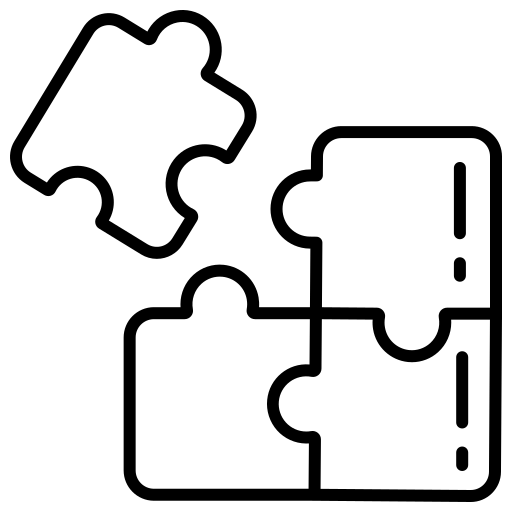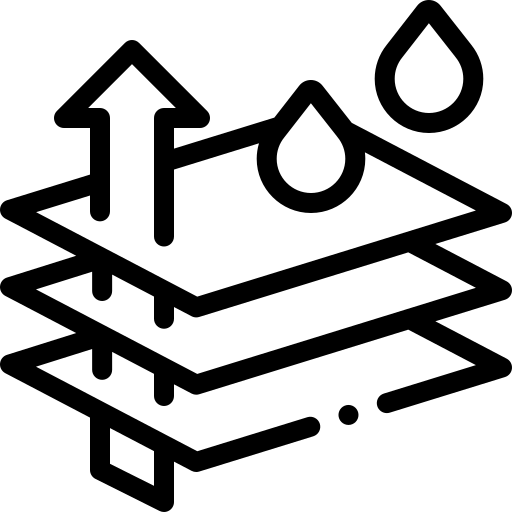ORO POS 1.5.9
Improvements:
- Item countdown feature is introduced in this version. To enable this, go to Back office -> Admin -> Store configuration -> Miscellaneous tab -> Mark ‘Show item countdown’ checkbox. If this checkbox is marked then the on-hand quantity of the item will be displayed in the order view & If negative then 0 will be displayed. (OR-3748)
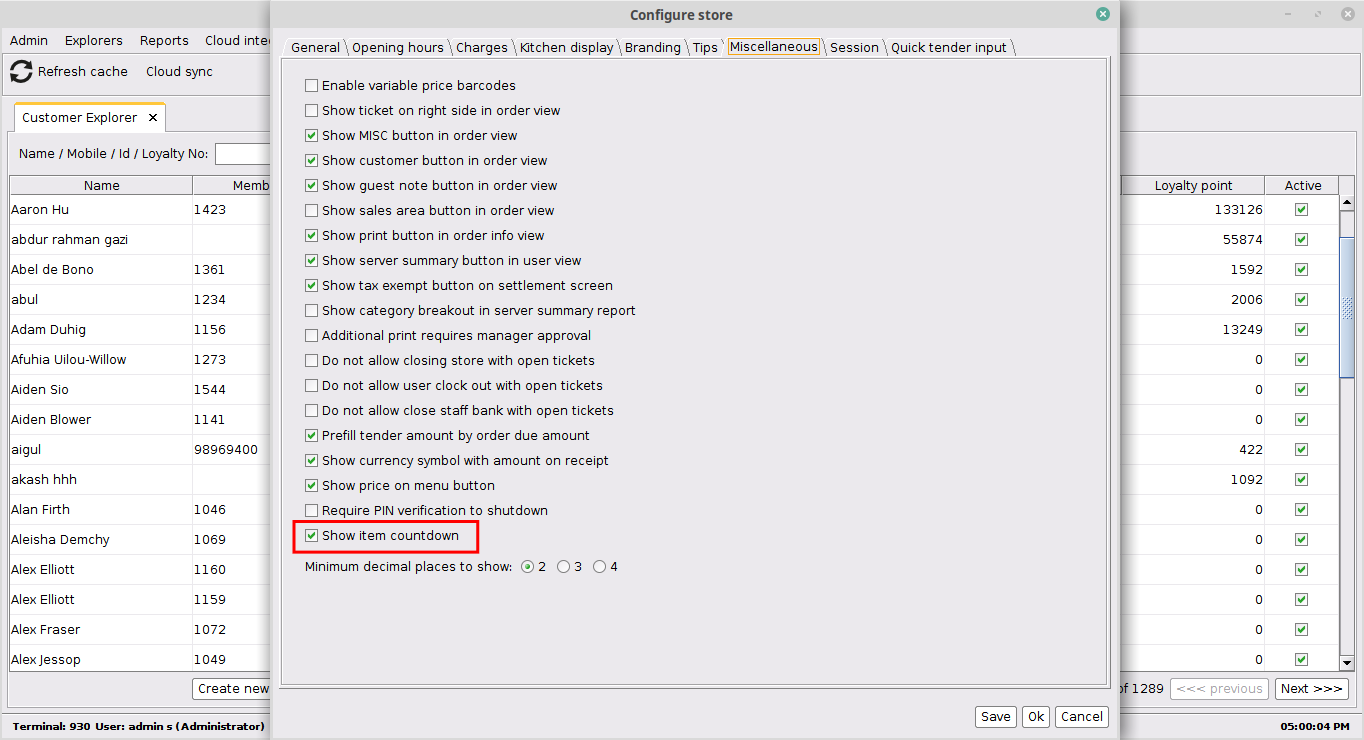
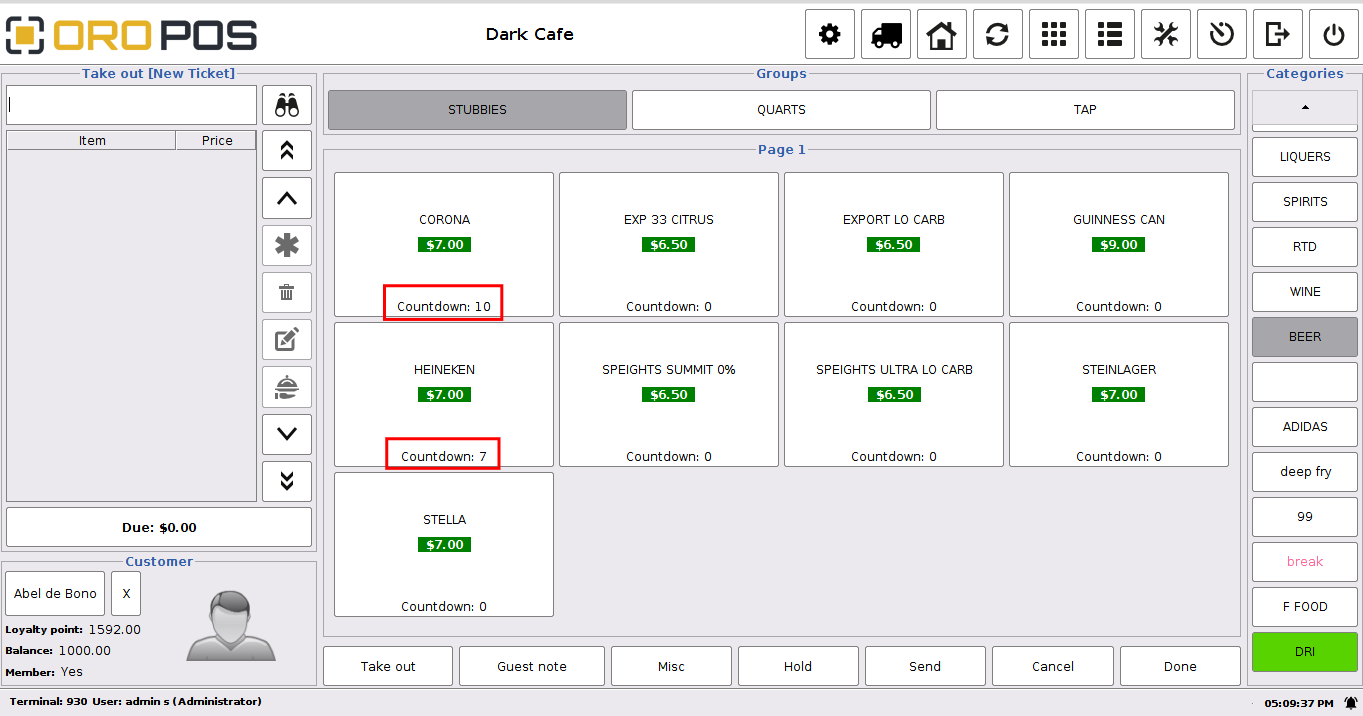
- Added new checkboxes for auto-printing receipts. Go to back office -> Terminal configuration -> Select print tab -> Added Auto Print Store and Customer Copy checkboxes for automatic printing of receipts. The receipt will be auto-printed according to what the user has marked.
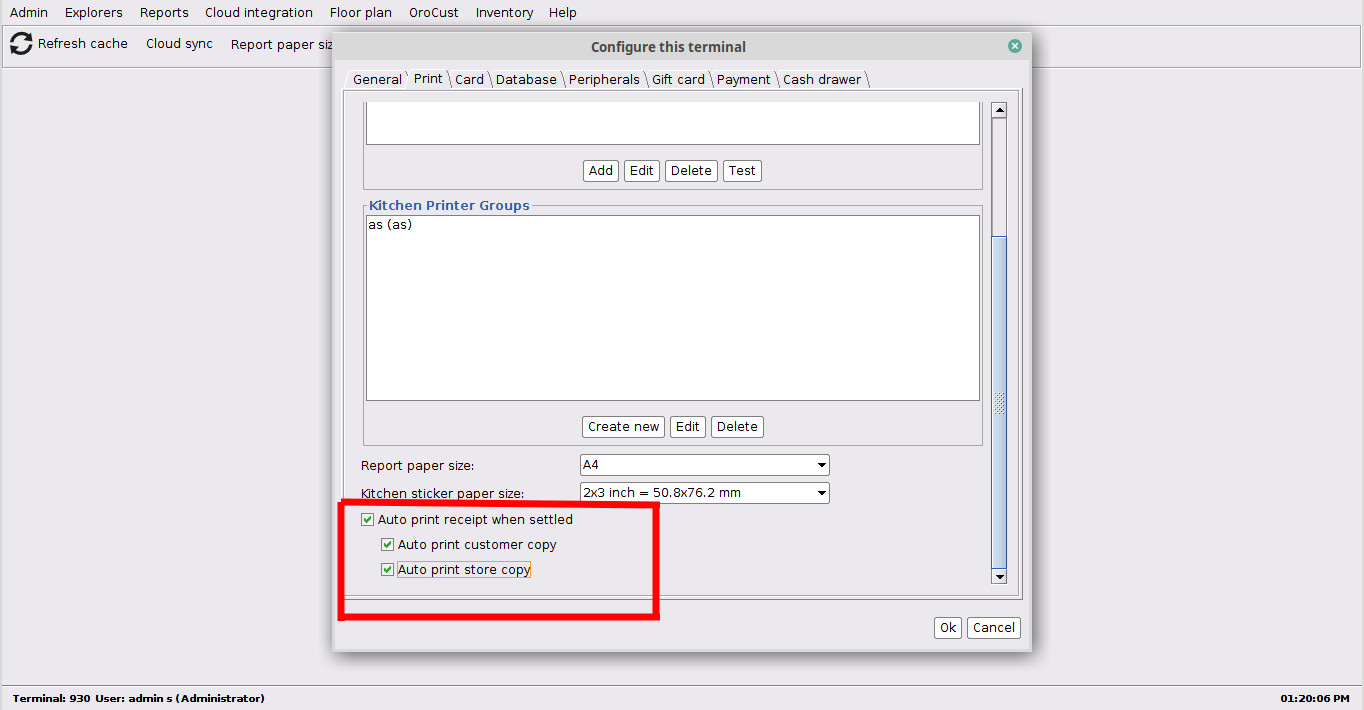
- A customer filter combobox has been added to the itemwise sales report where the items sold by that customer will be displayed when the customer searches. It has also been added to the sales report. (OR-3750)
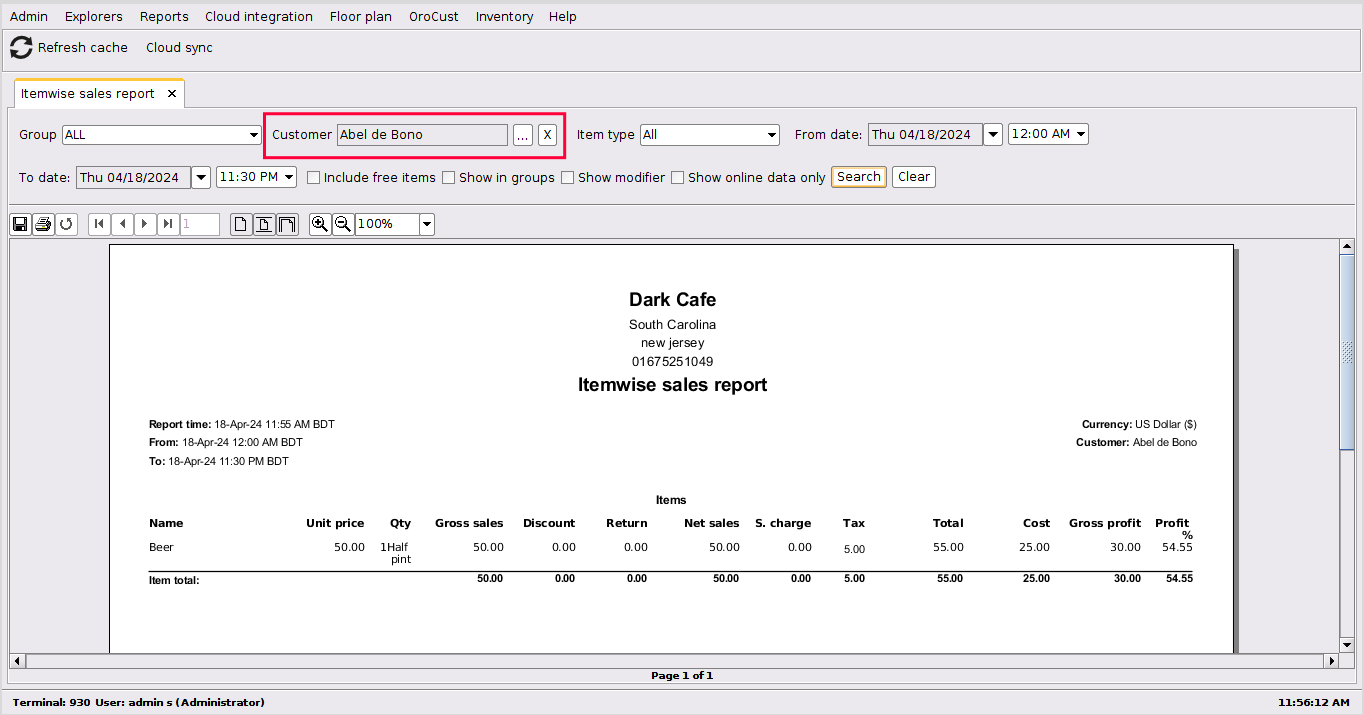
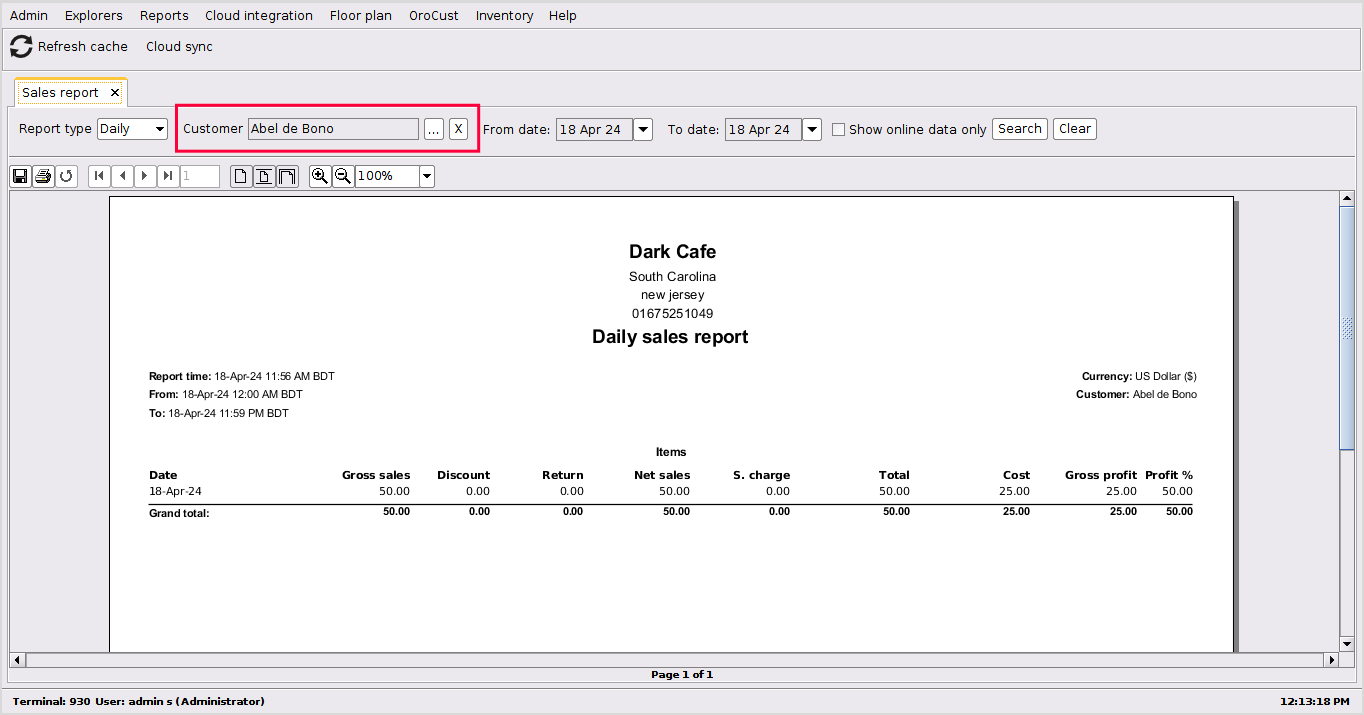
- Added a ‘customer group’ field to the ‘Edit customer’ dialog. Here the group under which the customer belongs will be displayed. The user can add customers under the group from here. (OR-3746)
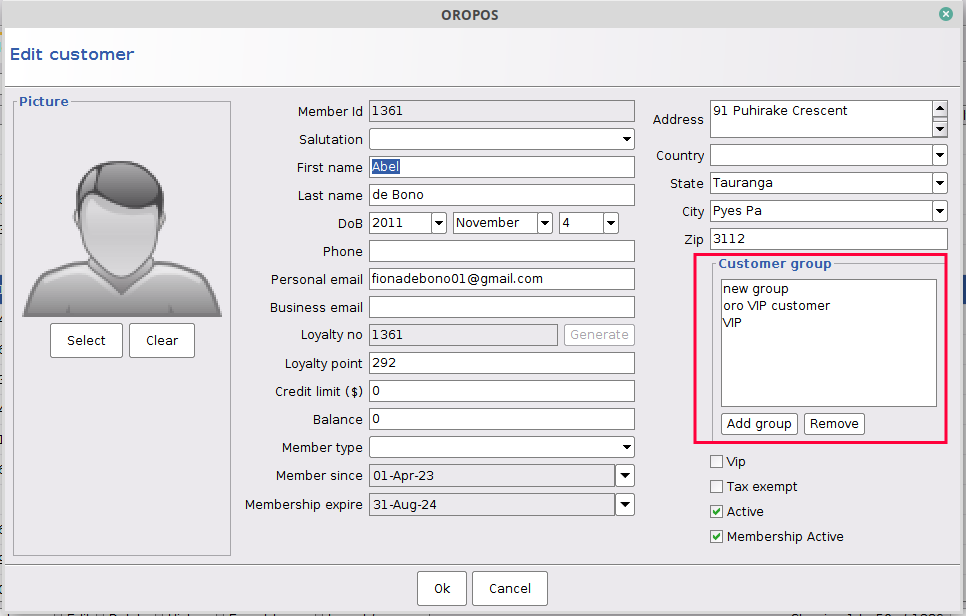
- Added customer info section in order and settlement view which will show customer information like balance, loyalty points, membership status etc. (OR-3749)
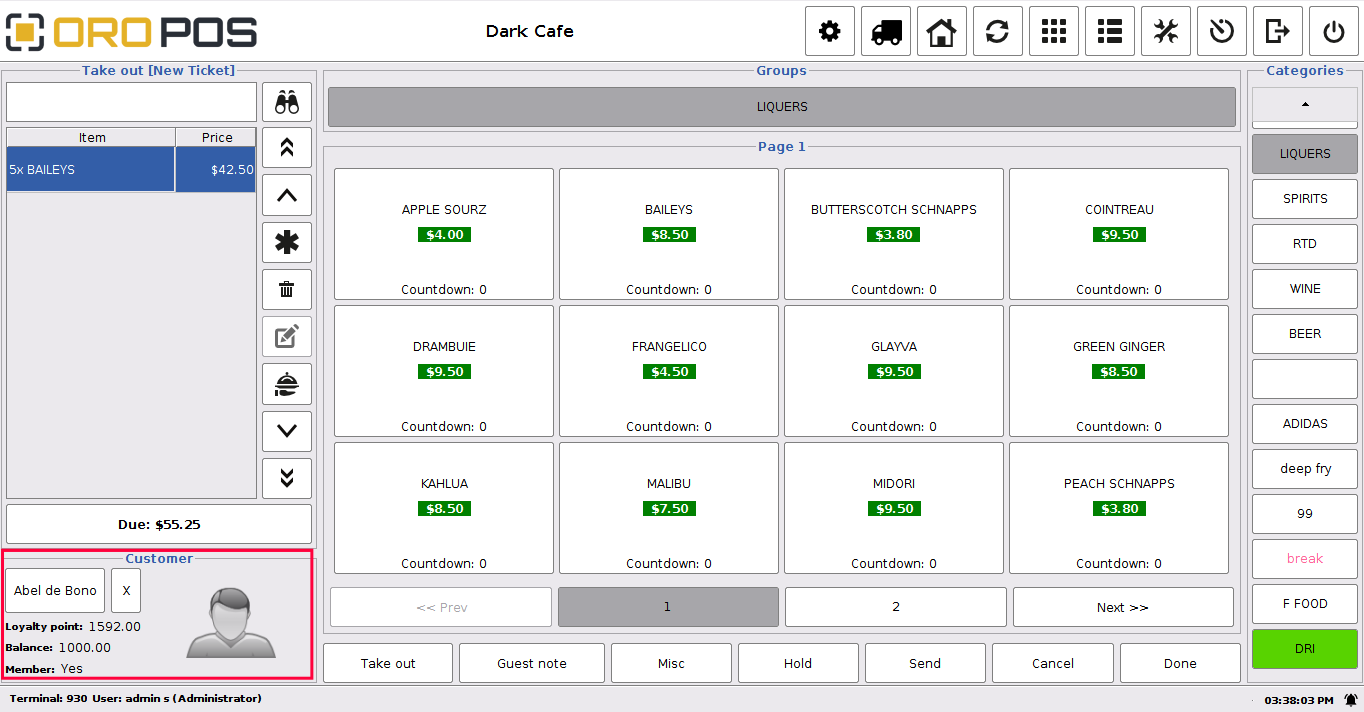
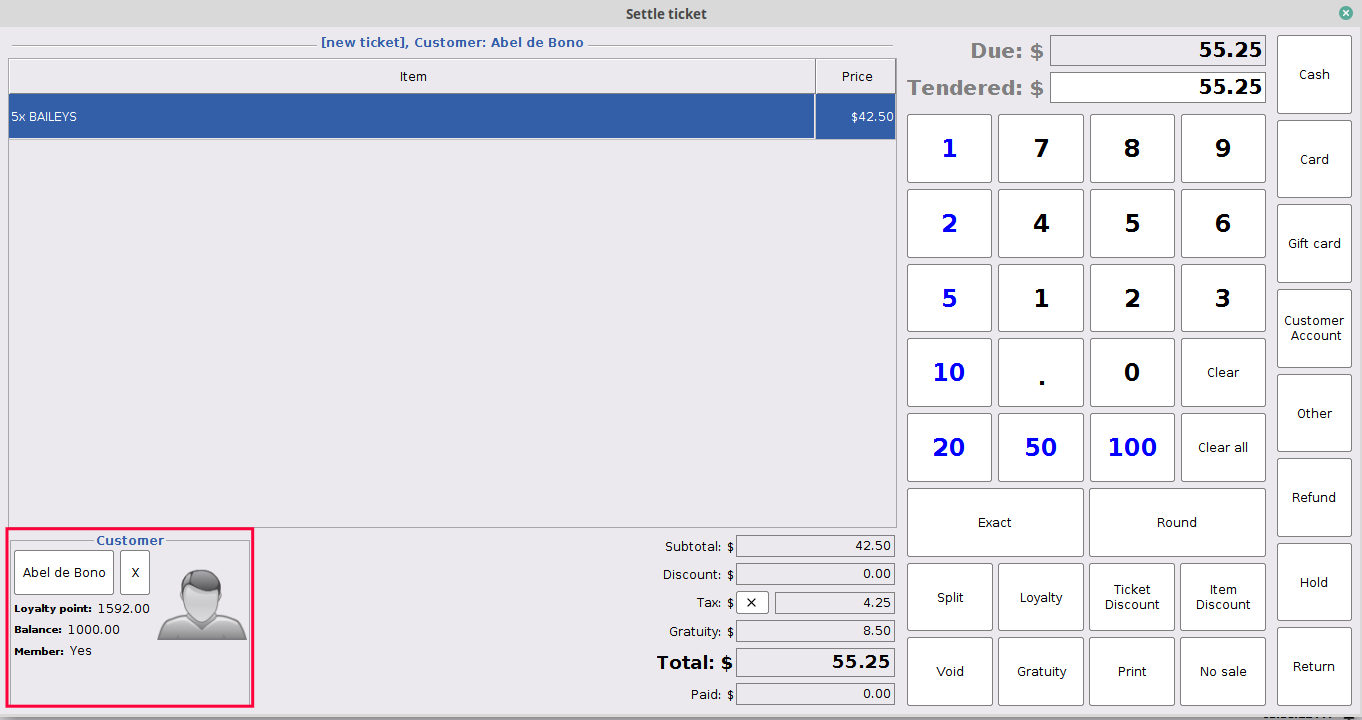
- Added an ‘X’ and space to the sales screen and ticket receipts for unitwise item quantities. (OR-3722)
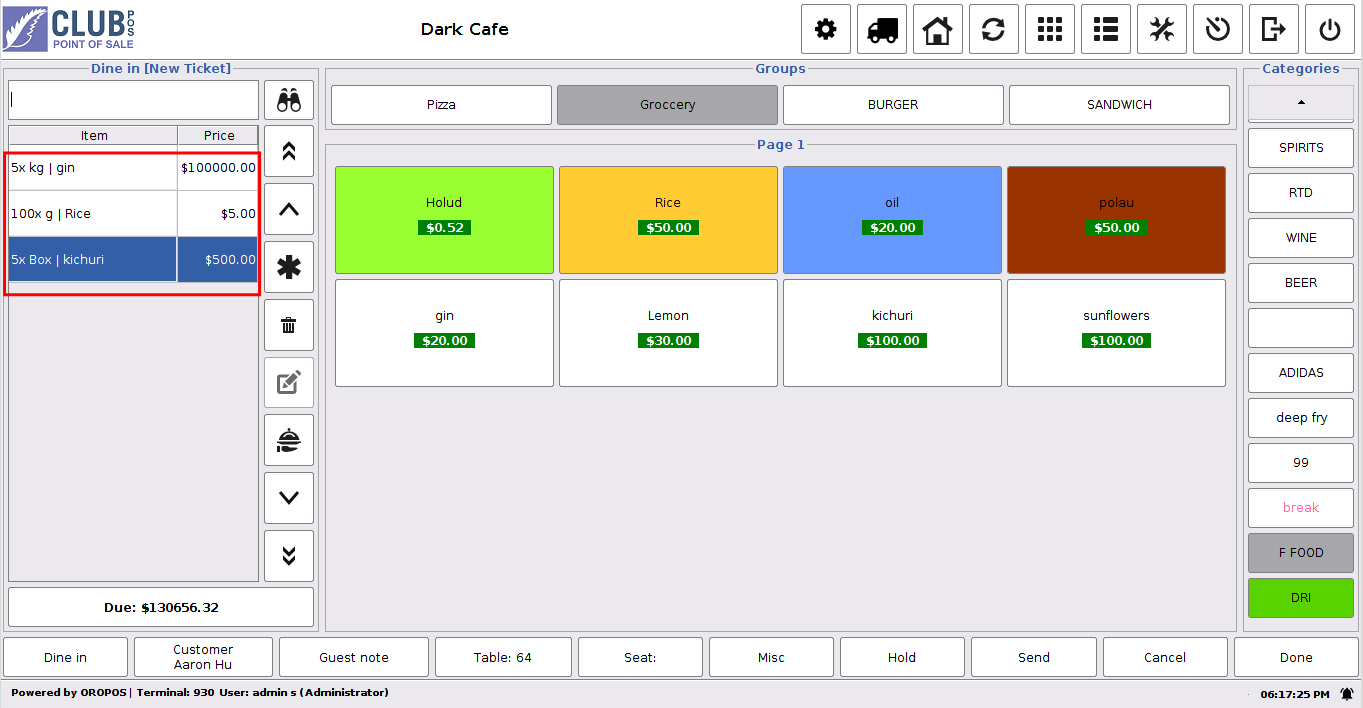
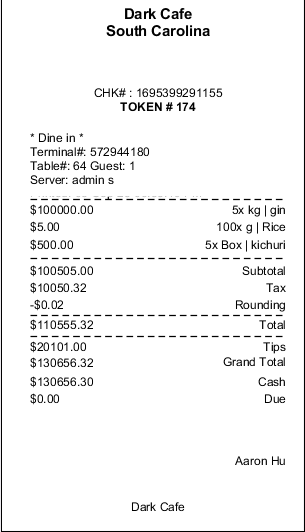
- The Customer Monitor dialog has been improved. Now the customer’s name, balance, and loyalty points will be displayed on the customer monitor. (OR-3721)
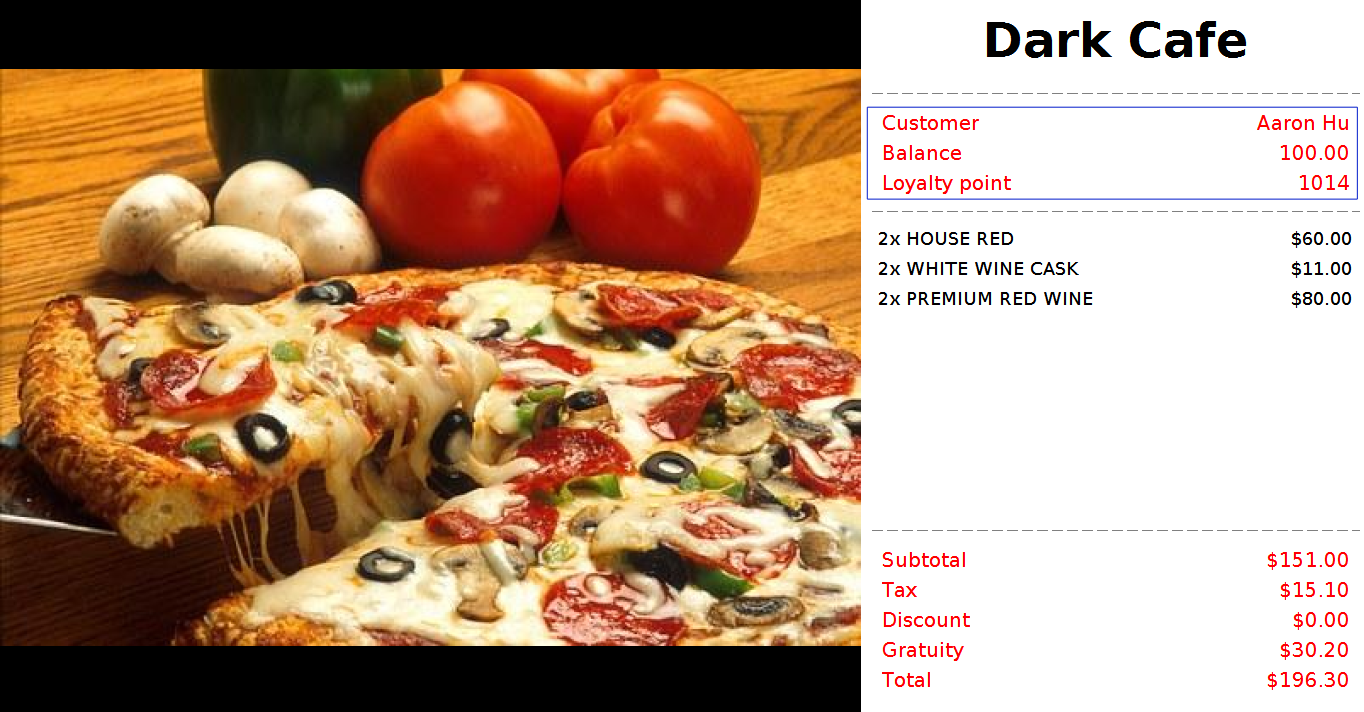
- Added an option to set any date for subscription payment. Now users can select the preferred activation date for subscription payments from the activation/renewal membership dialog. (OR-3720)
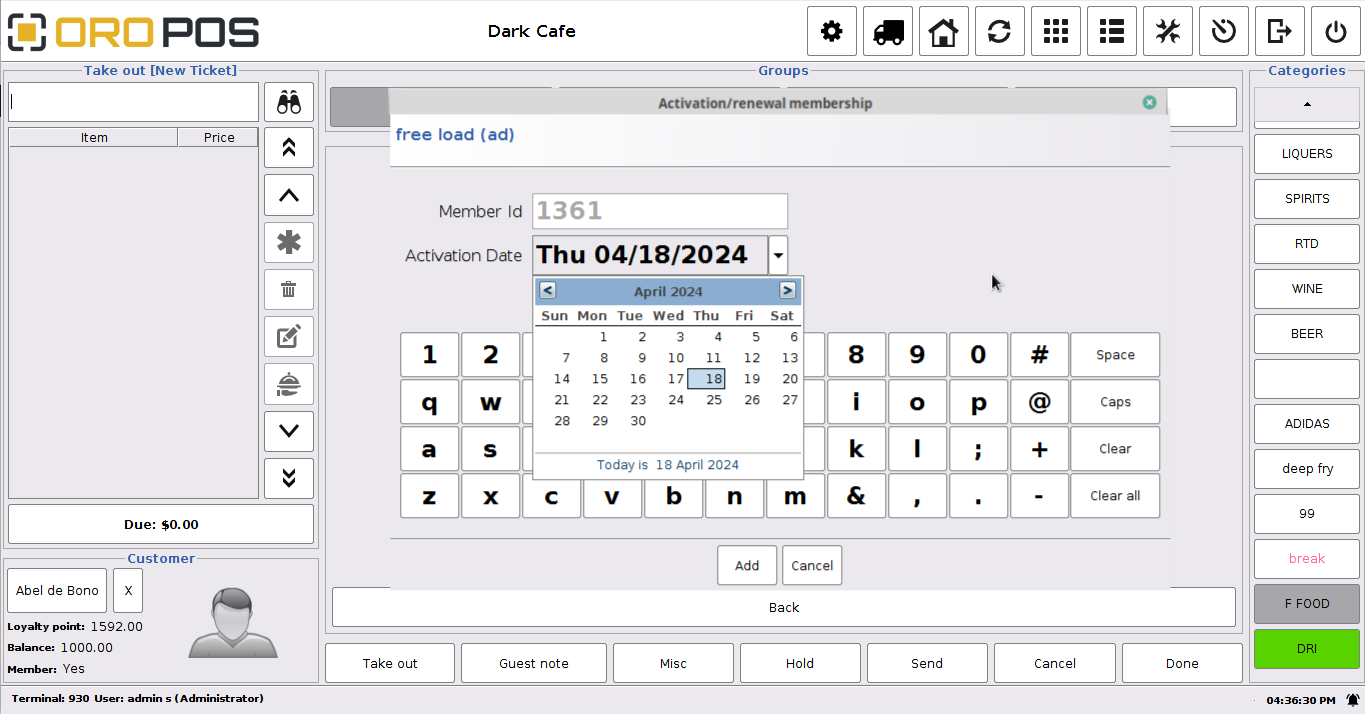
- Added ‘customer group’ & ‘member type’ columns in the customer explorer.
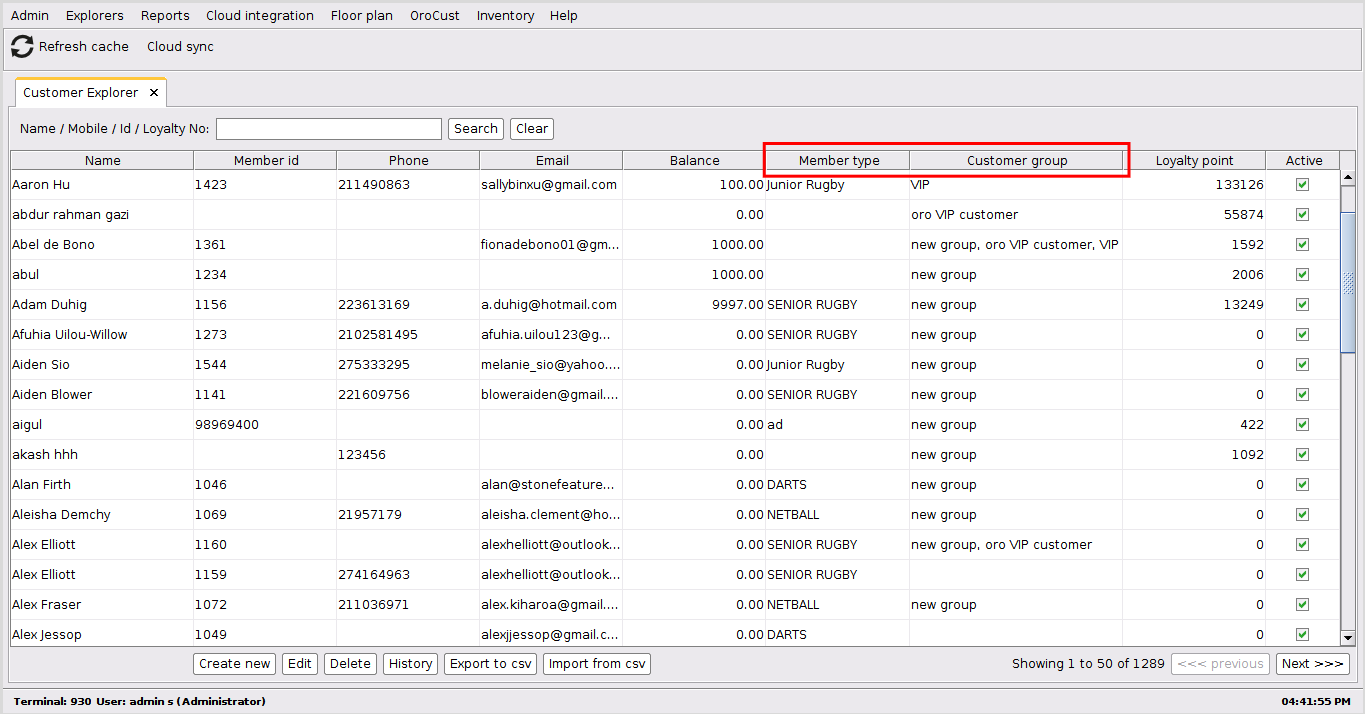
Bug fixes:
- Fixed auto printing credit card slip. (OR-3802)
- An exception occurred in the sales balance report. (OR-3735)
- Cash drawer report calculation fixed. (OR-3743)
- Postgres database creation failed. (OR-3795)
- An exception occurred when increasing the item quantity. (OR-3803)
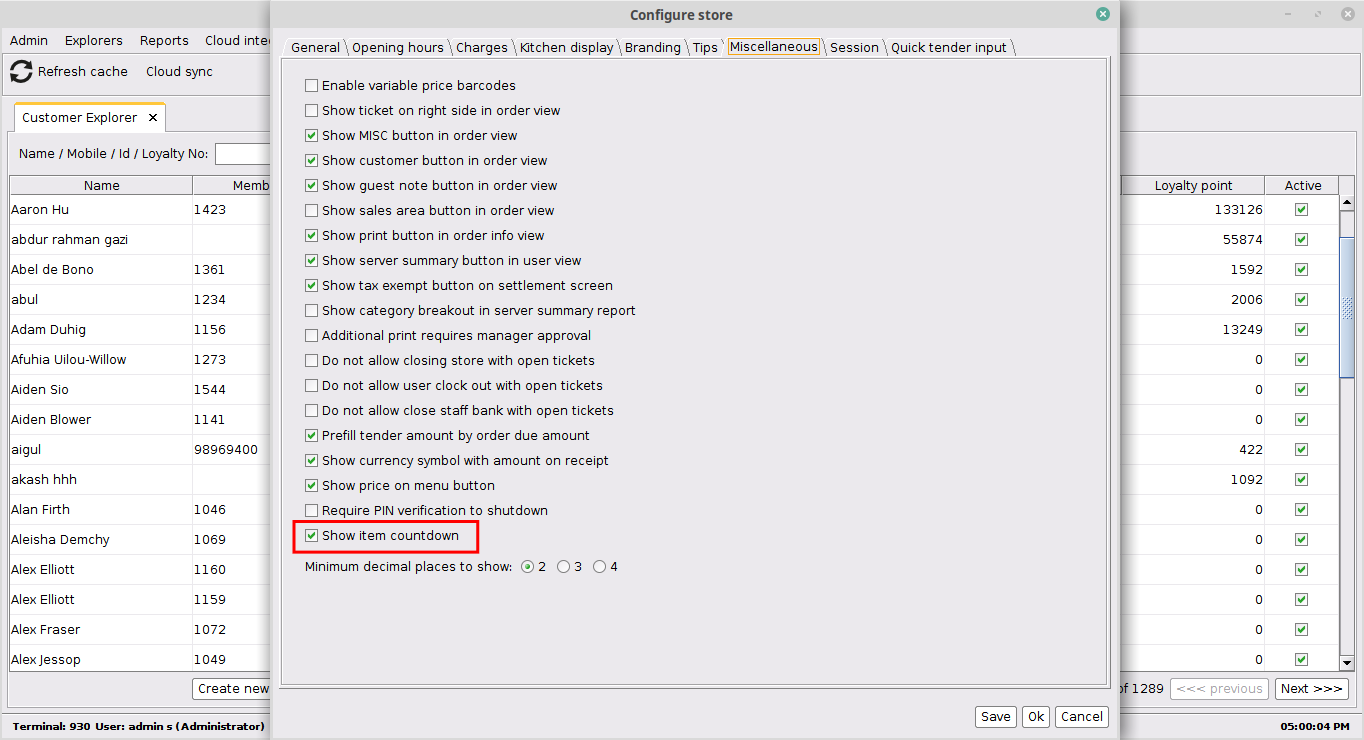
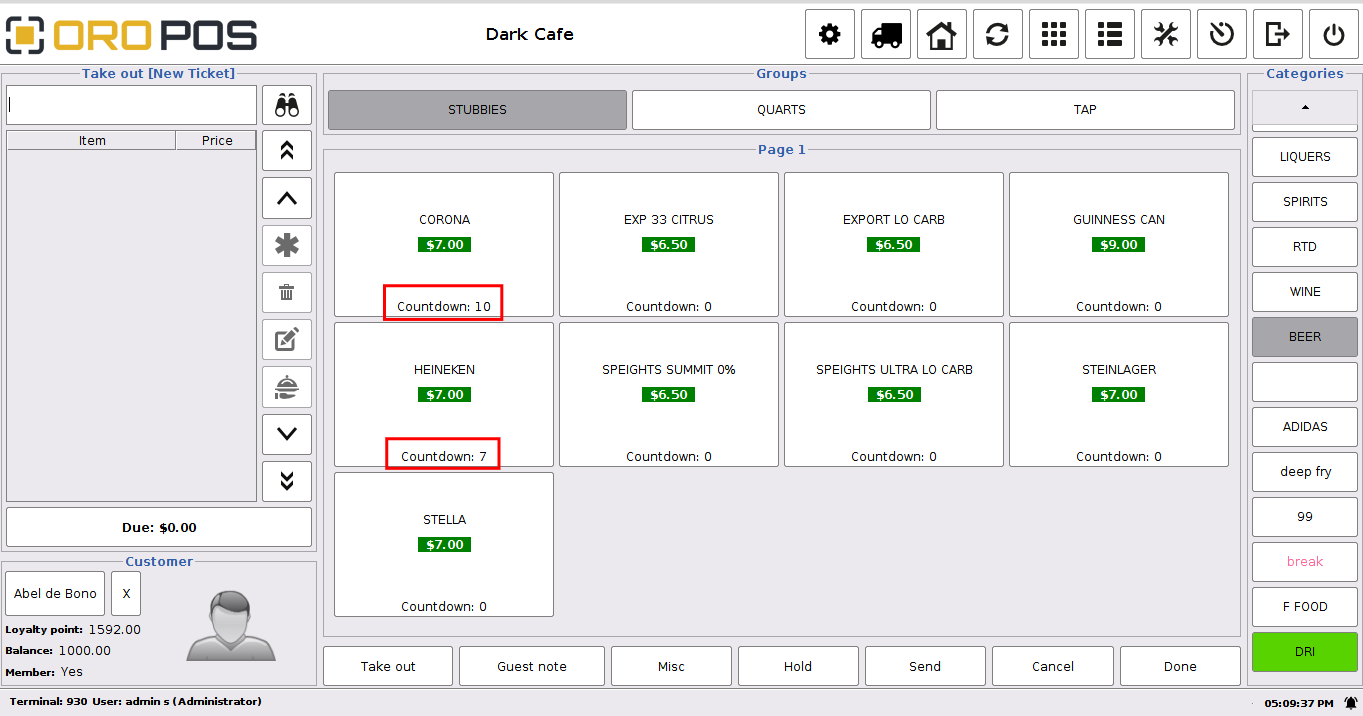
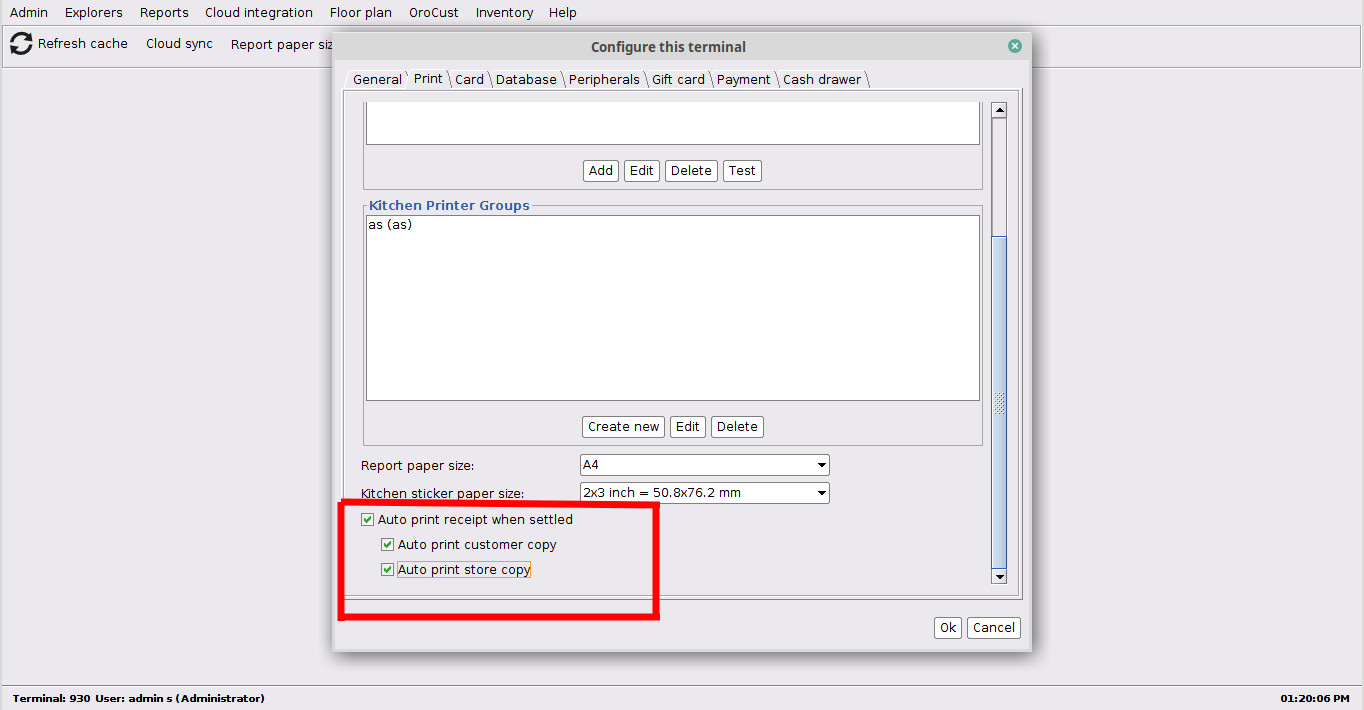
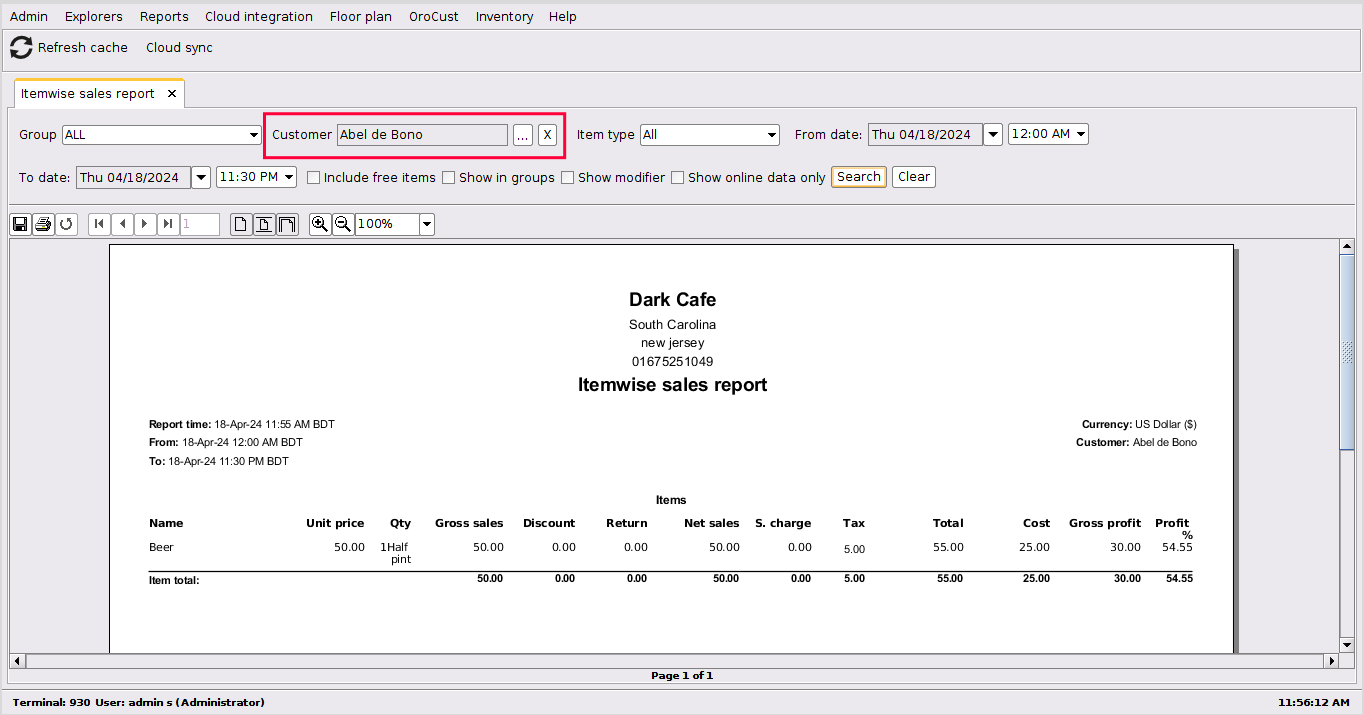
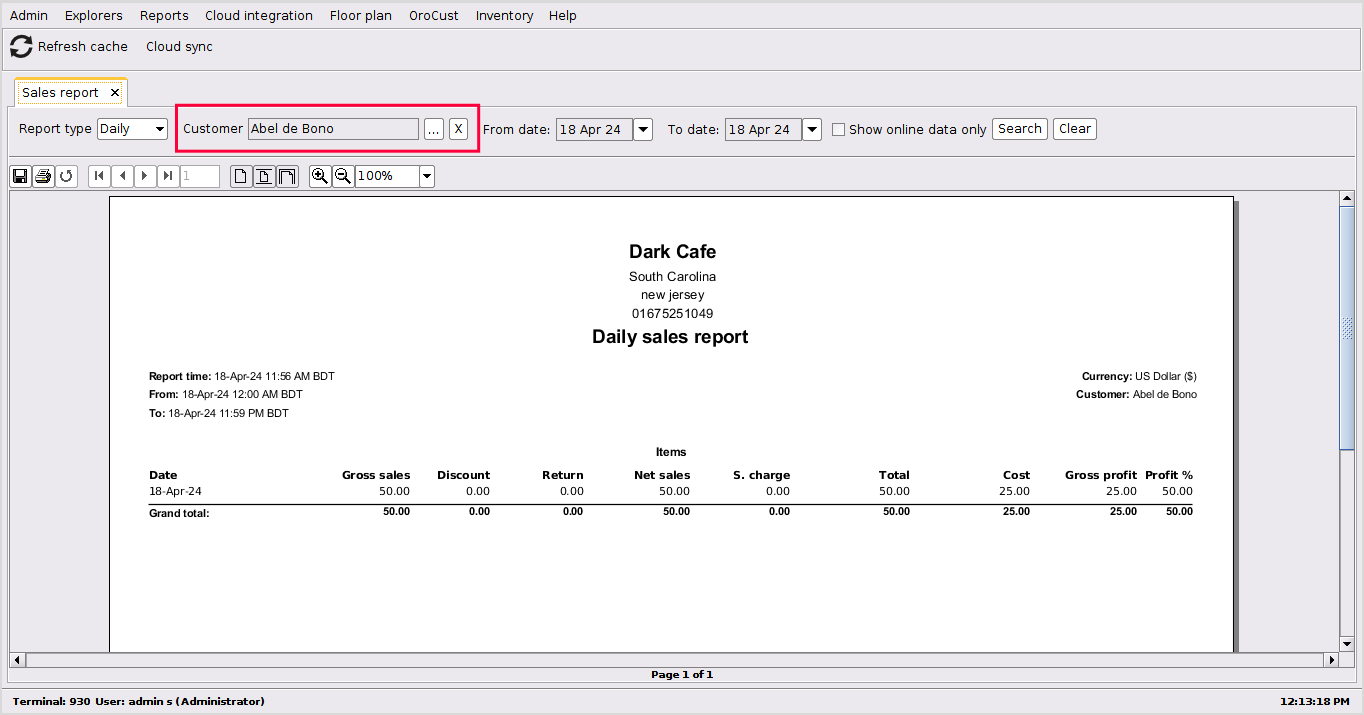
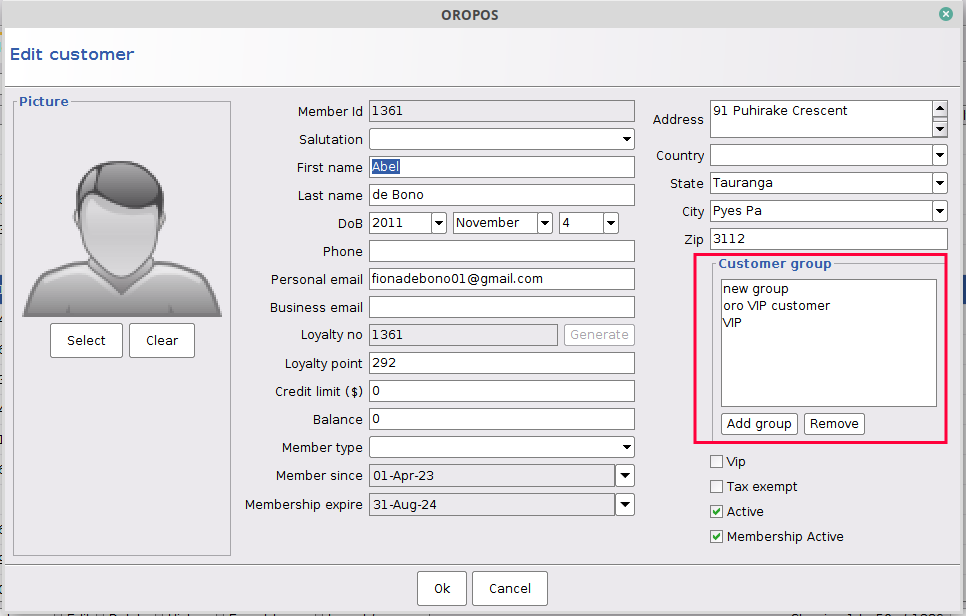
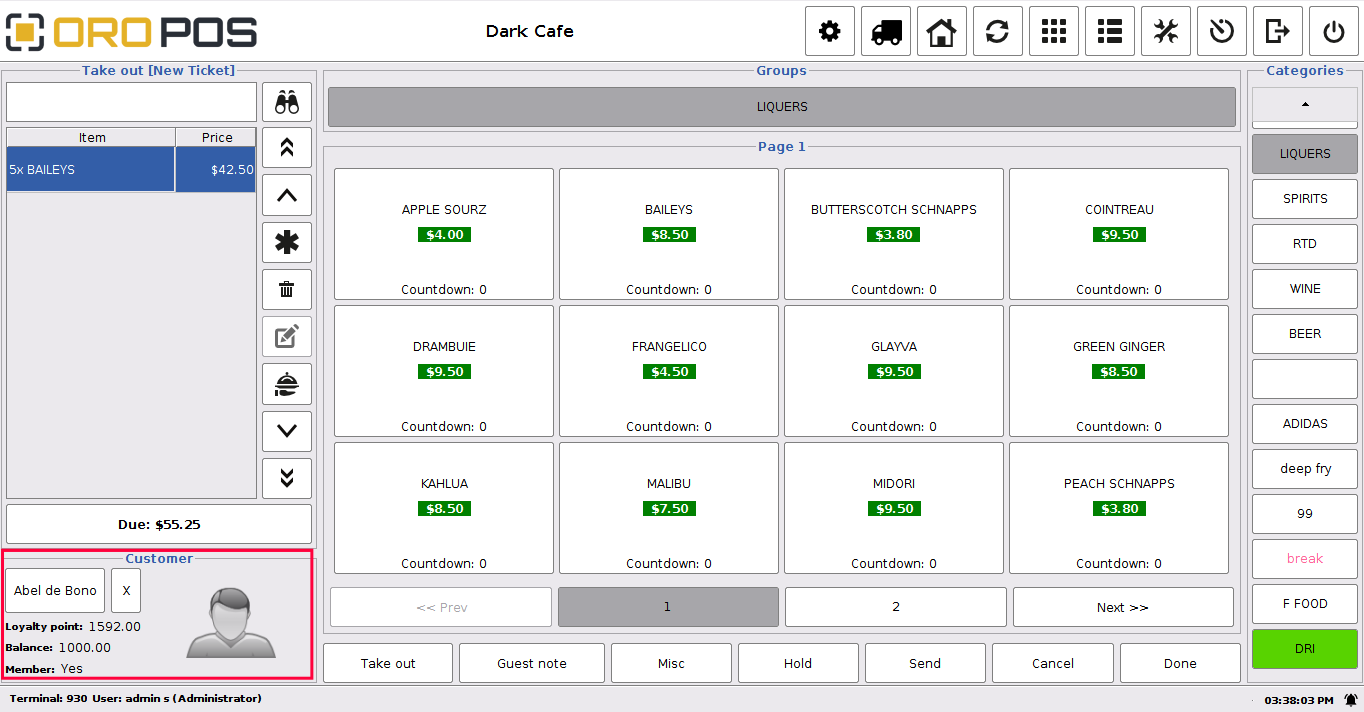
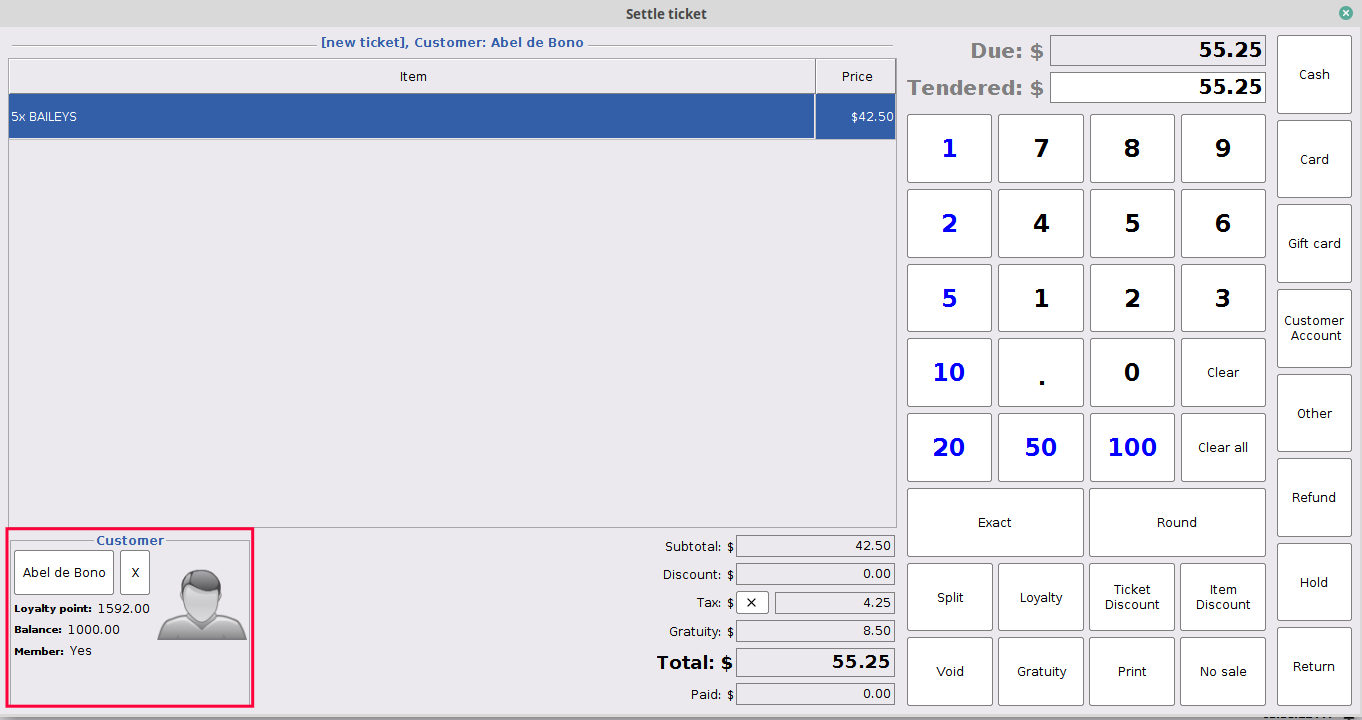
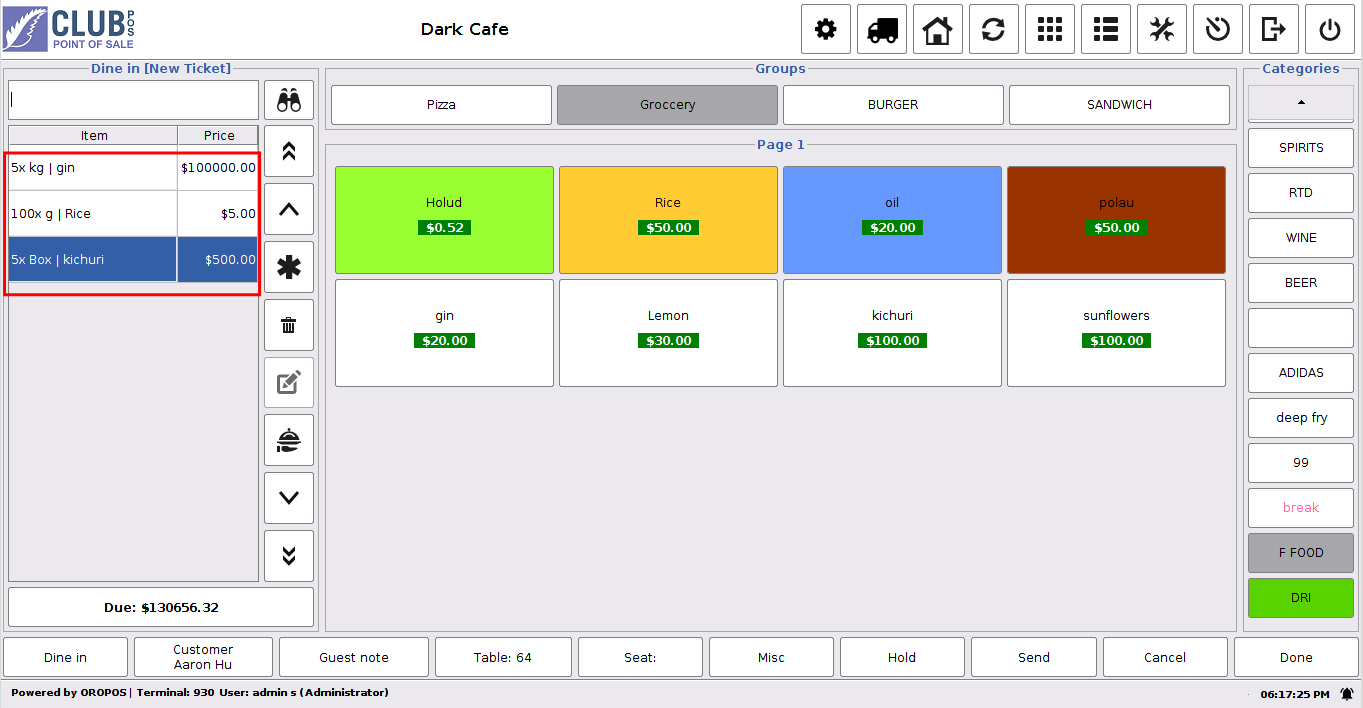
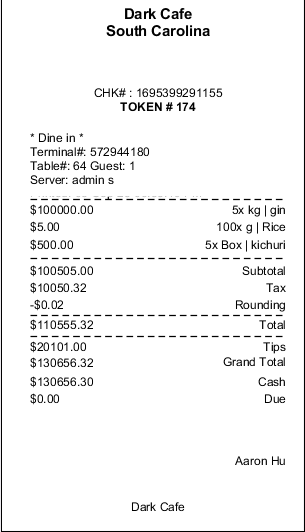
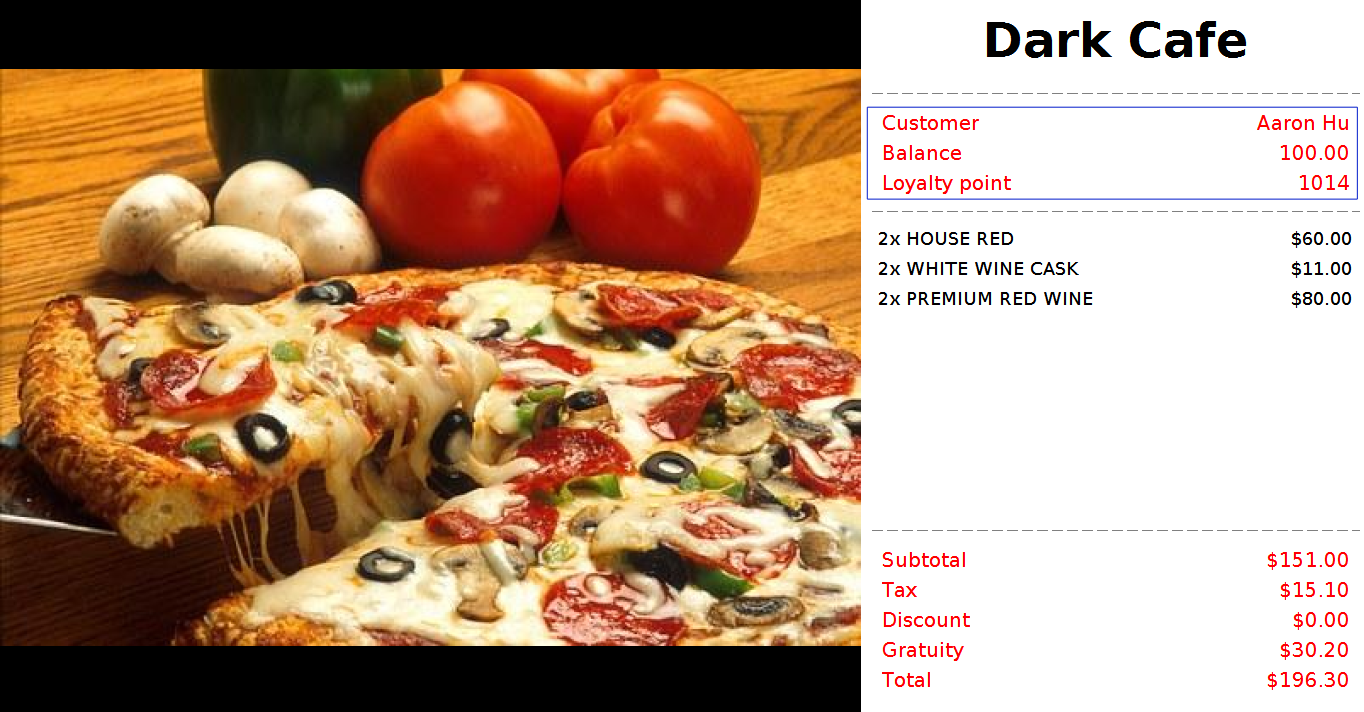
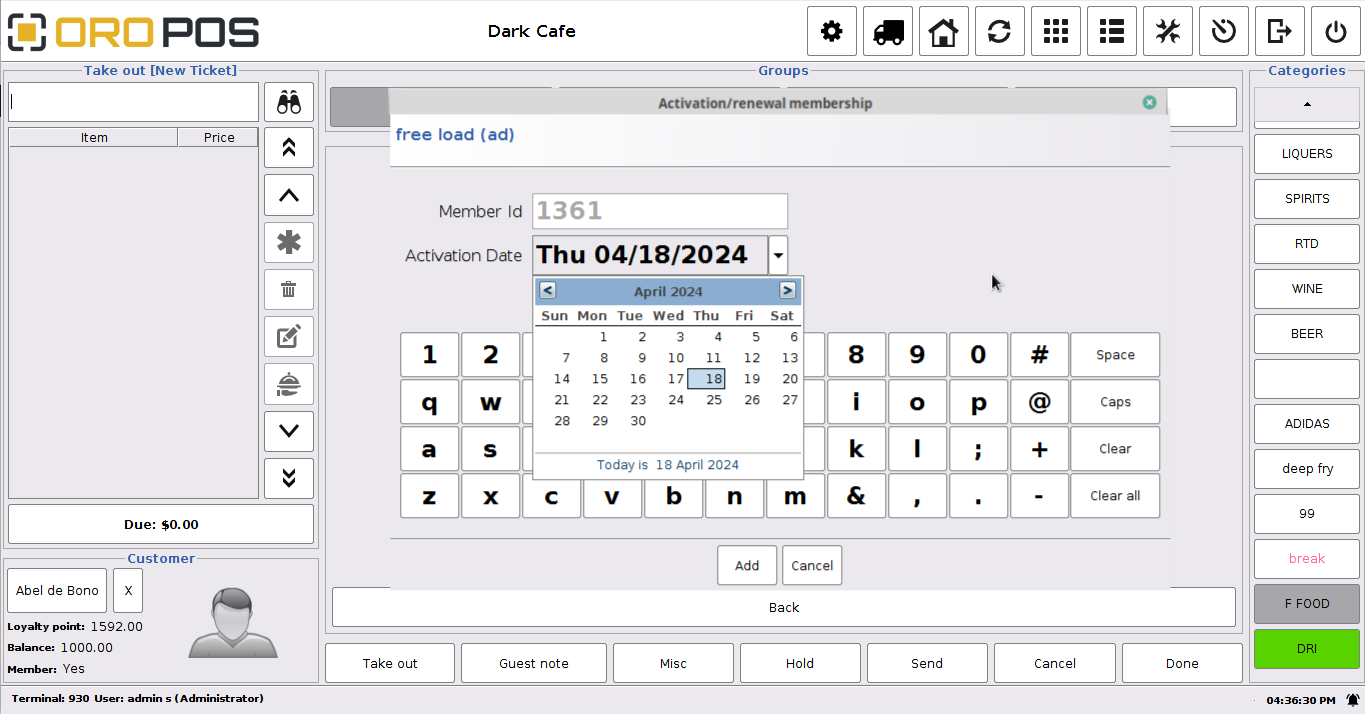
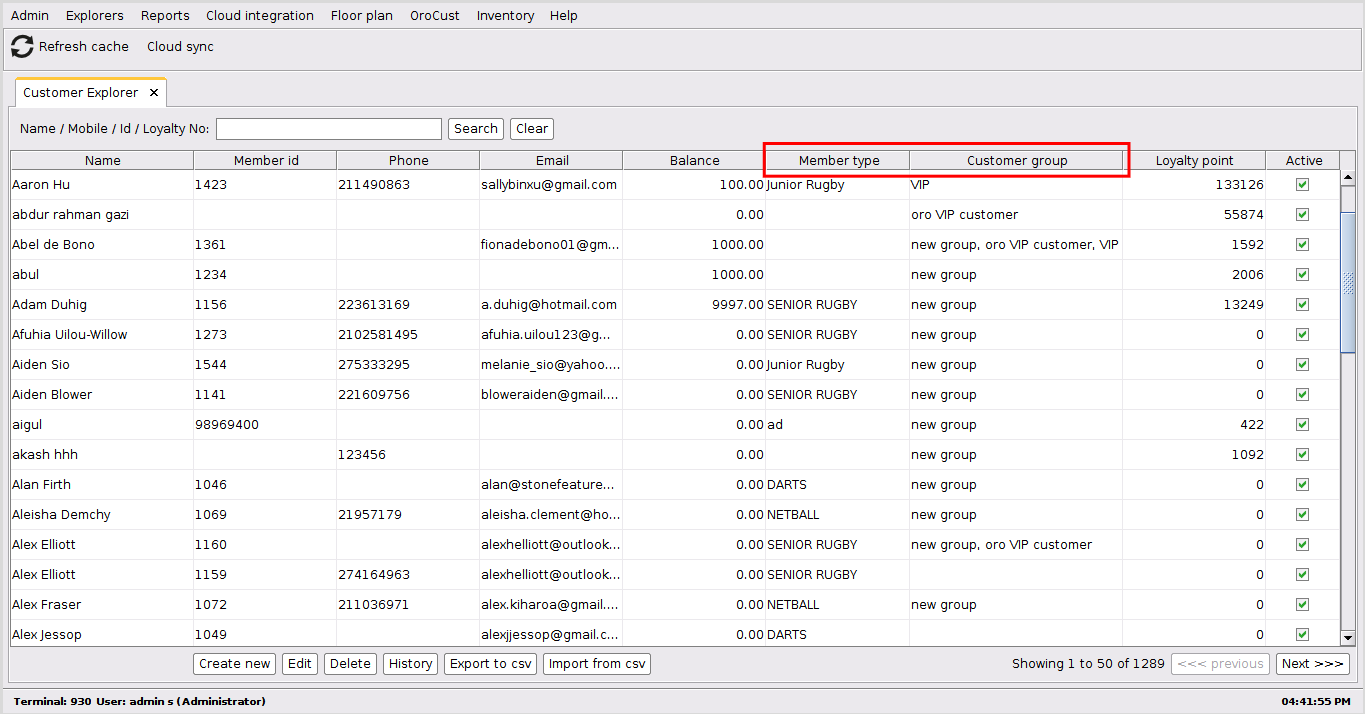
 +1 (800) 844-6603
+1 (800) 844-6603