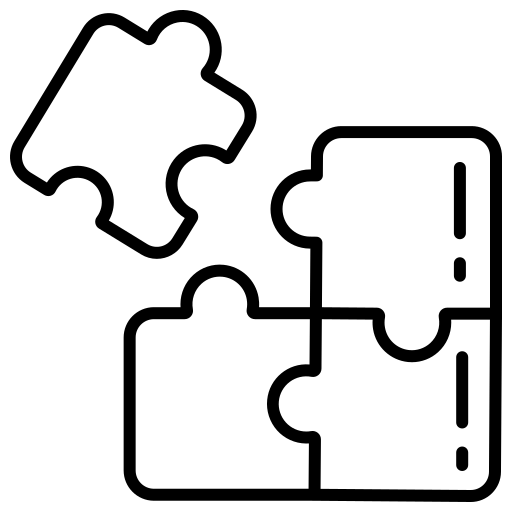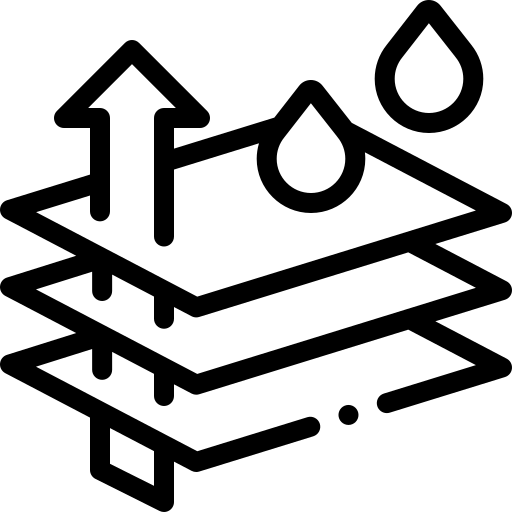OROPOS V1.5.5_11
OROPOS V1.5.5_11
New features:
- Added auto gratuity calculation feature.
We’ve added a new feature for adding gratuity/ tips percentage that makes it a little more efficient for users. To configure gratuity percentage, go to Back office→ Admin → store configuration → Tips tab. By default it shows 5%, 10% , 15%, 20%, 25%, 30% respectively. Users can set any value on the gratuity percentage manually. (OR-3295)
The Settlement view, in the ‘Enter the amount of tips’ dialog will show the gratuity percentage as well as the amount of gratuity percentage respectively.
Changes:
-
Auto close store by ‘user’ option has been removed from the Back-Office → Admin → Store Configuration → Sessions tab. Now the store can be closed automatically without selecting any user. (OR-3311)
-
From this version, split tickets can be voided. If the item is not fractional after splitting then it can only be voided. However, if the item contains fractional after splitting then it will not be voided. (OR-3304)
-
Added an ‘active’ checkbox on the edit menu modifier dialog. Users will be able to activate/deactivate the modifier. (OR-3275)
Bug fixes:
- Reorder has been changed for non-fractional unit items. (OR-3306)
- Exception occurred when voided items after applying an amount type discount. (OR-3289)
- Fee amount was not showing even after payment with Dejavoo. (OR-3285)
- Fixed amount type discount calculation. (OR-3264)
- More items could be returned than the original item quantity. (OR-3294)
 +1 (800) 844-6603
+1 (800) 844-6603