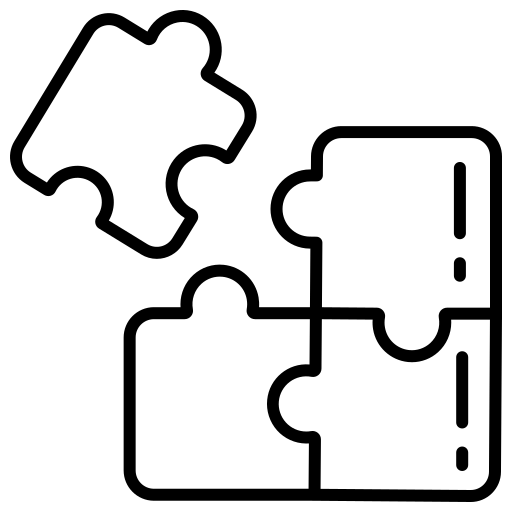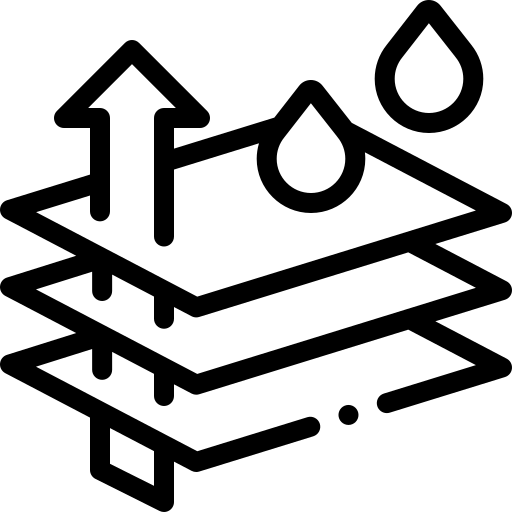v1.4.159_08
v1.4.159_08
New feature:
- Added auto session control option. Store can be configured to open automatically when first user logs in. Also, it can be configured to close store at a certain time every day. To control store session, in master terminal, go to Back office-> Store configuration-> Session tab.
- The following reports now support EscPos printing.
- Terminal status report (also known as Cash drawer report)
- Staff bank report
- Server summary report
- Store end of day sales report
Bug fixes:
-
Bug report: tip additions don’t always show in the TIPS column on capture screen (OR-1820)
- Item description showing format improvement in item detail dialog (OR-1832)
 +1 (800) 844-6603
+1 (800) 844-6603