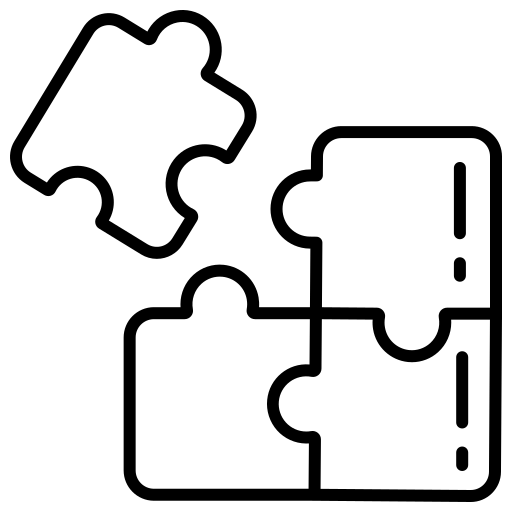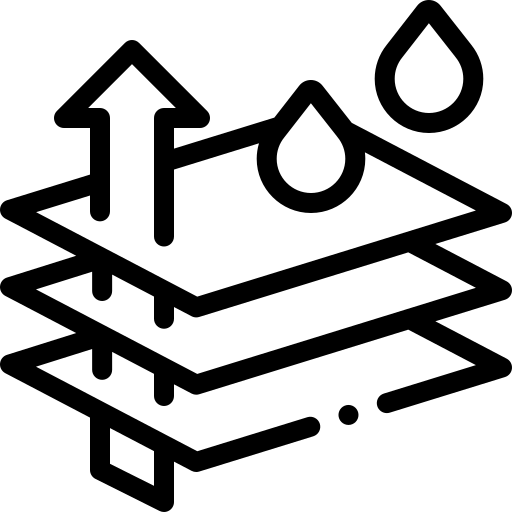v1.5.1
New Features:
- Introduced item return. (OR-1706). Once an item is paid, it can be returned by selecting the item in order view and and then clicking on the delete button. See below for information on how to return item.
- Step-1: Go to order view , create a ticket & add some items.
- Step-2: settle ticket with cash
- Step-3: Notice order info. Now click edit.
- Step-4: Now the order view appears again.
- Step-5: Return an item by clicking delete (ex: Beef Burger is returning by customer).
- Step-6: Notice one item returned. Now click Due.
- Step-6: click refund & refund amount.
- Cash in feature added in “Cash drawer” (OR-1914). Please see below for information on how to perform Cash In.
- Step-1: Go to User view & click the terminal status button.
- Step-2: Drawer status dialog appears. Now Click Cash in.
- Step-3: Click Cash in & Enter amount dialog appears. Now enter the amount and click ok.
- Step-4: Cash in amount added in cash drawer report.
Changes:
- Sales report is renamed to Itemwise sales report. “Sales report (Inventory items)” and “Sales report (Non inventory items)” both are combined in Itemwise sales report. In Item wise sales report, a drop-down menu is added to show Inventory items or Non inventory items or all.
- Employee attendance reports now show “employee role”. (OR-1807)
- Some new fields are added in the variant edit form (OR-1747)
- Cost
- Description
- Default recipe
Bug fixes:
- Partial payment for split tickets was not working in some cases. (OR-350)
- Improved reprice calculation (OR-1317)
- Transfer ticket item action button was not showing in small monitors (OR-1461)
- When item searched by barcode it’s now found in default price explorer (OR-1492)
- Terminal type was not being deleted when associated with order types (OR-1495)
- Tax was being added in settlement view although tax exempt checkbox is marked (OR-1504)
- Now Showing foreign relation info dialogue when deleting used image (OR-1505)
- Text is now showing properly in extra functionalities dialogue (OR-1530)
- Number format was not showing correctly in the refund ticket dialogue (OR-1585)
- The info message changed in adding item discount coupon (OR-1608)
- An error message was showing when enter a large terminal name in terminal configuration and now Terminal name could not be null (OR-1609)
- Terminal name was not changing without restart Oropos (OR-1610)
- Maximum slide duration time is set to 1000 sec in customer monitor configuration (OR-1621)
- When change price shift name , it now change in edit price rule dialogue (OR-1628)
- When shift time is over, default price is reset (OR-1629)
- Now Image can be cleared in pizza explorer (OR-1632)
- Wrong password message was responsive in user log in dialogue (OR-1633)
- In pizza item dialogue box, tax group edit button removed (OR-1636)
- Voiding ticket was not adjusting inventory for voided items (OR-1643)
- Negative cost now cannot be added in stock in dialogue (OR-1663)
- Multipliers ticket prefix name now unique (OR-1665)
- Default size & crust cannot be deleted. (OR-1666)
- Card and custom payment report improvement (Reference field name shown in “card type” reference field number shown in “authorization code” , “card type” shown in only “Type“) (OR-1667)
- A warning message now shown when create same name modifier (OR-1670)
- Swipe card here dialogue box size was not proper for high resolution screen. (OR-1676)
- Matching tickets explorers —> closed tickets, there times listed (OR-1707)
- NO unexpected report button is appeared in sales report (inventory items)(OR-1708)
- NO unexpected report button is appeared in open ticket summary (OR-1709)
- Params are showing in preview ticket at receipt configuration (OR-1714)
- No unexpected report button appeared in hourly sales report (OR-1715)
- Duplicate groups are not showing in menu item group selector box (OR-1720)
- Price rule code now unique (OR-1725)
- Added user and date combo box in server tips report dialogue (OR-1736)
- Added new fields in variants edit form (OR-1747)
- Void items discount cannot be removed (OR-1748)
- Currency tolerance cannot be negative (OR-1754)
- Modifier page, number of rows/columns now less than or equal to fifty (OR-1760)
- Pizza price is calculating properly when reorder (OR-1762)
- Right message showing in item detail dialogue (OR-1767)
- Fractional quantity is showing properly in ticket list view (OR-1779)
- Price could not be negative in setup wizard menus item (OR-1782)
- Now hide current menu item from menu item selection dialogue (OR-1783)
- Null pointer exception don’t occurs while adding vendors in menu item (OR-1785)
- Sort order can be edited in menu item explorer (OR-1786)
- After editing packaging unit price is now update (OR-1787)
- Wrong image now not uploaded in order type (OR-1789)
- Pizza modifier group instruction now shown in a new single line (OR-1790)
- Tips cannot be negative in capture credit card payment dialogue (OR-1799)
- Null ticket id not showing in store session history report (OR-1801)
- No Void payment added at payment currencies section in receipt and order info dialogue (OR-1802)
- No Voided payment shows in order info dialogue (OR-1803)
- Due amount now not zero after ordering the items in settlement view (OR-1804)
- Now correct header text is showing in menu usage report (OR-1805)
- Now correct column header text showing in end of day summary reports (OR-1806)
- User roles are not showing as user in user multi times dropdown menus (OR-1808)
- Image now clear in order type (OR-1809)
- Search field’s white space auto trimmed (OR-1810)
- Negative quantity cannot be reordered in reordered dialogue (OR-1813)
- Negative value cannot be set in minimum amount & maximum unit field (OR-1814)
- Negative amount cannot be entered in modifiable amount dialogue (OR-1815)
- Voided items are not reordered in reorder items dialogue (OR-1816)
- Inactive user is not showing in server summary report user combo box (OR-1819)
- Disabled discount cannot be applied on the items (OR-1821)
- Group combo box response properly in price list dialogue (OR-1822)
- Reprice coupon type discount cannot be negative (OR-1823)
- Fill image preview size in pizza item form (OR-1824)
- Auto apply check box works for order type discount (OR-1827)
- Customer payment receipts is updating in sales balance report (OR-1828)
- Customer name is adding at refunding ticket in cash drawer sales details report (OR-1829)
- Void payment is not showing in payment received report (OR-1830)
- Correct “error message” shows while voiding ticket (OR-1831)
- Fully paid ticket shows no unexpected due amount (OR-1853)
- Correct header text showing in categories sales report (OR-1858)
- Without mention return reason item cannot be returned (OR-1859)
- Correct dialogue name shows in image upload dialogue (OR-1865)
- Expired discount cannot be applied on the items (OR-1868)
- When menu group is empty no extra null row is created in the category wise sales report (OR-1869)
- No exception message is throwing when select a menu item (OR-1871)
- Oropos response perfectly when select a modifier group an item (OR-1875)
- No unexpected send report button is appeared when merge ticket (OR-1877)
- No Unexpected send report button appears when clicking done button in select combo items dialogue (OR-1878)
- In return item case after inventory adjustment delete icon is disabled (OR-1880)
- User view receipt and reports support EscPOS printing system (OR-1884)
- Gift card add balance transaction is showing (OR-1886)
- When auto-scheduler closes the store, current view forcefully log out and login view appear (OR-1889)
- Gift card void payment is showing properly (OR-1897)
- Synced ticket are not showing in the merge ticket dialogue (OR-1899)
- Fields are now updating properly in the Store configuration session tab (OR-1901)
- Expiry year is added in gift card information window (OR-1903)
- Item discount apply on the items (OR-1908)
- Calculation well match in sales balance report & payment received report (OR-1909)
- End of day summary report updated correctly (OR-1910)
- Miscellaneous item shows instantly in the customer monitor (OR-1911)
- Correct “error messages” shows in gift card activation dialogue (OR-1912)
- Gift card expiry date updated in Gift card table (OR-1915)
- Bar Tab tickets button font size adjusted (OR-1916)
- Menu item status show properly in the customer monitor (OR-1917)
- Negative amount cannot be added in gift card (OR-1920)
- Order info is showing when splitting manually (OR-1922)
- Description is showing in gift card transaction report (OR-1927)
- No unexpected send report button appears in the store configuration session tab (OR-1928)
- No unexpected arithmetic operator appears in user view reports (OR-1929)
- No unexpected null appears in cash drawer reports (OR-1930)
- Tax is calculating properly when order a pizza item (OR-1932)
- No exception throwing when same menu item edit from two terminals (OR-1933)
- Ticket can be held while tips configuration is changed (OR-1936)
- Calculation well-matched when ticket settled with loyalty (OR-1937)
- No unexpected ticket creates while a duplicate transaction failed by Authorize. Net (OR-1941)
- Gift card explorer bottom buttons are showing while changing users (OR-1942)
- Reload works in order view (OR-1945)
- Reload works when OroCust configuration edit from different terminal (OR-1948)
- Param are showing in ticket receipt (OR-1950)
- After return combo group item available quantity showing correct (OR-1951)
- Default sell portion (%) is working for pizza modifier price (OR-1952)
- Hided pizza item from menu item selection dialogue (OR-1955)
- Returned items cannot be reordered in reorder items dialogue (OR-1956)
- Cost field added in pizza item edit form (OR-1957)
- Discount shows instantly in the customer monitor (OR-1958)
- Text is printing properly in server tips report (OR-1960)
- Correct quantity shows in item sales wise report after item returned (OR-1964)
- No unexpected send report button is appeared in item wise sales report (OR-1965)
- No exception throwing while clicking tips management in user view (OR-1966)
- Tips calculation well match in sever staff bank report (OR-1968)
- Due amount shows in user view tips management (OR-1969)
- Customers shows properly in group settle ticket dialog (OR-1970)
- Gift card remaining balance shows correct format in payment receipt (OR-1972)
- Cash drawer assignment not depends on physical drawer (OR-1975)
- After sending cooking instructions to the kitchen delete icon disabled (OR-1977)
- Inconsistent behavior resolve when changing menu item sort order in menu item explorer (OR-1979)
Download 1.5.1
 +1 (800) 844-6603
+1 (800) 844-6603