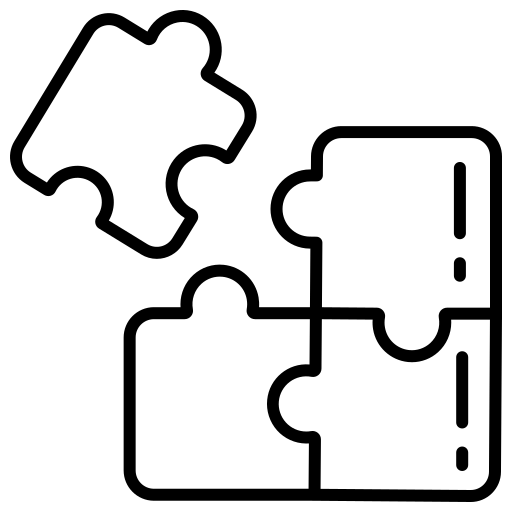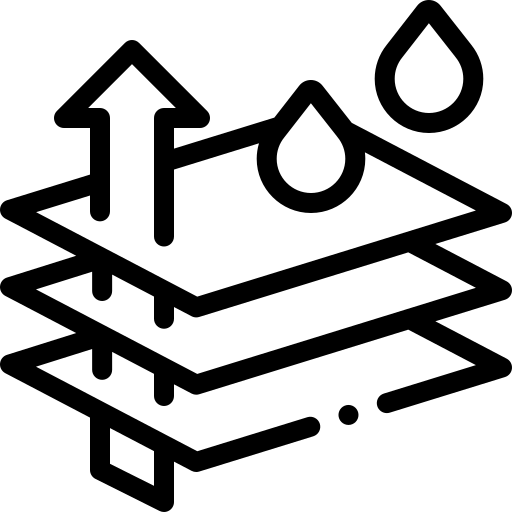v1.5.3
v1.5.3
New features:
- Variable priced barcode support: Added support for variable priced barcode. A new checkbox has been added in-store configuration miscellaneous tab. If this checkbox marked then there will appears a barcode which has two parts. In first part is SKU code and the second as price/weight. In order view, when searched by barcode for an item then if barcode is matched showing product name & price. If not then ‘Misc’ & price.
- Improved combo pricing: Added several rules to define combo price. These are:
- Base price only
- Base price + group item price
- Sum of added items price
- Highest priced item determines price.
- Base price only: The base price of the item will be the total price of that combo item.
- Base price + group item price: the sum of base price and group item’s modified price will be the total price of the combo item.
- Sum of added items price: The sum of combo child items and modified price of group item’s will be the total price of that combo item.
- Highest priced item determines price: The price of the most expensive item added to the combo item will be the total price of that combo item.
- What is modified price: Combo group’s item price can be modified in several ways:
- Using percentage: For example, the combo group item’s sales price is $10. Now apply a 10% increment. So, the percentage sales price is $1. Now the modified price will be $10 + $1 = $11. Similarly, in the case of a -10% reduction, the modified price will be $10 – $1 = $9.
- Using static amount: For example, the combo group item’s sales price is $10. Now enter in modified price is 20$. So the modified price will be $20.
- We’ve added some new features for adding modifier groups that make a little more efficient for users. To create a modifier groups, go to Back office-> Explorers-> Menus & others-> Menu modifier groups tab.
- This will allow users to add/remove modifiers to Groups and items much quicker than the current setup. Now users can create modifier groups with adding modifier on a single page.
- Also added two checkboxes when adding or editing a Modifier Group for an item.
• ‘Use Modifier Group Settings and Menu Page’
• ‘Override Modifier Group Settings’
‘Use Modifier Group Settings and Menu Page’:
- By default, it’s true when adding a Modifier Group to an item.
• If true, display modifier group settings, but all modifiers will be grayed out so that they are not editable on this screen.
• If users set this option then all input field & checkboxes will be non-editable.
‘Override Modifier Group Settings:
- By default, it’s false when adding a Modifier Group to an item.
• If True, show a pop-up stating “Any changes made to the Modifier Group will not be reflected on this item.” Meaning, except modifier designer if any change from the modifier group such as change Max/Min quantity or sort order then it will not be reflected for this item.
• Also users can edit all input fields & checkboxes.
Changes:
- Added a new ‘Profit margin’ column & print button on default price explorer. (OR-2459)
- In delivery summary report remove some unusual columns. Now user can easily see from this report which items have been delivered. If any item is returned then it will show up on another line negatively. (OR-2313)
- The UI of variant items is changed. Variants tab is removed from menu item explorer. Parent variant items will show in first-line, and the rest of its children will show in a tree. when parents expand each child will show its individual count. The same thing has been done for inventory items.
- The following report has been updated. These are:
-
- Sales balance report
- End of day summary report
- Staff bank report
- Delivery summary report
- Card & custom payment report
- Open ticket summary report
- Improve receipt configuration. If configure any order type receipt then previously configured order type showing an asterisk sign (
 *). (OR-1973)
*). (OR-1973) - Pizza create & edit form has been updated. Also added radio button & cost column in the pizza editing form. (OR-2046)
- Added ‘tax-exempt’ column in select customer dialog. (OR-2029)
- In pizza modifier dialog added ‘calc’ & ‘clear’ button. Now users can calculate all multiplier prices at a time.
Bug fixes:
- Trimming problem in several fields. (OR-1511)
- Item price was not showing properly in due section. (OR-1630)
- Order type was showing in category selector box in pizza explorer. (OR-1700)
- Added a null selection in vendor combo box. (OR-1704)
- Order type base tax could be applied in item variants. (OR-1717)
- Removed deleted button form the image gallery. (OR-1733)
- Negative tax rate could be entered in setup wizard. (OR-1839)
- Has variants menu item could be added in combo item. (OR-1855)
- Deleted modifier showing in pizza item modifier group. (OR-1971)
- Pizza price calculation wrong when reordering. (OR-2021)
- Disable applying discounts after returning any item. (OR-2028)
- Modifier Group changes. (OR-2462)
- Edit combo item dialog improvement. (OR-2402)
 +1 (800) 844-6603
+1 (800) 844-6603