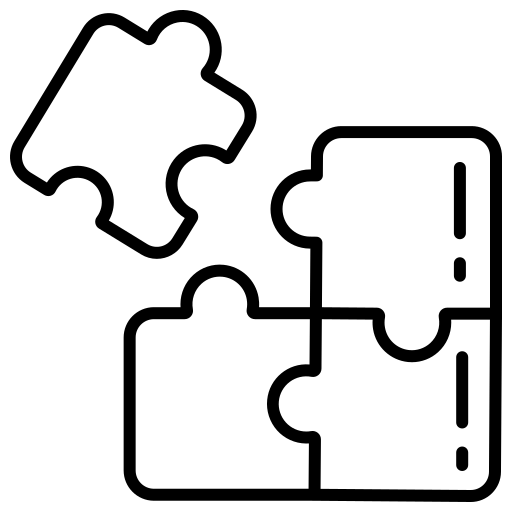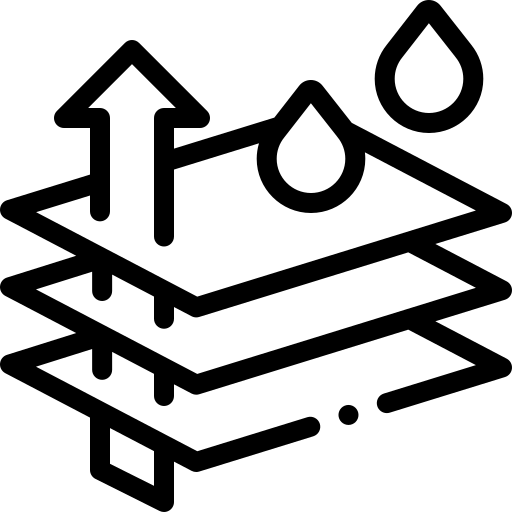v1.5.3_02
v1.5.3_02
New features:
- We added a new permission in user types name ”activate/deactivate gift card”.If users have this permission then they could be able to activate or deactivate gift card .
- If any user’s don’t have this permission then while user’s clicking active or deactivate button then user’s login view is showing now.
- Added on -screen keyboard in various gift card screens.
- Now sync will be performed automatically after the interval time if user check enable auto sync option. Also user can set auto sync interval time and maximum interval time is 60 min and minimum interval time is 10 min. In cloud sync dialog now showing store name, last sync time and next sync time.
- Added a cloud sync progress bar in status bar in Oropos.
- Added a print button in every transactions in settlement dialog. Using this print button users able to print every transactions individually.
Bug fixes:
- Wrong error message was showing when license activate by demo PIN. (OR-2609)
- Wrong text was showing in printed copy of user clock in history. (OR-2618)
- Image sync was failed. (ORCL-474)
- Scroll bar wasn’t visible in cloud sync dialog. (OR-2629)
- An unexpected send report button appeared in delivery summary report.(OR-2630)
 +1 (800) 844-6603
+1 (800) 844-6603