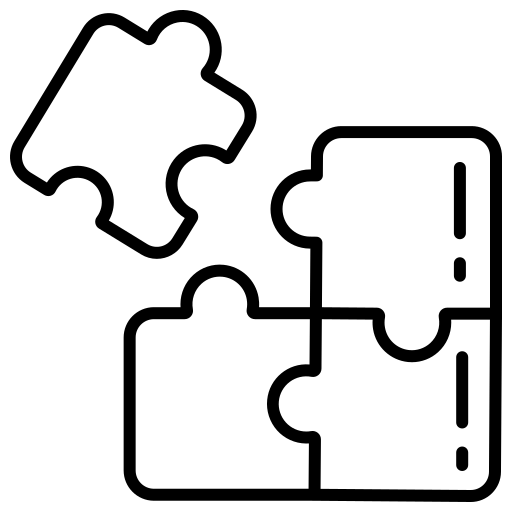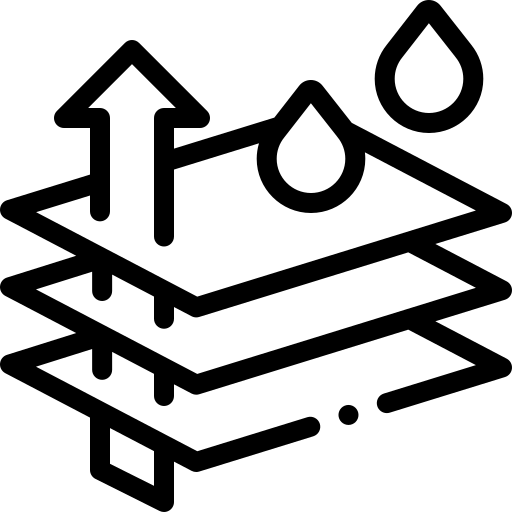v1.5.3_08
New features:
- Added a new permission in user type edit form named ” View employee productivity and payroll report”. When mark this checkbox in any user edit form then some of the reports like: Payroll report, Trac tips report ,Server productivity report, Weekly payroll report, Employee attendance report, Staff bank report will be visible for that particular user. When user click any of these reports and user permission dialog open. Now enter that user password which has this permission to see these reports then that report will be visible. (OR-2709)
- In user view we changed the clock in /clock out button color . Now clock in button color is “Green” and clock out button color is “Red”.(OR-2674)
- In closed tickets explorer and card and custom payment report it is now possible to find any tickets by credit card auth code or by custom payment reference no. Also added order info button in closed tickets explorer so that user can show the ticket details.(OR-2738)
Changes:
- Now the sales tax report shows the taxes separately while marking the “Show breakdown” check box. (OR-2690)
- In trac tips report added new column “Role” and removed two columns named “Cash sales without tips” and CC/other sales tips ” . Now this report is more easier to understand for user.(OR-2708)
- In weekly payroll report change the column name “Non cash tips to other tips”. And now the summation of all the tips except declared tips will be added in other tips column. (OR-2712)
- Now in every user tips details dialog ticket details will be shown correctly. (OR-2713)
- Now auto sync time gap maintaining properly . (CLOUD-34)
- If any user selects all order types in ticket and activity list then it will be shown “All” in the tickets and activity list header section.(OR-2535)
Bug fixes:
- Declared tips was not showing in weekly payroll report.(OR-2678)
- Without cloud sync license cloud sync tasks was performed.(OR-2698)
- Same data were showing in every user’s role in trac tips report. (OR-2706)
- Create pass button was placed in the wrong position in the user edit form.(OR-2720)
- Ticket status was showing wrong in online order manager while closing the ticket from Oropos.(OR-2736)
- Ticket status didn’t update properly in the online order manager.(ORCL-521)
- Wrong alignment was showing in the ticket receipt.(OR-2739)
- The inventory tab removed from pizza and combo item edit form. (OR-2715)
Download v1.5.3_08
 +1 (800) 844-6603
+1 (800) 844-6603