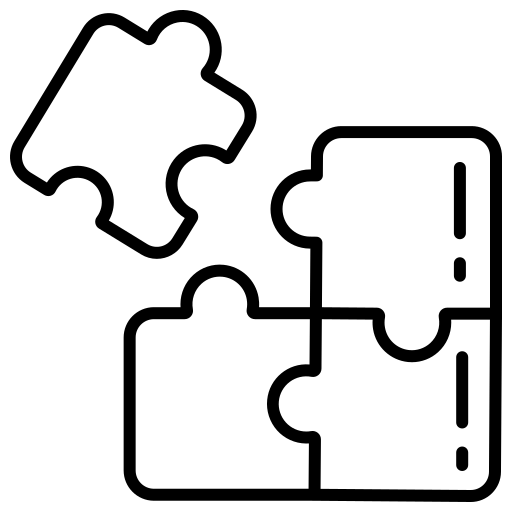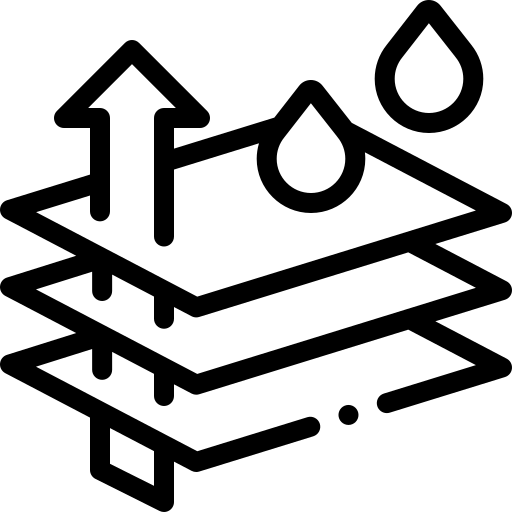V1.5.4_22
V1.5.4_22 Download
New feature:
- Add a new ‘Work hour calculation’ menu on explorer tab. To show work hour of an user between two time go to back office-→Explorers-→work hour calculation.
Here the user’s actual work hours are calculated based on the user’s clock in & clock out. Work hour between the time range in which the search is performed is shown in the ‘Filtered work hour’ column. Please note that clock in record for which clock out is not performed is not counted in this explorer. (OR-3156)
 +1 (800) 844-6603
+1 (800) 844-6603