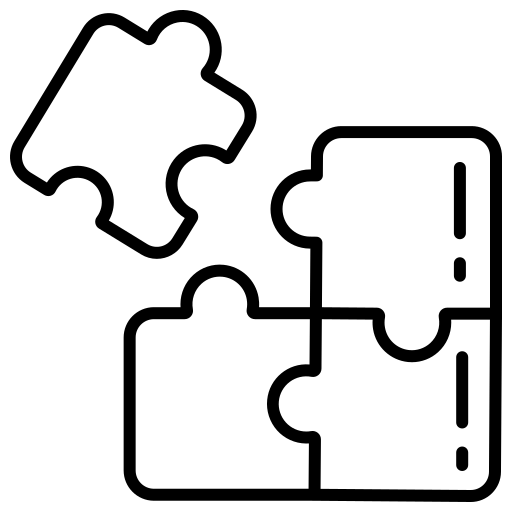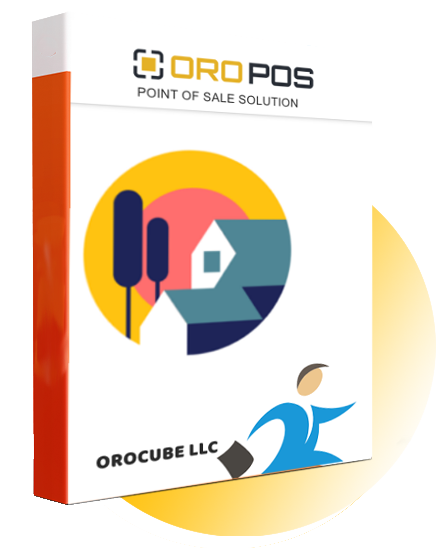
ORO Point of Sale
$ 19.99
/ monthpaid annually
Terminal license* for a non-cloud POS System that does not require internet connectivity and gives full access to the database. Features include
-
A versatile Point of sale system
 Non-Cloud POS
Non-Cloud POS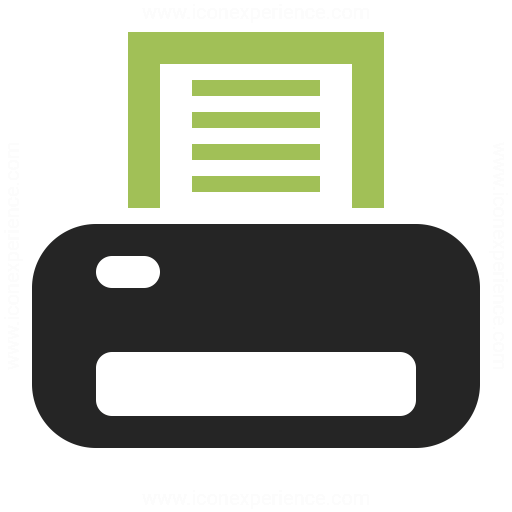 Hardware support
Hardware support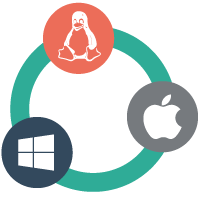 Multi-platform
Multi-platform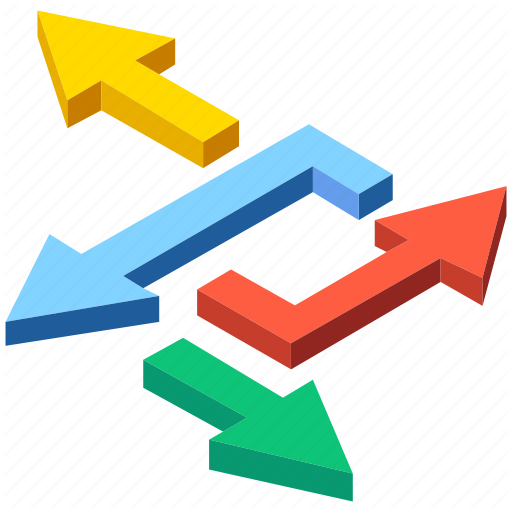 Versatile
VersatileHost database in your premise and get full control of the data and super-fast performance It requires low resources. Bring your own POS terminal or buy from certified dealers. Tested on Windows, Linux, and Mac Configure it for any type of business. Add Inventory, customer, and home delivery plugins as your business need.  Sale Receipt Designer
Sale Receipt DesignerOur designer builds beautiful and informative receipt. Increase returning visitors with coupons and loyalty points. ORO POS also provides receipt templates for different types of orders. For more click here
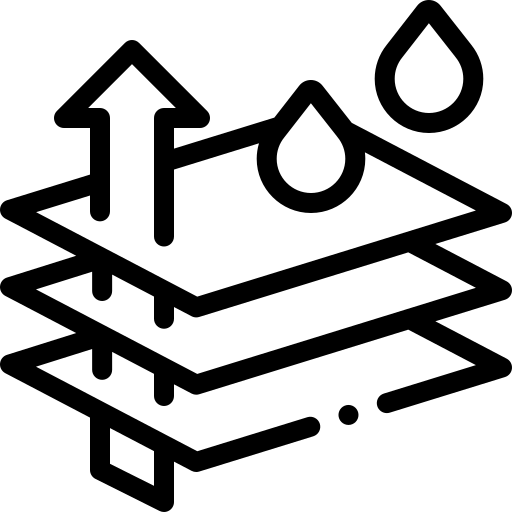 Visual Menu builder
Visual Menu builder- Drag and drop items and arrange items on multiple pages per group.
- Create rules to show items by terminals and categories.
- Show items by Shift.
- Can handle a huge number of items without affecting the performance. It was tested with half million items in Postgresql database
 Gift Card Generator
Gift Card Generator- Generate gift card from the POS.
- Import and export existing card data.
- Refill Gift cards
- Reports
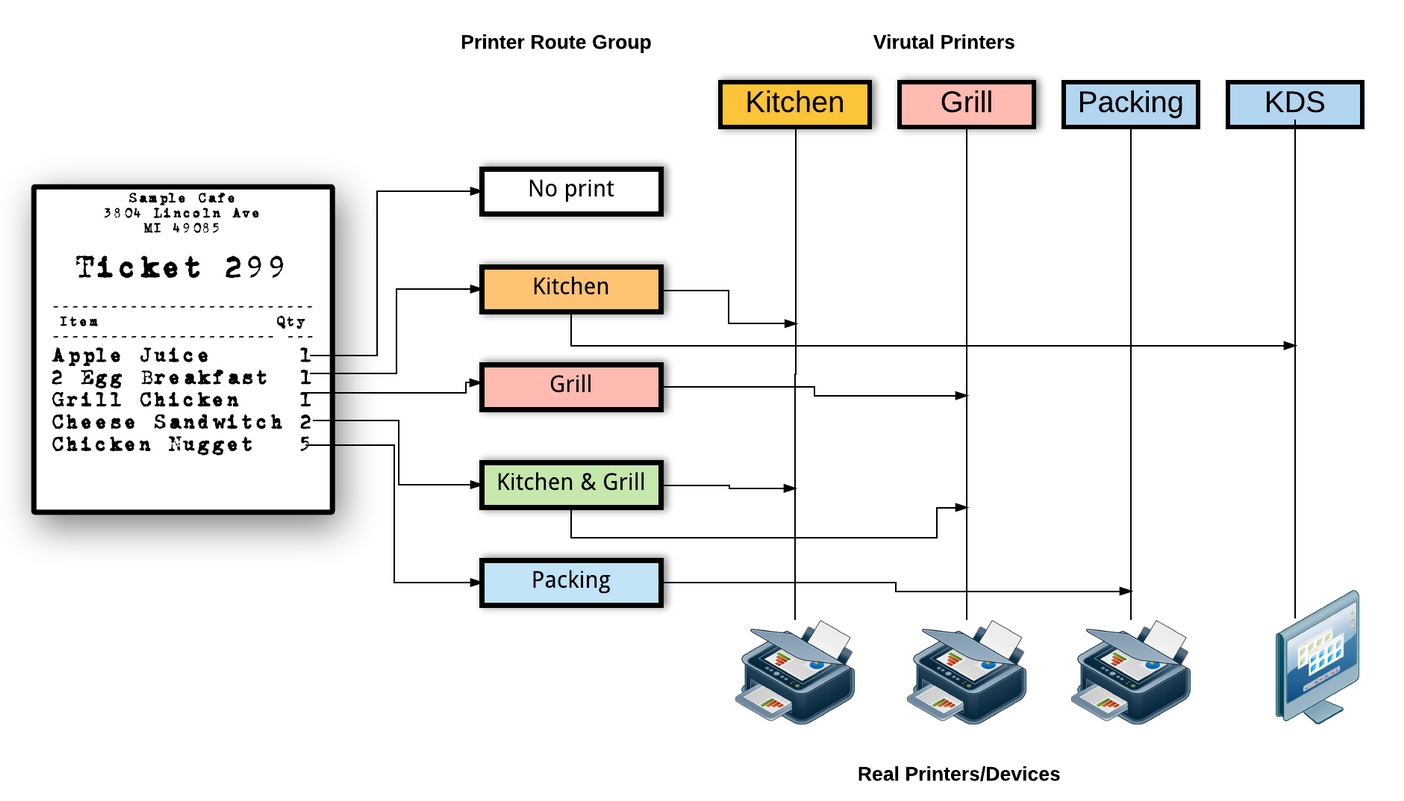 Integrated Kitchen Display
Integrated Kitchen Display- Fast notification.
- Supports touch screen and bump bar.
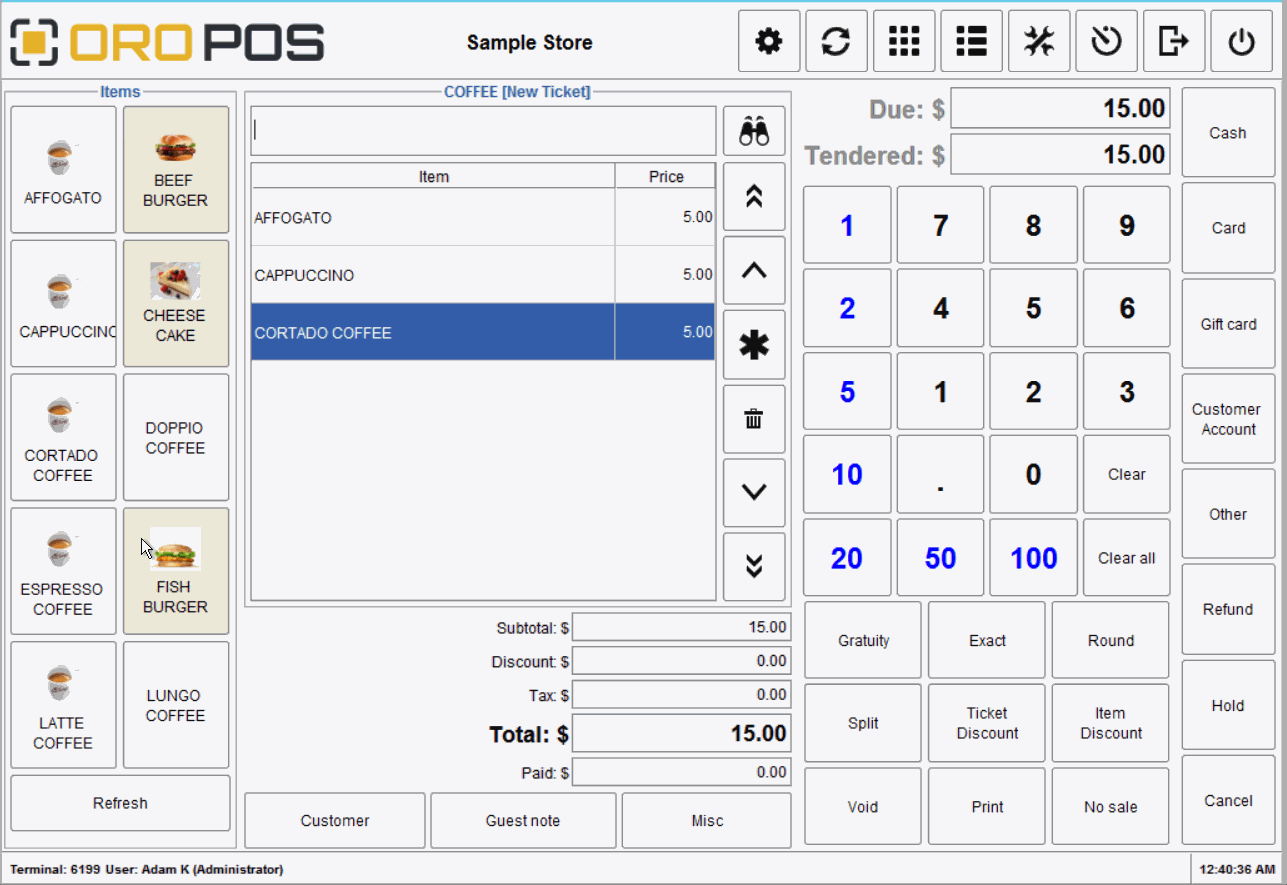
Other features
- Generate Sales report by session.
- Clock in /out and attendance reports.
- Multiple roles and user permissions.
- Cash and credit card payments.
- Ticket split, merge, and partial payments.
- Accept Gratuity and manage tips payouts.
- Barcode search of products
- Customer Monitor for the second monitor.
- Item Sticker print.
ORO POS licenses are for software only. Plugins are considered separate products and sold separately. POS Licenses are nontransferrable and valid for a specific terminal. As a nature of the digital products, no refund is available once license has been provided. The license owner will send the terminal key to the helpdesk after the purchase of the product. First time user may wait up to 24 hours to activate the licenses in the server. The terminal connected to the internet can automatically update the license. The stores can request a copy of the license file to activate licenses offline. 24×7 helpdesk support is included in the package. Our average response time is 1 – 3 hours in work hours and 3-6 hours for non-office hours. OROCUBE maintains zero-bug policy. All sorts of bugs are fixed in the highest priority and without any charge. Remote access and phone support are not included and may require separate plan. OROCUBE may arrange or resell POS hardware and any hardware purchased from OROCUBE cannot receive return or refund. OROCUBE LLC may provide special offer for training or menu programming with POS purchase. In case the store owner change his mind and stop using POS before 1 year, he has to pay for labor charge for training and menu programming. -
 +1 (800) 844-6603
+1 (800) 844-6603