ORO POS supports sticker printer. Stickers can be printed from the supported sticker printer and attached into the menu items to track them. To add a sticker printer just go to
Step 1
back office–>admin–>terminal configuration–>print–>add–> add a sticker printer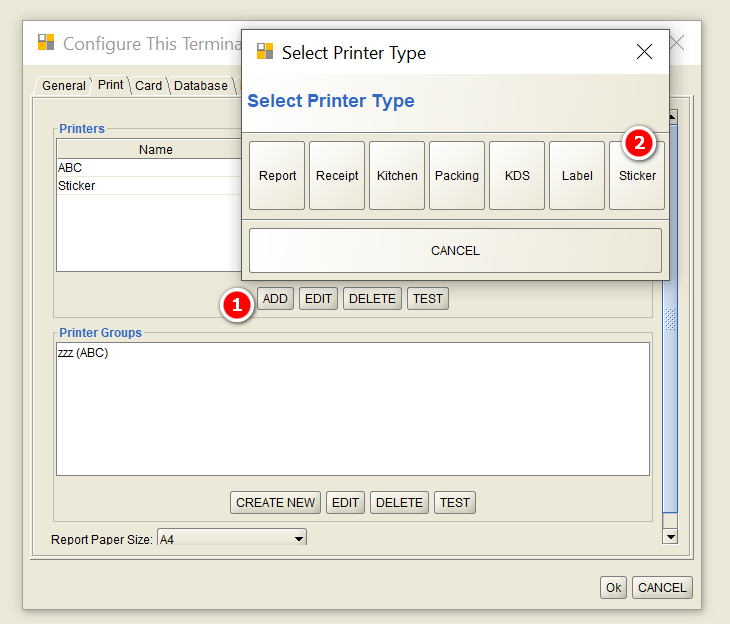
Step 2
Then from the back office–>explorers–>menus & others–>select the menu item you want to print in the sticker printer–>check the box “Print Kitchen Sticker”–>press ok to save and restart the POS.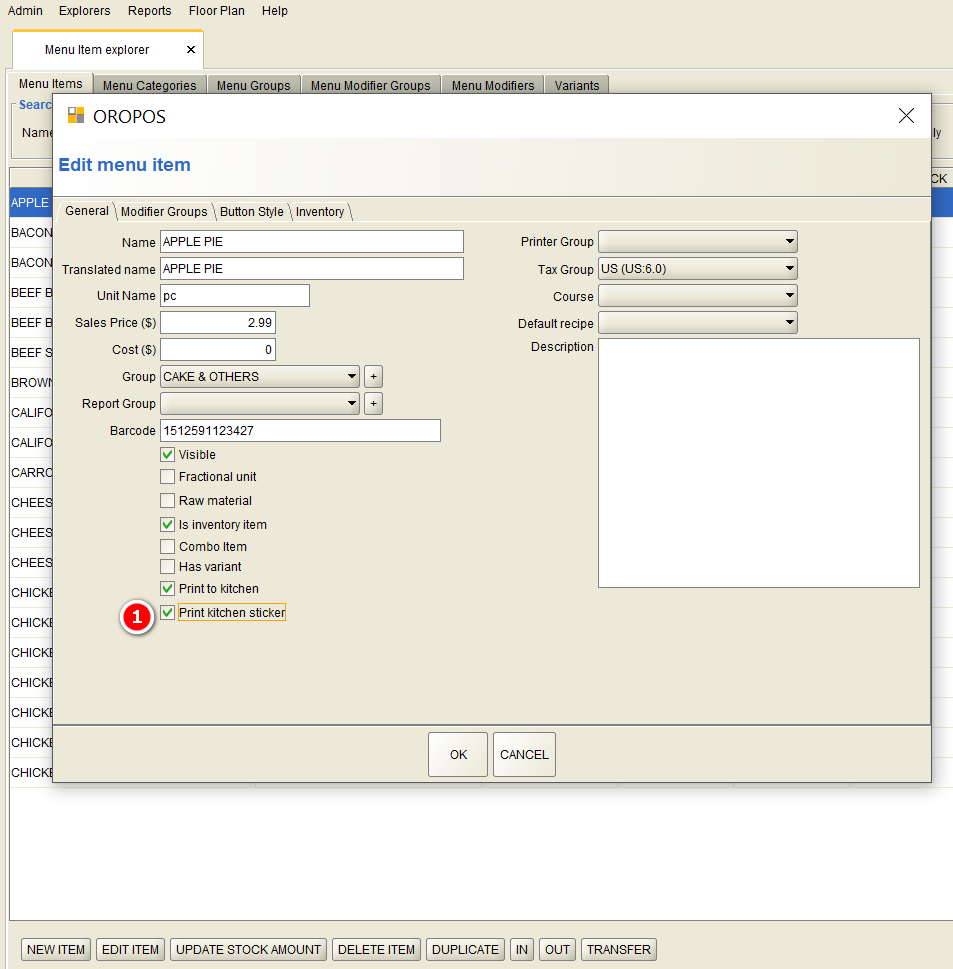
Now every time you send your menu items to the kitchen will print kitchen receipt split into an individual item in sticker printer.
Please note: 2.25″ x 1.25″ is the sticker printer label size.


