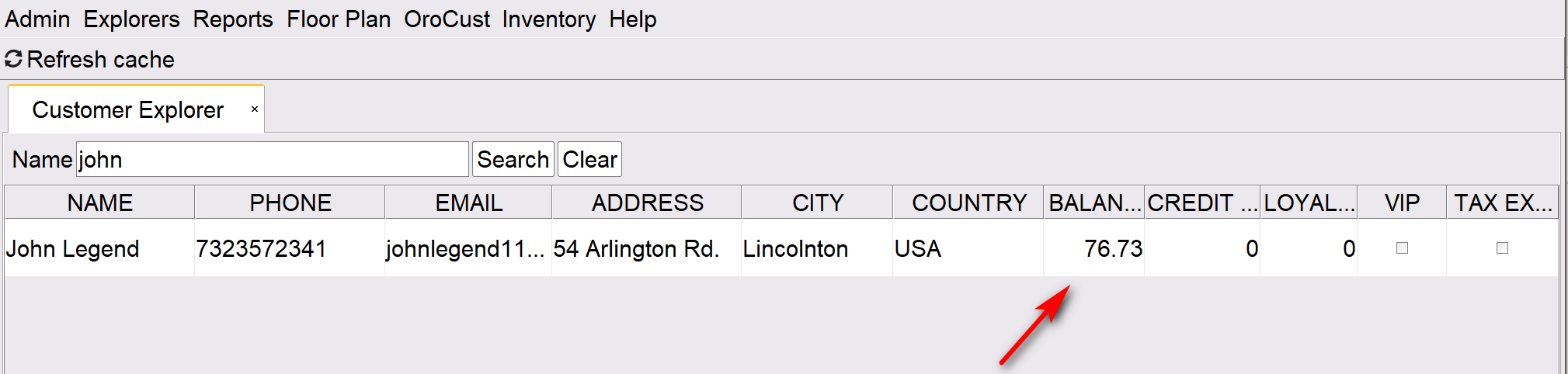In ORO POS customers can deposit money in their account and pay from that balance. This feature is provided by the Cust plugin.
Enable customer account payment button
Go to the back office–> admin–>terminal configuration –> payment
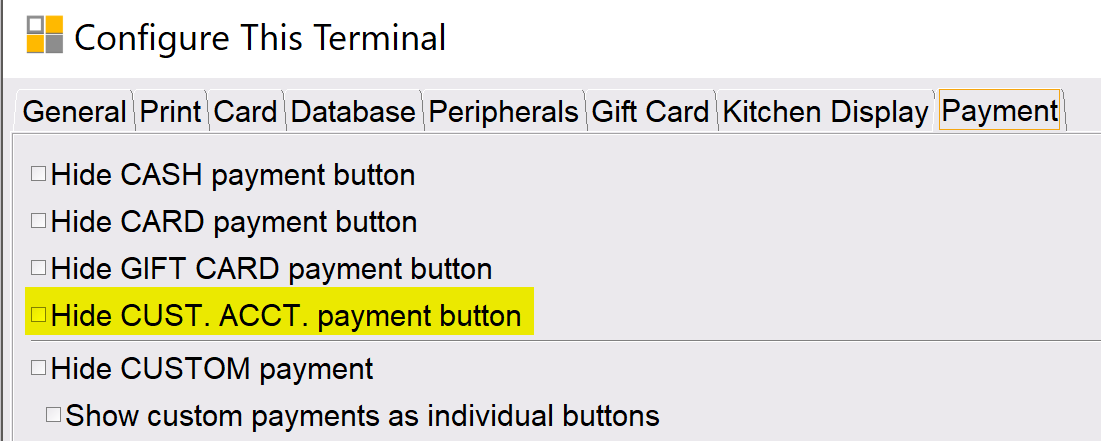
Create customer accounts and add balance
Go to back-office–> Orocust –> customer explorer –>create new
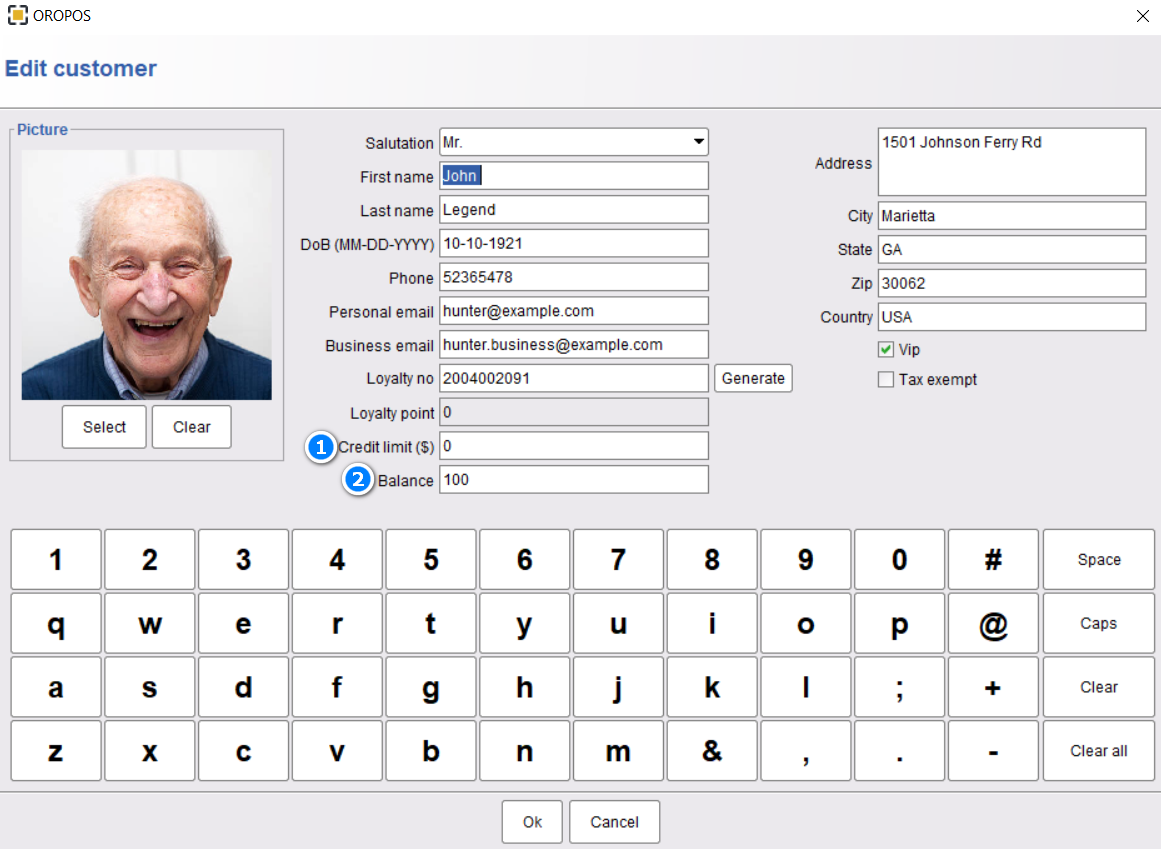
Put all the customer’s information like name, email, phone no, address, etc.
- Credit Limit: Some stores let a customer spend from his credit and pay later. This limit tells how much he can spend without having any balance. Paying from Credit will show a negative balance in his account.
- Balance: This balance is adjusted when a customer pays money in advance for future purchase.
Make payments using customer balance
Customers can make any transaction from any order type like dine-in, take-out, or retail and pay from their balance.
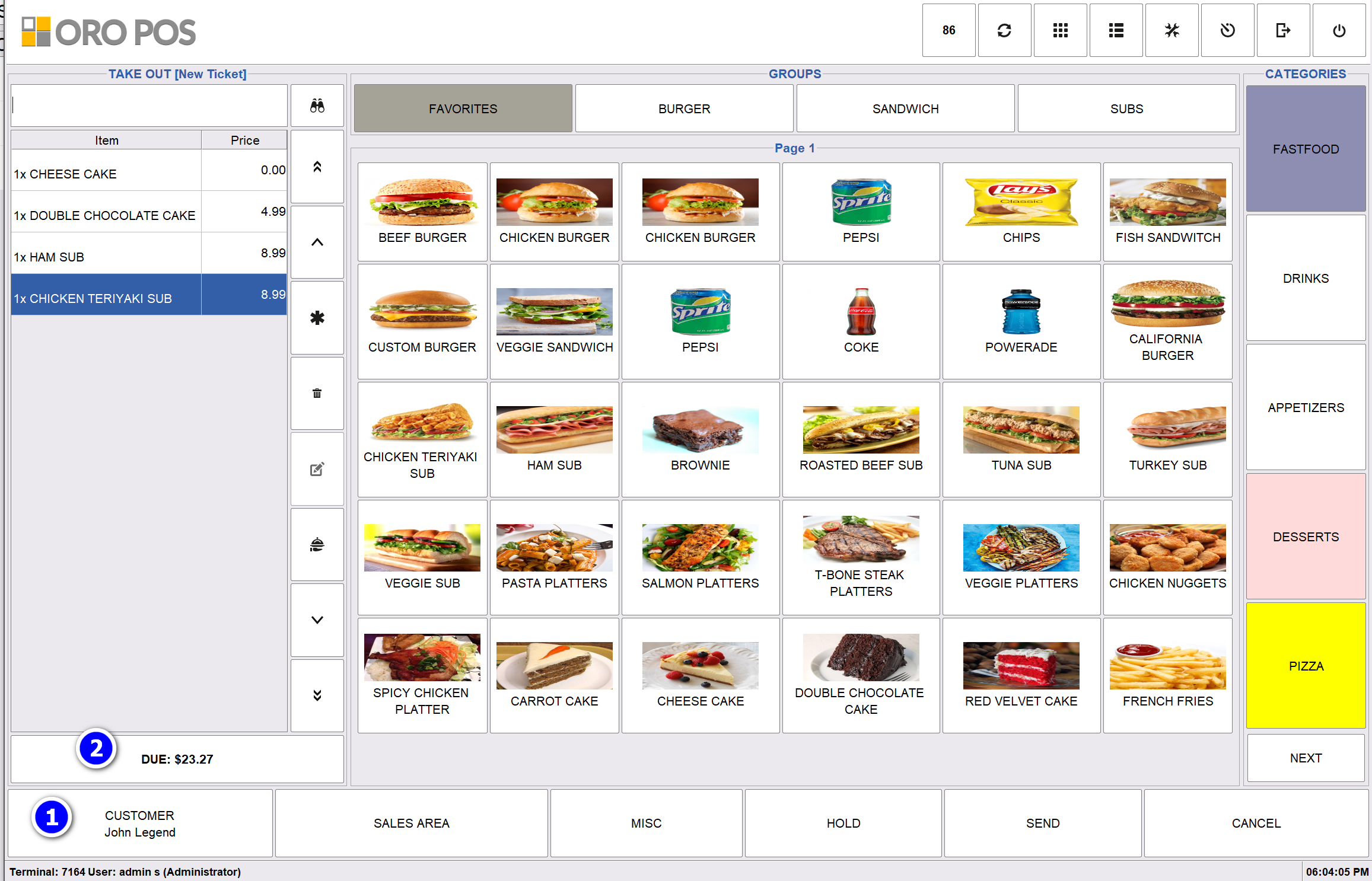
- By clicking on the customer button a screen will pop up to select your customer. You can search your customer by their name or their phone number easily. After selecting the customer, take customers order.
- Now select the due button to make the payment.
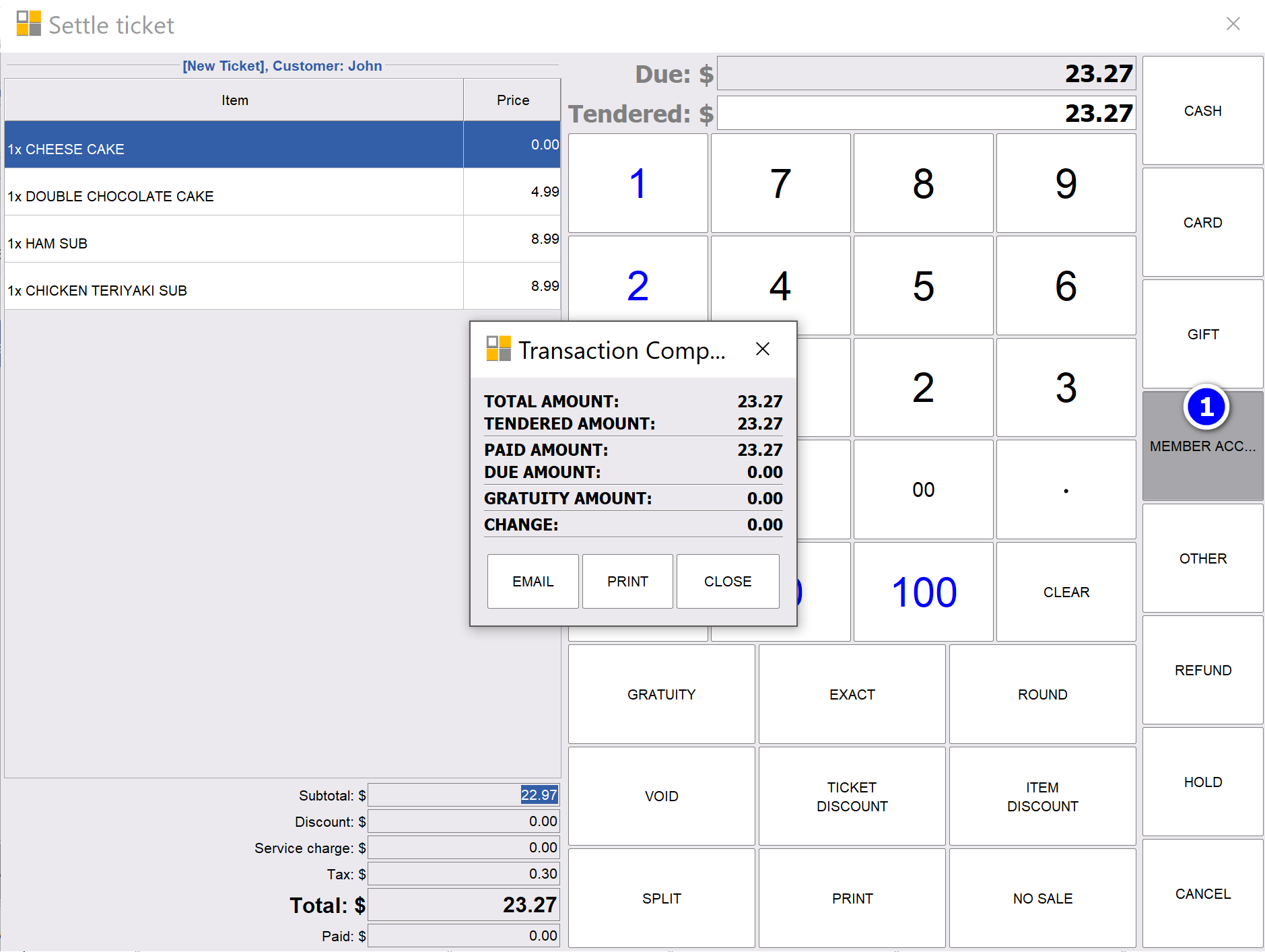
- Take the payment from the member account.
Check Customer Balance
To check customers’ new balance, go to back-office –> Orocust –> Customer explorer –> search by name or phone number.