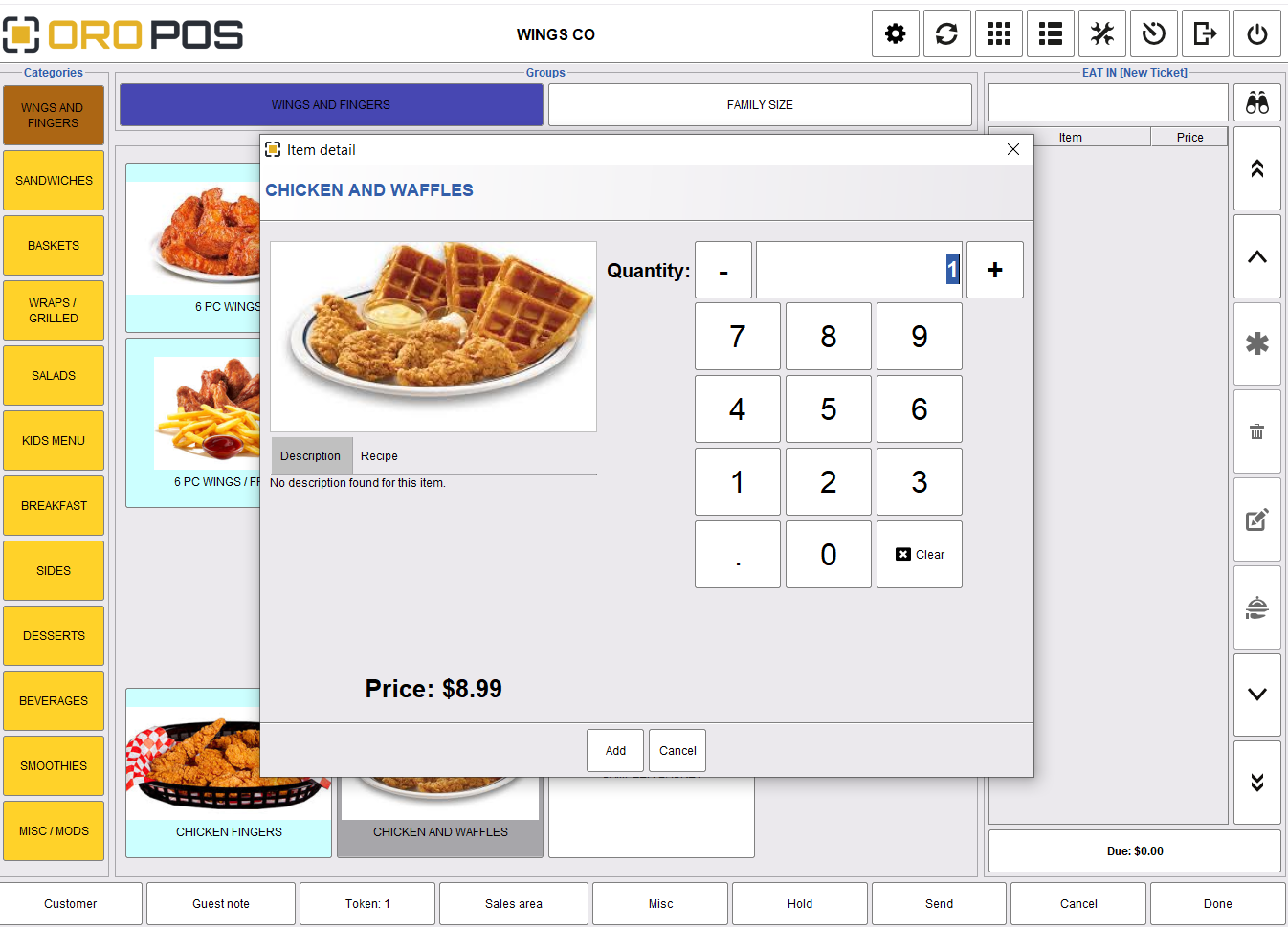ORO POS allows showing the detail of menu items before adding to customers’ orders. This helps servers to check the details of that item. To turn this feature on/off please go to the settings icon from an order type and turn on/off that feature. If you turn on that feature, you will see the detail of each menu item before adding it to the customers’ orders.

- Click on the settings icon.
- Click on enable item detail showing to turn on/off the feature.
- Click on close to save the settings.
If you turn on this feature, you will see the detail of an item when you try to add them to customers’ orders.