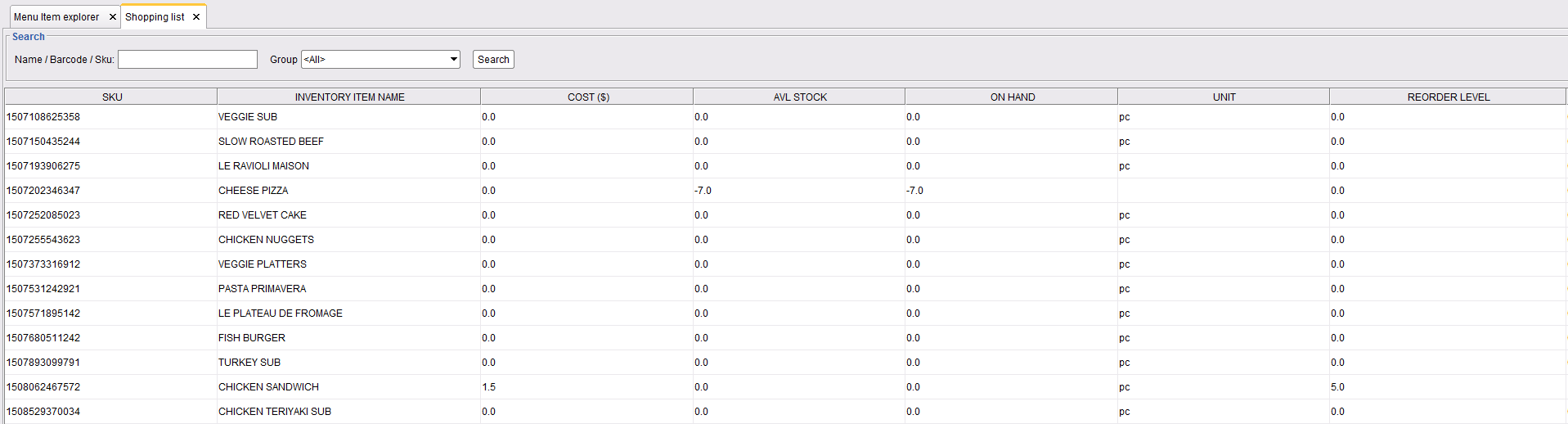Re-order Level
With the Inventory plugin, ORO POS can maintain the Re-order level (also known as the Reorder level). If a product on hand quantity goes below that level the business needs to places a new order with its suppliers. To set the re-order level go to the back office and edit menu items as follows. You can set a replenish level that determines the default purchase order quantity.
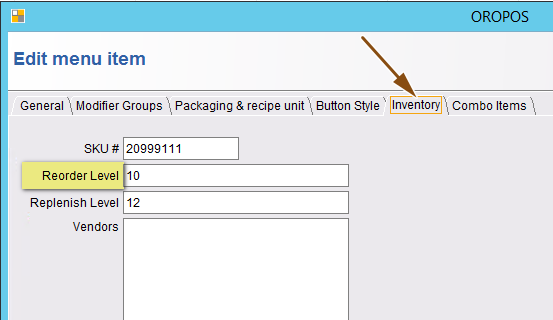
Shopping List
Go to Back-office->Inventory->Shopping list To see how many products are below the re-order level and need to be purchased.